[Plugin][$] RoundCorner - v3.4a - 31 Mar 24
-
@dave r said:
@riuslyp said:
I had some trouble in using this plugin. The object I had rounded seemed like useless afterwards, I could not move nor color it, or anything else since my SU 2013 would crash if I do that. Before rounding, I have set the offset etc to the appropriate value. Could someone advice me what to do? I have also installed the newest LibFred
Can you share an example?
What is your graphics card? Are it's drivers up to date?
I use AMD A8-7410 APU with AMD Radeon R5 Graphics, 2200 Mhz, 4 Core(s), and yes, my graphic card is up to date.
I was just trying to round a cube and I wanted to move it, but my SU then suddenly crashed. I had also tried to uncheck the 'hardware accelerator' but for no use. -
Are you really running SU2013 (as your profile indicates)?
Fredo
-
Thanks for the plug-in Fredo. It seems to do a fine job.
My issue is not in getting the tool to work - my issue is what is happening you my shape after the round-over.
What I'm working on is not a complex shape - it's essentially a rectangle 15x100x455 mm. The top face has a radius of 254mm into it. It's a long box with a grove in it

My issue is that after I round all my edges the "entities" in SketchUp are basically lost. I now have an amorphous rectangle shape and I've lost all the "dimensional attributes" to all the elements/faces - I cannot submit this to a manufacturer for production with the dimensional data visible as I'd like to.
I am arguably very new to SketchUp - have I missed something obvious here - perhaps some sort of layering or overlay where I can apply the round-over and still have all the "square" reference data in place?
EDIT:
Well - I can use the dimensions tool to indicate the dimensions, and that's technically "good enough" for my need. But I'm still curious to know if there's a way to keep that entity data in place..... -
How about sharing the SKP file so we can see exactly what you've got and give you some guidance?
-
@vancod said:
My issue is that after I round all my edges the "entities" in SketchUp are basically lost. I now have an amorphous rectangle shape and I've lost all the "dimensional attributes" to all the elements/faces - I cannot submit this to a manufacturer for production with the dimensional data visible as I'd like to.
That's not a problem with the plugin. If you were doing the rounding manually, you would have the same problem. You need to modify the faces affected by the rounding and create new facets.
So, it's more the sequence in your workflow. Do the rounding first (and other editing tasks) and then put the decoration (dimensions, textures, ...)Fredo
-
Hi Fredo,
Absolutely amazing plugin, I am new to Sketchup and am busy playing with some designs to see if it is worth buying a 3d printer, no point in getting a printer if I cannot create designs to print. This plugin works perfectly for external corners but I cannot seem to get this to work on internal shapes. For example I have cube with a hole through it and would like the edge of the hole rounded. When I use this tool it just erases the hole completely. Is this normal behavior or am I being stupid?
Thank you for all this work you have put in your tool
Nick
-
@99hash said:
Hi Fredo,
Absolutely amazing plugin, I am new to Sketchup and am busy playing with some designs to see if it is worth buying a 3d printer, no point in getting a printer if I cannot create designs to print. This plugin works perfectly for external corners but I cannot seem to get this to work on internal shapes. For example I have cube with a hole through it and would like the edge of the hole rounded. When I use this tool it just erases the hole completely. Is this normal behavior or am I being stupid?
Thank you for all this work you have put in your tool
Nick
This is a small inconvenience in the current version.
Just select the face occulting the hole and erase it. It should reveals the rounding of the hole.Fredo
-
often when I use Round Corner it crashes Sketchup. If I am working and then click on round corner it almost always crashes. Then when I re-open SU and try using Round Corner it works fine. I have the same problem in SU17 and SU18. I am using a mac on the latest MacOS. (it has been happening for a long time in various versions of MacOS) Any solution to this? The only solution i have found is to close SU and reopen it, which is very frustrating if I am doing a lot of Round Corner. Thanks
-
@steuart said:
often when I use Round Corner it crashes Sketchup. If I am working and then click on round corner it almost always crashes. Then when I re-open SU and try using Round Corner it works fine. I have the same problem in SU17 and SU18. I am using a mac on the latest MacOS. (it has been happening for a long time in various versions of MacOS) Any solution to this? The only solution i have found is to close SU and reopen it, which is very frustrating if I am doing a lot of Round Corner. Thanks
Actually, first time I hear about these crashes from users, and also that this has happened before.
I would suggest you give the list of the other plugins you run in your environment, as some are known to be in conflict with RoundCorner (and other plugins).
Thanks
Fredo
-
Hi Fredo, Thanks for fast reply. I have: Advanced Camera Tools, Dynamic Components, Sandbox, Trimble Connect (no idea what any of those do), plus your LibFredo6, Curviloft (looks great - only downloaded it yesterday, not tried it out yet), Round Corner. I used to have pipe along, which I think caused similar issues, but have not installed that in SU18. I am running the latest version of everything and Mac OS10.13.3 on a 2013 MacBook pro retina. (new iMac arriving tomorrow)
Thanks -
@99hash said:
Hi Fredo,
Absolutely amazing plugin, I am new to Sketchup and am busy playing with some designs to see if it is worth buying a 3d printer, no point in getting a printer if I cannot create designs to print. This plugin works perfectly for external corners but I cannot seem to get this to work on internal shapes. For example I have cube with a hole through it and would like the edge of the hole rounded. When I use this tool it just erases the hole completely. Is this normal behavior or am I being stupid?
Thank you for all this work you have put in your tool
Nick
Hi Nick, I have printed a number of things from sketchup drawings and it works very well. Good luck! (and I am far from being an expert!!) Steuart
-
@fredo6 said:
@steuart said:
often when I use Round Corner it crashes Sketchup. If I am working and then click on round corner it almost always crashes. Then when I re-open SU and try using Round Corner it works fine. I have the same problem in SU17 and SU18. I am using a mac on the latest MacOS. (it has been happening for a long time in various versions of MacOS) Any solution to this? The only solution i have found is to close SU and reopen it, which is very frustrating if I am doing a lot of Round Corner. Thanks
Actually, first time I hear about these crashes from users, and also that this has happened before.
I would suggest you give the list of the other plugins you run in your environment, as some are known to be in conflict with RoundCorner (and other plugins).
Thanks
Fredo
Hi Fredo, (sorry - did not reply directly to your first reply - just learning the system) Thanks for fast reply. I have: Advanced Camera Tools, Dynamic Components, Sandbox, Trimble Connect (no idea what any of those do), plus your LibFredo6, Curviloft (looks great - only downloaded it yesterday, not tried it out yet), Round Corner. I used to have pipe along, which I think caused similar issues, but have not installed that in SU18. I am running the latest version of everything and Mac OS10.13.3 on a 2013 MacBook pro retina.
(love the plugin by the way!)
Thanks
Steuart -
Steuart,
I suggest you install the latest version of LibFredo6 (v8.1d) and tell me if you get crashes any longer. I fixed some problems of random bugsplats for Curviloft, and it might well be the same origin as for RoundCorner.
By curiosity,
- do you have Souvenir also installed?
- Does the crash happens when you launch RoundCorner right after you save the model
Thanks
Fredo
-
@fredo6 said:
Steuart,
I suggest you install the latest version of LibFredo6 (v8.1d) and tell me if you get crashes any longer. I fixed some problems of random bugsplats for Curviloft, and it might well be the same origin as for RoundCorner.
By curiosity,
- do you have Souvenir also installed?
- Does the crash happens when you launch RoundCorner right after you save the model
Thanks
Fredo
Hi Fredo,
Thanks for your reply.
I dont have souvenir.
If SU crashed and then I re-launched it Round Corner usually worked fine.
Last few days I have not had a crash, but I have been regularly saving before trying round corner.I have LibFredo6 8.1, but will try re-installing it, and update you.
Thanks
Steuart -
@fredo6 said:
Steuart,
I suggest you install the latest version of LibFredo6 (v8.1d) and tell me if you get crashes any longer. I fixed some problems of random bugsplats for Curviloft, and it might well be the same origin as for RoundCorner.
By curiosity,
- do you have Souvenir also installed?
- Does the crash happens when you launch RoundCorner right after you save the model
Thanks
Fredo
Hi Fredo,
Update.Just updated the libFredo6 to 8.1d (I had not realised there were variations of the 8.1), and restarted the computer, but unfortunately it has not helped as I have just crashed again.
Recap:
No Souvenir installed.
It does not happen if I have had a crash and relaunch SU and straight away start using RoundCorner. On this occasion i was using an existing drawing and worked for about 20/30 mins, then clicked on round corner and it instantly crashed. If I save first then click on Round Corner it is less likely to crash.
I have still not used Curviloft and don't know if that would cause the same problem. I dont have any other forms of rendering packages and the only plugins I have are yours and the Tremble ones listed above.
A mystery!
Thanks
Steuart -
@steuart said:
It does not happen if I have had a crash and relaunch SU and straight away start using RoundCorner. On this occasion i was using an existing drawing and worked for about 20/30 mins, then clicked on round corner and it instantly crashed. If I save first then click on Round Corner it is less likely to crash.
If you get another bugsplat, could you please fill the report dalogbox, send it and send me the Crash report number.
Many thanks
Fredo
-
Hi Fredo
Amazing plugins! I use Round corner all the time however since upgrading to any version from 2016 onwards, every time I run the plugin, it appears to effect the faces of the geometry where I get this strange grey to white gradient on the face, then when I try to render it in Keyshot the geometry behaves as if the object was slightly concave, I dont have this issue in version 2015 and earlier, any thoughts as to what this could be? Ive attached some screen shots
Thanks in advance
Chris
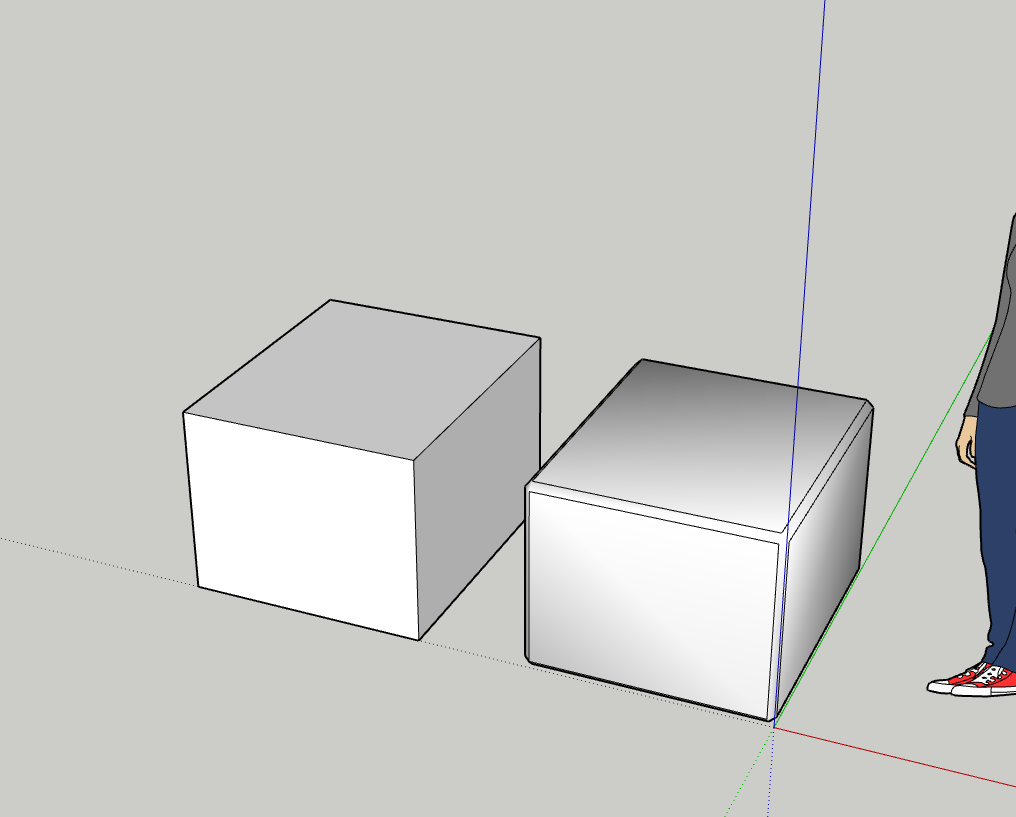
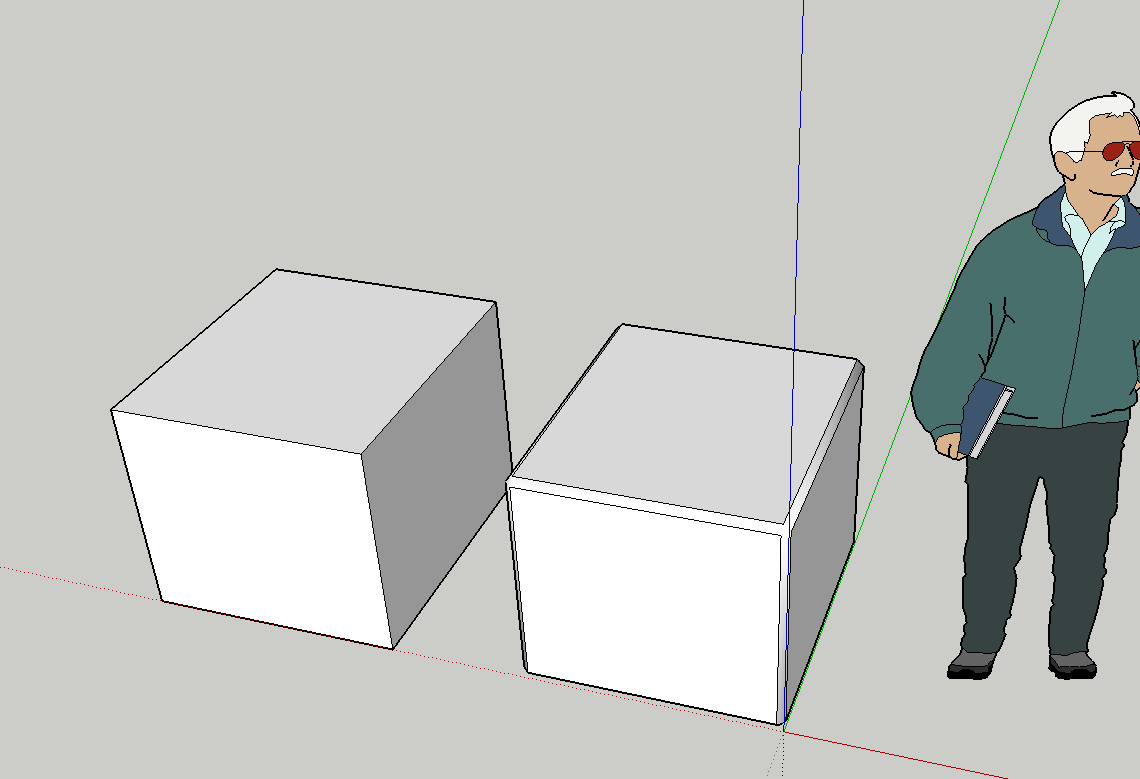
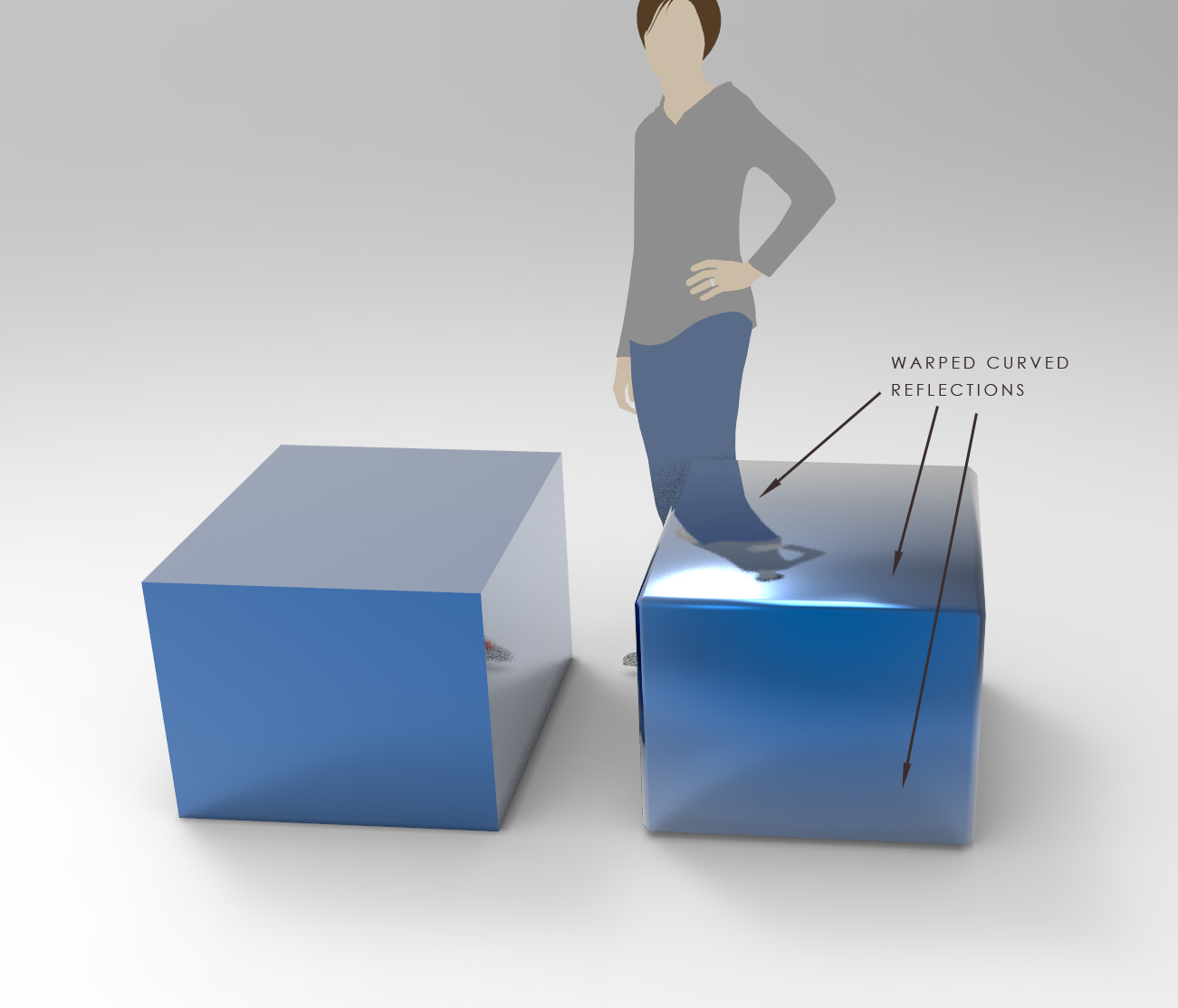
-
I'm unable to duplicate that in SU2018. Can you show the settings you are using when you get it?
-
I've seen this before, when there's a bit of smoove going on. Not always desirable.
-
Hi!
I cannot get to a certain softening result exampled in the manual. Both Borders and Corners are sharp edges there, only Inner Edges are soft and smooth. In my case, Corners are also soft and smooth even though I didn't check them as soft and smooth.
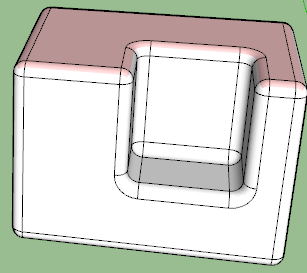
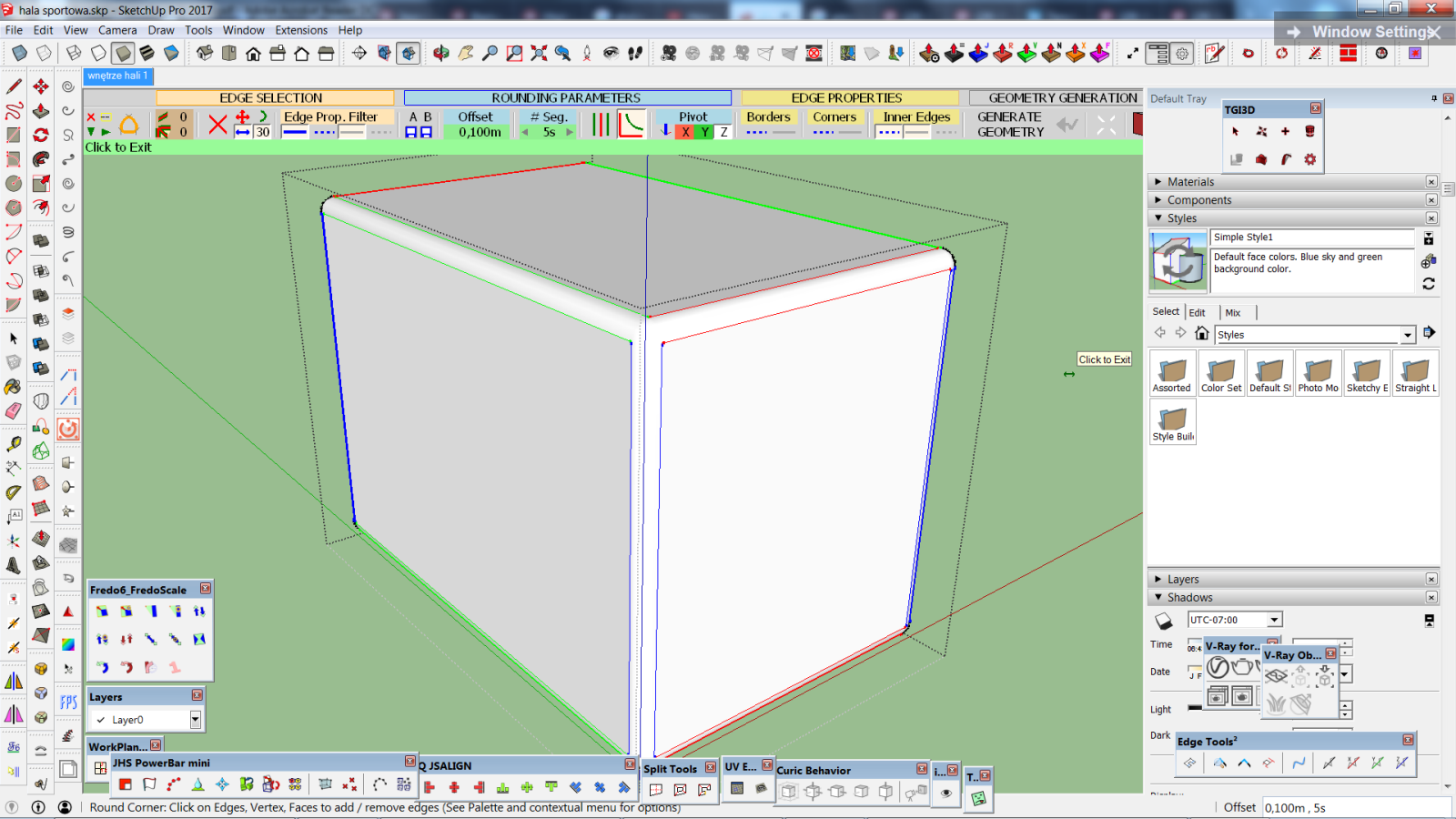
Advertisement











