Sketchup causing n-gon triangulation when imported to UE4
-
Hello,
I am having a real issue with the import of a mesh from Sketchup to Unreal Engine 4 via 3ds max.
I have a model in sketchup which i import into 3ds max and then from the export as FBX format and import into UE4.
The issue is with the sketchup mesh. When you switch on and look at the triangulation of the mesh it looks like this...
When i import it into 3ds max and then into UE4 the triangulation carries through.
This in turn effects the way a material is applied to the mesh causing it to warp pretty badly. also when I want to add a displacement map the displacement warps along the triangulated lines and not in the pattern I want.
Is anyone aware of a way to divide the mesh up uniformly so that I do not get this problem? I need to find an automated way of doing this as I have many meshes I will need to do this to.
Are there any other alternatives anyone is aware of that will resolve this ?
Thank you.
-
I think that when you wore modeling you made that square on the right. You should just triangulate all of your mesh prior exporting, or before triangulation, you should delete all hidden edges on that surface.
-
That triangle on the top right I added today just to test to see if it would triangulate correctly. But it seems like a crazy task to have to apply that across my entire model, that would take so long to do. is there a way to automate the triangulation process across a whole model?
-
This is what I would have to do in order to have all triangulations to work correctly. To have to do this across my entire model would take forever. are there any other solutions? plugins?
-
Thomthoms Quad Tools will triangulate quads.
-
Sketchup works with Ngons though doesnt it? So how to a convert a Ngon to a Quad and then triangulate it?
-
SketchUp work with ngons but leaving another to manage triangulation and keep the UVs is not the way the go.
This convert ngons to quads you need to do it manually.
A better alternative is to not model with ngons. Tris and quads only.
-
in most cases I cannot control what software is being used. I am just receiving the models most of the time theyre in Sketchup.
So if i cannot control the fact that the models are being made in sketchup then I will have to convert the ngons into quads one by one? there is no automated plugin that can do this for me?
-
Take a look at s4u slice (not automatic but still very helpful)
-
SketchUV plugin has a "triangulate" function which works automatically also on N-gons.
http://sketchucation.com/forums/viewtopic.php?t=44501
-
Different triangulation plugins can work, but you still get problems.
You should consider manually creating 'guides' in your models to provide triangulation 'hints' for your model. Take this part of the alamo model I'm doing. You can see how the lines in the faces help with the triangulation.
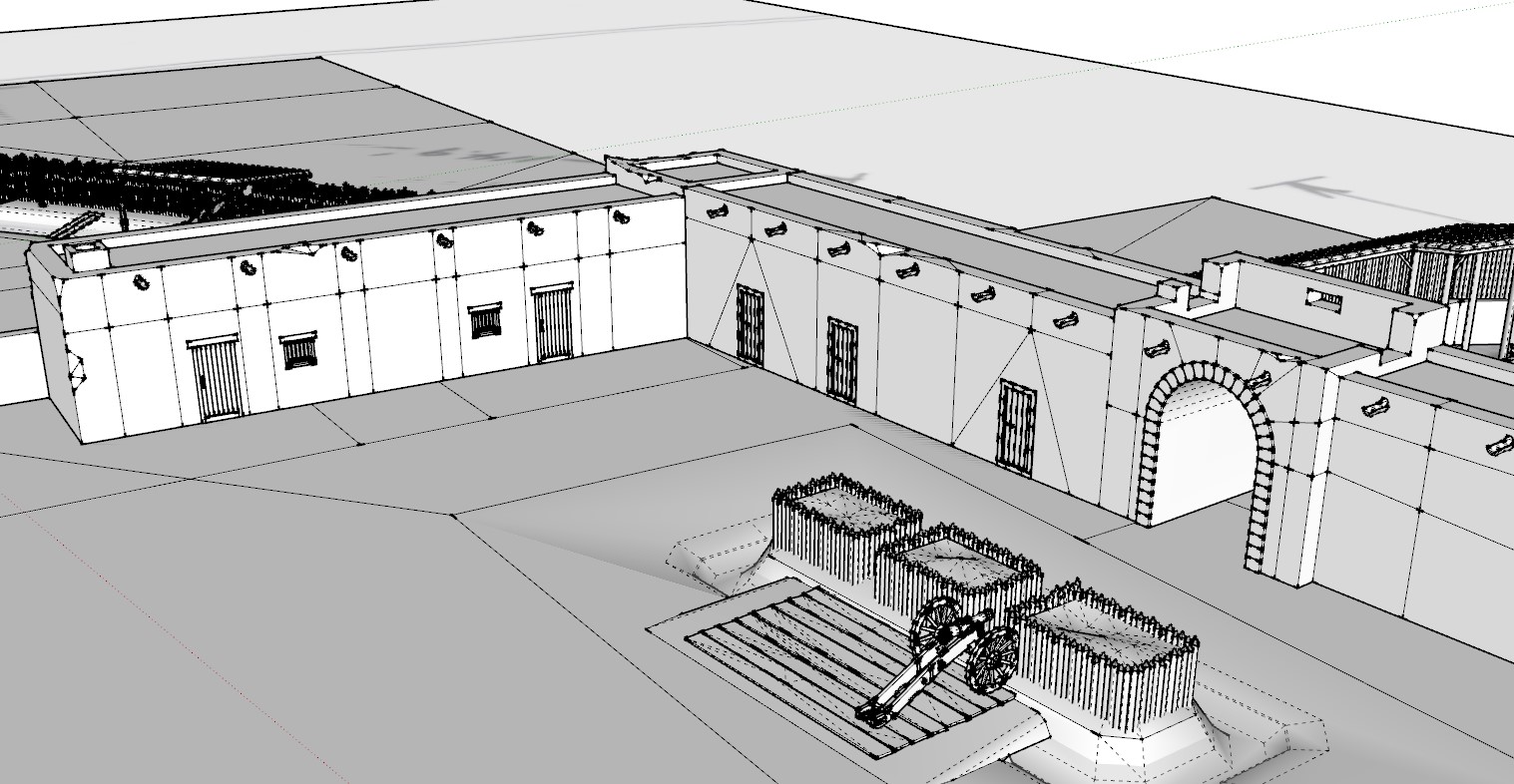
You can of course use the eraser tool and ctrl-click (PC, not sure Mac) to 'hide' the lines and they will still work as shown:
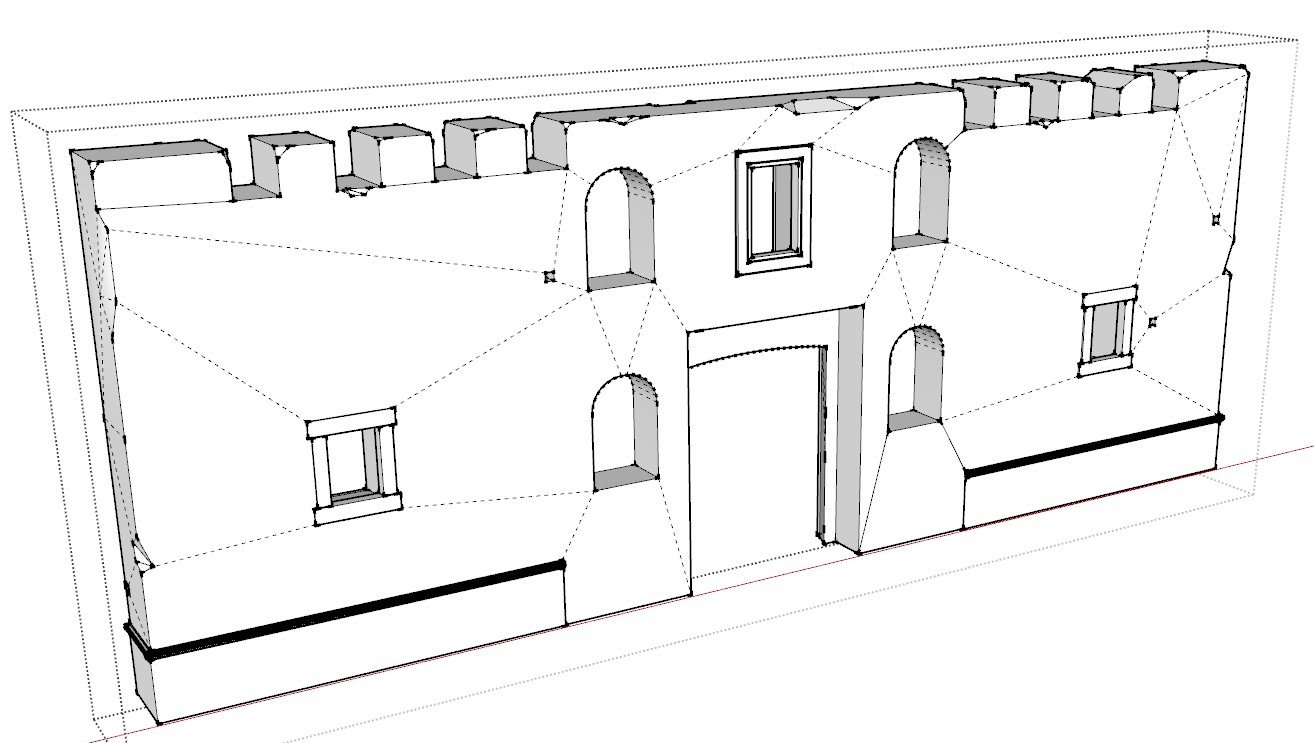
FWIW, the fastest triangulation plugin I've found is the SketchUV plugin triangulator.
Advertisement







