How to remove a chamfer on a box?
-
@box said:
Draw the two edges in using the magenta inference then pushpull.
That was the first think I tried. While that works, it has lots of mouseclicks then cleanup. I think my way may be faster.
-
Best will be a plugin who special join 2 any faces by the common edges starting the chamfer (or fillet) and kill them!

Don't know if yet existing?
But that is a funny challenge with the native tools!

-
@pilou said:
Best will be a plugin who special join 2 any faces by the common edges starting the chamfer (or fillet) and kill them!

Don't know if yet existing?
But that is a funny challenge with the native tools!

Or even a merge vertices which merged them to the second point selected (instead of the average of the two). Newtek has one called "weld" which will move all the points to the last selected. Very handy!
-
@pilou said:
Best will be a plugin who special join 2 any faces by the common edges starting the chamfer (or fillet) and kill them!

This was my first thought as well.
-
my try, x1 speed. suitable for simple cases. Unfortunately TT's flatten works only in Z direction.
Flatten, marge coplanar, TIG's fillet, make face were used
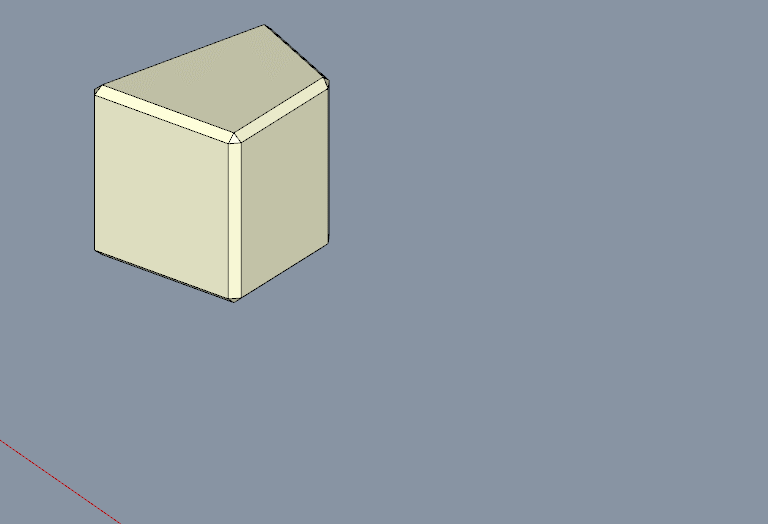
-
@rv1974 said:
my try, x1 speed. suitable for simple cases. Unfortunately TT's flatten works only in Z direction.
Flatten, marge coplanar, TIG's fillet, make face were usedI like that! One could also use Vertex Tools to flatten as well. I'll have to look into TIG's fillet tool. Thanks for sharing!!!
-
One couldn't. Vertex tools aren't 100% precise.
-
@rv1974 said:
One couldn't. Vertex tools aren't 100% precise.
They've worked for me. I typically scale to ~0 two or three times in a row and haven't had any problems creating planar faces. Artisan also has a make planar feature. Both also work on non orthogonal geometry as well.
-
Hmm.. Does 'make faces' work after x3 VT scale to 0 on NON-XY planes? I'll check it tomorrow.
-
Doh! moment: I discovered Artisan's 'make planar-best'. Vertex tools are way less accurate.
-
I draw a rectangle from outside of the group, make it fit with push pull tool easily, there was one egde to move with move tool and done..

-
For this special box case with any 4 chamfers (fillets) with only native tools (a big effort from my part!

- 4 guides lines on any of the original box = 4 clicks
- Draw Oriented Rectangle (second icon of Rectangle Tools) with 3 of intersctions above = 3 Clicks
Push Pull this new rectangle = 1 click
Total = 7 Clicks for an original new oriented box without chamfers(fillets)!

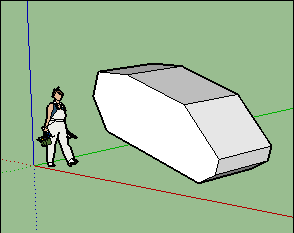
Just now erase the original chamfered box!

-
Our ways are the same pilou.. "Thinking outside of the box" got its exact meaning..

-
Sure, maybe there is more tricky for draw easily this rectangle with less clicks!

What is your method ? -
@pilou said:
For this special box case with any 4 chamfers (fillets) with only native tools (a big effort from my part!

- 4 guides lines on any of the original box = 4 clicks
- Draw Oriented Rectangle (second icon of Rectangle Tools) with 3 of intersctions above = 3 Clicks
Push Pull this new rectangle = 1 click
Total = 7 Clicks for an original new oriented box without chamfers(fillets)!

[attachment=0:1oo1awgy]<!-- ia0 -->GIF_erase_chamfer.gif<!-- ia0 -->[/attachment:1oo1awgy]
Just now erase the original chamfered box!

OK. But now try it with the file I provided. A simple pushpull extrude won't get it because the sides are NOT parallel.
Here's the link again...
FILE:
https://altuit.cloud/web/3Dnew/chamfer.skp -
@unknownuser said:
the sides are NOT parallel.
Yes so that is not a general box but a polyedra!

So a new mini challenge!
-
I tried with the shared rectangle with pen tool, as i said above, ı draw a rectangle that is paralel to the edges, made it fit with push pull tool and there was one edge not fit, selecting edge and moving with move tool solved that..
-
Here is my method (I'm not good at making GIFs):
- Select all the main or big faces
- Copy
- Select everything
- Delete
- Paste in place
- Offset, offset, offset on the outside, all of them
- Clean up with CleanUp
- Select all- intersect with selection
- Select those big faces again
- Copy
- Select all
- Delete
- Paste in place.
Seems complicated, but it isn't.
-
The icon "F" of the Join Push Pull Interactive by Fredo makes the trick
for 2 faces around a chamfer!
A sort of smart Push Pull!

So all faces in addition to the 2 faces
around the chamfer can have any orientations!Maybe 2 Guides lines are necessary for the intersection!
because seems interferences don't works inside the plugin itself!Alas it's only 2 faces by 2 faces!

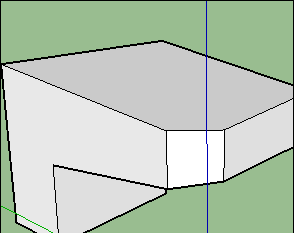
-
@pilou said:
The icon "F" of the Join Push Pull Interactive by Fredo makes the trick
for 2 faces around a chamfer!
A sort of smart Push Pull!

So all faces in addition to the 2 faces
around the chamfer can have any orientations!Maybe 2 Guides lines are necessary for the intersection!
because seems interferences don't works inside the plugin itself!Alas it's only 2 faces by 2 faces!

[attachment=0:x9keu75d]<!-- ia0 -->GIF_iconef.gif<!-- ia0 -->[/attachment:x9keu75d]
Brilliant! Once again, creative thinking by the French! And the solution I was hoping for by posting this challenge. Much appreciated

Advertisement







