Rough Corner plugin
-
I need a plugin for creating rough edges/corners for authentic look. Anyone got any suggestions on a quick and easy way of creating randomised rough edges? If not in model can it be done in Twilight Render?
I'm modelling an existing water feature (SU image) for a client as part of a landscaping job (showing them how it should be done, then hopefully I'll get the job doing it). It's a sandstone water feature (photo) which has rough edges/corners which would be nice to replicate without having to spend hours creating faces/edges manually. I'm probably going to split the columns into four vertically, model one quadrant & copy round vertical axis as sub-component to save some work but it would be nice if there was a plugin like Round Corner that could randomize the corners with "Roughness Factor". Could be handy for lots of applications when looking for that authentic effect. Food for thought Fredo?

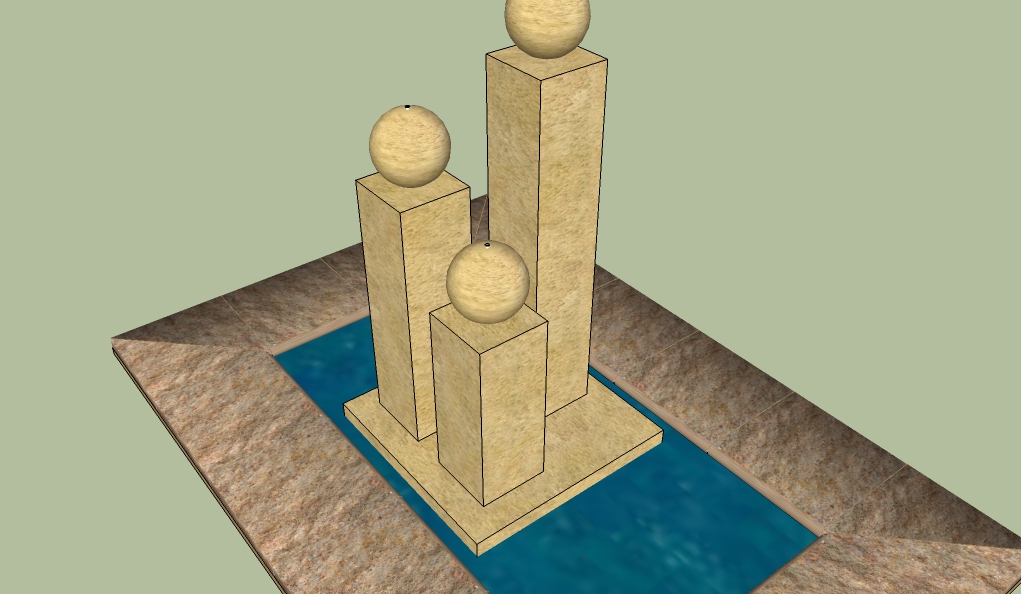
-
With Twilight you can add a Texture to the material which will give a Texture to the image.
For example for wood you would add a wood image to the Bump option which would create a wood texture on your wood material. So you could do something similar with your stone corners. -
You could do this with the erode plugin. Best round with the round corner plugin before.
Sketchup Plugin Fractal Terrain Eroder. fredo6 round corner(not necessarily)
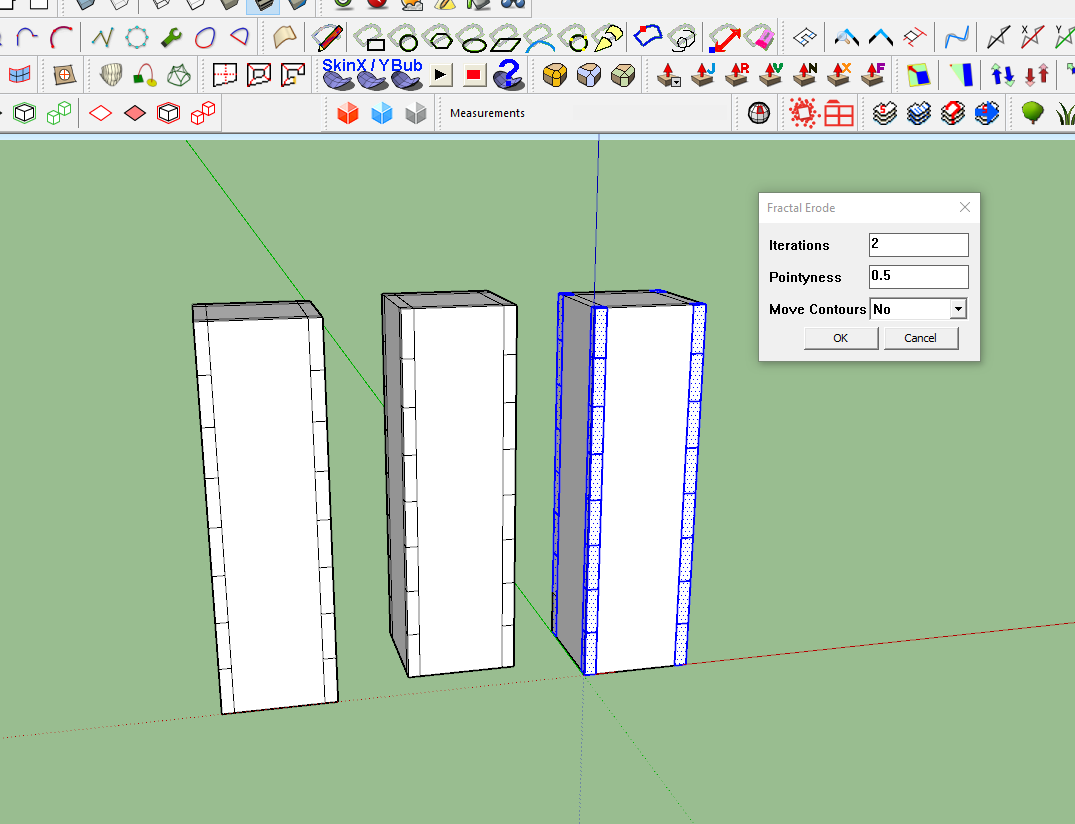
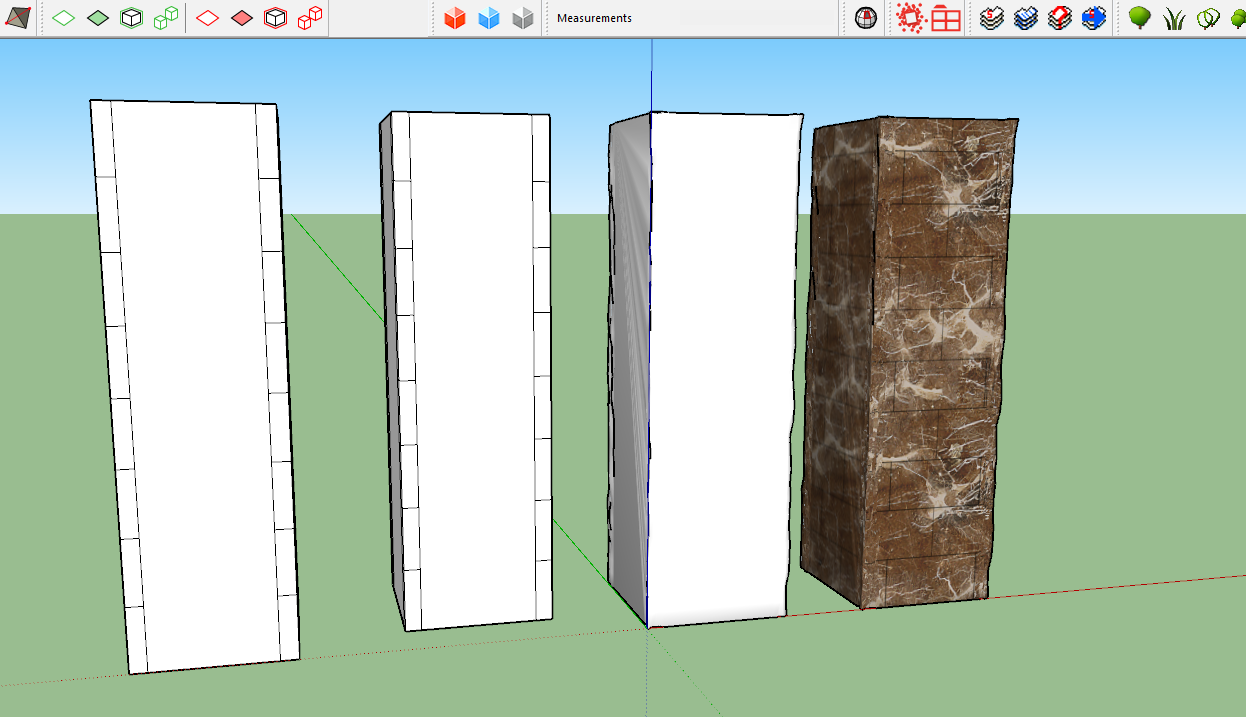
The looks better, just other parameters
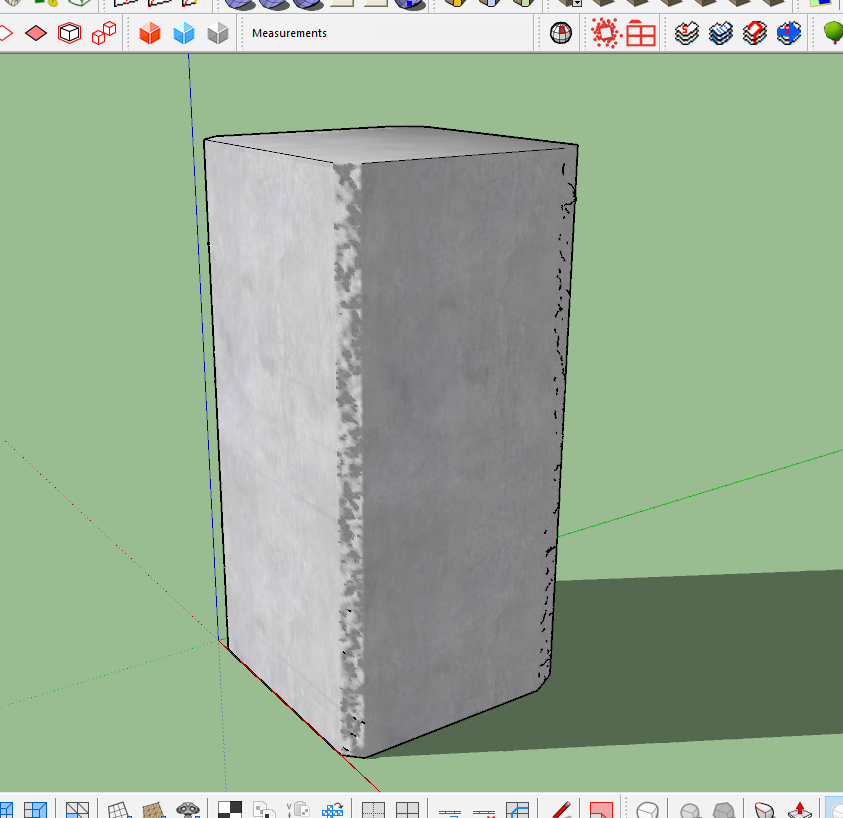
-
Thanks for the suggestions. Ended up doing a bit of the old "join the dots". Didn't take too long & now I have some rough corner inserts that I can scale/rotate/adjust to customize if needed. The erode plugin works ok too, although I think I like the sharper "chipped" look by doing it manually. Still, forgot I had that erode plugin. Very handy. Cheers Sofie9536
I've attached an Explorer Twilight Render image with the stone materials & I reckon that should just about do it for this job. I could muck around with weld edges etc in TR but not sure if it requires it.
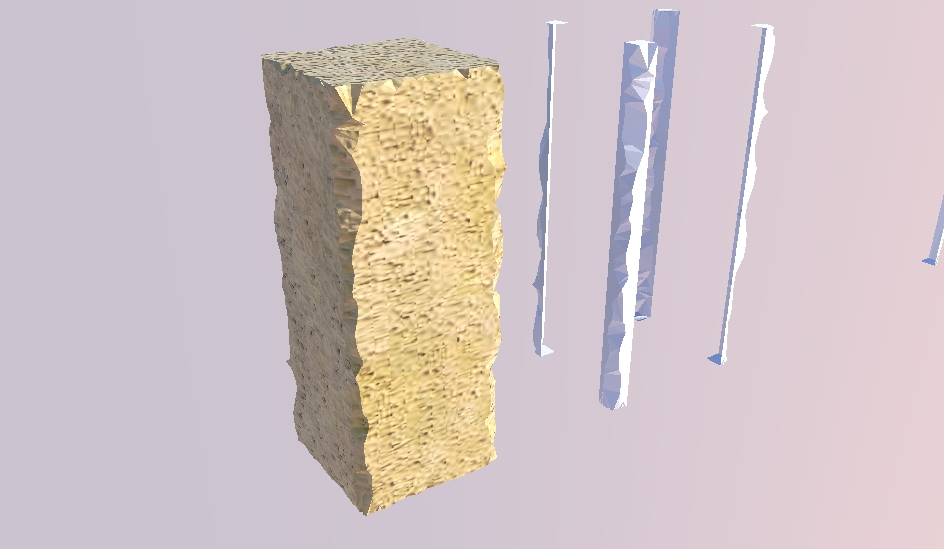
-
might turn the bump down a little bit in TR actually. Looks a bit rougher than the real thing.
-
Getting there, roughed up the edges a bit. Starting to look like the real thing. Just need to turn on the water now.

-
@sofie9536 said:
You could do this with the erode plugin. Best round with the round corner plugin before.
The looks better, just other parameters
[attachment=0:2j5la394]<!-- ia0 -->Screenshot_3.png<!-- ia0 -->[/attachment:2j5la394]Oh wow, that looks good. Do you mind if I ask what erode parameters you used for that last screenshot?
-
Am today very fast

-
interesting subject - great suggestions - great video tutorial

thanks guys! -
-
Did a variation on the sofie9536 method using round corner & erode.
-
God idea, but "There are many roads to Rome". Thanks


-
The tutorial video was really good.........
Advertisement







