Don't think it's possible but.....
-
Hi, I'm pretty sure this isn't possible does anybody know of a way to create/insert more segments in a circle once it's been created ?
-
@scuzza said:
Hi, I'm pretty sure this isn't possible does anybody know of a way to create/insert more segments in a circle once it's been created ?
Right click on the circle and choose Entity Info. Change the "Segments" value to what ever you want.
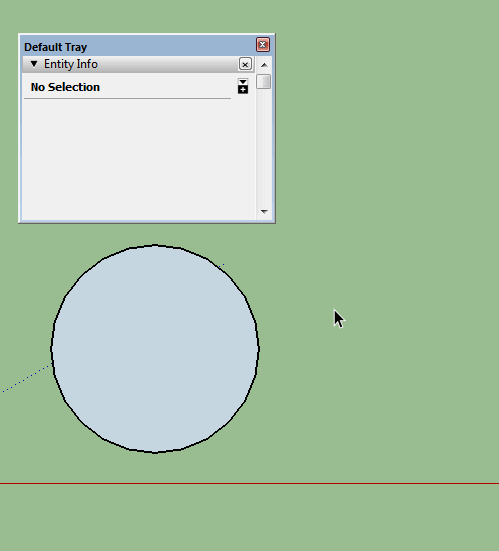
-
The Entity Info change only works on existing Circles and Arcs which have not been incorporated into other 3d geometry etc.
So, e.g. if your flat 2d Circle has 24 segments you can easily change it to say 48, but once you've PushPulled it into a cylinder, then it's frozen at 24 sides: unless you now delete the cylinder's geometry, leaving just the base Circle, and then change that to have 48 sides, and use that to recreate a replacement cylinder with 48 sides etc... -
yeah that's what I thought, wondered if there was some magic plugin that do it - thanks for replies guys
-
Also after drawing using the Circle Tool you can change the Segment count using CTRL + Numpad+
-
Even if your circle is no longer a true Sketchup Circle, but is still a Sketchup Curve (or you can make it a Sketchup Curve with TIG Weld), you can increase the division using Divide Edges, part of FredoTools.
EDIT: Spoke too quickly! This is for a next version, not yet published. Currently, you won't get the rounding for the additional edges.
Fredo
-
In addition to the other fixes...
This oldie script [by me] lets you batch reset a selection of arcs/circles' segmentation: again, that's provided that they are '2d'...
https://sketchucation.com/pluginstore?pln=ArcCurve_set_segments
Advertisement







