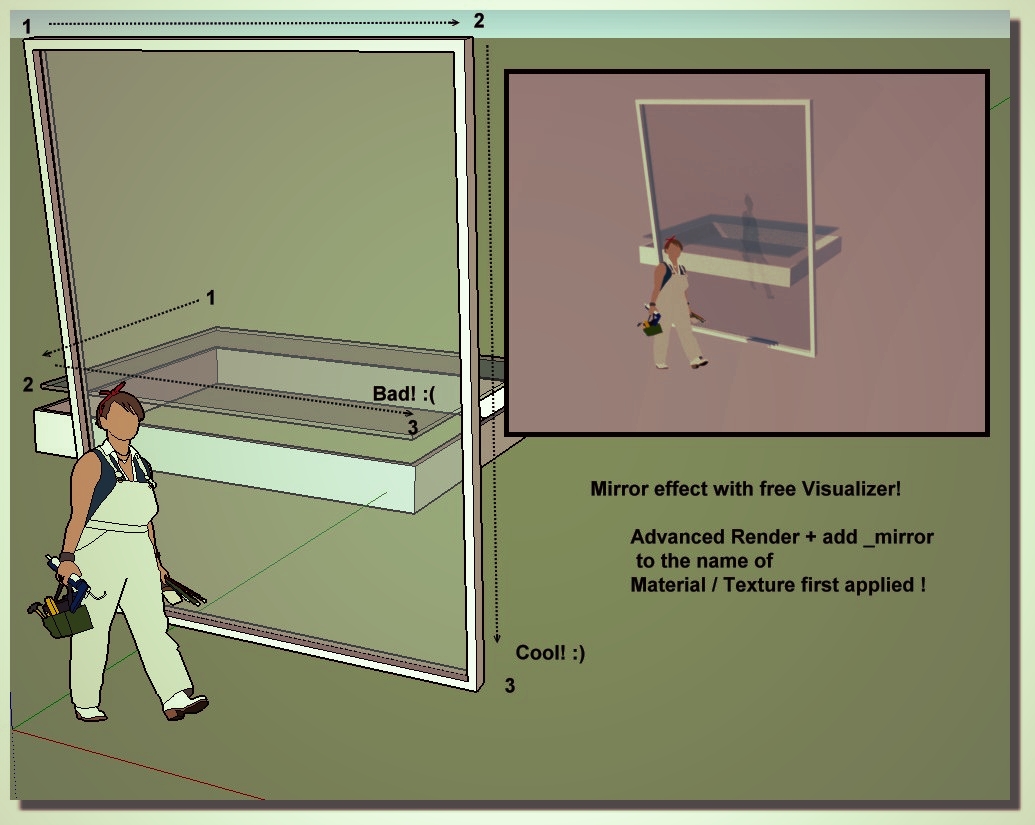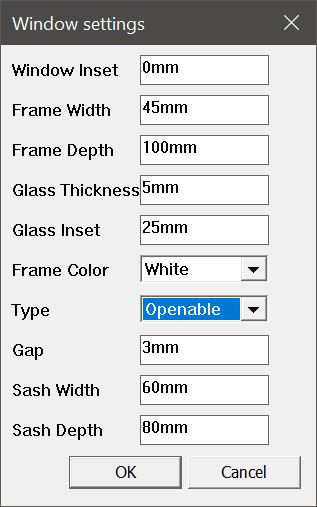[Plugin] 3 point Window
-
@pixero said:
v1.0.2
Added session memory of settings.Perfect. Makes a great tool even better. Thanks!
-
This is a nice little gem...

I've found a bug, though...
When making windows in a wall following the X or Y axis (0 degree), it works great...
However, if you have a wall in i.e. a 45 degree angle, the glass planes become offset...
And even if you continue to do it on a 0 degree wall, the offset is all of a sudden twice as big as on the 45 degree wall...I've attached an image showing what I mean as well as the 'skippy' used for this...
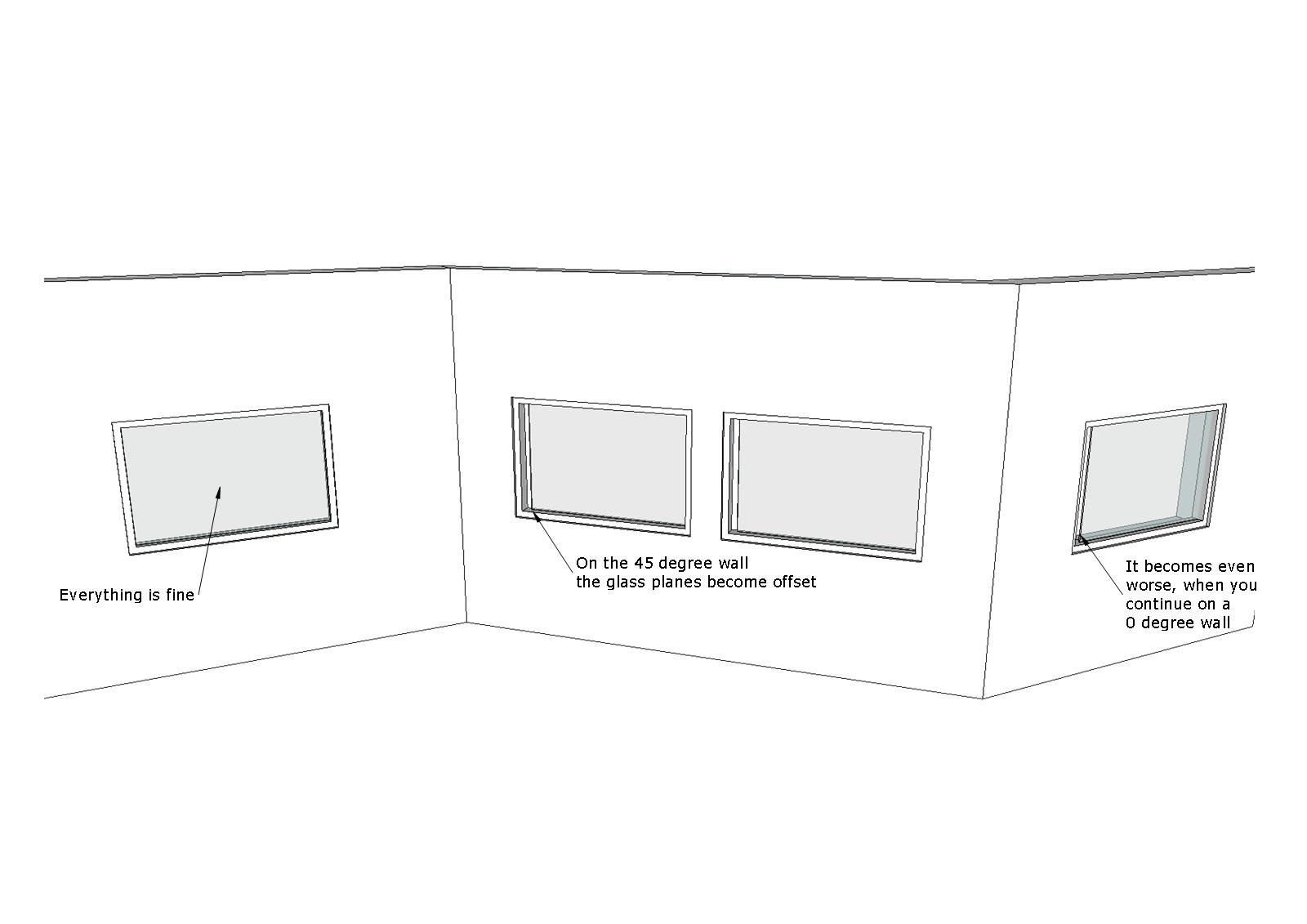
-
I just tried your scene but couldn't replicate the error.
What version are you using? The current version is 1.0.4. -
@pixero said:
I just tried your scene but couldn't replicate the error.
What version are you using? The current version is 1.0.4.That's odd...

I do use ver. 1.0.4 together with SU 2015 Pro on a Win 7 64bit 'puter...And now I can't replicate it either...


-
Hi all
The bug depends on the way you draw the three points.
Left top>Right top>Right bott will build the window properly.
dtr
-
-
I've updated 3pt Window to v.2.0.
Fixed some bugs and added some features like Fixed or openable window.
(They are not really openable but have the look of such windows).
You can now draw windows on sloped and flat surfaces as well.
It also have three different frame colors to choose from; white, gray and black.Note that this version only works with SketchUp 2016 or newer.
3 point Window | SketchUcation
3D SketchUp Community for Design and Engineering Professionals.
(sketchucation.com)
-
I've installed it into SketchUp 2017 but I'm getting this error:
Error Loading File 3click_Windows.rb
Error: #<LoadError: cannot load such file -- 3click_Windows/3click_Windows_main.rb>
C:/Program Files/SketchUp/SketchUp 2017/Tools/RubyStdLib/rubygems/core_ext/kernel_require.rb:54:inrequire' C:/Program Files/SketchUp/SketchUp 2017/Tools/RubyStdLib/rubygems/core_ext/kernel_require.rb:54:inrequire'
C:/Users/Administrator/AppData/Roaming/SketchUp/SketchUp 2017/SketchUp/Plugins/3click_Windows.rb:4:in `<top (required)>'Anybody else get a similar error? I hope my installation of SketchUp isn't corrupt.
-
Sorry about that. My fault. I'm fixing it now and it should be up again shortly...
I'll post here when it's working. -
Now I have uploaded it again and it SHOULD be working.
I had mixed up the loading script with an older version.
Hopefully everything will be ok now. -
I have not used the plugin for a while. Does or could it automatically cut a whole for the window?
If I remember correctly the last time I used it I had to cut a whole for the window separately.
Noe, how about a 3 point door tool

-
@pixero said:
Hi. It doesn't cut holes. Sdmitch have a script that cuts holes easily. Cant remember the name now but look through his site for it.
Edit. Hole in the wall, I think it was called.
Yes, there are others as well. I was just suggesting it would be neat if one plugin would "do it all".

-
Hi. It doesn't cut holes. Sdmitch have a script that cuts holes easily. Cant remember the name now but look through his site for it.
Edit. Hole in the wall, I think it was called.
-
Nice Thx u
-
Small update.
Added Vector icons to support HD screens. -
Really useful. Are horizontal sliding windows on the list?

-
Thanks. I have no plans for new features right now and sliding windows would probably be low on the list as they are not common here in Sweden.
I wanted it to be a simple plugin and the moment you start adding stuff it takes time and more work. There are other solutions for complex windows.
But I won’t say never... -
@pixero said:
Thanks. I have no plans for new features right now and sliding windows would probably be low on the list as they are not common here in Sweden.
That's too bad since here in central California their use is nearly 100%
Advertisement

 (
(