PLUGINSTORE INSTALL
-
I'm on Mac Version 2017 pro user etc
Hi,
I have been having lots of problems with sketchup this past week, shadows not turning on in scenes causing long freezes, layout not updating scenes correctly and then not being able to export pdf of the drawing. Just freezing constantly. So this morning I took the plunge and uninstalled sketchup, deleted the plist etc, re installed, all the same problems are still happening so I have abandoned the drawing and have put it down to some sort of glitch or corruption in the file. I have tried to export the drawing from layout as a pdf from other peoples machines and the same problem so it must be a dud file. I have spent two days trying to sort thesis various problems and I am going to move forward now. So i start working on a new model, all fine until I need to weld some lines, I go to sketchucation to re download my sketchucation extensions, I find in my sketchup preferences that the extensions heading in the left pane has dissaperaed, how do I now install the sketchucation plugins without this option!!!
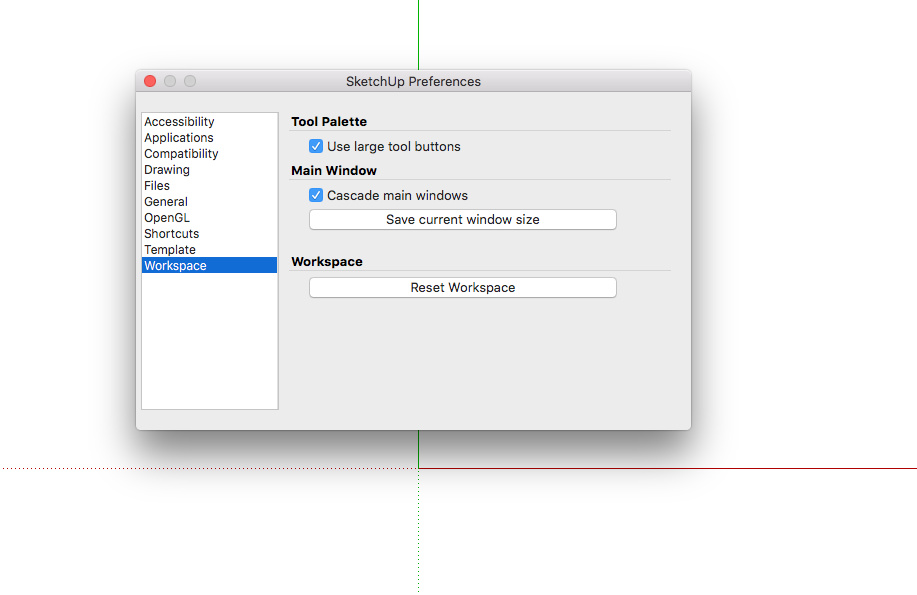
-
On Windows you now install extensions via the Window > Extension Manager
Not sure on Mac where that is?
-
As Rich explained things have changed in SketchUp v2017.
On both the PC and the MAC the "Extension Manager" has moved from the previous Preferences entry, and it is now in the SketchUp > Window menu...
There's a red button on its dialog to 'Install Extension...' which works as before - i.e. you find the RBZ and install it... -
Thanks guys,
Anyone else have to force quit sketchup in order to exit the program, since upgrading on day 1 I have had to do this, and now that i have re installed this morning it still does it. also ruby warehouse is painfully slow to load. is this a known issue?
-
@whitelock said:
Thanks guys,
Anyone else have to force quit sketchup in order to exit the program, since upgrading on day 1 I have had to do this, and now that i have re installed this morning it still does it. also ruby warehouse is painfully slow to load. is this a known issue?
No such problems here. Are you still on SU2014 like your profile says? You're patient, 3 years (since your upgrade) is a long time to live with such a problem before asking for help.
In any event. I would do a reinstall to see if it fixes the problem. Make sure to run the executable installer as administrator.
-
no I'm on 2017 can't work out how to change my profile thing any help with that would be good. I always put "I'm on Mac Version 2017 pro user etc" at the top of my posts now.
-
@whitelock said:
no I'm on 2017 can't work out how to change my profile thing any help with that would be good. I always put "I'm on Mac Version 2017 pro user etc" at the top of my posts now.
Click on Settings.
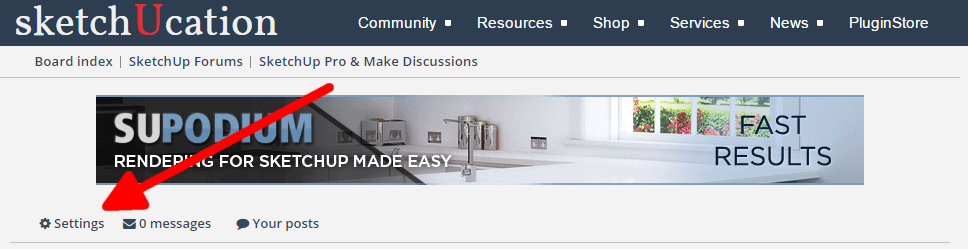
Under Edit Profile, scroll down a bit to find SketchUp version. Make any other changes and then click on Submit.
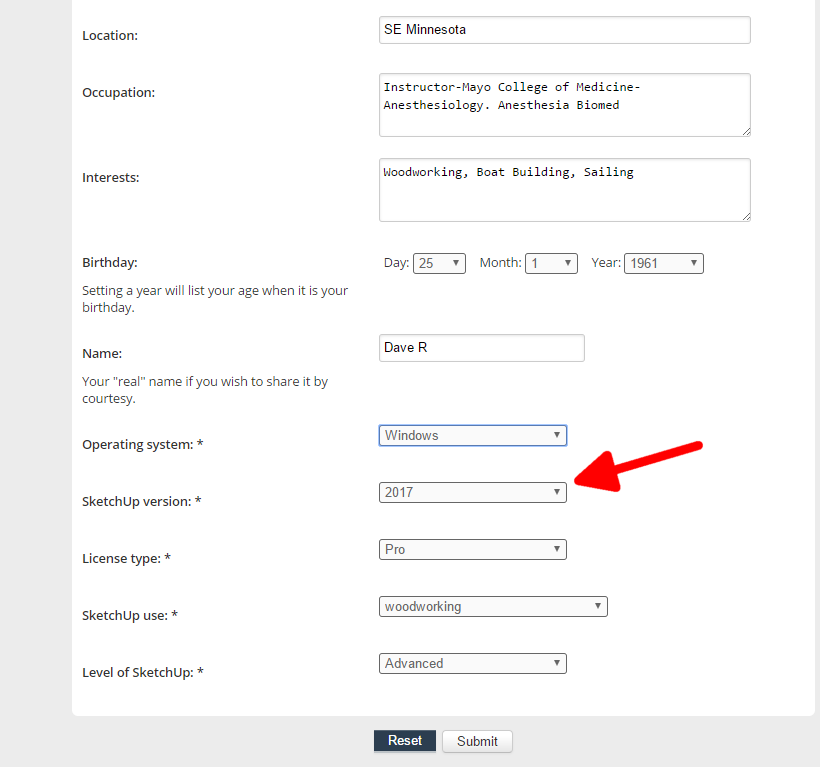
Advertisement







