Help building a continuous geometry
-
hello all, i am struggling to build a certain kind of a model.
the idea is to build a surface of repetitive lines following this design:because there is a continuous series of lines (and there will be several more models like this) i am trying to find a formula of automatically drawing these lines, rather than drawing manually myself. so what needs to be drawn on sketchup is like this: (this is what i drew manually to explain you the idea)
and the challenge also is, each combination of vertical lines, needs to be a component so that i can give thickness and create some kind of fence out of them.
each element will eventually need to be something like this:i wonder what would be a smart way to model this. hope someone can help...
-
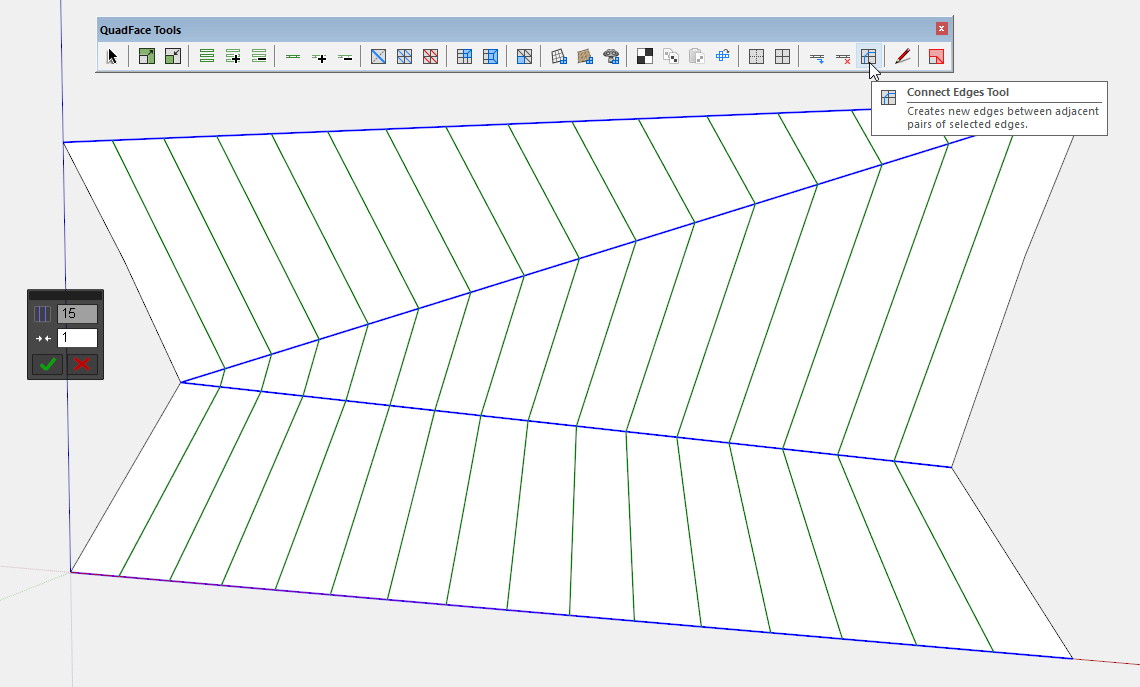
Only thing I can think of is ThomThom Connect Edges in QFT extension.
-
@rich o brien said:
[attachment=0:z8ucthdp]<!-- ia0 -->screen-grab_125.jpg<!-- ia0 -->[/attachment:z8ucthdp]
Only thing I can think of is ThomThom Connect Edges in QFT extension.
Hi Rich, thanks for your message. i also can see that this might help. i dont know how to access the extension you mean. is it "Edge Tools2" or "QuadFace Tools" by @thomthom . or sth else? can you please let me know how i access the extension you mention.
-
@r9rqjckh said:
@rich o brien said:
Only thing I can think of is ThomThom Connect Edges in QFT extension.
(...)
is it "Edge Tools2" or "QuadFace Tools" by @thomthom . or sth else? can you please let me know how i access the extension you mention.It is QuadFace Tools by ThomThom as Rich mentioned. Here is the link for it: https://extensions.sketchup.com/en/content/quadface-tools
-
You have also Split tools by TIG !

Lines must be divided before!
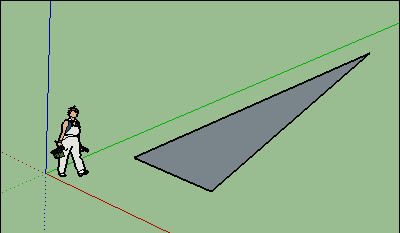
Advertisement










