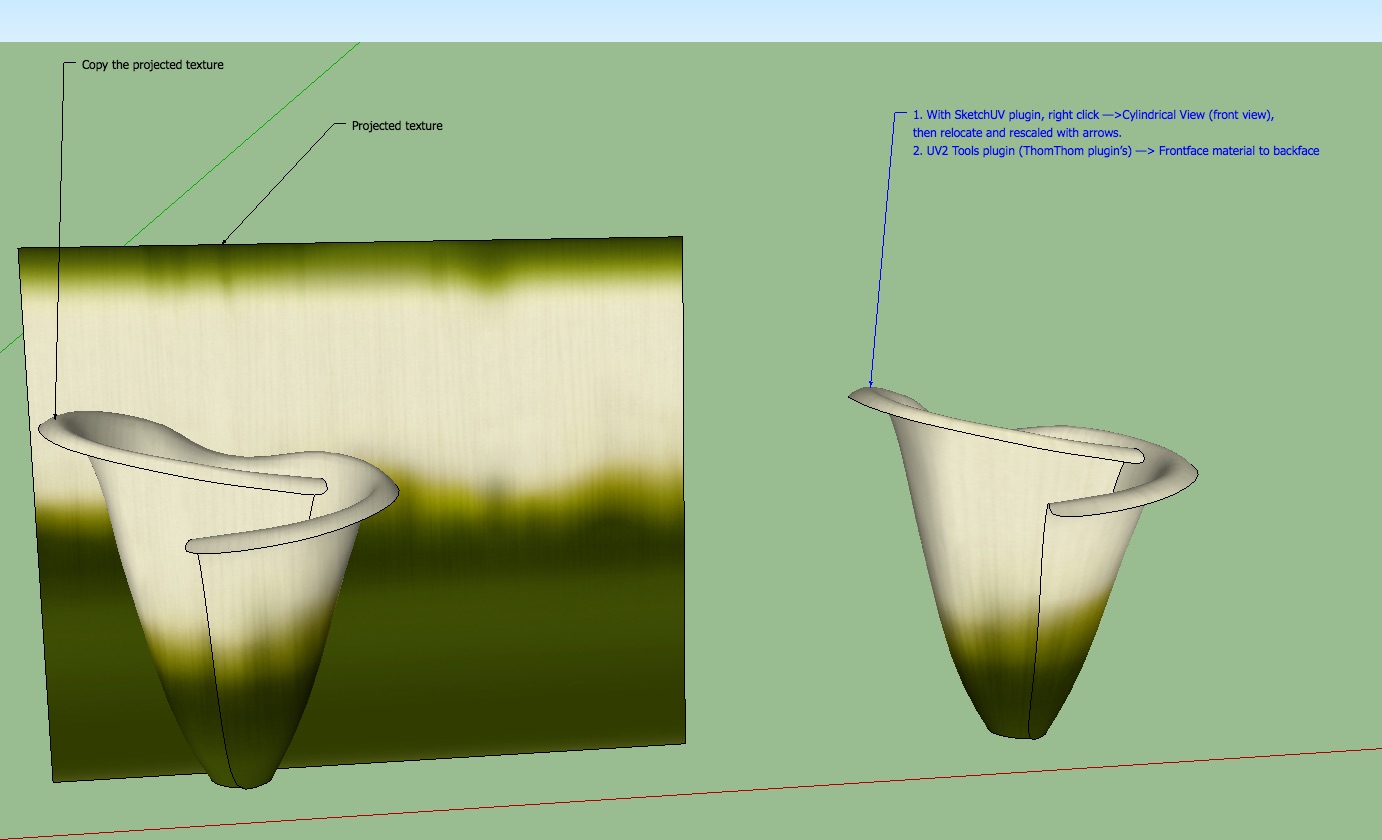Wrap-R for SketchUp
-
1 - this use roadkill core for openGL so it could be causing your problem. But I'm lefthanded too and i use a mouse like most lefties do.
2 - Adding shortcut keys to menu would mean reworking the shortcut editor in the File menu. Doesn't that list the keys for you?
3 - SketchUp needs a Screencast Keys addon similar to Blender. I do have a plugin that displays keys presses but a better option would be what KeyCastr does for Mac.
-
@rich o brien said:
1 - this use roadkill core for openGL so it could be causing your problem. But I'm lefthanded too and i use a mouse like most lefties do.
2 - Adding shortcut keys to menu would mean reworking the shortcut editor in the File menu. Doesn't that list the keys for you?
3 - SketchUp needs a Screencast Keys addon similar to Blender. I do have a plugin that displays keys presses but a better option would be what KeyCastr does for Mac.
- Donno what to tell you.. In mouse properties, I've got 'switch primary and secondary buttons' checked. All programs
excluding Roadkil and Wrap-R obey this setting. It happens on several PCs. - As for shortcut hints please see atttached.
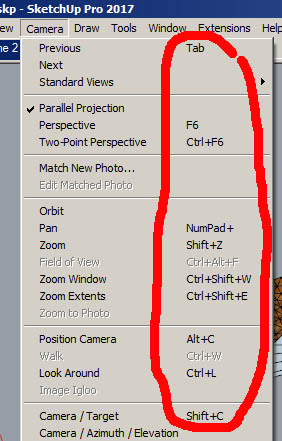

- Donno what to tell you.. In mouse properties, I've got 'switch primary and secondary buttons' checked. All programs
-
Hi Rich, This will be a real valuable tool! Maybe not 1 percent of SU users have an idea how this can bring their visualization skill to the next level. Not really very used to unwrapping myself but ive been searching for this kind of tool.
Just wondering how you did this (see below). I didn't follow (you must be using keyboard shortcuts in the demo)
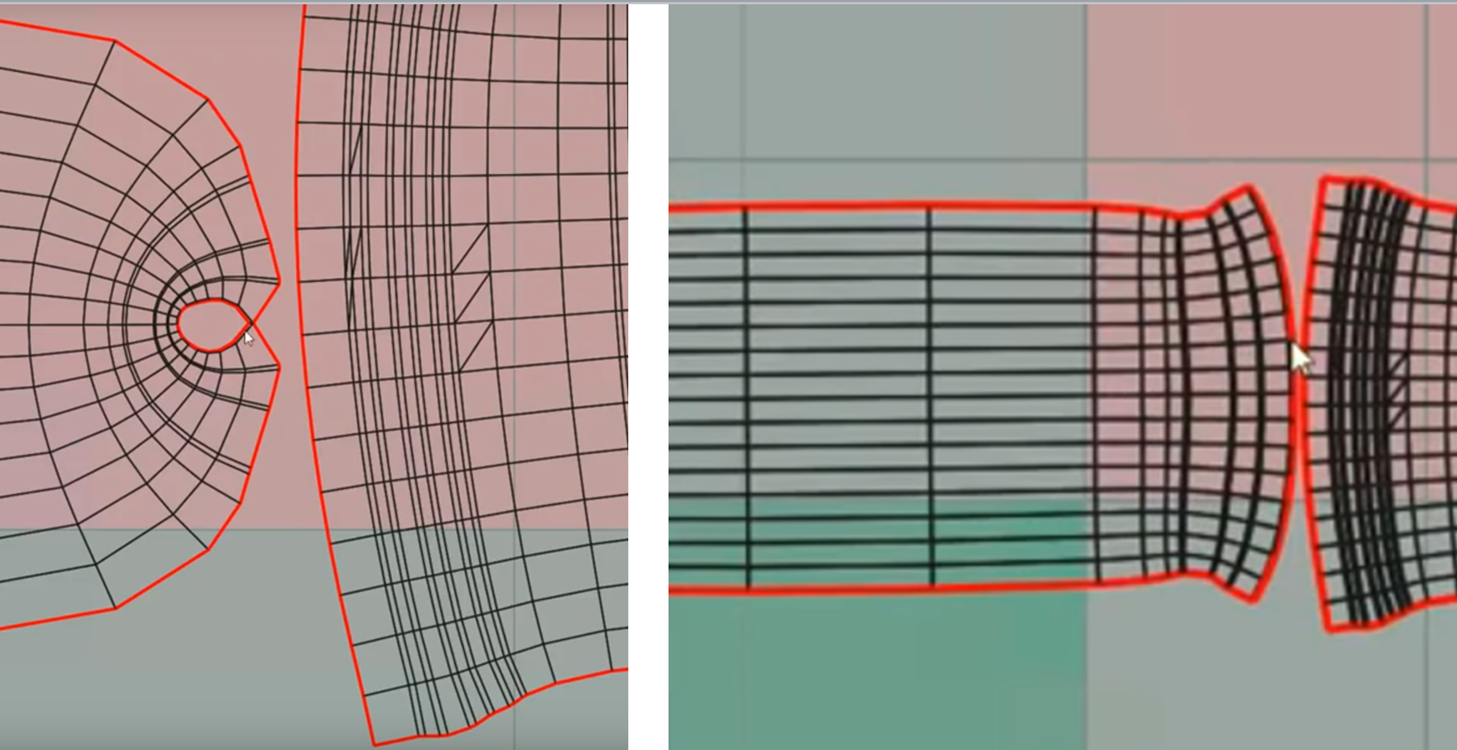
Maybe a bit more videos and i'll be learning it soon.
-
C to cut edges.
If someone needs or has a model that needs unwrapping or wants advise to how to approach it feel free to ask.
-
A couple of hours testing so far... Incredible tool. Thanks for making it. I look forward to the release so that I can support you!
-
Thanks Rich! I wanna start with this:
I tried uv mapping the calla flower but I could get the map to have the gradient green fade upwards to white.
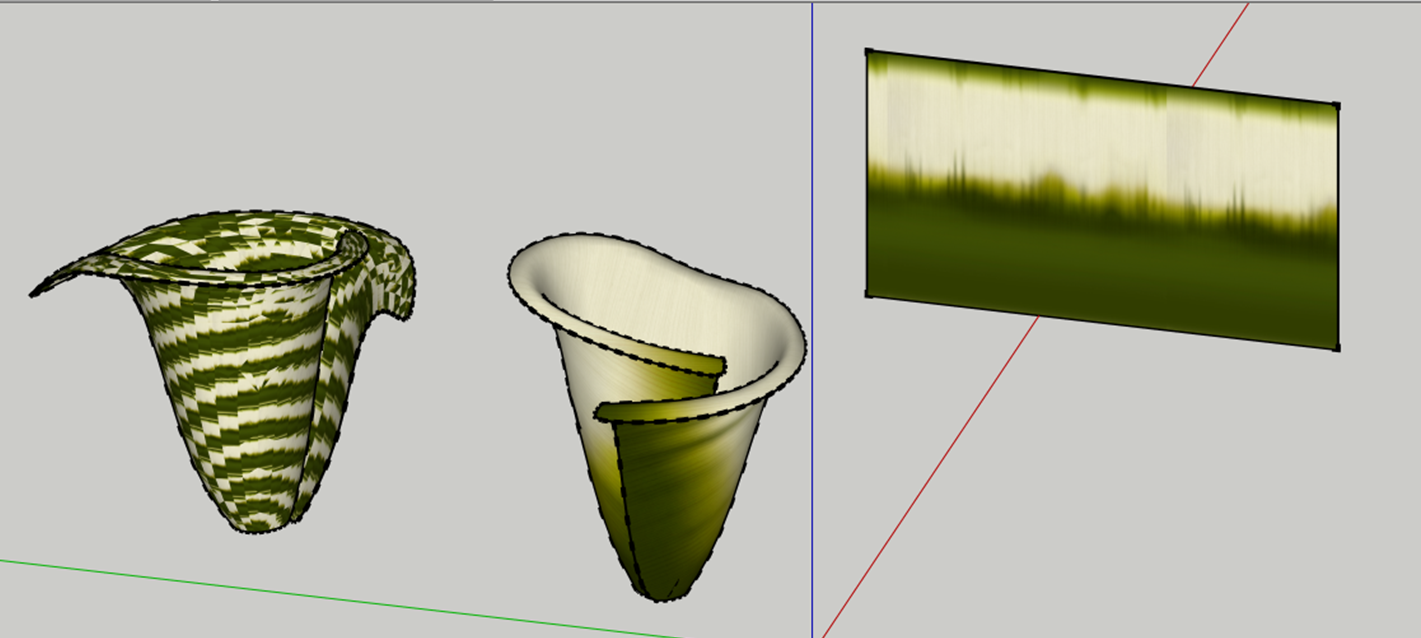
I think what I want to do is to stretch the uv to the shape of the red broken line.- if that's the correct approach to it.
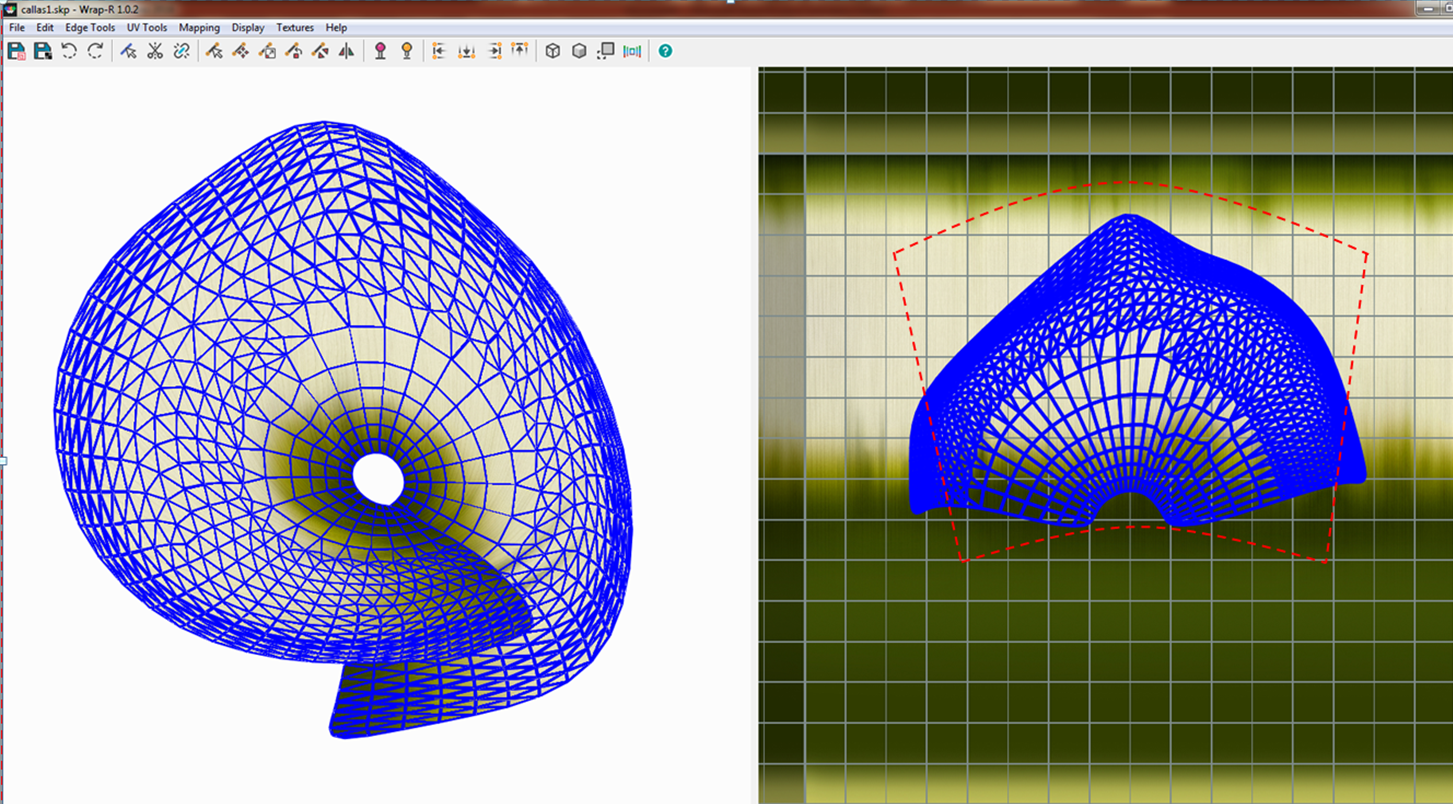
anyways, attached is the file. Appreciate your help!
-
You can relocate the plane with the texture and scale/project it, then copy the texture of the plane into the flower, viola!
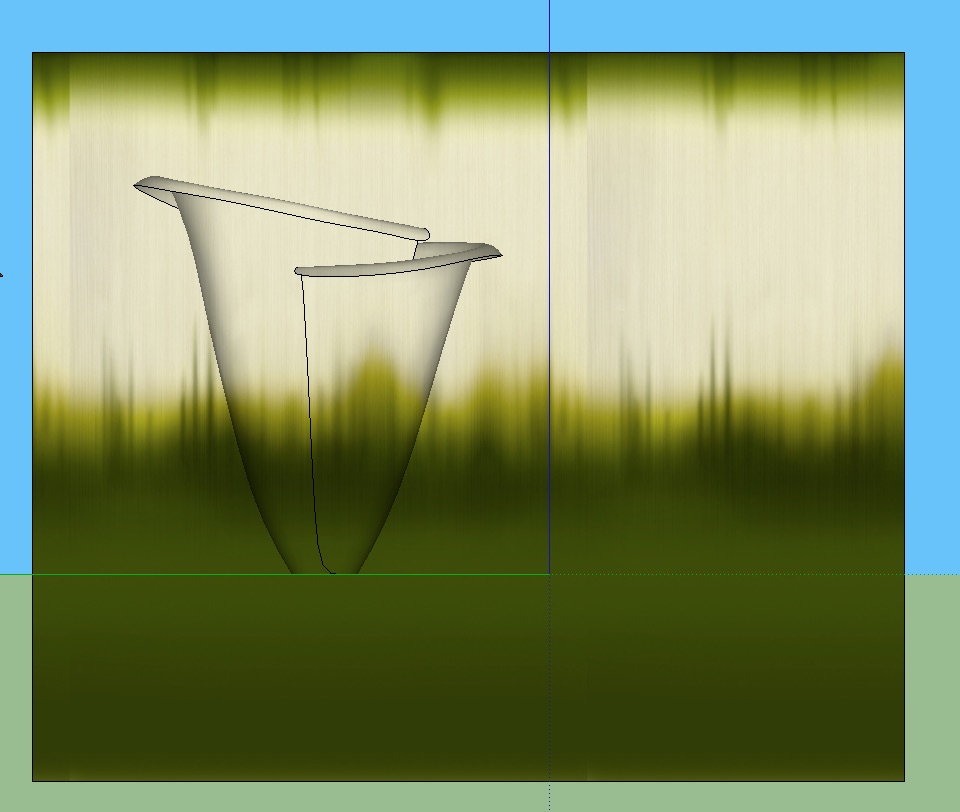
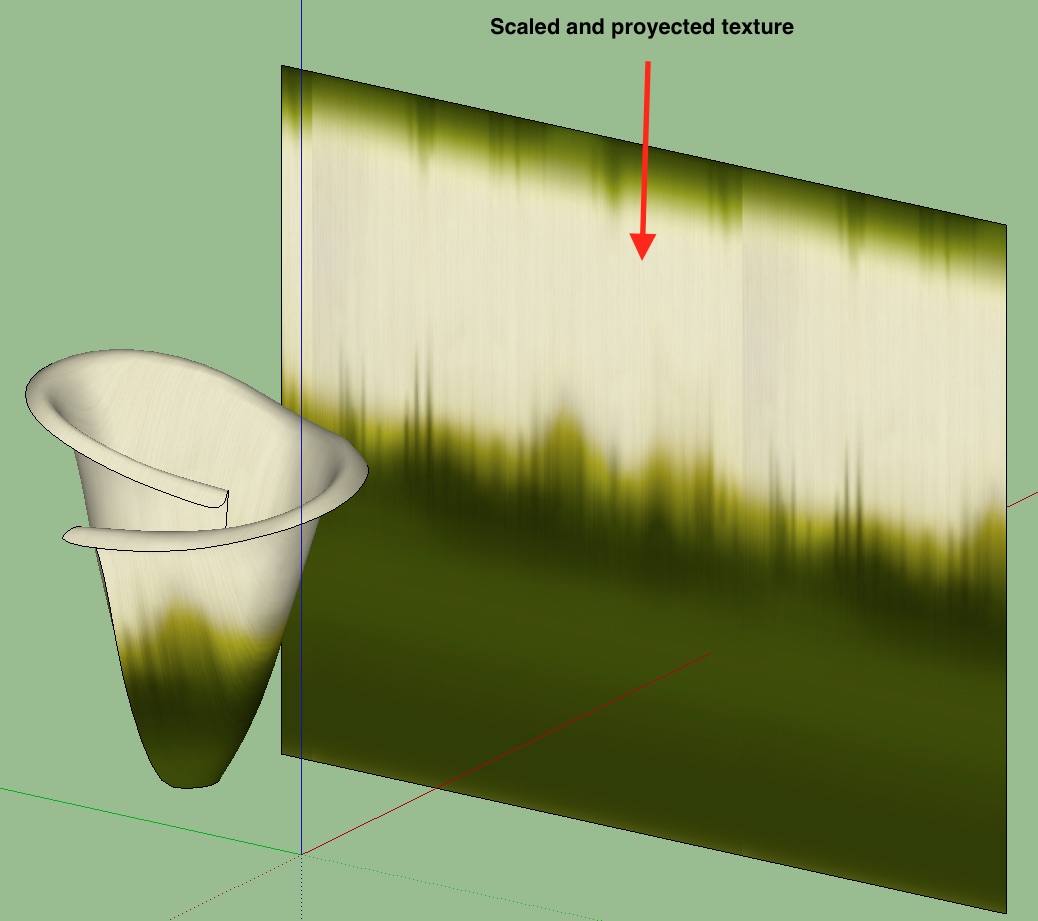
With this method the result ins't perfect but is very quick.
-
-
@oxer said:
A second method, this give the best result, with SketchUV plugin.
[attachment=1:2dx6nkvq]<!-- ia1 -->Secon method.jpg<!-- ia1 -->[/attachment:2dx6nkvq]
[attachment=0:2dx6nkvq]<!-- ia0 -->calla-0UW.skp.zip<!-- ia0 -->[/attachment:2dx6nkvq]
Thanks Oxer... it is how I would also normally do it using Sketch UV or by the native project texture . But there are limitations to this if you look closely.. Textures sometimes need to be stretched by UV mapping without distorting the map itself and this is what I want to achieve by unwrapping it.
-
I put a quick tutorial together for the flower... it lacks some steps, but it could give some ideas of the workflow and the final result.
It also points some flaws/bugs of the software, which should be investigated...
It's a set of images in the archive along with the two .skp files (the one that i downloaded from the forum and the resulting one after uv-mapping).The biggest concern I have about the scaling-down bug. It scaled the model insanely down, when the uv-mapping was loaded with WrapR.
below are the errors:
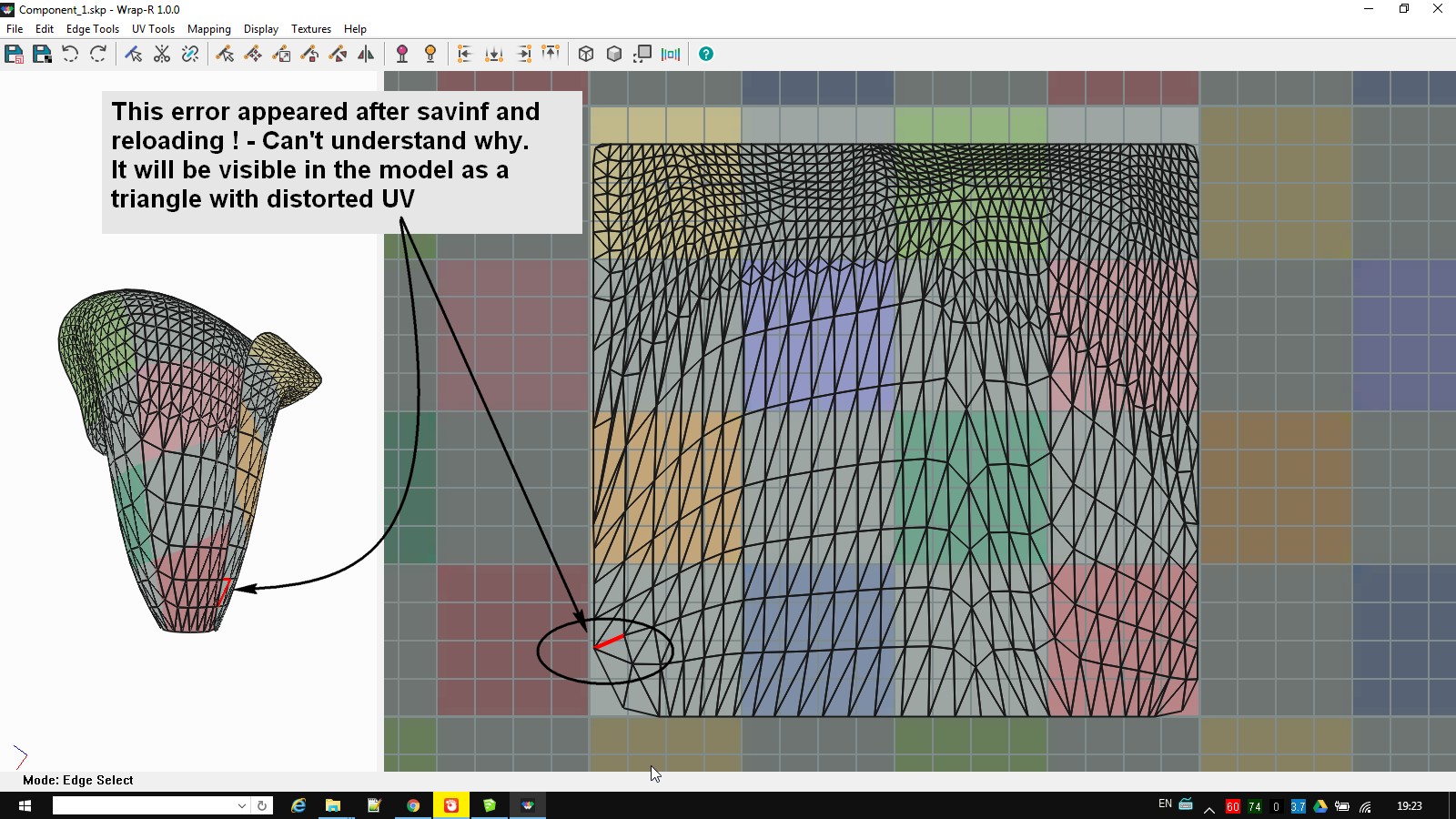
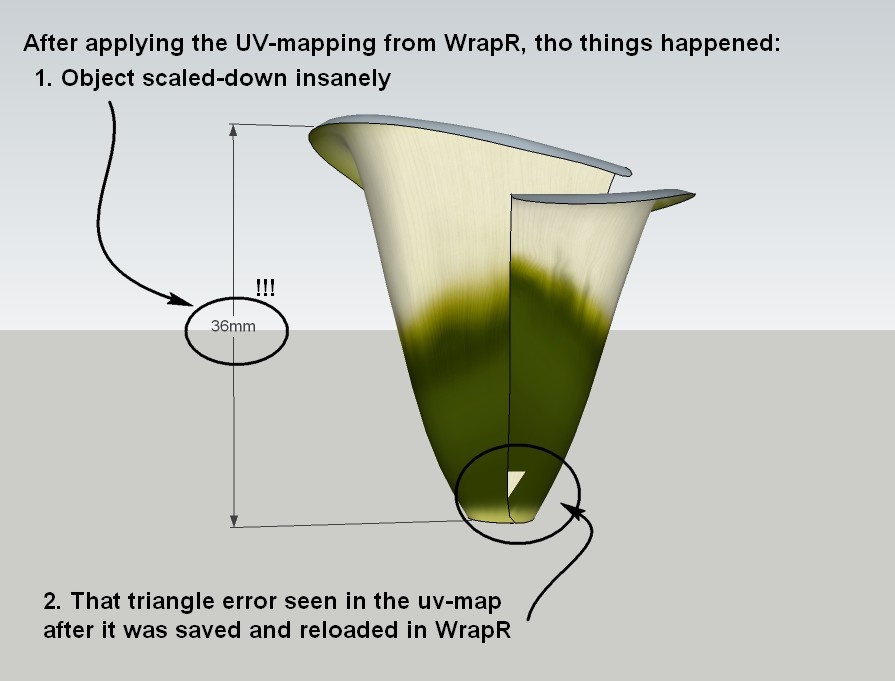
Full archive (tutorial screenshots, skp files)
QuickTutorial.7zHope it helps...
-
You didn't explain clearly your issue. I didn't know what you were referring to.
We are aware of the scaling issue. And the next release will fix it.
But if someone can reliable identify the workflow to reproduce it then please share it here.
-
Derei, I complained earlier about scale bug and answer was to use [] keys to manage the tsx size. BUT when application blows up x50! scaling down 5% with bracket keys hardly helps. I'm curious whether this bug would migrate to final release.
-
@rich o brien said:
But if someone can reliable identify the workflow to reproduce it then please share it here.
I am not sure if is 100% the cause, but i noticed it happening when I am scaling the uv-mesh in WrapR... seems that scaling the mesh will result in this model scaling-down. It should not alter the geometry, but only the way texture is projected on the mesh, but for some reason it does.
Also, there are sometimes unwelded (red) edges that appear after the model was saved and automatically reloaded.
Another issue is undoing the uv import from wrapr: if I imported the uv mapping on my model, but then i hit undo for any reason, i can't re import it or redo the operation.
When I need that, I do a trick: i rename the existing wrapr sketchup file (found in WrapR folder), then I export again to wrapr. Now a new skp file will be exported. I delete the new file and I rename the old one back.. in this way i can import the uvs that were previously used... is a messy workaround, prone to many mistakes and it should be solved in a better way (eg. to allow importing uvs from custom selected file - this way i can save several uv options and test them separately). -
I like that idea.
Added to list.
-
@rich o brien said:
I like that idea.
Added to list.
About one week ago i sent you an email with a report with my first experience after a consistent use... I don't know if you received it, because I got no response back... even the shrinking bug was mentioned in there.
-
@derei said:
I put a quick tutorial together for the flower...
Hope it helps...
Thanks Derei for taking time to do this tutorial. I got the idea! Im sure this will be useful!
-
Fine Tutorial
RichDerei. I was going to get there, I'm sure, but the "More manageable parts" is really the key for selection without the curve.Great Tut!
-
@cuttingedge said:
Thanks Derei for taking time to do this tutorial. I got the idea! Im sure this will be useful!
Sorry Derei, I thought it was Rich that made the tut. It's excellent!
-
-
Rich, I'm trying to understand.. Do you confirm there's a bug with Wrap-R not obeying 'switch primary and secondary buttons' mouse mode? If yes, is it fixable?
Advertisement