Straighten curved lines 360 panorama VRAY
-
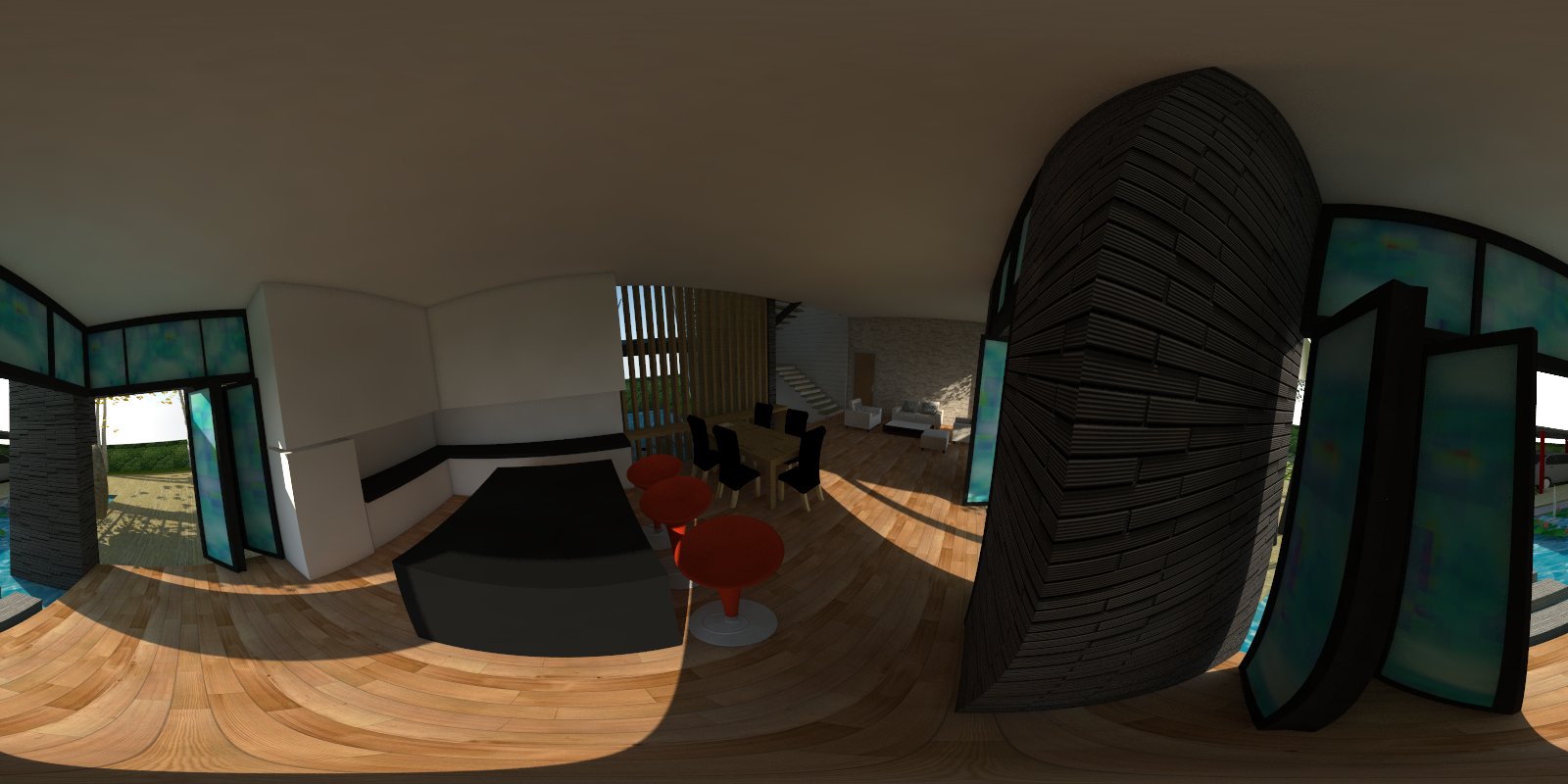
Hi all,
I'm new to Vray in combination with Sketchup. How do I get straight vertical lines in a 360 pano render? They seem warped now (see attached image) Also the horizon seems to be off.
What am I doing wrong? Hope you can help me out.
Thank you in advance!
Dirk
-
I don't know V-Ray, but one possibility would be to use an external program to correct this (e.g. Hugin).
-
Hi,
Your image is perfectly fine for a 360 panorama. You can test your image here if you wish: http://www.dermandar.com/shareTo straighten your horizon, you can use 'Hugin' as cotty mentioned. You can download it here: http://hugin.sourceforge.net/
Here is how you do it:
1- Load your spherical image.
2- Go to 'Move/Drag' section. (Apply 180 Yaw if needed) Simply move and drag the image. Hold shift for straight dragging.
3- When you're done and want to export, go to Interface>Advanced then 'Stitcher' section, adjust your canvas size or image format if necessary. Click stitch!
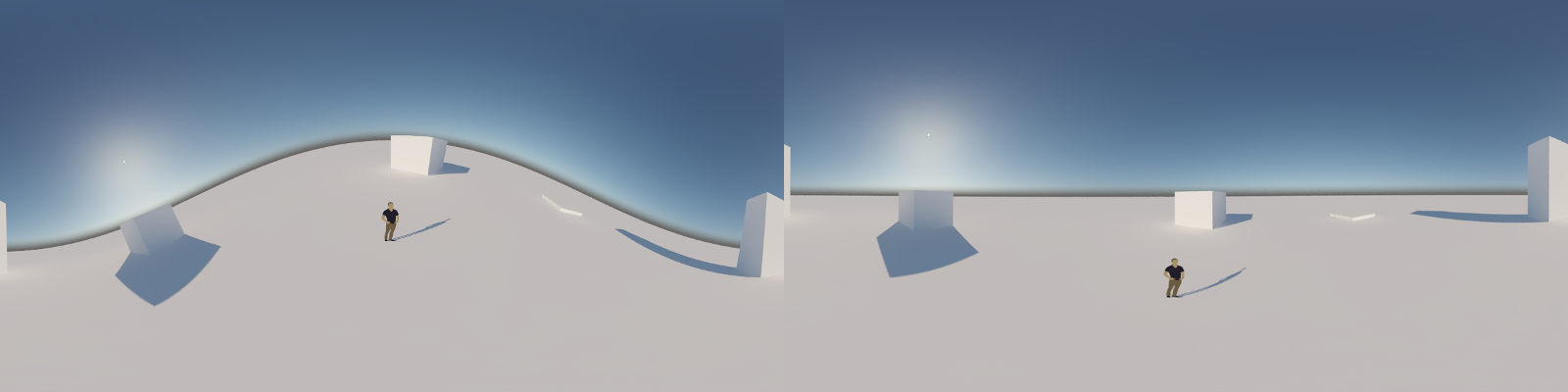
-
Was the camera looking down? Next time try to have your camera look straight forward/horizontal. Maybe that helps?
Best,
Advertisement







