New laptop not meeting my expectations
-
A while back I decided that I hadn't bought anything dumb for a while so I bought a new laptop (even tho my old laptop was performing perfectly well). Even dumber when you consider that I only use a laptop when I go out for coffee, maybe a couple of time a week.
Anyhow, I got a great deal on a brand new MSI GT80 Titan SLI-094.
Here are the pertinent specs --
Windows 8.1, Intel i7 4720HQ 2.6/3.6GHz, 16GB DDR3L SDRAM 1600 MHz, two NVIDIA Geforce GTX 965M - 4GB GDDR5 SDRAM (SLI).
Well, I figured that with two graphics cards it would handle even my largest models with ease. But for some reason when I try to work on a large model, when I try to move it around I get the following error msg
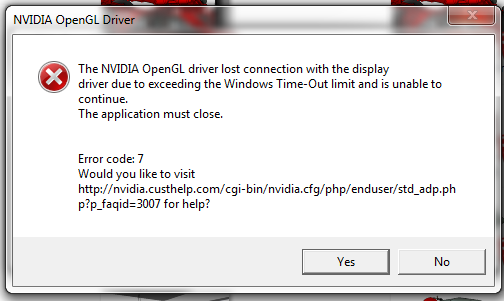
and then SU closes. These are models that my old laptop handles just fine, with a bit of lag when moving around the model but never crashing.
Thought maybe someone out there might have the same or similar laptop, and might know what's causing this.
I stopped using it several months ago because of this problem, but I would really like to keep it if I can find a solution (gonna double the RAM if do keep it). I love the 18.4 inch display, the full-size mechanical keyboard, the way you can remove a panel on top of the 10lb beast and have full access to the RAM and hard drives, just so much I really like about it - if only I could use it for my SU work.
Any suggestions?
If not, would anybody like to buy a laptop (works great with SU
-
There's a setting you can change in the Registry that sets when the GPU times out.
I experienced something the same with Substance Painter and this is their suggestion.
-
@rich o brien said:
There's a setting you can change in the Registry that sets when the GPU times out.
I experienced something the same with Substance Painter and this is their suggestion.
Thanks Rich, I'll give it a try. Out of curiousity, did you try this to fix your mentioned problem? Did it work?
-
It did where the GPU ran out of ram during computations. But I never hit this with SketchUp.
You should try SU2017 as its graphics engine is superior to SU2015.
But I find the newer transparency mode in 2017 to not be as forgiving for .png images.
-
I ran into this same thing a while back and the fix rich mentioned worked for me also. If i remember right, it was when i upgraded to windows 10...I think...I need a memory upgrade...
-
Well I finally got around to trying this fix
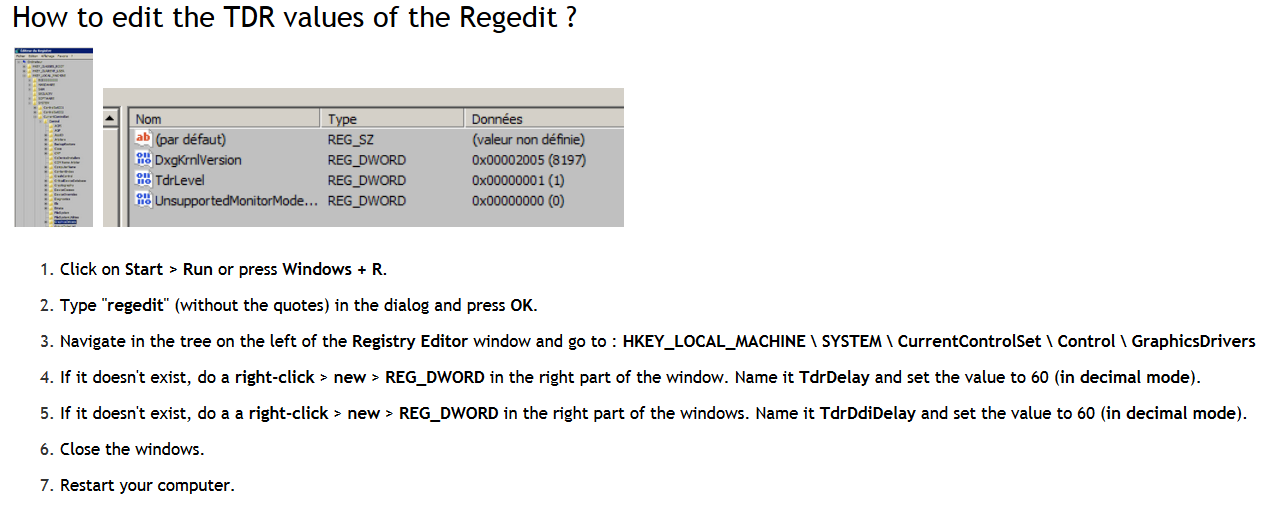
and it worked!Set my values at 60 and now even my largest model can be worked with no problems.
Unfortunately I had already reset the laptop back to the original factory settings in anticipation of selling it, which meant that I had to do all the updates again (a real pain in the butt), and copy almost 700GB worth of data over to it (including my 369GB Sketchup Stuff folder). Now I get to do all the fine-tuning (again). Fun time.
See what trouble you caused me, Rich?

Advertisement







