Vray 3.4 Public Beta is Live
-
-
Great video! Please let me know if you have questions about workflows or want to give any feedback about the product. I'll be looking forward to seeing your future posts and videos!
Also, just some info on Stereo 6:1, you don't have to have a special VR Headset, all you need is an iPhone or Android phone and a google cardboard. I typically use the Scope app (irisvr.com/scope) from iris VR (irisvr.com). You have to sign up for their website, but the rest is free! It's a very simple process. Upload your 6:1 to your user profile page then sign into the scope app and download the image to your mobile device. That's it! Your up and viewing!
I'd also recommend you turn on Fog in SketchUp and see what happens

-
Looks phenomenal, Is this GPU based?
-
There is a GPU engine (CUDA and OpenCL), yes. But I believe it is lacking some features.
-
can anyone confirm if the beta has conflicts with other plugins? i keep getting errors loading the plugin. got frustrated so i uninstalled it.
-
@tedvitale_cg said:
Great video! Please let me know if you have questions about workflows or want to give any feedback about the product. I'll be looking forward to seeing your future posts and videos!
Also, just some info on Stereo 6:1, you don't have to have a special VR Headset, all you need is an iPhone or Android phone and a google cardboard. I typically use the Scope app (irisvr.com/scope) from iris VR (irisvr.com). You have to sign up for their website, but the rest is free! It's a very simple process. Upload your 6:1 to your user profile page then sign into the scope app and download the image to your mobile device. That's it! Your up and viewing!
I'd also recommend you turn on Fog in SketchUp and see what happens

Turn on fog, as the 18432*1536 was heavy enough without it and displacement?

Really nice function, thanks for integrate it. Have you any plans or tips on programs to link several panoramas together so you can easy swish between panoramas? -
We should not have any plugin conflicts, but I would be interested in finding out what errors you are running into @chavinskee. Please Post here or PM me with details. I don't like hearing users get that frustrated and I would like to try and track down the issue at hand so it doesn't effect others.
-
@vigge50 said:
Really nice function, thanks for integrate it. Have you any plans or tips on programs to link several panoramas together so you can easy swish between panoramas?
No plan on creating anything like that but I would go check out IrisVR's Scope App, I think it will be a good start for what you are looking for!
-
thanks. will try again and see how it goes.
-
got this error when opening sketchup 2016:
Error Loading File C:/Users/richard/AppData/Roaming/SketchUp/SketchUp 2016/SketchUp/Plugins/vfs.rb
Error: #<LoadError: cannot load such file -- RubyToPython.so>
C:/Program Files/SketchUp/SketchUp 2016/Tools/RubyStdLib/rubygems/core_ext/kernel_require.rb:45:inrequire' C:/Program Files/SketchUp/SketchUp 2016/Tools/RubyStdLib/rubygems/core_ext/kernel_require.rb:45:inrequire'
C:/Users/richard/AppData/Roaming/SketchUp/SketchUp 2016/SketchUp/Plugins/vfs.rb:86:in<top (required)>' C:/Users/richard/AppData/Roaming/SketchUp/SketchUp 2016/SketchUp/Plugins/tt_vray_tools/core.rb:59:inrequire'
C:/Users/richard/AppData/Roaming/SketchUp/SketchUp 2016/SketchUp/Plugins/tt_vray_tools/core.rb:59:inblock in <module:VRayTools>' C:/Users/richard/AppData/Roaming/SketchUp/SketchUp 2016/SketchUp/Plugins/tt_vray_tools/core.rb:56:ineach'
C:/Users/richard/AppData/Roaming/SketchUp/SketchUp 2016/SketchUp/Plugins/tt_vray_tools/core.rb:56:in<module:VRayTools>' C:/Users/richard/AppData/Roaming/SketchUp/SketchUp 2016/SketchUp/Plugins/tt_vray_tools/core.rb:33:in<top (required)>'
C:/Program Files/SketchUp/SketchUp 2016/Tools/extensions.rb:197:inrequire' C:/Program Files/SketchUp/SketchUp 2016/Tools/extensions.rb:197:inload'
C:/Users/richard/AppData/Roaming/SketchUp/SketchUp 2016/SketchUp/Plugins/tt_vray_tools.rb:40:inregister_extension' C:/Users/richard/AppData/Roaming/SketchUp/SketchUp 2016/SketchUp/Plugins/tt_vray_tools.rb:40:inmodule:VRayTools'
C:/Users/richard/AppData/Roaming/SketchUp/SketchUp 2016/SketchUp/Plugins/tt_vray_tools.rb:15:in<module:Plugins>' C:/Users/richard/AppData/Roaming/SketchUp/SketchUp 2016/SketchUp/Plugins/tt_vray_tools.rb:14:inmodule:TT'
C:/Users/richard/AppData/Roaming/SketchUp/SketchUp 2016/SketchUp/Plugins/tt_vray_tools.rb:13:in<top (required)>' Error Loading File vfs.rb Error: #<LoadError: cannot load such file -- RubyToPython.so> C:/Program Files/SketchUp/SketchUp 2016/Tools/RubyStdLib/rubygems/core_ext/kernel_require.rb:45:inrequire'
C:/Program Files/SketchUp/SketchUp 2016/Tools/RubyStdLib/rubygems/core_ext/kernel_require.rb:45:inrequire' C:/Users/richard/AppData/Roaming/SketchUp/SketchUp 2016/SketchUp/Plugins/vfs.rb:86:in<top (required)>'
Error Loading File vfs.rb
Error: #<LoadError: cannot load such file -- RubyToPython.so>
C:/Program Files/SketchUp/SketchUp 2016/Tools/RubyStdLib/rubygems/core_ext/kernel_require.rb:45:inrequire' C:/Program Files/SketchUp/SketchUp 2016/Tools/RubyStdLib/rubygems/core_ext/kernel_require.rb:45:inrequire'
C:/Users/richard/AppData/Roaming/SketchUp/SketchUp 2016/SketchUp/Plugins/vfs.rb:86:in `<top (required)>' -
How do you activate fog, have tried to activate it but it don't make any different to the rendering, is there any settings that I have missed?
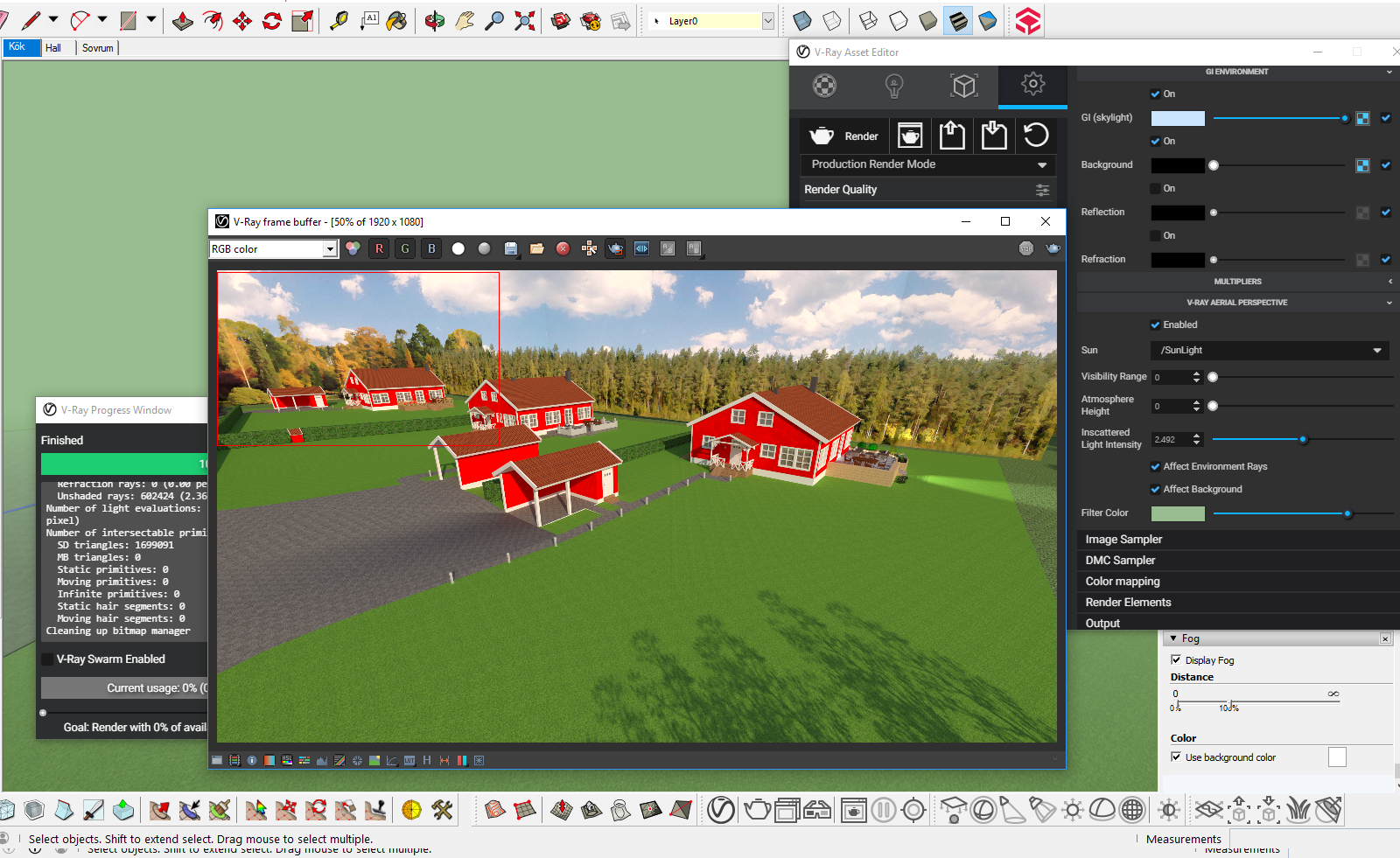
-
the new version is great, but I unistalled it because it crashed skup a couple of times
I'll wait for the final versionAlso, it doesnt work with VRay tools

one thing I like about VRay tools is that I can open Skup with VRay disabled, and turn it on only when I want to render
-
I want to add the CarPaint property to a material, and in the Quick Settings panel I get the message to use the Advanced Settings Panel, where is that?
For the most part, it's unbelievable how fast it loaded a complicated interior model after hitting render! I barely blinked one time and.. snap! Great job!
-
I am getting errors with SU17 and Beta as well.
I just finished a fresh windows 10 x64 install.
Installed and registered Sketchup 2017 x64 and tried to install Vray beta x64.
When I run SU i get@unknownuser said:
Error Loading File vfs.rb
Error: C:/Program Files/SketchUp/SketchUp 2017/Tools/RubyStdLib/rubygems/core_ext/kernel_require.rb:54:inrequire' C:/Program Files/SketchUp/SketchUp 2017/Tools/RubyStdLib/rubygems/core_ext/kernel_require.rb:54:inrequire'
C:/ProgramData/SketchUp/SketchUp 2017/SketchUp/Plugins/vfs.rb:22:in<module:VRay>' C:/ProgramData/SketchUp/SketchUp 2017/SketchUp/Plugins/vfs.rb:5:in<top (required)>'I can't find Plugins folder in my SU installation folder. vfs.rb is also missing.
Downloaded both apps and reinstalled them. Nothing changed.Here's the command line window during install:
@unknownuser said:
7-Zip (a) [64] 15.14 : Copyright (c) 1999-2015 Igor Pavlov : 2015-12-31
Scanning the drive for archives:
1 file, 51336790 bytes (49 MiB)Extracting archive: C:\Program Files\Chaos Group\V-Ray\V-Ray 3.4 for SketchUp\extension\vrayappsdk\appsdk-win-1.8.3-vray3.40.4-20161026-beta.7z
Path = C:\Program Files\Chaos Group\V-Ray\V-Ray 3.4 for SketchUp\extension\vrayappsdk\appsdk-win-1.8.3-vray3.40.4-20161026-beta.7z
Type = 7z
Physical Size = 51336790
Headers Size = 2177
Method = LZMA:24
Solid = +
Blocks = 1Everything is Ok
Folders: 1
Files: 108
Size: 263464794
Compressed: 51336790
Automatic installation was successful!
Error loading logtext.dll.
*** ServiceExe (startup) 1.0.5 - built 2010-10-01 13:09:35 ***
OpenService failed - 'Okreťlona us│uga nie istnieje jako us│uga zainstalowana. (0x424)'
Error loading logtext.dll.
*** ServiceExe (startup) 1.0.5 - built 2010-10-01 13:09:35 ***Path of executable: C:\Program Files\Chaos Group\V-Ray Swarm
Service start type is 'Automatic'.
Installing service 'vrswrm-service' as 'V-Ray Swarm'...
Service 'V-Ray Swarm' installed.
Starting service 'V-Ray Swarm'...
Start pending for 'V-Ray Swarm'...
Waiting...
Waiting...
Result of starting service 'V-Ray Swarm': Success.
Automatic installation was successful!Older vray is not compatible with SU 2017

regards -
@jonfar said:
Also, it doesnt work with VRay tools

one thing I like about VRay tools is that I can open Skup with VRay disabled, and turn it on only when I want to render
It's changed now, that you honestly don't need vray tools any more. Vray doesn't mess with the model until you open the asset manager, render, or add vray objects.
-
@rogalxxx said:
I am getting errors with SU17 and Beta as well.
I just finished a fresh windows 10 x64 install.
Installed and registered Sketchup 2017 x64 and tried to install Vray beta x64.
When I run SU i get@unknownuser said:
Error Loading File vfs.rb
Error: C:/Program Files/SketchUp/SketchUp 2017/Tools/RubyStdLib/rubygems/core_ext/kernel_require.rb:54:inrequire' C:/Program Files/SketchUp/SketchUp 2017/Tools/RubyStdLib/rubygems/core_ext/kernel_require.rb:54:inrequire'
C:/ProgramData/SketchUp/SketchUp 2017/SketchUp/Plugins/vfs.rb:22:in<module:VRay>' C:/ProgramData/SketchUp/SketchUp 2017/SketchUp/Plugins/vfs.rb:5:in<top (required)>'I can't find Plugins folder in my SU installation folder. vfs.rb is also missing.
Downloaded both apps and reinstalled them. Nothing changed.So sorry you've been running into this. We've made some changes to our installer to resolve this issue and will release an update to the beta. If you email support@chaosgroup.com they can also help fix this directly.
-
@omikron said:
I want to add the CarPaint property to a material, and in the Quick Settings panel I get the message to use the Advanced Settings Panel, where is that?
For the most part, it's unbelievable how fast it loaded a complicated interior model after hitting render! I barely blinked one time and.. snap! Great job!
On the right and left sides of the UI you have some flyout panels you can open. That's where both the material Library and the advanced parameters live. 2.0 materials are supported and render just the same, but if you have any layered material (reflection, on top of refraction and diffuse) it will default to the advanced panel. I would recommend making a new material in SketchUp and trying out the quick settings. You can change just about anything in the material quick settings. If you need additional help let me know!
-
What happens once the beta ends? does the current beta stop working and require a license to activate, or will it keep working but with a watermark?
-
@ TedVitale_CG
Just wondering how to increase or decrease material subdivide in vray 3.4 beta. I'm unable to see it in the UI. Pls advise if this has been deleted from the UX or its been integrated with something else. Thnx.
Rgds,
Sanjeev -
Same question here. Where can i set subdivs for materials in vray 3.4. Is is possible to do that only globally?
Advertisement








