SketchUcation Tools in 2017
-
3.0.4 works fine for me as well...

Thanks for the fix...
-
To recap.
In pre-2017 versions there was no max/min dialog size set up, and it worked fine for all users.
In the initial-2017 version there was no max/min size set up and it also worked fine for most users - however, for an as yet inexplicable reason, a few users found that the dialog always opened fixed at 37px high [just the top bar], with no vertical resizing possible ar all.
I then tried various fixes... and eventually found that giving the dialog a min height then at least made it visible, BUT it would still not resize vertically.
I then found that adding a max height allowed it to be resized vertically, and that those changes were also remembered across session in the Registry.
After some debate the max height was set at 1600px, as it seems a reasonable size for most monitors.
That's v3.0.4...If a significantly bigger height is needed please state your case...
-
@tig said:
If a significantly bigger height is needed please state your case...
I have no need to make it any bigger. Just mindless discussing things that are not worth the trouble.
Thanks for all your trouble Tig!
-
@jql said:
I have no need to make it any bigger. Just mindless discussing things that are not worth the trouble.
Thanks for all your trouble Tig!
Discussion is good. We are looking at v4 to address the common complaints v3 raised. Especially the dialog resizing since no one really knew it refactored at larger sizes.
v4 get rid of that idea and simplifies the UI to make it more obvious what is what....we hope
Click image to play...
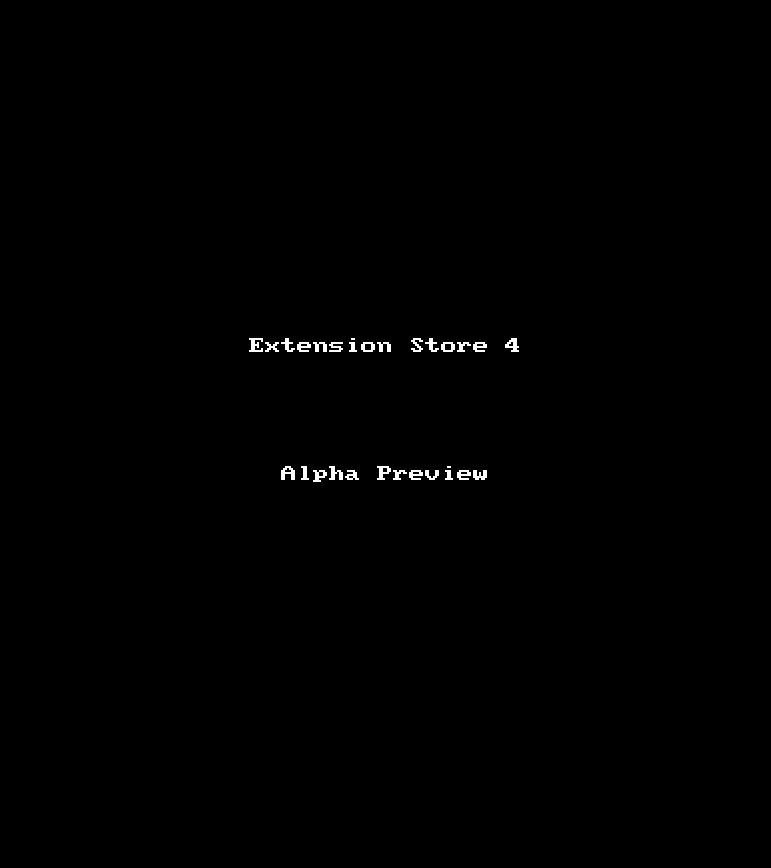
-
Rich that looks really good to me.
On another topic, what is the status of EDG3D?
-
@rich o brien said:
Discussion is good.
I like that version. I don't like the bottom menu on v3 and this seems to be out. Splitting commands from up and bottom is not nice, especially as SCF tools has little functions.[/quote]
I hope V4 can be expanded horizontally to be wider than v3 as that top categories list is really cool but I don't like having to click the arrows to view all categories. I'd rather have that even if the tool would fill my screen as I'm never doing anything else when using it and I like full access to functionality at any moment.
V3 looked probably better, but v4 seems to be better.
-
@jql said:
I hope V4 can be expanded horizontally to be wider than v3
It can be fluid width or fixed.
Fluid spans the dialog and if you resize it just keeps filling. Focus is to make it obvious from the beginning what everything does and why.
-
Working here great again too... (Thank you!)
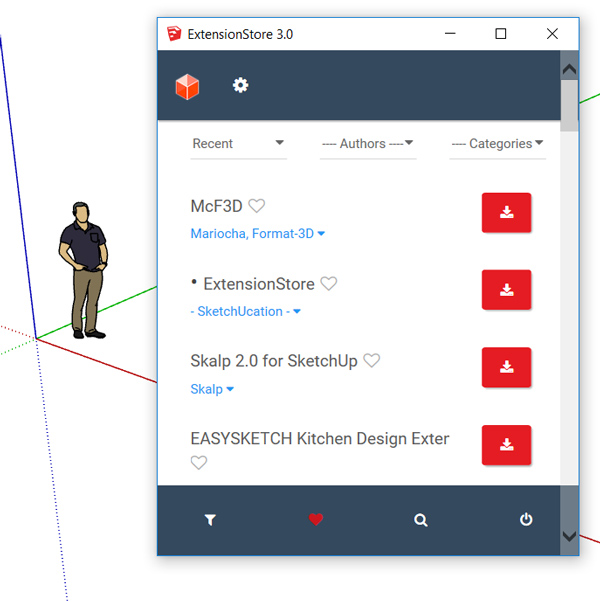
-
3.0.4 Works, although it wouldn't install until I wiped out the Sketchup 2017 folder in App Data. Actually I reinstalled SU altogether.
-
@rich o brien said:
It can be fluid width or fixed.
Fluid spans the dialog and if you resize it just keeps filling. Focus is to make it obvious from the beginning what everything does and why.
Excellent... The only strange thing I see is a Skalp donation button... I thought it should be a payed plugin

-
@unknownuser said:
We are looking at v4 to address the common complaints v3 raised
Looks great, Rich. Bring it on!!

-
I still have a problem in su 2017 that I was having in 2016 that is when I use the load temporarily button for any extension in the extension menager, close su and reopen, the extension will be loaded in the next session. That's the best feature for me, sad it is still not fixed in the new version...

-
It has already been reported...
Unfortunately 'they' changed the way that Extensions are 'switchable' in the newest versions of SketchUp - we have yet to get a reasonable workaround...At the moment the best we can suggest is that you set up a collection of Extensions that you might have normally loading - set all of those 'active'.
Then note their 'loader' RB files - from their description available in the SCF Extensions Manager - then if you use the SCF Plugins Manager - you can enable/disable/load-per-session those loader RB files [aka Plugins] - using 'Sets' as desired...
When you restart SketchUp any disabled Plugin will NOT load its Extension - but any enabled Plugin should activate its Extension - IF that Extension is preset to auto-activate on start up...
Depending on how the Extension and its related Toolbar code is configured, then you might need to either reactivate the Extension or relaunch the Toolbar [often both might auto-activate] when SketchUp restarts...
Advertisement







