Exporting a portion of view as 2d vector?
-
How can I export just the visible part of a shrub of which some portion is slightly hidden below, as an eps or a pdf file? Usually, I have to cover the unwanted surface with a white box. Is there any smarter or quicker way to do so?
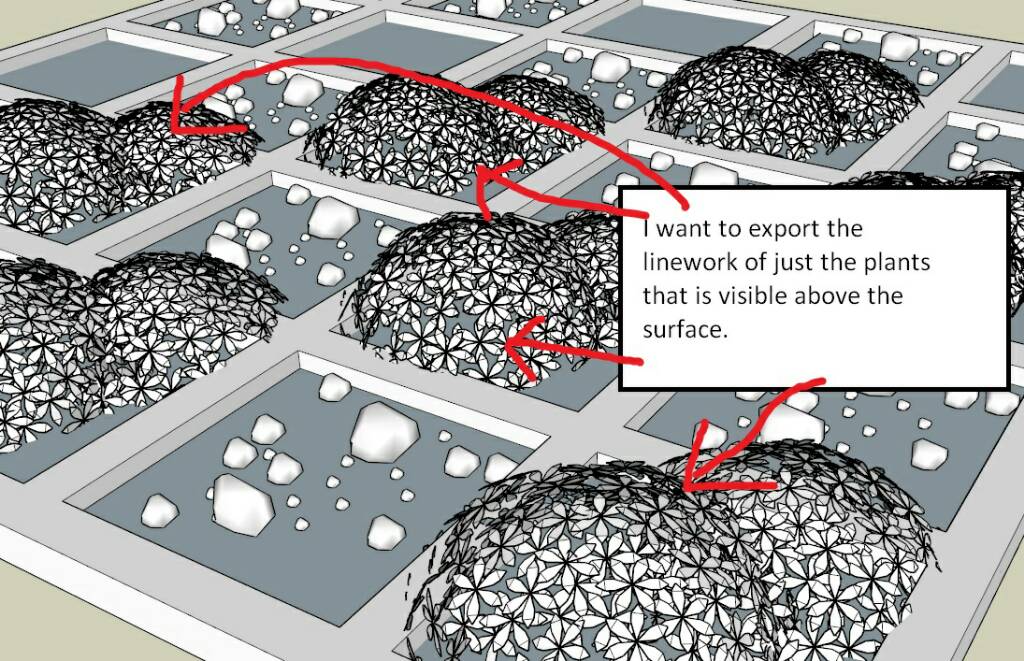
-
Copy them to another instance of SketchUp and export from there.
-
@rich o brien said:
Copy them to another instance of SketchUp and export from there.
That wouldn't make a difference if I use another instance or the same instance of sketchup. The whole scene will get exported anyway. I'm not getting it.

-
Use layers to control what is visible and what isn't for each image export.
I do this quite frequently. You just need to be deliberate in your organization and use of layers. Here's an example. The chairs in the background are a hidden line export while the sling in the foreground is done using Shaded with Textures. Easily combined in an image editor.

-
Hi John,
Rich´s suggestion means that you only copy the plants but not the surface beneath it into a new su instance. And if the plant´s positioning is further on important, use "paste in place" here.
Now you can lock the visible parts for example, than enable visibility of the hidden geometry which shouldn´t been locked and delete it. Now, only the plants should remain in your new SU file...
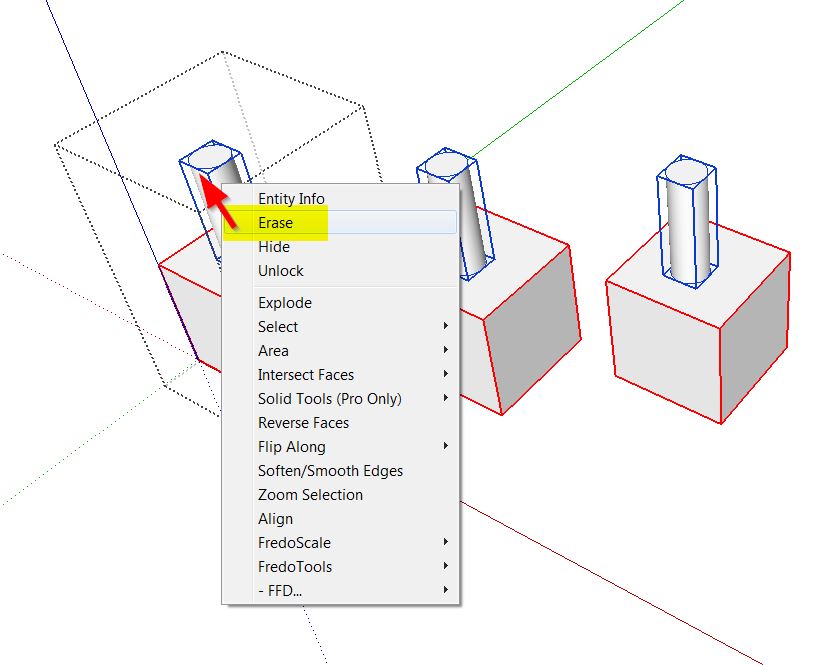
-
Thanks for the tips. I'll try these methods to fulfill my requirements.
Advertisement








