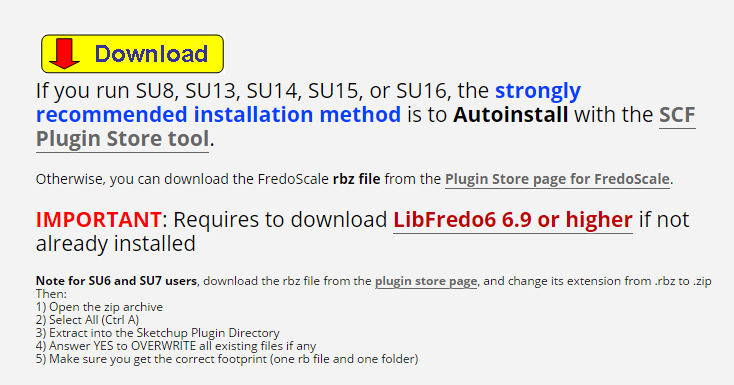[Plugin][$] FredoScale - v3.6a - 01 Apr 24
-
-it Dies pretty easily when organic components selected and or when a small group of drawings selected.
-
@etzaelpinon said:
-it Dies pretty easily when organic components selected and or when a small group of drawings selected.
An example or two would help...
Otherwise Fredo would need to rely entirely on his ESP... -
Hello everyone,
Amazing plugin! But, the more I use it I go finding some problems, I don´t know if they are common bugs or just limitations of the plugin.
I usually have problems at exploding, grouping or regrouping geometry that has been sheared preaviously (I have just noticed it when using "shear").
The reshaped elements or components return to their original shape, (previous to FredoScale), after doing any of the operations listed:
- after exploding a reshaped group. (sometimes)
- after "copying-pasting out" a plane from a reshaped group.
- after grouping a set of reshaped groups.
-
Download LINK? -_-
-
-
Can I use this to scale a component without scaling any inner components/geometry (just increasing and decreasing the space between objects)?
I.E there are 20 sub components in the the component and I would like the components to remain the same size while scale, and only the size between the components to shrink and expand proportionally.
-
@masterpaul said:
Can I use this to scale a component without scaling any inner components/geometry (just increasing and decreasing the space between objects)?
I.E there are 20 sub components in the the component and I would like the components to remain the same size while scale, and only the size between the components to shrink and expand proportionally.
From your description I don't think so. I have not seen any sort of setting that would allow that. You can do that sort of thing sequentially in one direction with "stretching" controlling the "divider" location, and performing a stretch for each space, but it wouldn't be possible in all directions.
-
@pbacot said:
@masterpaul said:
Can I use this to scale a component without scaling any inner components/geometry (just increasing and decreasing the space between objects)?
I.E there are 20 sub components in the the component and I would like the components to remain the same size while scale, and only the size between the components to shrink and expand proportionally.
From your description I don't think so. I have not seen any sort of setting that would allow that. You can do that sort of thing sequentially in one direction with "stretching" controlling the "divider" location, and performing a stretch for each space, but it wouldn't be possible in all directions.
Yeah unfortunately; however I found another method:
If someone has access to sketchup pro and dynamic components he can permanently set the dimensions of each component (for example in the size attributes click lenx, type "=40",press enter and repeat for lenY and LenZ) and it's really simple to do. Then no mater how many components he has selected and scales them all at ones they will always remain the original size, increasing or decreasing the space between them. Saves a lot of time when doing seating on stadiums for example.
Regular Sketchup users will have to do it the old fashion way until someone creates a plugin for this.
-
Hi,
Just installed Sketchup 2017, and when using the Fredoscale- radial bending sketchup crashes as soon as the command is completed. Just wondering whether this is a problem with my system or a known compatibility problem for Sketchup 2017?
Kind Regards,
Nigel
-
I just tested it and it works fine on my machine. Did you install Fredoscale and LibFredo6 fresh from the Plugin Store or did you just copy over from an older SU install?
-
Just removed and reinstalled them but still the same problem
regards,
Nigel
-
Hi,
Just done an installation repair on sketchup and now the plugin is working great - thank god-as its one of my favourites!Regards,
Nigel
-
Hi,
Sorry i thought i solved the problem with the installation but it crashes when an object is grouped- works fine when exploded - but get bug splat when bending a group object.
Iam using Sketchup 2017- windows 7 professional -
@nbromz said:
Hi,
Sorry i thought i solved the problem with the installation but it crashes when an object is grouped- works fine when exploded - but get bug splat when bending a group object.
Iam using Sketchup 2017- windows 7 professionalCould you post or PM the model, with indications of which part you try to bend.
In general complications come from multiple instances of components.Fredo
-
hi guys
Actually I am having the same problem in Sketchup 2017 Pro. I wanted to bend a cube, and as soon I exit the tool it bugsplatted on me. It also crashes using "twisting with orientation of scaling box". It only happens when the object is a group or component. -
Hi Fredo!
I have a colleague with the same issue as FZSarasota and pjalbert, after using
radial bend and deselect the object SUP17 crash, it occurs only when used on a
component or a group.You are however able to save the bend first and then deselect the object to preserve it
when you reopen the document.As we use this tool everyday in our work its very frustrating. I have the same
setup except i use Windows 10 and he uses Windows 7, for me it works perfect.
We have tried to re-install the plugins whithout any result.Otherwise, Thank you for a great plugin!
-
For info, the crash of RadialBend (and Twist), when you have the Dicing on, is identified.
There is another thread to follow up on the issue.
I don't have a 'clean' fix for the time being.
Fredo
-
Thanks for the heads up, I'll go to that thread... Don't worry Fredo, all the other tools in the plugin work Great! I'll grab the fix whenever you release it (take your time, wink)

-Terry
PS: I moved the last two posts over to the thread you listed.....
-
Hi Fredo,
EDIT: I moved this post over to the thread you linked in last reply.
http://sketchucation.com/forums/viewtopic.php?f=323%26amp;t=66489
-Terry
-
Hi Fredo,
EDIT: I moved this message over to this thread (sorry for the mis-post).
http://sketchucation.com/forums/viewtopic.php?f=323%26amp;t=66489
-Terry
Advertisement