Why the generated faces are too small for Sketchup to create
-
Hi! I am a newbie
I wonder how small a face(area or length) Sketchup can not create
Just show my photo below,I scaled my model 20 times bigger but SubD can not generate faces
SubD can subdivide an object much smaller than that
Below is the exampleAm I doing wrong or I just miss something important?
-
If edges starts to get close to 1mm then there will be issues. SketchUp has a tolerance of 1/1000" where if points are closer than that they will be considered the same. There might be other artifacts showing before exactly that point, due to how computations are done.
When you scale up, you must scale the edges and faces directly, not the instance. In other words, it won't change anything if you select the instance and scale that, you must open the instance and scale the faces. And you must scale the control mesh - not the subdivided mesh.
If you can share a .skp model I can take a look at specifically why that fails.
-
-
I explode the instance and scaled all the faces,then SubD generate faces sucessfully!
Thank you Thomthom! -
@collage architecture said:
I explode the instance and scaled all the faces,then SubD generate faces sucessfully!
Thank you Thomthom!If you explode then you'll lose your subdivision properties.
I only need to open the instance (double click) and then scale up. -
I found a set of really really small edges/faces.
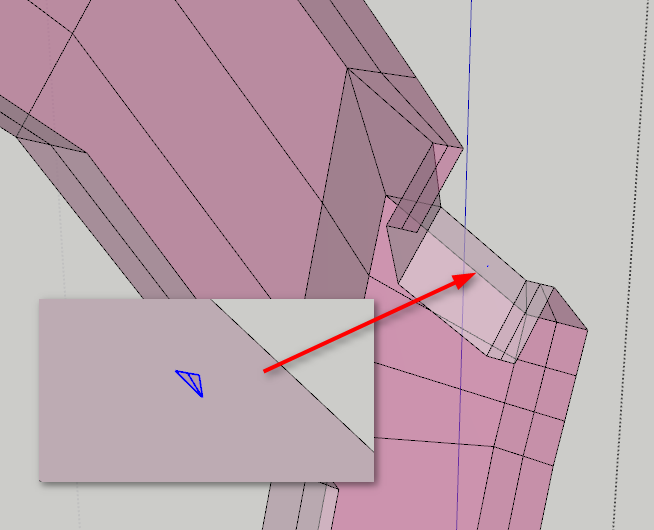
When you scale up you got to scale up 10 or some times 100 times, depending on how small the geometry was. But in this case those small faces/edges was not useful. Just leftover stray geometry.
I'm guessing that when you exploded, you tripple-clicked the geometry to select it all. In that case the stray small faces was not included because they where not connected to the rest.
Just my erasing those tiny edges/faces the model could be subdivided without scaling.
I'll see if maybe I try to create some debug/inspection tools for this at some point.
Thank you for your feedback.
-
Thomthom
I went into instance and scale them but turned out failed
I exploded them and scale them and SubD generated faces successfully
I regrouped them and scaled to the size before,then everything turned out fine(It means I can apply subD modifier to smaller one)
Is there something between instance and faces size ?
I do not understand
-
Very appreciate that examing the model so carefully! I stuck in there for a whole night!

and a liitle bit embarrassing...

Will Solid inspctor better help to deal with ?
-
@collage architecture said:
Will Solid inspctor better help to deal with ?
That's what I though - that it would detect the short edges. But when the model is not manifold it doesn't get to that check. So, maybe the logical thing to do is to add the analytical function to Solid Inspector.
-
@collage architecture said:
Is there something between instance and faces size ?
yes there is, and it's the "scale definition" property..
and i've found that may cause trouble for sub-d (and other tools/plugins too)
Advertisement







