Animation SUalive extension. May you test beta version?
-
Thanks for "acceuil" mistake. It's now correct.
...seems don't work with render like...
SUalive is meant to work with all full integrated extensions and your ExplodeView belongs.
I had a look to SketchUp Rendering extension tutorials on YouTube and here is my point. Please note the following is only my understanding and I may be wrong. If so please tell me!
I noticed the render plugins export your model at some point which means the extension works on a copy of this model and very likely outside of SketchUp environment. It looks like an external standalone application renders a copy of the model. If so SUalive is not able to catch data from outside SketchUp. This should be a big failure in safety rules. As a consequence :- Can these extensions sequentially render frames? perhaps if <Update each frame> is selected in project tab. I really don't know.
- It's up to the render extension to save incremental images in any folder so that making video.
Tell me if some of you want to experiment this <Update each frame> with render plugins. We will release a specific version for test. But remember. If your purpose is final standalone video making the render plugin must save all the frames one after another. SUalive will never be able to perform such action.
...How to put at the beginning of the animation...
If you mean how to return to origin state. You can click <Reload model> in tool bar. Other quick buttons are disabled in tool bar. <Run> drop down menu provides <Save and Run> and <Run Selected> allowing you to work only on one or several actions your choice but no slider to get back. You can click <Abort Animation> at any time along the animation or click any scene tab in your model to abort the current animation....Other seems disabled...
You merely missed you are using the beta Free version. Light or Full version will come but not yet. -
Thanks for the different infos!

-
OK : loaded! Remember Simfonia!
So a little bit cerebral! But interpolation is very cool

Ps Your video don't works "online" we must load it in local for see it!

(Network error !!! )My first one!
 (with SUalive)
(with SUalive)
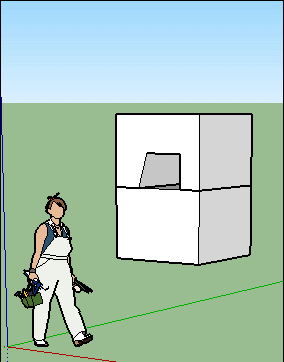
-
Hello,
Pilou, my pleasure
I asked my team about rendering and <Update each frame> option in the project tab. The option is provided so that other scripts in SketchUp environment can listen from and also drive the frame by frame progress. So not only render plugins but more widely any script can deal with SUalive.
As instance you may decide to plug your own image saver or whatever you want like straight video making. In short other plugins listen to SUalive frame update which wait or this plugin before going on next work. As simple as that.Have a good day
-
..<Update each frame> feature...
The more I think, the more our choice looks contradictory. The feature is not available in Free version but what about new user who want to test any render plugin or whatever? this is not consistent. Besides I have just given a test to what I said "as simple as that" but run in doubt. Ruby script creators are not meant to have a strong background on development and adding another API on top of the SketchUp one is likely to make user confused. Testing SUalive there, another call to listen then one more to tell keep going and over and over. Too much, far too much in my view.
A copy past of 2 lines for a whole 40 characters would make the job the same way.
Certainty grows that the two line copy is worth any developer pride (myself included) and such feature has to belong to Free version. But I am alone right now and need your take and other comments and ideas and so forth. The more comments the more likely you will be able to use that feature in the ongoing Free version.Please tell me and help me to persuade my team. Alone I won't achieve and final code is not in the box yet. It's all for you.
Get involved! -
Hello
...<Update each frame> feature and API revamped
Thanks for your help. I was able to persuade my team and the modified option is now available on SUalive Free version. I extend particular thanks to Alan - reader but not member - and its point that leads us to keep the three options <pure> <undo> and <each frame> then add a <Free Output> item in Run drop down rather than updating the last option. 'HowTo' in API tab on the web site.Unfortunately no MAC user. too bad!
Please note I unsubscribed this topic. SUalive in Plugin Forum replace
Best Regards
-
On the Mac , I want to participate, provided things work .
Currently , it is impossible to validate the installation .
At the launch of Sketchup (2015 or 2016) and it does not work ca Sketchup crash.
If you have a solution to the problem ...



-
osx59 Hello!
Nice website you have!
Before going further you need to know SUalive was designed on Windows but Mac-users helped such way on this forum that we made the decision their time was worth an OSX version. We want to make that kind of effort and all our best to achieve but we know hardly nothing about MAC which means OSX compatible version might run quickly or take much time before things work.With that said I need to know a bit more about the bug as 'load errors' line number and method name are not consistent with your snapshot - probably due to scrambled code. My understanding is license window opened then you checked 'I agree...' checkbox but only 'exit' button was enabled and SketchUp crashed when exiting.
1 - Am I right?
2 - Does SketchUp chrashes with bugsplat or only script stops and error message?
If so this means that 'continue' button stayed disabled even after you checked 'I agre..'
3 - Am I right?
French - (il me semble que tu es français!)
Avant d'aller plus loin tu dois savoir que SUalive visait les utilisateurs Windows mais l'aide et la disponibilité des utilisateurs MAC sur ce forum nous ont amené à faire l'effort d'essayer de produire une version compatible OSX. Nous ferons tout notre possible pour aboutir mais l'issue de ce travail peut être très rapide comme très longue. Je suis totalement incapable de répondre à cette question pour l'instant.Ceci dit j'ai besoin de comprendre un peu mieux ton problème car les numéro de ligne et nom de méthode de la fenêtre 'load errors' ne correspondent pas à la copie d'écran license (probablement du fait du scrambler de code). Donc la fenêtre de license s'est ouverte normalement puis tu as coché la checkbox 'I agree...'. Seul le bouton 'Exit' est resté disponible et tu as aboutis sur un crash de SketchUp en cliquant sur ce bouton.
1 - Ai-je bien compris?
2 - SketchUp crash avec bugsplat ou seulement arrêt du script avec message d'erreur?
Ca signifie que le bouton 'continue' est resté indisponible après avoir coché 'I agree..'
3 - C'est bien ça?
French or English or both reply. As you wish!
Réponse en français ou anglais ou les deux, comme tu veux!
Have a good day
Bonne Journée -
Bonsoir,
Effectivement :
- je suis français (tu as du deviner à cause de mon anglais irréprochable
 )
) - Bref, oui tu as tout compris :
- installation, sans problème
- "Donc la fenêtre de license s'est ouverte normalement puis tu as coché la checkbox 'I agree...'. Seul le bouton 'Exit' est resté disponible" : OUI
- J'ai du fermer la fenêtre de licence, car aucun des bouton ne fonctionnait
- le crash intervient lors de la ré-ouverture de Sketchup, quelque soit la version (14, 15 ou 16)
- J'ai du supprimer manuellement le plugin pour retrouver une utilisation normal de SU
Voilà, je reste à ta disposition pour tester ce plug car cela fait longtemps que j'attends une animation d'objet intégré.
Sous SU 8, j'utilisai : https://www.youtube.com/watch?v=brQcAnd3DmA, qui n'existe plus
Donc "wait and see" avec impatience
Vincent
- je suis français (tu as du deviner à cause de mon anglais irréprochable
-
Bonjour Vincent
C'est ton site m'a donné ta langue!
pourrais-tu lancer le script ci-dessous sur ton mac? l'image te montre ce qu'il est sensé faire.English readers
Your website told me you are French!
may you run the following script on the mac? picture tell you what it should show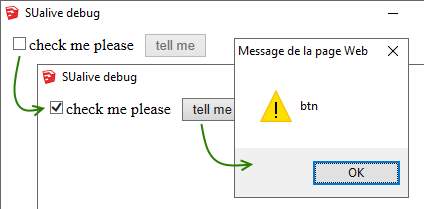
script content
require 'sketchup' module YDco_debug;module YDalv class Dlg_debug < UI;;WebDialog def initialize() super "SUalive debug", false, "SUalvDebug", 512, 256, 100, 50, false str_html = '<html><head>' + '<meta http-equiv="content-type" content="charset=UTF-8">'+ '<meta http-equiv="MSThemeCompatible" content="Yes">'+ '<meta http-equiv="X-UA-Compatible" content="IE=edge,chrome=1">'+ '<script type="text/JavaScript">'+ 'function jsDebugSwitch(obj){document.getElementById("btn").disabled=!obj.checked}'+ 'function jsDebugTellMe(obj){alert(obj.id)}'+ '</script>'+ '</head><body>'+ '<input type="checkbox" onclick="jsDebugSwitch(this)">check me please ' + '<button id="btn" style="margin-left; 7px" onclick="jsDebugTellMe(this)" disabled>tell me</button>' + '</body></html>' set_html(str_html) show_modal end end puts "Start debug ------------------------------------------------" + RUBY_VERSION.to_s dlg = Dlg_debug.new() puts "--------------------------------------------------------debug End" end;end -
J'ai lancé le script via la consol Ruby, car sur mac les extensions c'est .rbz (.rb sur pc)
Effectivement le script marche sans problème, si non rien de changé coté SUalive.Vincent
-
Bonjour Vincent,
Essaie celui-ci maintenant. rb script renommé rbz
tu devrais voir 'return false' dans la consoleEnglish readers
Try the following now. rb file renamed rbz
console should show 'return false'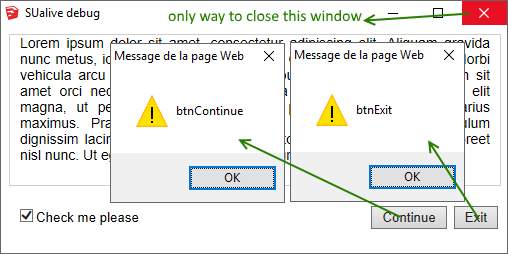
require 'sketchup' module YDco_debug;module YDalv class Dlg_debug < UI;;WebDialog def initialize() super "SUalive debug", false, "SUalvDebug", 512, 256, 100, 50, false str_html = '<html><head>' + '<meta http-equiv="content-type" content="charset=UTF-8">'+ '<meta http-equiv="MSThemeCompatible" content="Yes">'+ '<meta http-equiv="X-UA-Compatible" content="IE=edge,chrome=1">'+ '<script type="text/JavaScript">'+ 'function jsDebugSwitch(obj){document.getElementById("btnContinue").disabled=!obj.checked}'+ 'function jsDebugTellMe(obj){alert(obj.id)}'+ '</script>'+ '</head><body>' + '<div style="width; 496px; font-family; Arial">' + '<div style="border; solid 1px #CECECE; padding; 0px 10px 0px 10px; ' + 'font-family; Arial; font-size; 14px; width; 470px; height; 150px; ' + 'text-align; justify; overflow; auto">'+ 'Lorem ipsum dolor sit amet, consectetur adipiscing elit. Aliquam gravida nunc metus, '+ 'id vulputate metus rutrum at. Curabitur et pretium arcu. Morbi vehicula arcu a nisl ' + 'consequat, non vulputate ligula congue. Aenean sit amet orci nec leo cursus tempus. '+ 'Nulla facilisi. Mauris vestibulum elit magna, ut pellentesque enim tincidunt placerat. '+ 'Nunc volutpat varius maximus. Praesent bibendum convallis tellus ut fringilla. '+ 'Vestibulum dignissim lacinia sapien, sed porttitor justo dictum quis. Curabitur laoreet '+ 'nisl nunc. Ut egestas magna eget laoreet gravida. '+ '</div>' + '<div style="width; 482px; margin; 20px 7px 0px 7px; font-size;smaller">' + '<div style="float; right">' + '<button id="btnContinue" style="margin-right; 7px" onclick="jsDebugTellMe(this)" disabled>Continue</button>' + '<button id="btnExit" onclick="jsDebugTellMe(this)">Exit</button>' + '</div>' + '<input type="checkbox" onclick="jsDebugSwitch(this)">Check me please' + '</div>' + '</div>' + '</body></html>' set_html(str_html) end def load_dialog() show_modal return false end#def end puts "Start debug ------------------------------------------------" + RUBY_VERSION.to_s lics = YDalv;;Dlg_debug.new() if lics.load_dialog() puts "Dlg_debug returns true" else puts "Dlg_debug returns false" end puts "--------------------------------------------------------debug End" end;endbonne journée
have a good day -
Résultat :


Vincent
-
Ok tout va bien jusque là !
Si tu cherche quelqu'un sur Mac pour tester la version full
je suis candidat

-
Bonjour Vincent,
et maintenant celui-ci s'il te plait!
Même script que ci-dessus mais ferme la fenêtre et affiche la valeur de retour dans la console.EN:
And now the following please!
Same script than above but closes window then shows result in console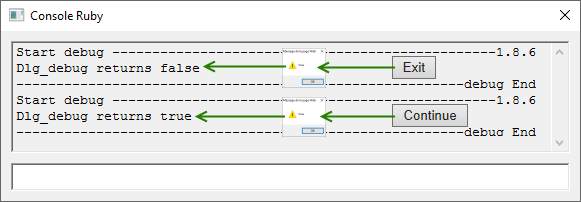
code
require 'sketchup' module YDco_debug;module YDalv class Dlg_debug < UI;;WebDialog def initialize() super "SUalive debug", false, "SUalvDebug", 512, 256, 100, 50, false str_html = '<html><head>' + '<meta http-equiv="content-type" content="charset=UTF-8">'+ '<meta http-equiv="MSThemeCompatible" content="Yes">'+ '<meta http-equiv="X-UA-Compatible" content="IE=edge,chrome=1">'+ '<script type="text/JavaScript">'+ 'function jsDebugSwitch(obj){document.getElementById("btnContinue").disabled=!obj.checked}'+ 'function jsDebugTellMe(obj){var isOK=(obj.id=="btnContinue");alert(isOK);window.location="skp;qwerty@"+isOK}'+ '</script>'+ '</head><body>' + '<div style="width; 496px; font-family; Arial">' + '<div style="border; solid 1px #CECECE; padding; 0px 10px 0px 10px; ' + 'font-family; Arial; font-size; 14px; width; 470px; height; 150px; ' + 'text-align; justify; overflow; auto">'+ 'Lorem ipsum dolor sit amet, consectetur adipiscing elit. Aliquam gravida nunc metus, '+ 'id vulputate metus rutrum at. Curabitur et pretium arcu. Morbi vehicula arcu a nisl ' + 'consequat, non vulputate ligula congue. Aenean sit amet orci nec leo cursus tempus. '+ 'Nulla facilisi. Mauris vestibulum elit magna, ut pellentesque enim tincidunt placerat. '+ 'Nunc volutpat varius maximus. Praesent bibendum convallis tellus ut fringilla. '+ 'Vestibulum dignissim lacinia sapien, sed porttitor justo dictum quis. Curabitur laoreet '+ 'nisl nunc. Ut egestas magna eget laoreet gravida. '+ '</div>' + '<div style="width; 482px; margin; 20px 7px 0px 7px; font-size;smaller">' + '<div style="float; right">' + '<button id="btnContinue" style="margin-right; 7px" onclick="jsDebugTellMe(this)" disabled>Continue</button>' + '<button id="btnExit" onclick="jsDebugTellMe(this)">Exit</button>' + '</div>' + '<input type="checkbox" onclick="jsDebugSwitch(this)">Check me please' + '</div>' + '</div>' + '</body></html>' set_html(str_html) add_action_callback("qwerty") do |wdialog, str_params| @is_ok = (str_params == "true") wdialog.close() end end def load_dialog() show_modal return @is_ok end#def end puts "Start debug ------------------------------------------------" + RUBY_VERSION.to_s lics = YDalv;;Dlg_debug.new() if lics.load_dialog() puts "Dlg_debug returns true" else puts "Dlg_debug returns false" end puts "--------------------------------------------------------debug End" end;endBonne après-midi
Regards -
Bonjour,
Bon, là par contre, nada ... rien ne ce passe hormis l'apparition du script dans la console Ruby ...
V
-
Heuuu, pardon, autant pour moi ... mais ça me semble très léger ...
Start debug ------------------------------------------------2.0.0
with ENV[*].nil?
USERPROFILE true; HOMEDRIVE true; HOMEPATH true; HOME false
with ENV.all.keys
TMPDIR;__CF_USER_TEXT_ENCODING;HOME;SHELL;Apple_PubSub_Socket_Render;
SSH_AUTH_SOCK;PATH;LOGNAME;DISPLAY;XPC_SERVICE_NAME;USER;XPC_FLAGS;
IG_ROOT;GEM_PATH;GEM_HOME;RLM_DIAGNOSTICS;RLM_ROAM;
with user_home
path /Users/iMac27-Y
--------------------------------------------------------debug End -
Bonjour Vincent,
Nous parlions justement de toi hier soir, ton site ainsi que de tes animations et les vidéos que tu publies. Nous nous demandions si tu accepterais de tester SUalive Full. Donc je suis ravi de t'accueillir dans notre SUaliveDreamTeam. SUaliveDreamTeam est l'endroit idéal pour rêver de modèles SketchUp quittant l'espace restreint de leur écran pour prendre vie en trois dimensions devant nos yeux éblouis. Dans la réalité notre ambition principale est de permettre à chaque utilisateur l'animation de son modèle. Quel boulot!
Pour l'instant j'espère simplement que la compatibilité Mac soit possible.
Peux-tu lancer le script suivant afin de vérifier la variable d'ENVvironnement de ton système?EN
We were talking about you yesterday evening and your website and also the animations you turned into video. We all agreed that you are the perfect candidate for SUalive Full version testing. So I am pleased to welcome you in our SUaliveDreamTeam. In SUaliveDreamTeam We most of time dream about SketchUp model jumping out the computer screen and coming to life in a virtual space right in front of our eyes opened in wonder. In the real world we work on the daily basis so that every single SketchUp user can animate its model which is our main aspiration. What a job!
At the moment I merely hope SUalive can work on Mac.
May you run the following script so that checking ENVironement variable of the operating system?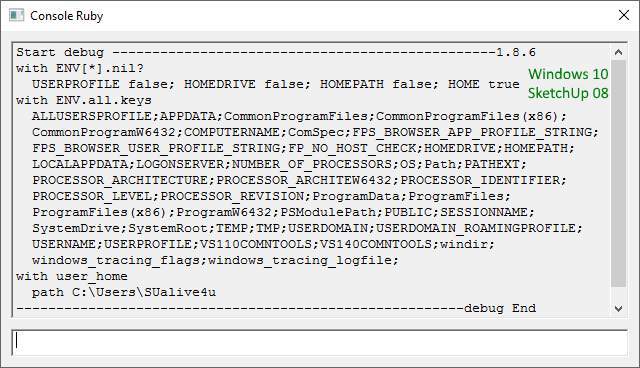
code
require 'sketchup' module YDco_debug;module YDalv puts "Start debug ------------------------------------------------" + RUBY_VERSION.to_s puts "with ENV[*].nil?" puts " USERPROFILE " + ENV['USERPROFILE'].nil?.to_s + "; HOMEDRIVE " + ENV['HOMEDRIVE'].nil?.to_s + "; HOMEPATH " + ENV['HOMEPATH'].nil?.to_s + "; HOME " + ENV['HOME'].nil?.to_s max_line_len = 75 str_line = " " puts "with ENV.all.keys" ENV.each do |key, value| if str_line.length + key.length + 1 > max_line_len puts str_line str_line = " " end str_line += key + ";" end if str_line.strip.length > 0 puts str_line end user_home = ENV['USERPROFILE'].nil? ? ENV['HOME'] ; ENV['USERPROFILE'] puts "with user_home" puts " path " + user_home puts "--------------------------------------------------------debug End" end;endHave a good week-end
Passe un bon week-end -
Bonjour Vincent,
Bien peu d'informations comme tu le dis mais pleines d'intérêt. Suis mon raisonnement! Avons-nous besoin d'une version spécifique à chaque OS ou une seule version multi-plateformes suffirait-elle? je suis incapable de répondre à cet instant. Tes retours à mes questions sont une part cruciale dans la réponse.
Les prochains jours te sont consacrés! Nos échanges de la semaine passée devraient aboutir à ce que l'onglet 'Project' s'affiche sur ton Mac.
Mais avant pourrais-tu lancer le script ci-dessous s'il te plaît?EN
It looks like small amount but is of full use. Follow my way! Do we need SUalive.Win AND SUalive.Mac or does any SUalive.CrossPlatform be able to make the whole job? I really don't know right now. Your returns are key part of the answer.
The following days are only for you! we expect our previous week exchange leading you to see the 'Project' tab of SUalive.
Before that may you run the below script please?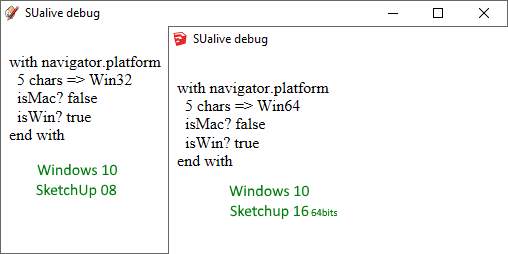
require 'sketchup' module YDco_debug;module YDalv class Dlg_debug < UI;;WebDialog def initialize() super "SUalive debug", false, "SUalvDebug", 512, 256, 100, 50, false str_html = '<html><head>' + '<meta http-equiv="content-type" content="charset=UTF-8">'+ '<meta http-equiv="MSThemeCompatible" content="Yes">'+ '<meta http-equiv="X-UA-Compatible" content="IE=edge,chrome=1">'+ '<script type="text/JavaScript">'+ 'function jsDebugIsMac(){return navigator.platform.indexOf("Mac")!=-1}'+ 'function jsDebugIsWin(){return navigator.platform.indexOf("Win")!=-1}'+ '</script>'+ '</head><body>'+ '<br>'+ '<script type="text/javascript">'+ 'var strOut = "with navigator.platform<br>' + ' " + navigator.platform.length + " chars => " + navigator.platform + "<br>' + ' isMac? " + jsDebugIsMac() + "<br>' + ' isWin? " + jsDebugIsWin() + "<br>' + 'end with";' + 'document.write(strOut)' + '</script>' + '</body></html>' set_html(str_html) show_modal end end puts "Start debug ------------------------------------------------" + RUBY_VERSION.to_s dlg = Dlg_debug.new() puts "--------------------------------------------------------debug End" end;endHave a good week
Bonne semaine -
Voilà la réponse à ton script ...
with navigator.platform
8 chars => MacIntel
isMac? true
isWin? false
end withCela fait-il avancer le Schmilblick ?

V
Advertisement







