[Plugin][$] Profile Builder 2
-
@whaat said:
Hi Max,
Thanks for reporting this strange issue. I'll look into this and try to get it sorted out. You are the first one to report this so I wonder if there is a conflict with another plugin that you have.Can you please post the full text of the error and not just a screenshot? Thanks!
Strange coincidence. Will investigate by cleaning the plugin folder and adding one by one.
C:/Program Files/SketchUp/SketchUp 2016/Tools/RubyStdLib/FileUtils.rb:93: warning: already initialized constant FileUtils::OPT_TABLE
C:/Program Files/SketchUp/SketchUp 2016/Tools/RubyStdLib/fileutils.rb:93: warning: previous definition of OPT_TABLE was here
C:/Program Files/SketchUp/SketchUp 2016/Tools/RubyStdLib/FileUtils.rb:1271: warning: already initialized constant FileUtils::Entry_::S_IF_DOOR
C:/Program Files/SketchUp/SketchUp 2016/Tools/RubyStdLib/fileutils.rb:1271: warning: previous definition of S_IF_DOOR was here
C:/Program Files/SketchUp/SketchUp 2016/Tools/RubyStdLib/FileUtils.rb:1532: warning: already initialized constant FileUtils::Entry_::DIRECTORY_TERM
C:/Program Files/SketchUp/SketchUp 2016/Tools/RubyStdLib/fileutils.rb:1532: warning: previous definition of DIRECTORY_TERM was here
C:/Program Files/SketchUp/SketchUp 2016/Tools/RubyStdLib/FileUtils.rb:1536: warning: already initialized constant FileUtils::Entry_::SYSCASE
C:/Program Files/SketchUp/SketchUp 2016/Tools/RubyStdLib/fileutils.rb:1536: warning: previous definition of SYSCASE was here
C:/Program Files/SketchUp/SketchUp 2016/Tools/RubyStdLib/FileUtils.rb:1655: warning: already initialized constant FileUtils::LOW_METHODS
C:/Program Files/SketchUp/SketchUp 2016/Tools/RubyStdLib/fileutils.rb:1655: warning: previous definition of LOW_METHODS was here
C:/Program Files/SketchUp/SketchUp 2016/Tools/RubyStdLib/FileUtils.rb:1661: warning: already initialized constant FileUtils::METHODS
C:/Program Files/SketchUp/SketchUp 2016/Tools/RubyStdLib/fileutils.rb:1661: warning: previous definition of METHODS was here
DL is deprecated, please use Fiddle
C:/Program Files/SketchUp/SketchUp 2016/Tools/RubyStdLib/Win32API.rb:8: warning: already initialized constant Win32API::DLL
C:/Program Files/SketchUp/SketchUp 2016/Tools/RubyStdLib/win32API.rb:8: warning: previous definition of DLL was here
C:/Program Files/SketchUp/SketchUp 2016/Tools/RubyStdLib/Win32API.rb:9: warning: already initialized constant Win32API::TYPEMAP
C:/Program Files/SketchUp/SketchUp 2016/Tools/RubyStdLib/win32API.rb:9: warning: previous definition of TYPEMAP was here
C:/Program Files/SketchUp/SketchUp 2016/Tools/RubyStdLib/Win32API.rb:10: warning: already initialized constant Win32API::POINTER_TYPE
C:/Program Files/SketchUp/SketchUp 2016/Tools/RubyStdLib/win32API.rb:10: warning: previous definition of POINTER_TYPE was here -
Hi Dale,
I updated to the new version of ProfileBuilder and now I get these warnings at every startup of SketchUp. PB works fine though.
I just tested and de-installed PB and the errors are gone. Re-installed PB again and they are back.Any idea how to resolve this?
regards,
Max
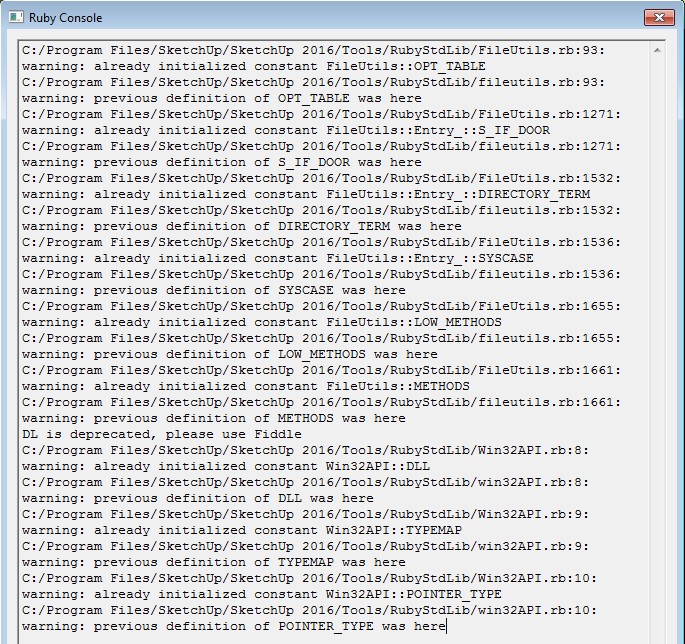
-
@Dale, turns out its two of my own plugins that have something to do with this as well although, if I de-install ProfileBuilder the warnings are gone.
I have two plugins that use:
require 'win32API'
require 'FileUtils'I was under the impression that using 'require' would prevent these kind of issues. Am I mistaken here?
You are using the same in PB? -
Whaat, thank you for help\clarifications. At least I'm glad I use the plugin effectively and hope for PB improvements in future. I this particular case if I'm not mistaken the current BP doesn't let me 'infill only' and 'infill special every approx n cm' components.
And of course even not being 100% polished PB saves me tons of time for sure! -
@kaas said:
@Dale, turns out its two of my own plugins that have something to do with this as well although, if I de-install ProfileBuilder the warnings are gone.
I have two plugins that use:
require 'win32API'
require 'FileUtils'I was under the impression that using 'require' would prevent these kind of issues. Am I mistaken here?
You are using the same in PB?That is very strange because I do not 'require' those libraries for PB2.
Perhaps when you have PB2 installed, it changes the timing or sequence of your plugins being loaded which results in the error being displayed. I am guessing one of your plugins has set the following:
Sketchup.debug_mode = true
Try searching your plugins for this expression. If you find it, change it to 'false' and see if that solves your problem.
-
Very strange indeed.
I did find the 'debug_mode=' in 1 of my plugins and changed it to false. Also unloaded tt_solidinspector2 that was reported using that argument.
Still the same errors appear. I might do a fresh re-install of all the plugins in the near future.
thanks for looking into this. -
Has there been an update to PB2.1? I see it is to the top of the list when i go to EW and organize plugins by "most recent", however it doesn't show in My Extensions as needing to be updated?
-
@juju said:
Has there been an update to PB2.1? I see it is to the top of the list when i go to EW and organize plugins by "most recent", however it doesn't show in My Extensions as needing to be updated?
Hi juju,
If you have 2.1 already, there is no need to update at this time. The EW probably shows it as most recent because I made a change to the EW page.
-
-
@rv1974 said:
Hm.. Sometimes I can't scale entities created with PB2
PB2 actually disables scaling Profile entities that were created with PB2.
Because PB2 is a parametric tool, users are encouraged to use the parametric features of PB2 to change the dimensions of the entity rather than the scale tool. When the scale tool is used, things can get messed up, especially in quantity reports.
-
Dale this plugin is great, I've used the original PB for years but the ability to create my own profiles and the assembly builder really made this chain possible.
Well with the money
Thanks
Walt

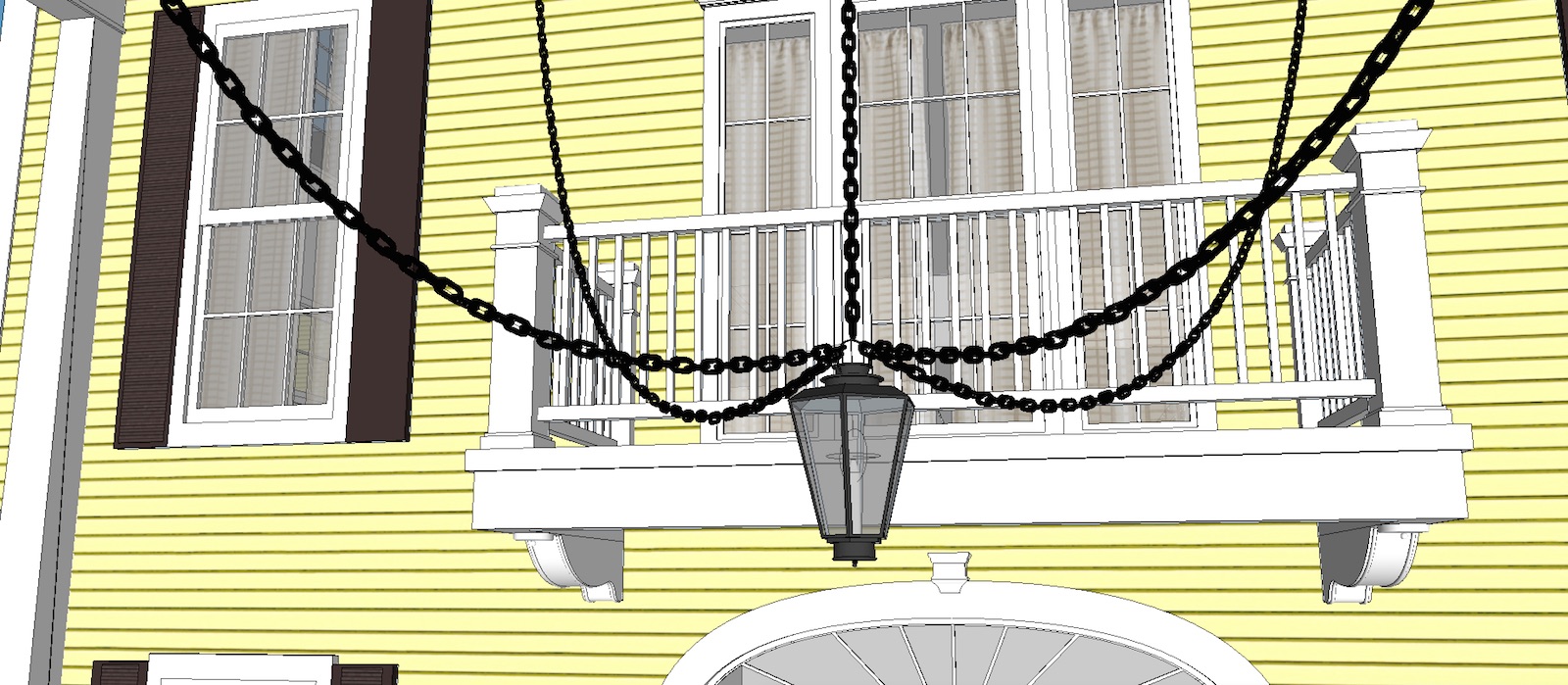
-
@mwm5053 said:
Dale this plugin is great, I've used the original PB for years but the ability to create my own profiles and the assembly builder really made this chain possible.
Well with the money
Thanks
WaltWow, thanks Walt! That is so great to hear!
Would you be interested in copy / pasting your post into a review at the EW page?
http://extensions.sketchup.com/en/content/profile-builder-2Cheers,
Dale -
Done for sure
-
-
Whaat is it possible to add 'triangulate all' existing profiles? or at least 'triangulate on creation' option? Zillions of unique materials is a HUGEheadache when exporting to Max.
P.S. Please check possibility of- multiple unconnected curves as single path
- faster path (ideally context ignoring single click )finding. Now it's too much clicking.
-
@rv1974 said:
Whaat is it possible to add 'triangulate all' existing profiles? or at least 'triangulate on creation' option? Zillions of unique materials is a HUGEheadache when exporting to Max.
P.S. Please check possibility of- multiple unconnected curves as single path
- faster path (ideally context ignoring single click )finding. Now it's too much clicking.
SketchUV has a triangulate feature (using right-click context menu) that should do the trick.
SketchUp Extension Warehouse
Your library of custom third-party extensions created to optimize your SketchUp workflow.
(extensions.sketchup.com)
-
Of course. But if you have hundreds profiles nested here and there its hard to find each of them, enter it individually, select face, and only then triangulate.
Thats why some kind of 'triangulate on creation' is so welcomed. -
hey there,
how can one change the behaviour of a profile to be extruded smooth or not?
thanks for a hint here
-
@bsfranza said:
hey there,
how can one change the behaviour of a profile to be extruded smooth or not?
thanks for a hint here
Sorry, this is not possible. Of course you can use the SketchUp soften edges tool to adjust the smoothness after doing the extrusion.
Can you describe what your use-case is for this feature?
-
Hi,
I'm a licensed user of Profile Builder 2...
Extension Manager inform that there's an update available, however, when I click the update button, I get the following message:
"Failed to update Profile Builder 2. Unable to read extension archive."What's going on...?!?
I can't see that I can update this extension in any other way, but why can't I update this plugin...?!?
BTW... Perhaps worth mentioning that I don't have this issue with any other plugin/extension...
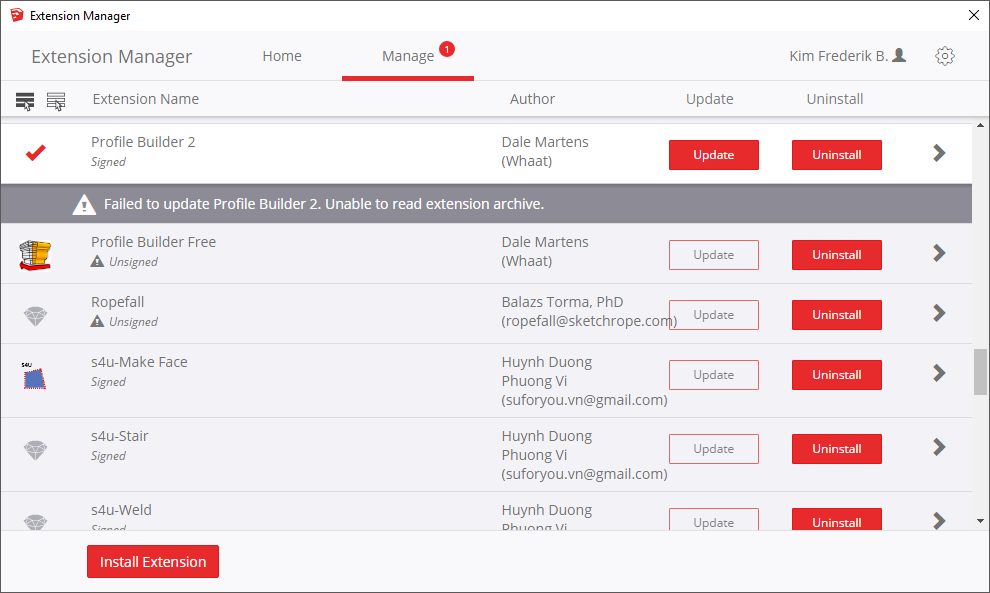
Advertisement







