MSPhysics 1.0.3 (16 October 2017)
-
Okay faust, I updated it. Upgrade to 0.9.2 and replay data would be saved to a separate file.
-
my sketchup 2016 crashes when starting the simulation... don't know if i'm just wrong... without putting any parameters...i just click the play button... then boom, a bug splat T^T....
-
Anton, regarding separate replay data file:
after long tests and reducing my ice-mountain-model to the minimum the following results:
Small models with moderate simulations work very well (up to 15 - 20 Mb mspreplay file size).
Large models with much physics simulated and emitted objects (mspreplay files larger 20 Mb) work until you save and exit the model.
Opening the model again, crashes or stops during loading the replay data. The replay file is then lost.
The completely reduced file example (in my post with questions and examples) after saving Replay data, exit and reopen the model Replay runs but nothing happens.
In the test file you can see an other problem too - the viewport problem with emitted objects if you try it often enough. Running the simulation the viewport goes, comes back, running replay the viewport stays away. (think that some emitted object fly into space with high speed before end of its lifetime ...)
Thanks for your efforts! -
Junaramaro, more details would be preferred, like OS version, SU version, and of course the model that crashed.
Faust, thanks for testing. I'll see what I can do there.
-
Hi! Curious about this plugin but can't get it started.
I'm on SketchUp 2016, 16.1.1449 64 bit, Windows 10 Version 1511 (10586. 494)Tried the .exe-setup and the .rbz, but it ends with the same error.
**```
Error Loading File C;/Users/Användaren/AppData/Roaming/SketchUp/SketchUp 2016/SketchUp/Plugins/MSPhysics/main.rb
Error; #<Exception; An exception occurred while loading MSPhysics library. The exception occurred due to one or more of the following reasons;- Encoding;;CompatibilityError; incompatible character encodings; Windows-1252 and UTF-8
- Encoding;;CompatibilityError; incompatible character encodings; Windows-1252 and UTF-8
C;/Program Files/SketchUp/SketchUp 2016/Tools/extensions.rb;197;in
require' C;/Program Files/SketchUp/SketchUp 2016/Tools/extensions.rb;197;inload'
C;/Users/Användaren/AppData/Roaming/SketchUp/SketchUp 2016/SketchUp/Plugins/MSPhysics.rb;90;inregister_extension' C;/Users/Användaren/AppData/Roaming/SketchUp/SketchUp 2016/SketchUp/Plugins/MSPhysics.rb;90;in<module;MSPhysics>'
C;/Users/Användaren/AppData/Roaming/SketchUp/SketchUp 2016/SketchUp/Plugins/MSPhysics.rb;72;in `<top (required)>'Plugin dir **``` Directory of C;\Users\Användaren\AppData\Roaming\SketchUp\SketchUp 2016\SketchUp\Plugins 2016-07-31 14;17 <DIR> . 2016-07-31 14;17 <DIR> .. 2016-07-31 14;13 <DIR> ams_Lib 2016-07-31 14;18 1 577 ams_Lib.rb 2016-07-16 20;17 <DIR> as_flatten 2016-07-16 20;17 3 070 as_flatten.rb 2016-07-31 14;13 <DIR> MSPhysics 2016-07-31 14;17 3 498 MSPhysics.rb 2016-07-26 17;59 3 498 MSPhysics.rbx 2016-07-31 14;05 <DIR> SketchUcation 2016-07-31 14;05 5 508 SketchUcation.rb 2016-05-21 00;35 <DIR> su_advancedcameratools 2016-02-24 12;28 1 715 su_advancedcameratools.rb 2016-05-21 00;35 <DIR> su_dynamiccomponents 2016-02-24 12;28 1 780 su_dynamiccomponents.rb 2016-05-21 00;35 <DIR> su_sandbox 2016-02-24 12;28 1 706 su_sandbox.rb 2016-05-21 00;35 <DIR> su_trimble_connect 2016-02-24 12;28 1 339 su_trimble_connect.rb 2016-05-21 00;35 <DIR> su_webtextures 2016-02-24 12;28 1 299 su_webtextures.rbDirectory of C;\Users\Användaren\AppData\Roaming\SketchUp\SketchUp 2016\SketchUp\Plugins\MSPhysics 2016-07-31 14;13 <DIR> . 2016-07-31 14;13 <DIR> .. 2016-07-31 14;17 53 883 body.rb 2016-07-31 14;17 16 487 body_context.rb 2016-07-31 14;17 5 978 CHANGELOG.md 2016-07-31 14;17 24 128 collision.rb 2016-07-31 14;17 8 561 common_context.rb 2016-07-31 14;17 1 269 contact.rb 2016-07-31 14;17 230 controller_context.rb 2016-07-31 14;17 9 154 control_panel.rb 2016-07-31 14;13 <DIR> css 2016-07-31 14;17 100 030 dialog.rb 2016-07-31 14;17 1 174 djoint_angular_gear.rb 2016-07-31 14;17 1 166 djoint_linear_gear.rb 2016-07-31 14;17 1 206 djoint_rack_and_pinion.rb 2016-07-31 14;17 6 759 double_joint.rb 2016-07-31 14;17 2 682 Examples.md 2016-07-31 14;13 <DIR> external 2016-07-31 14;17 1 992 FAQ.md 2016-07-31 14;17 613 hit.rb 2016-07-31 14;13 <DIR> html 2016-07-31 14;13 <DIR> images 2016-07-31 14;17 6 904 joint.rb 2016-07-31 14;17 5 022 joint_ball_and_socket.rb 2016-07-31 14;17 48 285 joint_connection_tool.rb 2016-07-31 14;17 5 729 joint_corkscrew.rb 2016-07-31 14;17 10 167 joint_curvy_piston.rb 2016-07-31 14;17 7 951 joint_curvy_slider.rb 2016-07-31 14;17 677 joint_fixed.rb 2016-07-31 14;17 7 489 joint_hinge.rb 2016-07-31 14;17 4 307 joint_motor.rb 2016-07-31 14;17 5 645 joint_piston.rb 2016-07-31 14;17 5 645 joint_servo.rb 2016-07-31 14;17 3 513 joint_slider.rb 2016-07-31 14;17 5 683 joint_spring.rb 2016-07-31 14;17 7 322 joint_tool.rb 2016-07-31 14;17 5 900 joint_universal.rb 2016-07-31 14;17 2 819 joint_up_vector.rb 2016-07-31 14;13 <DIR> js 2016-07-31 14;17 1 107 LICENCE.txt 2016-07-31 14;17 1 649 LICENSE.FLAC.txt 2016-07-31 14;17 25 892 LICENSE.mikmod.txt 2016-07-31 14;17 59 LICENSE.modplug.txt 2016-07-31 14;17 950 LICENSE.NewtonDynamics.txt 2016-07-31 14;17 1 625 LICENSE.ogg-vorbis.txt 2016-07-31 14;17 25 873 LICENSE.smpeg.txt 2016-07-31 14;17 49 927 main.rb 2016-07-31 14;17 3 945 material.rb 2016-07-31 14;17 1 424 materials.rb 2016-07-31 14;13 <DIR> models 2016-07-31 14;17 4 881 MSPhysics.hash 2016-07-31 14;13 <DIR> osx32 2016-07-31 14;13 <DIR> osx64 2016-07-31 14;17 15 179 Overview.md 2016-07-31 14;17 428 README-SDL.txt 2016-07-31 14;17 1 019 README-SDL_mixer.txt 2016-07-31 14;17 2 948 README.md 2016-07-31 14;17 120 465 replay.rb 2016-07-31 14;17 10 556 scene_data.rb 2016-07-31 14;17 753 script_exception.rb 2016-07-31 14;17 12 618 settings.rb 2016-07-31 14;17 135 307 simulation.rb 2016-07-31 14;17 1 011 TODO.md 2016-07-31 14;13 <DIR> win32 2016-07-31 14;13 <DIR> win64 2016-07-31 14;17 14 115 world.rb ```** -
You have a non-ASCII character in your Windows user-name [Användaren]
This is a well known and long running problem with Ruby.
Although the newer Ruby with v2016 is more forgiving, there are still some issues...It's recommended you always avoid accents in your Windows user-name...
Can you try with an alternative user-name ?
The extension's author might be able to "force encoding" to UTF-8 for any strings it uses, like the user-path name etc - when in >=v2015...
But that's his fix for the future... -
I had "ä" as a suspected but didn't try another account.
Searched the forums here, but no hit on UTF-8 or Windows-1252.
Thank you for the swift response. I'll try out with another user account. -
@micceo said:
Hi! Curious about this plugin but can't get it started.
I'm on SketchUp 2016, 16.1.1449 64 bit, Windows 10 Version 1511 (10586. 494)Tried the .exe-setup and the .rbz, but it ends with the same error.
micceo, I had this problem! The solution was to use the 2015 Sketchup folder not the 2016 folder!
re: /AppData/Roaming/SketchUp/SketchUp 2016/SketchUp/Plugins/MSPhysics/
Had to be: /AppData/Roaming/SketchUp/SketchUp 2015/SketchUp/Plugins/MSPhysics/
This was for Sketchup 15 PRO!
Ralph
-
Ralph, you probably had another issue because I can reproduce this with SU2016 and Win10 on a custom-created account, named, Användaren.
TIG, MSPhysics does have
path.force_encoding('UTF-8') if RUBY_VERSION !~ /1.8/. However, it could be the case that I missed it somewhere. I'll check it out.Micceo, I'll look into it. Thanks for reporting.
Anton
-
Looks like the error occurs when setting up the extension.
Try forcing the encoding of the file path you pass to the extension making code in the loader RB... -
I have that in French 2016 Make (Windows 10)
@unknownuser said:
Erreur de chargement du fichier C:/Users/AppData/Roaming/SketchUp/SketchUp 2016/SketchUp/Plugins/MSPhysics/main.rb
Error: #<NoMethodError: undefined methodsdl_used?' for MSPhysics:Module> C:/Users/AppData/Roaming/SketchUp/SketchUp 2016/SketchUp/Plugins/MSPhysics/main.rb:475:in<top (required)>'
C:/Program Files/SketchUp/SketchUp_Fr 2016/Tools/extensions.rb:197:inrequire' C:/Program Files/SketchUp/SketchUp_Fr 2016/Tools/extensions.rb:197:inload'
C:/Users/AppData/Roaming/SketchUp/SketchUp 2016/SketchUp/Plugins/MSPhysics.rb:90:inregister_extension' C:/Users/AppData/Roaming/SketchUp/SketchUp 2016/SketchUp/Plugins/MSPhysics.rb:90:inmodule:MSPhysics'
C:/Users/AppData/Roaming/SketchUp/SketchUp 2016/SketchUp/Plugins/MSPhysics.rb:72:in `<top (required)>'Curious because works fine in French 2015 Make! (Windows 10)
-
TIG, yes, the error occurred while loaded
main.rb, which occurs during registration, and I was able to fix it through trial and error.In case anyone is interested what went wrong, here it is. So, msp_lib.so, the c extension of MSPhysics, is dependent on other dlls, like newton.dll and SDL2.dll. In order to load msp_lib.so it is necessary to first load the required dlls, or specify the path where the dlls are to be found when msp_lib.so is loaded. The
ENV['PATH']variable does just that. It contains a list of paths where the required dlls are to be searched for. Instead of manually loading the required dlls, I append another path to theENV['PATH']variable. That way when msp_lib.so is loaded, it knows where to find newton.dll, SDL2.dll, and all the other required dlls, and loads them automatically. Now, here is where to problem came in. TheENV['PATH']variable accepts paths formatted in Windows-1252 encoding (very similar to ASCII-8BIT encoding). The path I appended was formatted with UTF-8 encoding. It worked without concerns when non-special characters were used; however, as reported, compatibility errors arise when they are used. The fix seemed pretty straightforward, I had to force encode the appended path with ASCII-8BIT encoding. Yet, after that, the path seemed invalid; A different error displayed, saying, "The specified module could not be found," meaning the required dlls could not be found, which indicated that the appended path was corrupted. So, I tried encoding it with Windows-1252, just to see if it it will fix the error, however the path still remained invalid. The only thing that fixed it was unpacking from Unicode and repacking to Chars:path.unpack('U*').pack('C*'), which is by default encoded to ASCII-8BIT. I don't know if this is a universal fix, but it does fix theEncoding::CompatibilityErroron an account named, Användaren. What's strange is thatforce_encoding('ASCII-8BIT')improperly converts from UTF-8 to ASCII-8BIT. Whereas ideally, it should do the same thing as theunpack(U*').pack('C*')does. Anyway, glad that didn't took forever to fix.I will upload it soon. Once again thanks for reporting.
Anton
-
Micceo, it's fixed now. Update to 0.9.3.
Faust, I fixed the crash that would occur when loading large replay files.
Anton
-
Anton, saving and loading large simulations works great now! Thank you so much!
I've illustrated the Truster problem on start of a simulation with little GIF-films in the post "MSPhysics tests and questions" ... -
This is amazing! Using it to design all sorts of mechanical systems for things I make!
Question, though. I've messed around with the corkscrew and the curvy joints.. Is there an elegant way to simulate a threaded rod actuating a nut? Such as a lead screw? A constraint where you set the ratio of rotations to a certain unit of distance, so that if I have a gear assembly turning a bolt, it can crank a threaded rod that is linked to a piston constraint back and forth? Or vice versa? That appears to be the only thing I can't figure out how to do, other then that, this is the best plugin I've ever downloaded. Nice nice work!
EDIT: after talking to the author!
Simply link a joint to another joint and it is very self explanatory after that!
-
Hello Guys
Does someone try to export some animation in png files, to merge them into an avi file (Makeavi) ?
When starting the MSPhysics, animating the SKP file then using MSPhysics export to pictures, only the 60 first are generated.I followed step by step explanations but unsuccessfull, just an "fixed movie" AVI file is made...
Any help appreciated.
Pierre
-
@ Malaise: there is an object (with the name "echantillon") in your model on z = -5580 m. It is connected to a slider. In my tests it courses the model running out of the viewport. It could be the reason for the export problem.
-
Hi Faust07
I effectively saw some strange behavior without finding the origine. Many thankshaving answered. For your, It's a part of an Diffractometer linked with automation process. (Echantillon means sample)
Cheers.Pierre
-
Hallo Guys
Good to know ( on SketchUp2015 or 2016 /windows 32 bit), It seems that only the 60 first
pictures are exported. Perhaps, it's matter of Windows Version.Pierre
-
Here the little corrected model. Works flawlessly. The original animation comprises approximately 950 individual images.
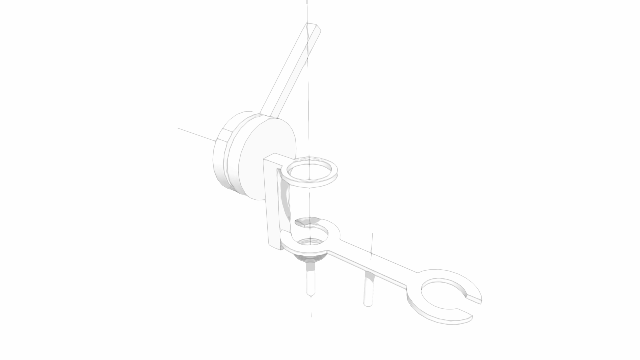
Advertisement







