How to rotate better
-
I downloaded a garage door from the 3D warehouse and am trying to animate it. When you look at the video you see that I am doing something wrong when I rotate the panel. I would like for it to follow the curve and it should not have the panel sticking up in the air as it rotates. I have tried several things but cannot seem to get it to follow the "track" correctly. It winds up in the right place but as I said, the leading edge should not stick up in the air.
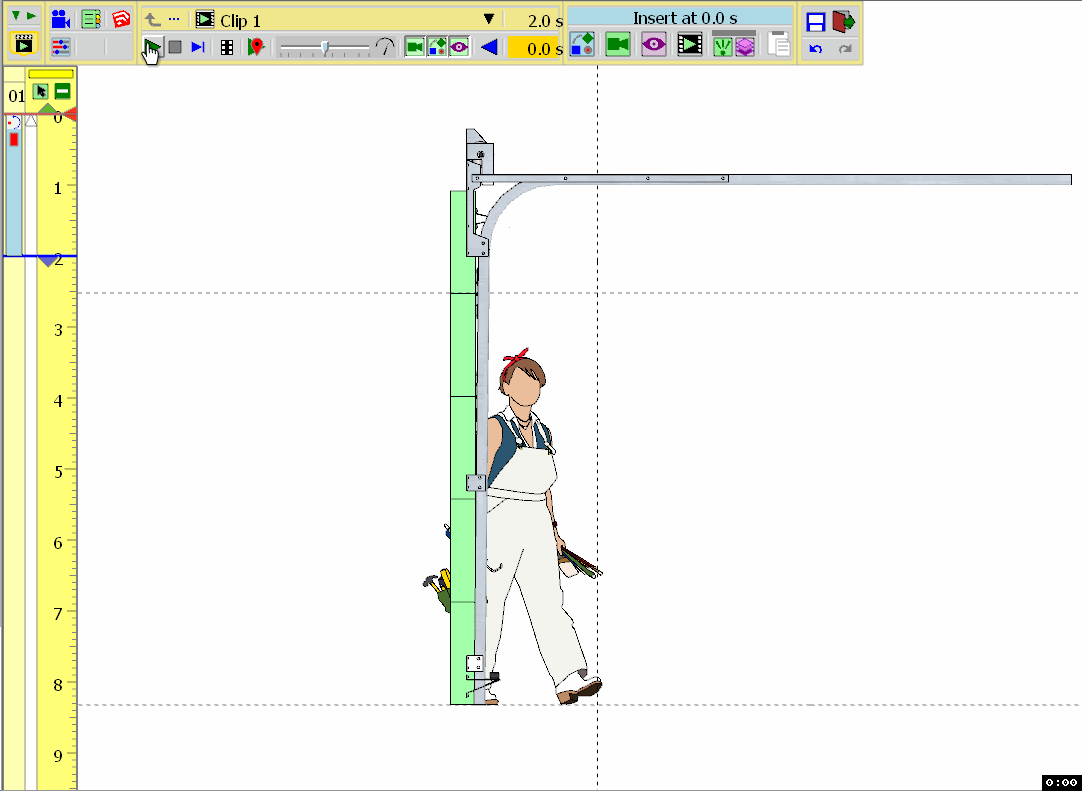
Once I work that out, I have several other panels to move as well.

-
look this tuto

You must make first a little "translation"!
And look at the position of the objet's axes! -
Well, I went out and watched my garage door this morning and I am trying to do exactly what is suggested in the thread you suggested Pilou but so far have not gotten it to work correctly. I will keep trying though. I am going to figure out what I am doing wrong and "get it right".

OK - Here is latest version:
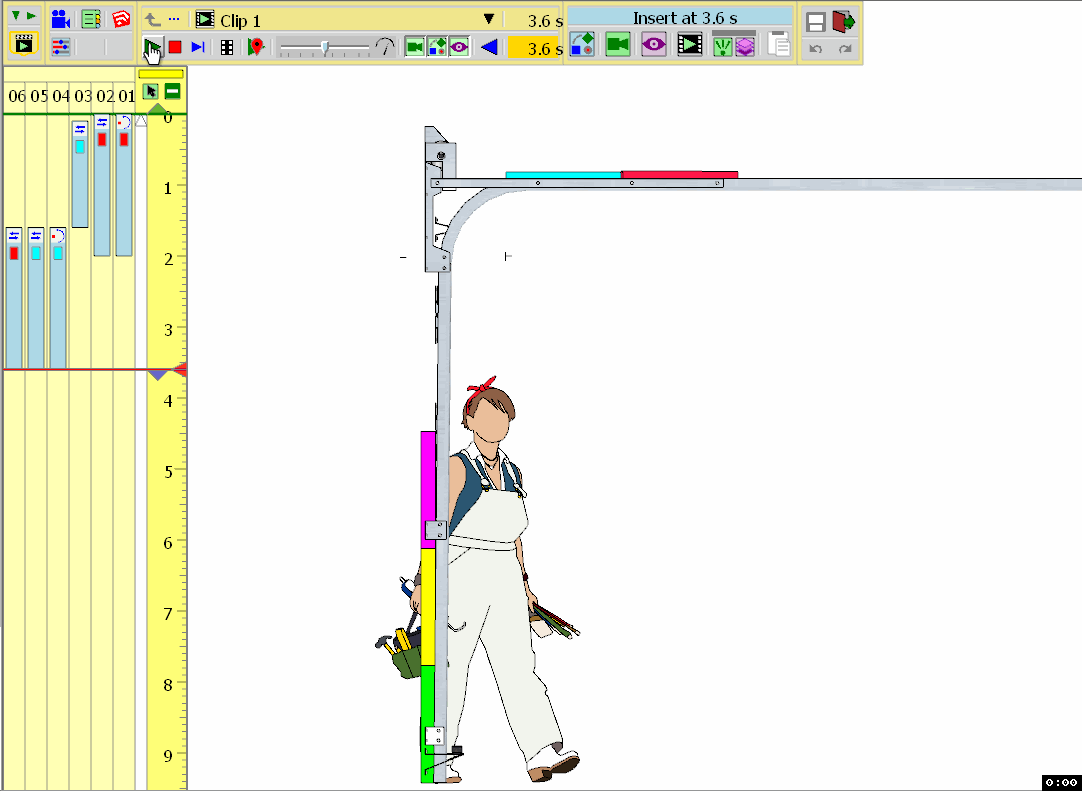
Yes, I have made some progress by adding both translate and rotate in same timeframe but the side still stands up too far on the leading edge. Will keep experimenting until I come up with a little better solution. -
Are you sure of the proportions of the slats ?
-
Hi Dave
Perhaps , there is no rotations for this complex movement , only 2 movements of the 2 pivots ... and a fix link beetween them.
(Each are translation+rotation+translation)take a look on the GIF ( from SOLVESPACE soft )
http://solvespace.com/index.pl
( SOLVESPACE is a soft .exe )click on the GIF to anim.
So the way is perhaps to do 2 movements of the 2 pivots for the panel.
I don't know if it's possible !Chri
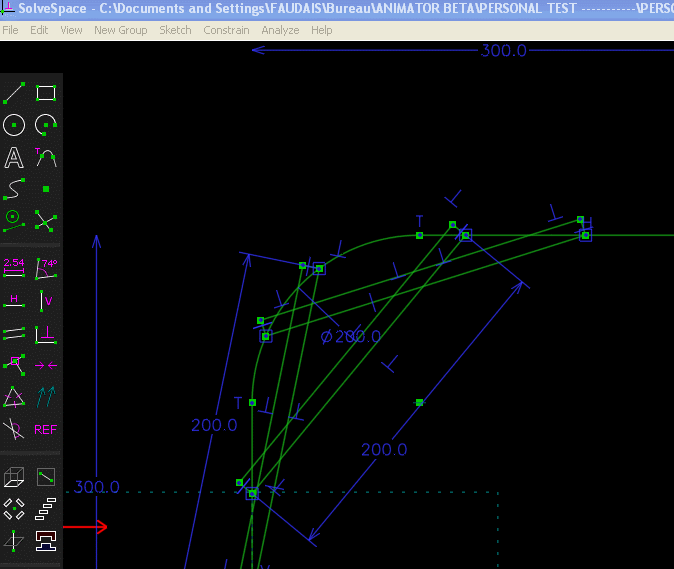
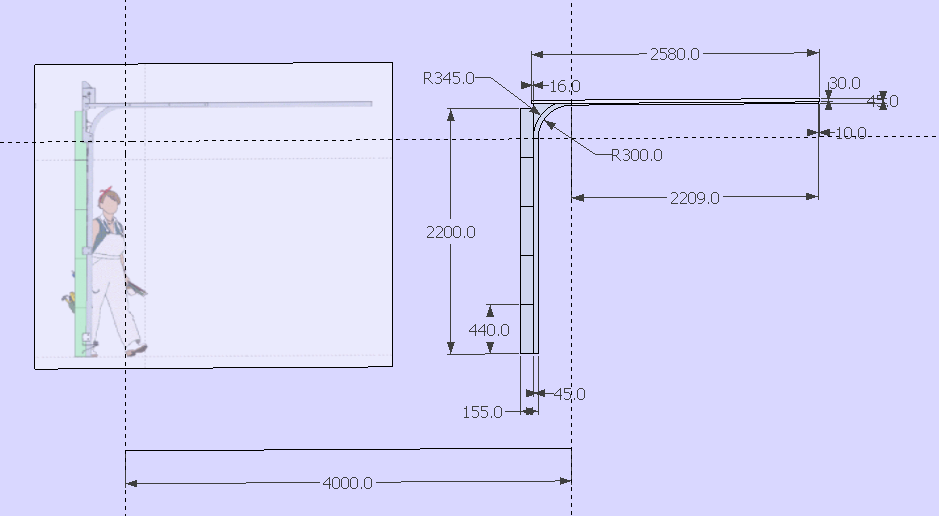
-
Yes, I think this is the way I have to go. I have tried many other solutions and none worked correctly. This will be pretty laborious but is the only way to do it.
What is an .rar file?
-
@ntxdave said:
Yes, I think this is the way I have to go. I have tried many other solutions and none worked correctly. This will be pretty laborious but is the only way to do it.
What is an .rar file?
It's à zip archives
It contain the SOLVESPACE fileChri
-
I used copy along path here, the idea I guess is if the animation could follow a path, make sure the axis to the component is correct however.
-
@solo said:
I used copy along path here, the idea I guess is if the animation could follow a path, make sure the axis to the component is correct however
The real problem when animating is that the size of the panel is larger than the size of the arch in the track so when you try to rotate a rotation by itself makes the edges of the panel go outside the arch. Therefore you have to develop a combination of small rotation and translation like Chri had in his drawings. Turns out it is not as straight forward as one might think. Good challenge though

-
As seems it's a mess to make the animation with all the object in the same time
Maybe a trick is make an animation of one object alone in a Layer
Then display all layers in the same time!
Of ourse each object begin at its own start position!But at least the best solution will be an animation following a path!
-
Dave
My point is if we could animate an object to a welded path and the axis were correctly set then what you are needing is achievable.
-
@solo said:
Dave
My point is if we could animate an object to a welded path and the axis were correctly set then what you are needing is achievable.
Understand. This one might still be a little tricky but might work better that way. The current standard rotation alone does not work correctly for this situation. We will have to wait and see when the path is implemented.
Another question for you (different topic), what do you think of using Thea with Animator?
I am also curious of you ever came up with anything for the water/foam in my car wash animations? I exchanged some messages today with Chris from Twilight Render and they are working with Fredo to get Twilight Render Pro 2.5 working with Animator. -
The whole water foam thing is a bust, I suggest Blender for that. I cannot see a SU solution on the horizon.
-
Does the function "Layer visibily" of Animator is the Layers of Sketchup or specific Layers of Animator ?
-
@pilou said:
Does the function "Layer visibily" of Animator is the Layers of Sketchup or specific Layers of Animator ?
This is about Skethup model layers. So you just set / unset layer visibility via the Layer dialog box of Sketchup (or Tray).
Fredo
-
the shutter on one of my vans works more like this...
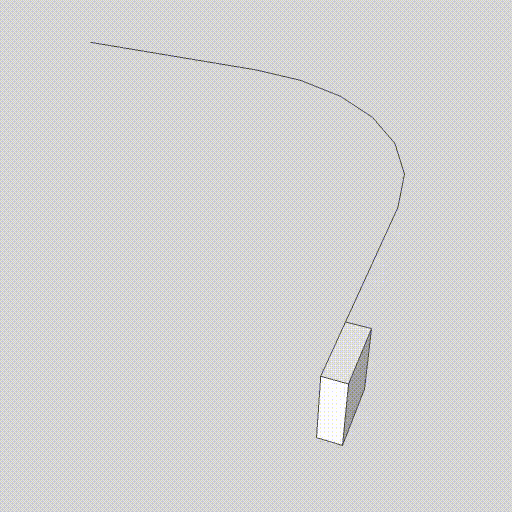
but I have no idea how to chain more slats easily...
@Fredo, I get a few oddities on my mac, but basically working... [I'll PM you]
john
-
Ok for the Multi Layers / Visibility , works fine!

What about "Current View" against Layers Visibility ?
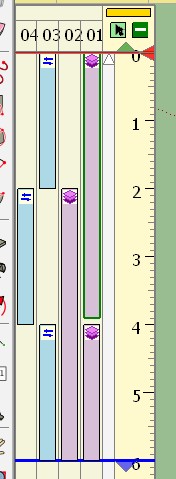
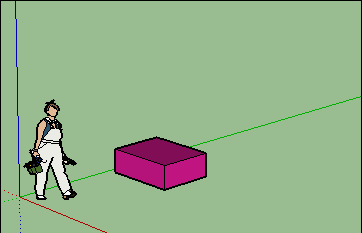
-
@driven said:
the shutter on one of my vans works more like this...
john
Yes, this is what I am trying to achieve. However, in your video as well as the image that Pete (Solo) posted in this thread, the problem with the garage door (look back at image) is the relationship of the size of the panel versus the size of the arch. If you go watch your garage door work, you will see that the panel does not "ride" the arch based on the center of the panel. It is guided by the top and bottom of the panel following the arch and the middle will actually penetrate the arch because of the size differences. Chri posted the solution but I have not had time to do work on that yet.
@pilou said:
Ok for the Multi Layers / Visibility , works fine!

[attachment=0:3thx191b]<!-- ia0 -->multilayers.jpg<!-- ia0 -->[/attachment:3thx191b]
When I have had overlapping visual affects like that, it did not work correctly for me. I must have done something wrong. Would you mind sharing your model so I can see what I am doing wrong?
OH - I see now what the difference is. In mine, I wanted the some of the items to disappear during the overlap and that is the difference. You do not need to share. If you had wanted the first cube to disappear when you made the 2nd one appear, the overlap would not work. You would need to control the show & hide of each object with individual actions with 0 duration.
-
Seems the key is the button
"Capture Layer Visibility from the current view"
with good setting of the Box dialog of Normal Layers!It's a bit tricky to have side by side Object + Layer visibility!
Managment of tracks seems not permit that ?
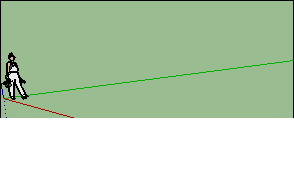
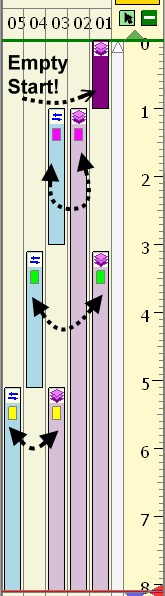
-
Pilou, I understand the relationship between the object animation and the visual effect but you are not understanding the visual effect correctly:
- When you capture the layer visibility it captures the visibility state of ALL layers
- Unless you want to reverse the state of visibility of a layer, you should not set the duration greater than 0
- If you want to control changing the state of layers in an overlapping situation (some layers on and some off, you need to have multiple captures with a duration of zero.
Yours is working correctly with durations greater than 0 because you are not turning layers on and off at the same time.
Suggest you go look at this thread: Visual Layer. I think it covers it pretty thoroughly and Fredo states that he will allow the control of selected layers in a future release.
Advertisement







