How do I create paralel lines trough two points?
-
The problem I had with circles was they are not perfect, so the number of possible tangents is limited. But the plugin you mentioned sounds like exactly what I am looking for. Thanks! The others too for trying.
-
@buggy b said:
.....for trying.
Trying? All you need to do this with native tools is the 'Pie' tool.
Here's a practical situation Dave: (Jef once made a nice DC to resolve this but now SU can do it without plugins)
-
You are right, I misunderstood your first postings. With trying I meant trying to make me understand to solve my problems.

-
Gerrit, I know how all that works. I was just asking the OP for a real life example of what he is trying to accomplish as a way of getting clarification on what he's trying to do.
-
One more time if a simple Skp was linkded at the first post with a "before / after"
or "start / wished" inside how times and neurons saved!
-
Here is an extension that I did a while ago but never published. It may solve your problem. It is designed for the situation in which you know the two diagonally opposite corners of a face of a rectangular beam, the beam width, and the beam depth. It solves the problem exactly without resorting to any of SketchUp's issues with polygons representing circles. This problem is in general not possible to solve directly via the SketchUp GUI.
To use it, click one corner, move the mouse to the diagonally opposite corner and click there. Then move to a third point in the same plane as the face of the beam and click there. Unless you enter a value the tool will assume you clicked at a distance from the second point equal to the width of the beam. Then click a fourth point to define the thickness of the beam. Again, unless you enter a value the tool will assume that this click shows both the thickness and whether it is in front or in back of the face in the view. You can enter both width and depth separated by either , or ; depending on your locale.
-
Here's a gif animation of the tool in use.
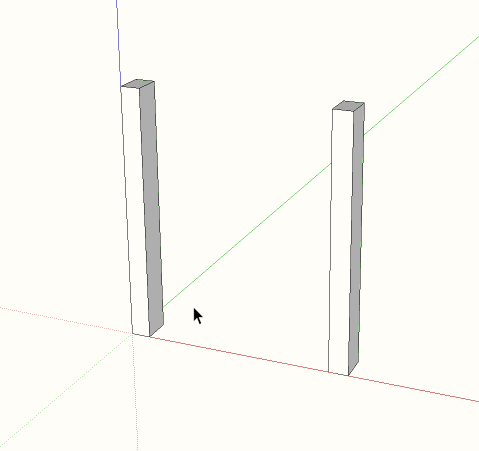
-
@slbaumgartner said:
Here is an extension that I did a while ago but never published. ....
Great plugin you got here. It must be a joy to (be able) to program in Ruby to get such "simple" new tools.
+1p.s. Dave, no doubt you know all that stuff. It was the image I wanted to post as a solution to "connect" your question (practical example) to what OP was looking for. More or less addressed to the wrong person.
-
diag_beam remember a cool challenge resolved by Fredo !
 (11 pages ! )
(11 pages ! ) -
@pilou said:
diag_beam remember a cool challenge resolved by Fredo !
 (11 pages ! ).....
(11 pages ! ).....Hi Pilou, you always manage to surprise me with existing plugins that can do the job quickly. Thank you for sharing.
Although I normally try to find native options in answering "newbie" questions, it's good to know these plugins. They are time savers.p.s. you are right that attaching an image or a file in the first post/question can be half the solution where we should not have to guess what the problem is about.
Thank you. -
The plugin I posted above was actually developed for that minichallenge (driven pushed me into it!), but never published.
Advertisement







