SketchUp 2016 is here....
-
@calypsoart said:
Am I understanding correctly that the trays can only be docked to main work space (my Right monitor) and I can't move them to the second monitor? As it is, I don't expect much from Trimble. But really, for me anyway, the trays are a backward step.
You can have multiple trays. They can be docked left, right, top or bottom, they can float and can be moved to other monitors. They can autohide or remain static.
-
Hi
I tried to use Trimble Connect, made a Login and tried to share a file. But allways when i "Trimble Connect - open or publish model just nothing happens. If i open Trimble connect there is "no Project". Did anyone tried this out? -
Obviously the people developing Sketchup doesn't use it at all, the same annoying bugs are still here, and the new features are just inexistent.
This is so frustrating, puzzle games on iPhone have more improvements on each updates than Sketchup releases.
SKP 2015 (14.1 really) was already poor in innovation but 2016 (14.2) just got a +1 to its current name.
What have they been doing for 1 years, gathering crappy jpgs for the "new" textures ?
I could post a full list of bugs and needed features, but they obviously do not care as many people already done that with no results. -
@nicolasnourry said:
Obviously the people developing Sketchup doesn't use it at all, the same annoying bugs are still here, and the new features are just inexistent.
This is so frustrating, puzzle games on iPhone have more improvements on each updates than Sketchup releases.
SKP 2015 (14.1 really) was already poor in innovation but 2016 (14.2) just got a +1 to its current name.
What have they been doing for 1 years, gathering crappy jpgs for the "new" textures ?
I could post a full list of bugs and needed features, but they obviously do not care as many people already done that with no results.Rather than just be frustrated Nicholas, you should post your list of bugs / features over at the 2017 wishlist.
http://sketchucation.com/forums/viewtopic.php?f=10%26amp;t=63464Otherwise no one will know what your issues are.

-
V 2016 is unusable for me, the inability to reliably move a group or component by locking the axis of movement means that ANY movement of components and groups is slow and tedious. I will wait until the first maintainence release and see how it goes from there. Even drawing a line by locking axis of the line fails.
-
Your comments suggest to me that you aren't understanding how to move things.
Click and release on a suitable part of your group with the move tool, this will attach it to the Cursor. You can freely move around with it or lock it to an axis with the arrow keys. Only when you click and release again will it be placed.
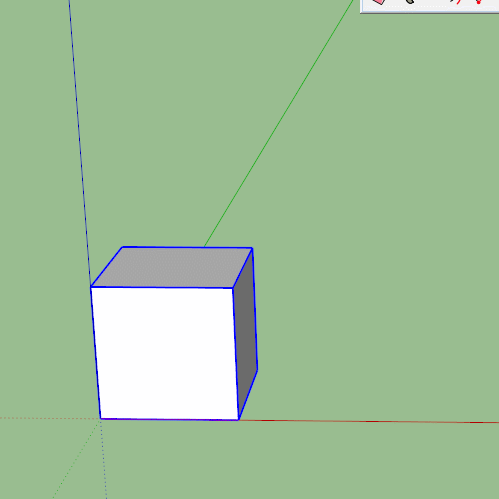
-
Short reply, yes mate I DO know how to do that.
-
@mike amos said:
Short reply, yes mate I DO know how to do that.
Mike you CAN lock the axis of movement on a group, I do it all day long.
Most frustrating part of 2016 for me is the increase in bugsplats with such simple operations.
-
I used to do it all day long, the FACT that I cannot with this version is NOT a joke and it working in YOUZR experience does NOT mean it works here, just that it is not 100%.
I would NOT report this if it worked....... Allow for some experience and intelligence please.
-
Calm down Mike, I'm not saying it works for you I am saying it works for me! By stating you are waiting for a maintenance release led me to believe that you think this problem is the same for everyone. So you may be waiting a long time for a fix for a bug that doesn't effect anyone else, OK?
-
Quite calm mate, nil desperandum. What you said was that I can and I was pointing out that I can't. There are a few issues where this program is slower than v 2015 like when copying and pasting, this leads me to conclude v 2016 is in a state of flux and needs a maintainence release. I have however, not had a single bugsplat but that will no doubt happen down the line.
-
I have now uninstalled v 2016, sick of the program not behaving properly and reducing the things I do to, no you cannot do that. Not seen the like on any other version.
-
Anyone have anything they LIKE about 2016?
-
@pbacot said:
Anyone have anything they LIKE about 2016?
Runs like a dream, like the new features, have yet to have a bug splat, much faster than 2015, better resolution on the hi def screen....................
-
Small Dimensions and context menu layer designation in Layout get big thumbs up from me.
-
SU 2016 is the best version since Trimble took over Sketchup. I'd been working with SU8 - now Su 2016
-
-
I like that within a few hours I did not even notice a difference from previous version. The improvements are seamless enough that I do not trip over them doing my day to day work.
I like it!
-
@kaas said:
@miggy said:
...
I have a script that manipulates very many (20-30+) Google Earth terrain groups written back in SUv8...My script copies and explodes lots of groups & components. I do see a positive difference in V16 and opening / closing the outliner doesn't make any real difference.
Maybe your v8 code hasn't been optimized? You do make use of
model.start_operation("name of operation",true)?
the true flag here disables the UI which could make you code run faster. Just a thought.Thanks so much kaas for getting me to re-examine my scripts.

I have always usedstart_operationwithdisable_ui, but I have always believed thatdisable_uididn't do anything useful - this because I haveview.refreshin most of my loops!
Because the scripts are long-running, they would seem to be dead withoutview.refresh, especially because, most often, I also get the Windows 'not responding' in the title bar.
So, all said, a basic misunderstanding ofview.refreshoverridingdisable_ui...
To clarify this for myself, I've written a test script and a mini model to test against.
It has really cleared out any doubts or misunderstandings I have had.
If anybody is interested I have attached both script and test model.
Any further clarifications on my comments below are truly welcomed - sorry if any of them seem obvious to others, but these were grey areas for me...Also, if anybody has found a way to get Ruby/Sketchup to 'talk' to Windows and tell it that "I am busy so please don't lock out my status bar and console", I am very interested.
I have tried using threads as well as Win32 calls to various PeekMessage, GetMessage, etc., but to no avail, so far, ... the only thing that works isUI.messagebox, but that is a useless solution for long running (20-40 minutes) analysis scripts...The net clarifications, for me, that came out of this script revisit and testing are:
- The Layers window is never updated whilst a script is running - regardless of
start_operationor value ofdisable_ui. view.refreshoverridesdisable_ui.view.refreshis required if the model view-port needs to 'move' during processing.disable_uidoesdisable Outliner updates as well - good-bye attempts to automatically close it via script
- status bar and console are notaffected by
disable_ui - window 'not responding' doeslock status bar & console, but does not affect
view.refresh
- The Layers window is never updated whilst a script is running - regardless of
-
Magnus
I always set disable_ui to true.
Some of my longer running scripts are still usually under a minute.
Regardless - inside the loop I do
Sketchup::set_status_text("Cabinet: #{count}", SB_PROMPT )If you don't have a loop that provides a predetermined level of activity then you can use a timer and have that timer update the status. Say every 10 to 30 seconds. The status could show elapsed time and some form of guess to how far you are through the script.
Advertisement







