Mapping onto a cylindrical shape???
-
Hey guys, I've got a mental block. Why is it when I import an image, scale it to size and try to paint it onto a cylinder it won't?
I've done it before but I've got nothing!!!!
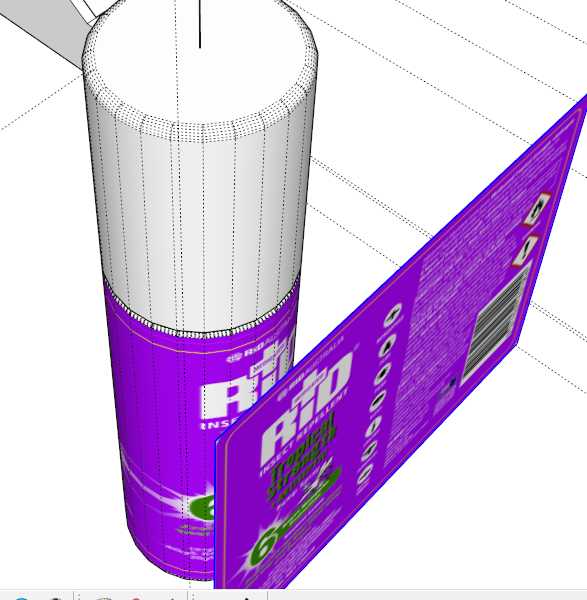
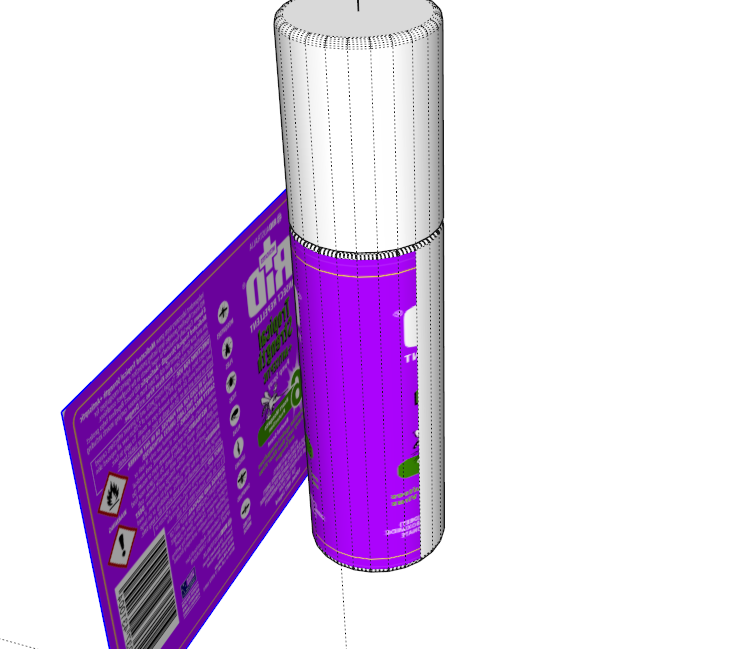
-
I had to use ThruPaint myself. First make the texture not "Projected".
I scaled it up. Perhaps inappropriately. Seems if you don't want it to go so tall, you have to define a smaller surface for it.
-
@utiler said:
Hey guys, I've got a mental block. Why is it when I import an image, scale it to size and try to paint it onto a cylinder it won't?
I've done it before but I've got nothing!!!!
Import image as texture. Make sure texture is set Projected.
Turn off hidden geometry. Sample texture with eye dropper.
Paint cylinder.
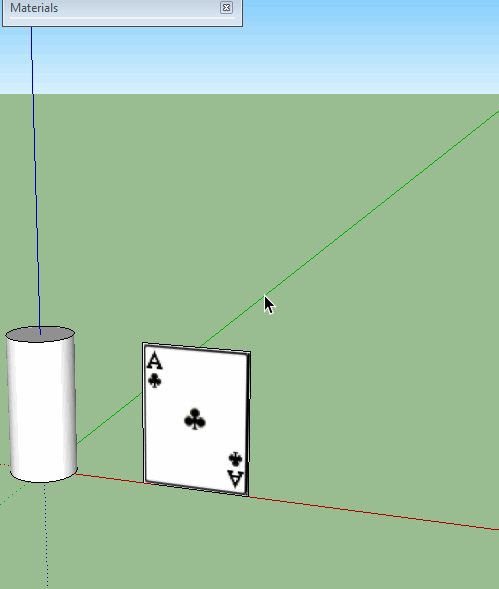
-
Gee I'm stupid..... Thanks Sam!


-
Another way. Make the texture on the flat face NOT Projected. Sample it. Select all the faces or just the whole surface (hidden geo off) to be painted. Click the paint bucket on it until it seems to stop shifting textures, and the label will be wrapped.
-
Another way using UV tools.....just paint the cylinder using the normal bucket tool.
Then right click the face, UV tools > Cylindrical Projection. Hey Presto...it maps the texture.
-
Hey thanks guys, I got it to work simply by the was Sam explained it, stupid me.
I haven't played around with UV tools yet but want to give it a try; sounds like its pretty neat.
Cheers to you all...!
-
quick question; what's the main difference between thomthom's UV toolkit and Whaat's SketchUV?
-
SketchUV has more mapping methods.
-
...and a great path select tool!
-
yeah the UV tools i was talking about is ancient. Just works for simple stuff; cylinders and spheres.
-
Cheers, y'all!!
-
Used the Old UV tools. Works pretty good . . .but I didn't get an Ace of Clubs for some reason.

-
Nice work, Dave.

-
thanks. . .didn't mean to hi-jack the thread. I just hadn't used UV tools for a while. Queen of Hearts does look like she is retaining a bit of water though.

Advertisement







