[Plugin Library] LibFredo6 - v15.8d - 01 Feb 26
-
What Fredo was saying is that you probably have some of his OLD .plugin files loading - causing these issues.
These are most likely in the folders I highlighted as 'old Fredo folders' [these are usually with CAPITAL letters in their name]***.
Fredos current .rb and matching folders usually start with 'Fredo...'
There are new [compatible] versions of ALL of Fredo's plugins in the SketchUcation PluginStore.
The only ones I can think of that might confuse you are that 'FreeScale' was renamed 'FredoScale' some years ago, and it's now recast as Joint PushPull 'Interactive'...
There are good Search tools for the PluginStore - by author, by word match etc...***When you remove the OLD Fredo folders note down the name, then install fresh compatible ones from the PluginStore - any one of these OLD Fredo plugins could be trying to load an incompatible file and causing errors.
You need new versions of all of them.
With the SketchUcation PluginStore dialog you can easily Auto=Install these Plugins without recourse to downloading an RBZ at all...
There are no known issues with the 'eagle' stuff... I just wondered what it was...
NOT having the old 'sketchup.rb' file in the Plugins folder is a recipe for success.
Having the proper version load from the Tools folder is the right way to go.
Anything else is asking for trouble...
The old @Last/GoogleOcean and Utilities stuff is superseded by the Trimble EW's 'su_' versions...
Once you have a tidied Plugins folder and replacement Fredo plugins reinstalled restart SketchUp to ensure everything is in sync.
See what errors you get if any...
Running plugins with the Ruby Console open can sometimes show error messages you wouldn't otherwise be aware of if the tool fails silently...Good luck

-
hi guys,
so incredible plugin with so many troubles

unfortunately, i´ve got an error message too.
is there please any other tool to delete all "old and troublemaking" files?
i´ve already done:
-uninstalling all libfredo plugins with sketchucation tool.
-purged absolete files
-auto installation of libredo plugins with sketchucation plugin store , but get this
nasty message again.
%(#FF0000)[Error Loading File Fredo6_!LibFredo6.rb
Error: #<ArgumentError: invalid byte sequence in UTF-8>
C:/Users/tibet/AppData/Roaming/SketchUp/SketchUp 2015/SketchUp/Plugins/Fredo6_!LibFredo6/Lib6Core.rb:716:in `match'
C:/Users/tibet/AppData/Roaming/SketchUp/SketchUp 2015/SketchUp/Plugins/Fredo6_!LibFredo6/Lib6Core.rb:716:in `block (2 levels) in load_from_config'
C:/Users/tibet/AppData/Roaming/SketchUp/SketchUp 2015/SketchUp/Plugins/Fredo6_!LibFredo6/Lib6Core.rb:715:in `each'
C:/Users/tibet/AppData/Roaming/SketchUp/SketchUp 2015/SketchUp/Plugins/Fredo6_!LibFredo6/Lib6Core.rb:715:in `block in load_from_config'
C:/Users/tibet/AppData/Roaming/SketchUp/SketchUp 2015/SketchUp/Plugins/Fredo6_!LibFredo6/Lib6Core.rb:713:in `foreach'
C:/Users/tibet/AppData/Roaming/SketchUp/SketchUp 2015/SketchUp/Plugins/Fredo6_!LibFredo6/Lib6Core.rb:713:in `load_from_config'
C:/Users/tibet/AppData/Roaming/SketchUp/SketchUp 2015/SketchUp/Plugins/Fredo6_!LibFredo6/Lib6Core.rb:1099:in `block in load_all_plugins'
C:/Users/tibet/AppData/Roaming/SketchUp/SketchUp 2015/SketchUp/Plugins/Fredo6_!LibFredo6/Lib6Core.rb:1099:in `each'
C:/Users/tibet/AppData/Roaming/SketchUp/SketchUp 2015/SketchUp/Plugins/Fredo6_!LibFredo6/Lib6Core.rb:1099:in `load_all_plugins'
C:/Users/tibet/AppData/Roaming/SketchUp/SketchUp 2015/SketchUp/Plugins/Fredo6_!LibFredo6/Lib6Core.rb:786:in `load_from_config'
C:/Users/tibet/AppData/Roaming/SketchUp/SketchUp 2015/SketchUp/Plugins/Fredo6_!LibFredo6.rb:188:in `startup'
C:/Users/tibet/AppData/Roaming/SketchUp/SketchUp 2015/SketchUp/Plugins/Fredo6_!LibFredo6.rb:338:in `module:LibFredo6'
C:/Users/tibet/AppData/Roaming/SketchUp/SketchUp 2015/SketchUp/Plugins/Fredo6_!LibFredo6.rb:34:in `<top (required)>']any chance to get rid of it please?
thanks !
-
This shows you have some old Fredo files still loading...
If you copied Plugins over, then this is a common symptom.
Look for the very-old files in the Plugins folder - likeTraductor.rb- which are obsolete - and delete them...
There have been several posts about this, search backwards...
Only a few posts back it's discussed at length.
-
NEW RELEASE: LibFredo6 v6.8b - 09 Jul 15
LibFredo6 6.8b is a major release for
- RoundCorner 3.0
- FredoTools::ReportLabelArea (handles glued comps and cut opening)
- FredoTools::SolidVolume (accept solids with holes)
See main post of this thread for Download of LibFredo6.
Fredo
-
NEW RELEASE: LibFredo6 v6.8c - 16 Jul 15
LibFredo6 6.8c is a minor release fixing a blocking bug in FredoTools::Convexify
See main post of this thread for Download of LibFredo6.
Fredo
-
Hi there,
Since 2-3 weeks i have a macbook pro with retina screen. Though the screen is very nice it does not work like you want with all applications.
In SU a lot of interfaces of plugins which rest in a corner for user interface are very small. In this screen shot its blown out cause retina doubling pixels, on real dimensions its very small.
Is there a method i can scale this up?
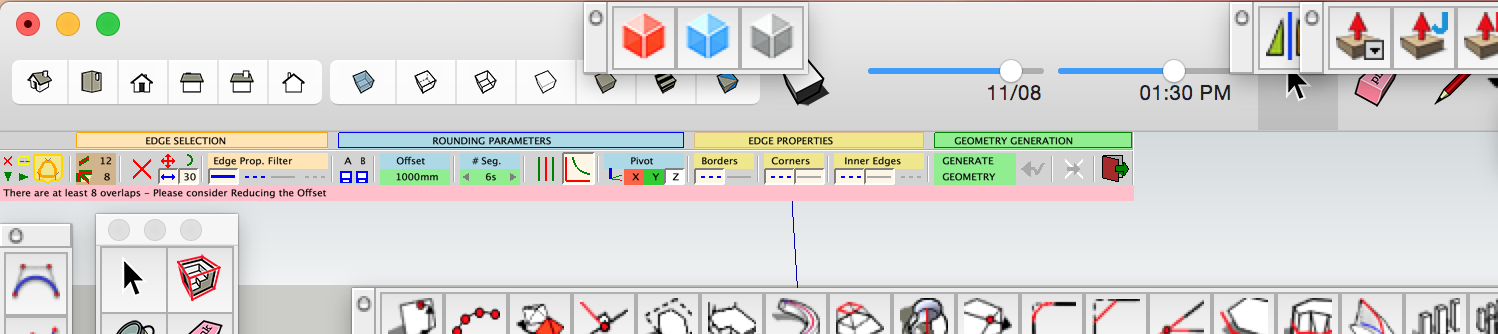
-
Sorry hadnt tried a search first ...
 I noticed there's this Retina option, i checked and the menu is bigger. But font in menu is still very small. Can i enlarge this some how?
I noticed there's this Retina option, i checked and the menu is bigger. But font in menu is still very small. Can i enlarge this some how?
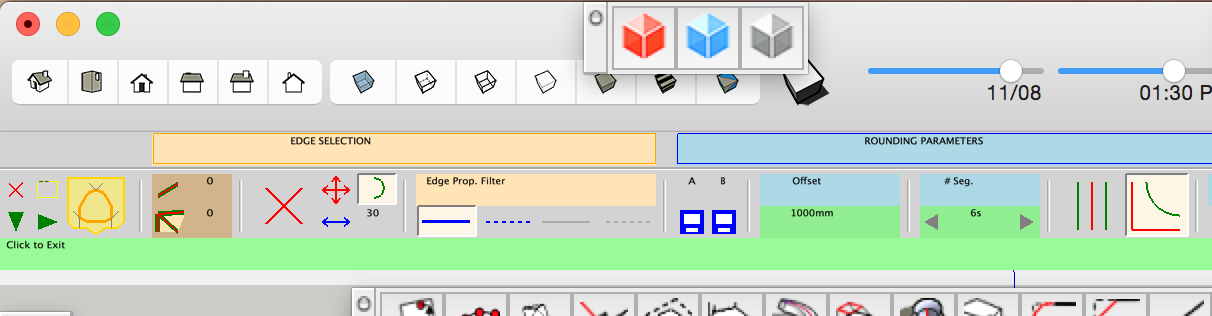
-
@rombout said:
Sorry hadnt tried a search first ...
 I noticed there's this Retina option, i checked and the menu is bigger. But font in menu is still very small. Can i enlarge this some how?
I noticed there's this Retina option, i checked and the menu is bigger. But font in menu is still very small. Can i enlarge this some how?Unfortunately, the Ruby Sketchup API does not gve any control on the size of texts.
But in some OSX Retina set up, it is possible to enlarge the character size by a system parametrization. So the Retina option of LibFredo6 is simply there to double the size of the graphical drawing, not more.
There is a discussion at http://sketchucation.com/forums/viewtopic.php?f=15%26amp;t=56028%26amp;hilit=retina.
you can also search for Retina keyword in the forum.Fredo
-
thanks
-
Having an issue with Curviloft and this update. Toolbar doesn't open and I get this box. When I exit out of Curviloft and open ToolsOnSurface, the same Curviloft box now opens. Same issue happens with RoundCorner as well.
-
Someone else contacted me about this and it turned out they had a lingering file from an older version of LibFredo6 still in their Plugins folder. Is it possible that the situation for you?
-
@valerostudio said:
Having an issue with Curviloft and this update. Toolbar doesn't open and I get this box. When I exit out of Curviloft and open ToolsOnSurface, the same Curviloft box now opens. Same issue happens with RoundCorner as well.
[attachment=0:1ncmm8gs]<!-- ia0 -->Tools on.JPG<!-- ia0 -->[/attachment:1ncmm8gs]Could you open the Ruby console and check if there are errors displayed.
Thanks
Fredo
-
how do i download this? i can't see a download link
-
From the first post of this thread it's pretty clear.
-
@gurnani said:
how do i download this? i can't see a download link
As Dave R just explained... There is a link in the very first post in this thread.
This linking is common in most such Plugin related threads...
However, there is an even easier way...
Use the SketchUcation "PluginStore" link above / or in the menu [you might have to (re)log in]
In the page's Search box type Fredo and Lib...
You then have a link to that Plugin's entry.
Click on the 'red' Download button and get the RBZ file.
Then use the Preferences > Extensions > Install Extension... button to auto-install it for you.
Restart SketchUp for it to become fully integrated with Fredo's other Plugins...
An alterbative would also be to download the SketchUcation PluginStore Toolset's RBZ, and install that.
Thereafter you can access and browse the vast contents of the PluginStore, then Auto-Install selected ones, without even having to do download the RBZ yourself... Having that toolset installed also gives you lots of other tools like Managers for all Extensions and all Plugins, Plugin UnInstaller, and Update reminders and 'Bundles' to span across SketchUp versions and computers etc etc... -
Thanks for download
-
 i cant find de link to Download the version: LibFredo6 is 6.8
i cant find de link to Download the version: LibFredo6 is 6.8
please can you help me? -
@oliveiraac1 said:
 i cant find de link to Download the version: LibFredo6 is 6.8
i cant find de link to Download the version: LibFredo6 is 6.8
please can you help me?Look three posts up from yours and then at the first post of this thread.
-
@dave r said:
From the first post of this thread it's pretty clear.
I installed the tools from inside my copy of SketchUp 8 using Autoinstall with the SCF Plugin Store tool. I had no previous installations of these plugins and I am getting the following errors when I open up SketchUp now:
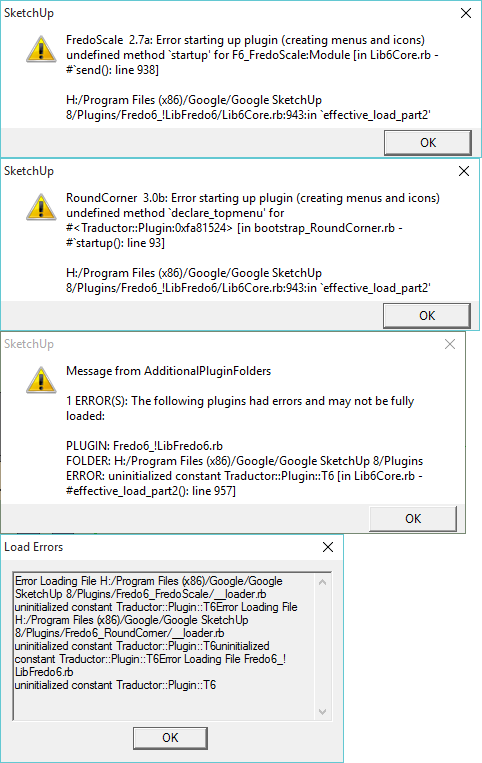
It does load the BezierSpline tool without issue. I installed it the same way I did the other tools from the Plugin Store inside SketchUp.
Any thoughts as to what I should try next? At the very least I would like to get the Round Corners tool working.
Thanks
-
This type of issue is almost always because old and superseded files have somehow got into the Plugins folder - typically because they were copied over from an earlier version, rather than installing the newest copy available...
I suspect that you have the unwanted/old LibTraductor.rb in the Plugns folder, this is loading and messing with the newer installation - since its equivalent [Lib6Traductor.rb] is now provided inside the Fredo6_!LibFredo6 folder...
See here http://sketchucation.com/forums/viewtopic.php?p=573620#p573620
So remove the rogue RB file.
Also ensure that the very latest Lib and Plugin's RBZ have been installed.
Restart SketchUp and test.
See if that helps avoid the issue...
Advertisement










