[Plugin][$] TopoShaper - v2.7b - 30 Jan 26
-
hi, I am a draftsman in an architectural firm, the "toposhaper" function is beautiful, congratulations FREDO 6, it works great.
I have an idea to improve the plug-in by adding a function on the basis of the tool "STAMP" to create platform on an existing field (created by toposhaper) with a side slope adjustment function that will permit to have non parrallel slope to the platform.
What about you? -
Is this possible?
The "STAMP" of Sketchup does not work very well and slopes are parrallel to the platform.Thank you.
Sorry for my English, I'm French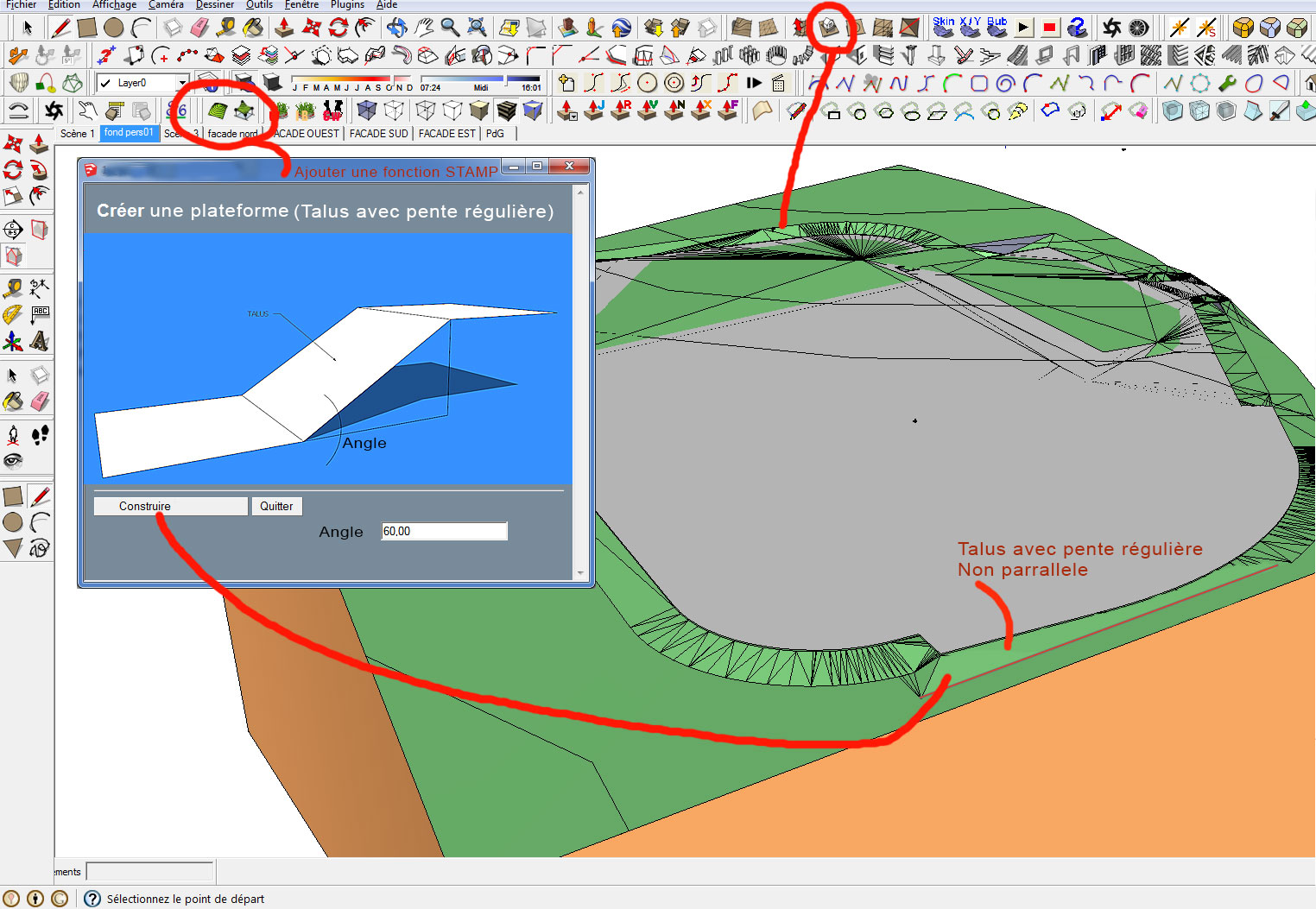
-
NEW RELEASE: TopoShaper v2.1a - 25 Mar 14
This release provides a documented service API to calculate terrains from isocontours. It also fixes a few bugs.
See main post of this thread for Download of TopoShaper.
Fredo
-
Thank You Fredo...
-
Hi Fredo,
Do you think adding csv import to Toposhaper is feasible?
This would make terrain generation much more unified into one tool rather than installing 2 plugins to what you need in one.
-
I think I said this before. Excellent work on this!
When I use it I wish the grid could be set to a standard horizontal square dimension and set to always align to the origin. then work can be more easily patched and combined.
Another wish is for the edges to be restricted to conform (close as possible) to land on a bounding contour. Again this will help joining with other forms.
-
does toposhaper can use this sort of file ?
Because it generates bugs!
(I have last version Prog / Lib )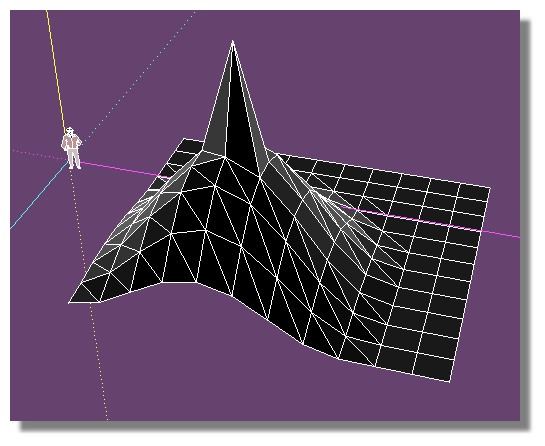
-
Pilou,
What do you mean by 'use'.
Did you generate the terrain via Toposhaper QaudMesh instead?
Fredo
-
@unknownuser said:
What do you mean by 'use'.
Start from this file
@unknownuser said:
Did you generate the terrain via Toposhaper QaudMesh instead?
No just speedy by hand for the grid (a copy/Move square) + SandBox for deformation
-
The plugin requires Point cloud or isocontours.
-
@unknownuser said:
requires Point cloud
Seems that is the key !

When I create points from the file then use TopoShaper that works!
(except for the little triangle bottom left corner? )PS The alert message when you select points who are not a group/ component is empty!
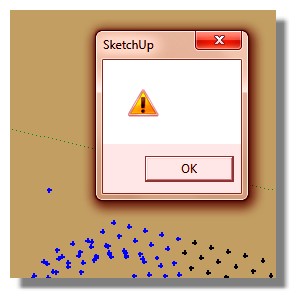
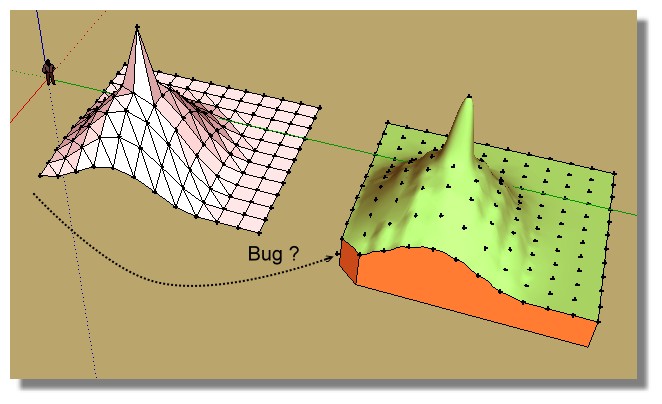
-
Pilou,
Could you post the file with the point cloud. I'll check for the missing triangle and the missing message.
Which Sketchup version do you use by the way?
Fredo
-
It was from the file previous linked!

But here with the points!
I have the 2015 and all at the last versions (plug and Lib) !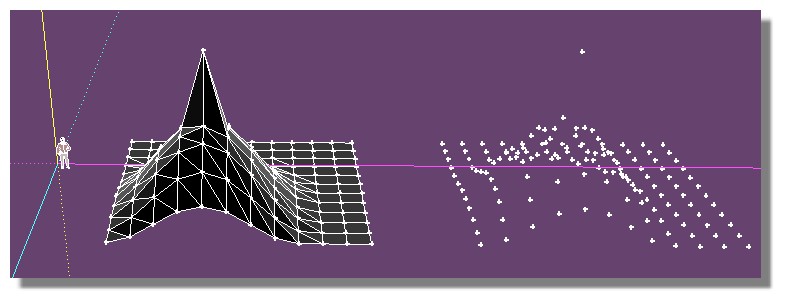
-
Resolved!

We must press Concave contour first!
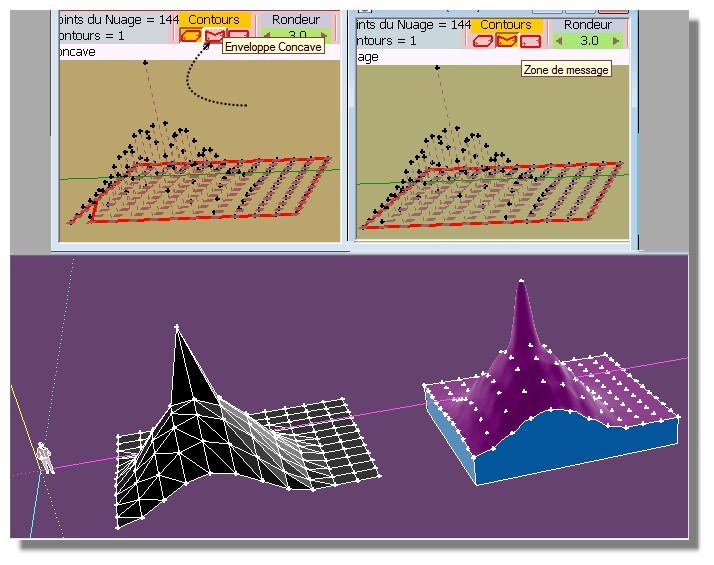
-
When I run the toposhaper using terrain generator, although the contour lines setting is set to 1.0' increments, the first contour line above O.O' becomes 0.783' instead of 1.0'. After that, the contour line intervals are all 1.0' apart.
What could be the cause of this? How can I fix this?
Thanks. Ben
-
topo.skpHere is the file of cloud points
-
Hi my friends,
i have a little problem.. i tried to model a cloud point to get a soil.. everything ok, except some peek and deep that the plugin generate, and i don't know to get rid.
You see in the attached screen, and in the skp file with point.
Hope in your help! Thanks man!!
PE_9064 - MODELLAZIONE TERRENO_light.skp
-
no one could help me?
-
What would you expect from such a point?
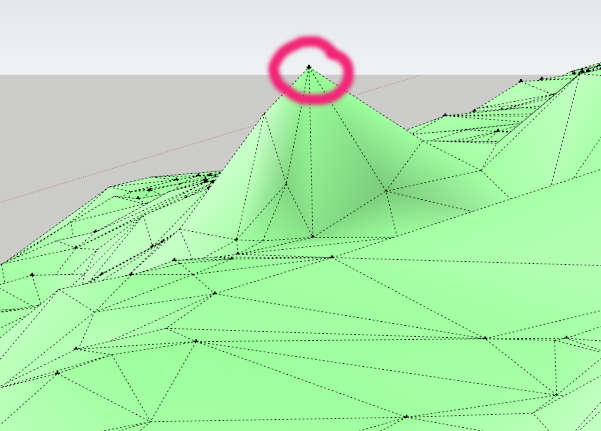
If you only have some of these, you can move the vertices afterwards manually.
Or you can use a plugin to smooth the surface after the creation.
-
If you only have a limited number of these points above the terrain causing the spikes then delete these points before running Toposhaper.
-
Why not use Triangulate Points first by TIG ?
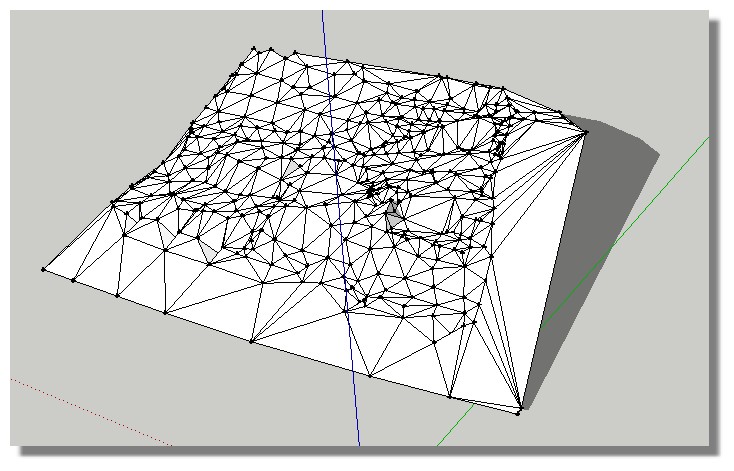
Advertisement











