[REQ] Open and close all nested groups in selection
-
Thanks.
-
I use the backout plugin to exit nested groups...
-
Hmm...I tried it exactly as you wrote but it didn't work.

But, if I manually double click to open the groups and then close them and run the hide intersecting edges script it works.
Any ideas what could be missing?
I don't get any error messages in the console. -
If you use this line in the Ruby Console what is listed ?
gps = Sketchup.active_model.selection.grep(Sketchup::Group)
If it's a list of selected groups, then what happens with this ?
gps.each{|g| g.make_unique if g.entities.parent.instances[1] }
There's no need to use 'make_unique' unless there are multiple copies ?? -
That seem to work.
Again, thanks! -
I spoke to soon. It doesn't work if there are nested groups.
-
I knew I had seen a similar discussion some where. This might be what you are looking for.
http://sketchucation.com/forums/viewtopic.php?p=346107#p346107
I think there is a newer version in the plugin store.
Never mind, as written, the plugin fails with nested groups.
I think it would be an easy fix.
-
@tig said:
After the selection
grepyou need a.each....grep takes a block which it will invoke on all matched elements. On large sets it's somewhat faster.
-
@pixero said:
As a way of automating the process from here:
http://sketchucation.com/forums/viewtopic.php?f=323%26amp;t=61842#p565790
Can someone make a script that open and close all nested groups in a selection?The code below makes a recursive traversal through nested groups. I will add an UI to the hide overlapping extension where make_unique is an option.
def self.makeUnique(ents) ents.grep(Sketchup;;Group).each { |g| g.make_unique makeUnique(g.entities) } end makeUnique(Sketchup.active_model.selection) -
I tried your code but it didn't work with nested groups either.

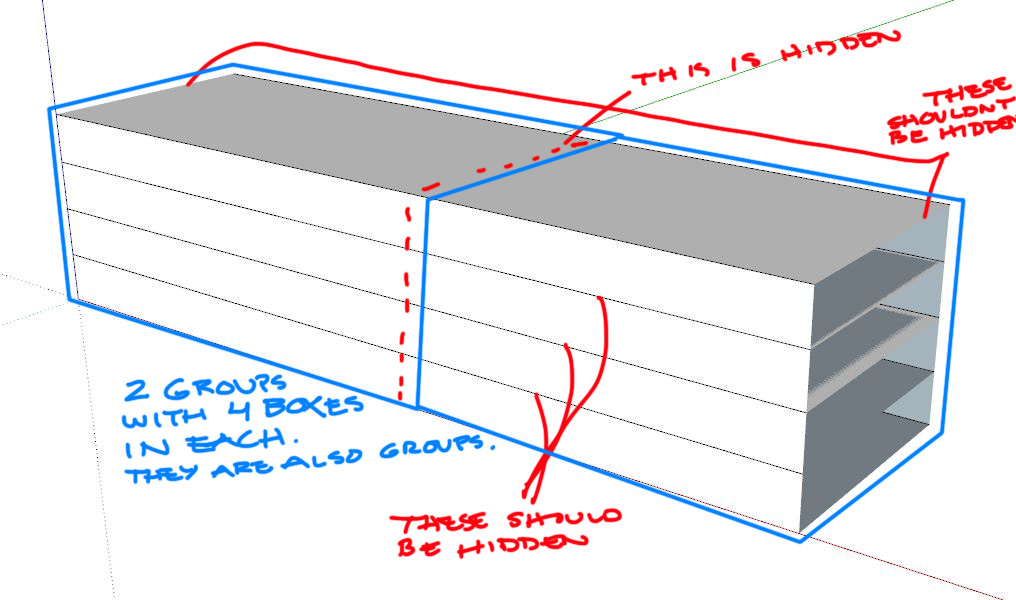
-
@pixero said:
I tried your code but it didn't work with nested groups either.

I think there are two issues here.
-
HideOverlappingGeometry does not compare groups within a common top group. So in your example, the 4 boxes within a group will not be compared with each other, they will however be compared to the 4 boxes in the other group. That's just a choice I made in the extension that reflects the way I use the script. If you want to hide the seams between the groups within a group you have to enter the group and select all groups within and then run the script. I think I will add an option to the extension so that is also compares stuff within the same nesting.
-
I don't quite see why the provided code doesn't work in your example. I tried with a similar example and the groups all became unique. Do you have a sample model?
-
-
Here is a simple example file.
A real life model would probably have more nested levels. -
@pixero said:
Here is a simple example file.
A real life model would probably have more nested levels.I get the result below (and the nested groups also becomes unique):
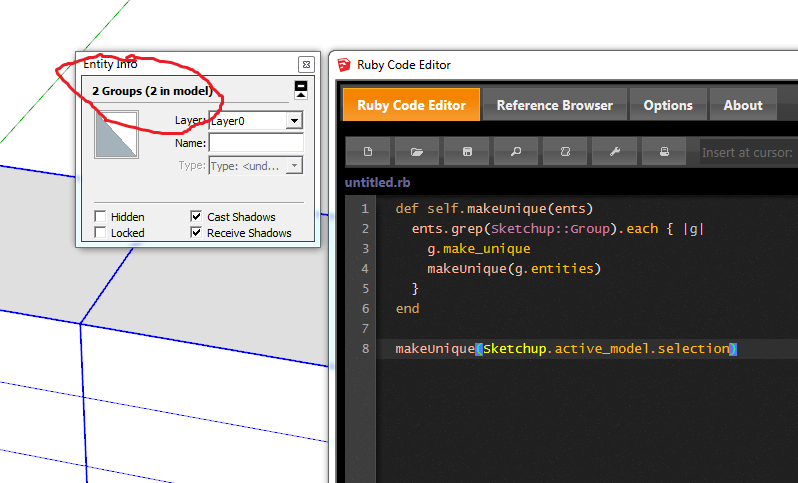
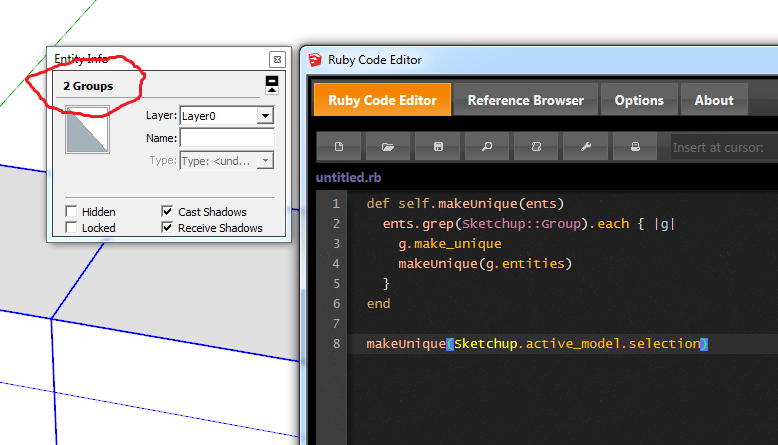
-
Ok, so then it's a matter of you implementing the compare overlapping edges in nested groups?
Advertisement







