[Plugin] Add Icons [for all SU files on mac]
-
this has been evolving for a long while, but here it is...
I have now added it to the plugin store...
http://plugin.sketchucation.com/pluginserv_joomla.php?f=Add_Icons or visit the Plugin Store for a little more info...
If you have any other versions you should upgrade after a manual 'move to trash' of the older files...
The manual deletion is required as I changed a lot of the filenames...
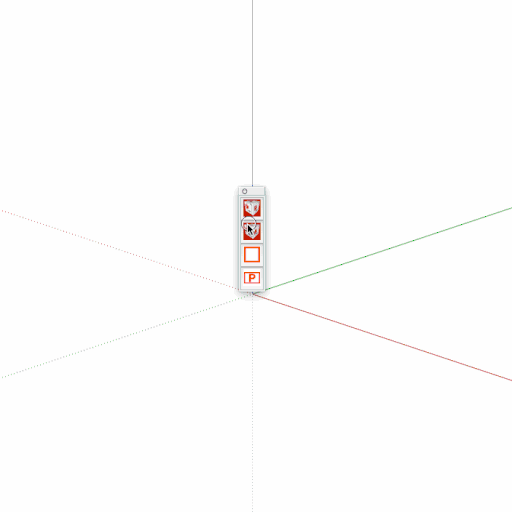
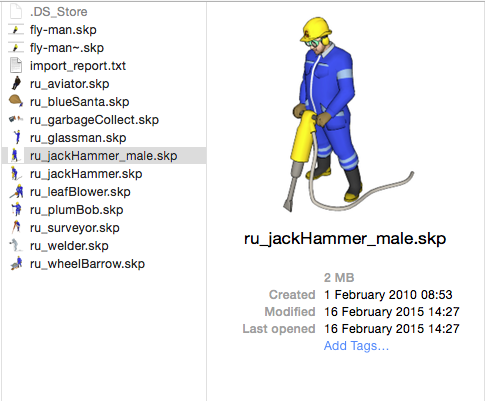
please give feedback, so i can put this to bed, before my wife kills me...v1.0.2: updated to fix v8 ruby bugs...
changed the Toggling of windows size to enhance the process...john
-
Excellent work, sir!
-
cheers dave,
don't know why I cant find it in the plugin store yet...
I probably did something amiss loading the details...
I'll chase it up tomorrow...
john
-
Go to bed and worry about it when the sun is shining. Or at least supposed to be shining.

-
I get this loading SU:
Error Loading File jcb_Add_Icon.rb
undefined method `[]' for #<LanguageHandler:0x10ccfca8 @strings={}>SU V 8.0.14345
-
you don't go live until this is green.
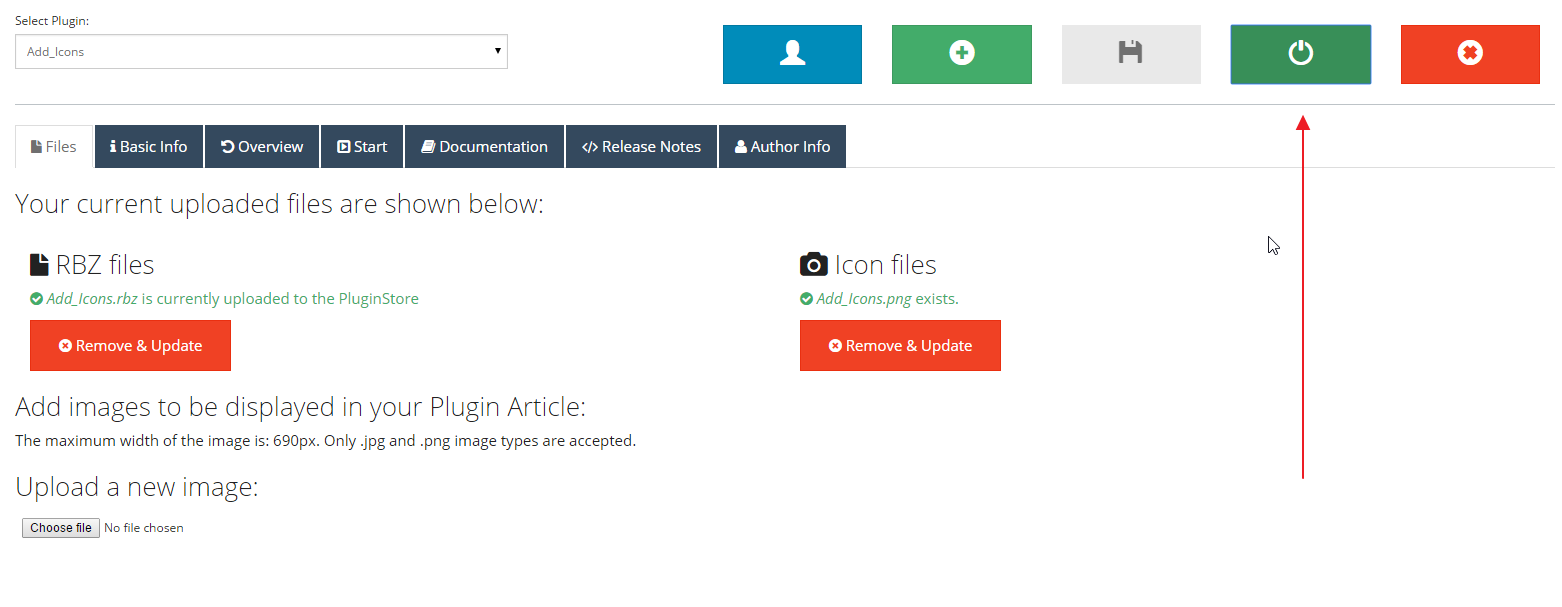
it allows you to pull down or publish extensions whenever you wish.
-
I found a few other v8 issues which I've 'almost' sorted out...
can I PM you another version, when done?
the making of icons is working, but the window resizing [used for improving them] needs a tweak...
john
-
@driven said:
this has been evolving for a long while, but here it is...
I have now added it to the plugin store...
[anchor=DOWNLOAD goto=http://sketchucation.com/pluginstore?pln=Add_Icons:2nj0v7ut]DOWNLOAD[/anchor:2nj0v7ut]
If you have any other versions you should upgrade after a manual 'move to trash' of the older files...
The manual deletion is required as I changed a lot of the filenames...
[attachment=0:2nj0v7ut]<!-- ia0 -->batch_icons2.gif<!-- ia0 -->[/attachment:2nj0v7ut]please give feedback, so i can put this to bed, before my wife kills me...
v1.0.2: updated to fix v8 ruby bugs...
changed the Toggling of windows size to enhance the process...john
-
@driven said:
this has been evolving for a long while, but here it is...
I have now added it to the plugin store...If you have any other versions you should upgrade after a manual 'move to trash' of the older files...
The manual deletion is required as I changed a lot of the filenames...
[attachment=0:1cyy9qnj]<!-- ia0 -->batch_icons2.gif<!-- ia0 -->[/attachment:1cyy9qnj]please give feedback, so i can put this to bed, before my wife kills me...
v1.0.2: updated to fix v8 ruby bugs...
changed the Toggling of windows size to enhance the process...john
-
The symlink is there but no change, error when loading.
Pm me any version you want to test with SU8.

-
I got v8 back up and running so the new v1.0.2 in the Plugins Store should now work...
can you test it to make sure?
I also have a translation plugin if you want to try it?
john
-
@gilles said:
I get this loading SU:
Error Loading File jcb_Add_Icon.rb
undefined method `[]' for #<LanguageHandler:0x10ccfca8 @strings={}>SU V 8.0.14345
cheers gilles,
I recently changed it to use 'langhandler' for translations, but forgot 'langhandler' changed at v14...
As a test, could you try this from 'Ruby Console'
EDIT: code is now added to v1.0.2...Add Icon should then work...
john -
-
@gilles said:
...inside jcb_Add_Icon.rb I read: add_icons_on_mac.version = '1.0.1'
oops... I just re-uploaded, and then downloaded the .rbz to check that it is now the 1.0.2 version...
sorry about that...
john -
Sorry,
Erreur de chargement du fichier jcb_Add_Icon.rb
undefined method `[]' for #<LanguageHandler:0x10bccff4 @strings={}>Don't pull out your hairs.

-
@gilles said:
Don't pull out your hairs. :mrgreen:
I've got quite a lot, and it's working on v8 for me so it's some silly uploading issue...
I'll PM my copy
john -
For the latest version 1.0.2, I noticed that a solid white colour is added to the backgound of the icon, and if my SketchUp window is not square, red bars will be added to the top and bottom, or left and right of the icon.
The "set window to square" button/function seems not working, I'm on SketchUp 2015 and OS X 10.10.3.
I was using an early version of your script, and was pleased with it while it generates icons with transparent background.
When I wanted to generate an icon, I use a window management tool (named Window Tidy) to set my SketchUp window to nearly (but not exactly) square to have the best icon result.
May I ask for the transparent background back, and get rid of the red bars?
The old version I use was running good, but I do like the batch function of adding icons to Layout files and skm file.
-
hi
I added the 'Red' banding so you can quickly see that a 'better' icon is available by using 'Make Square',
I am looking at adding some user preferences that will let you set the band color to any or transparent...
but first, get 'Set Square' working is quite critical...
It may be a locale issue, do you use 'en-US' for SU or other...
if you could run a couple of test's in 'Ruby Console' we can try and work out the issue...
use 'Select All' >> Copy >> Paste in 'Rudy Console' >> hit 'Enter/Return'class Change @plist = (ENV["XPC_SERVICE_NAME"]).split('.')[0..-2].join('.') #----------------------------------------------------------------------------------------# def self.vpw Sketchup.active_model.active_view.vpwidth end #----------------------------------------------------------------------------------------# def self.vph Sketchup.active_model.active_view.vpheight end #----------------------------------------------------------------------------------------# def self.win_read %x(defaults read #{@plist} "NSWindow Frame SketchUpDoc") end #----------------------------------------------------------------------------------------# def self.frame_read %x(defaults read #{@plist} "Sketchup.MainFrameSize") end #----------------------------------------------------------------------------------------# def self.win_write(arry) %x(defaults write #{@plist} "NSWindow Frame SketchUpDoc" #{arry}) end #----------------------------------------------------------------------------------------# def self.frame_write(hash) %x(defaults write #{@plist} "Sketchup.MainFrameSize" -string "#{hash}") end #----------------------------------------------------------------------------------------# def self.su_window win_read.chomp!.split(' ').map{|e| e.to_i} end #----------------------------------------------------------------------------------------# def self.main_frame frame_read.chomp!.gsub(/[\{\}]/, '').split(', ').map{|e| e.to_i} end #----------------------------------------------------------------------------------------# SUD = win_read.dup.chomp! if not defined? SUD SMF = frame_read.dup.chomp! if not defined? SMF @@revert = false if not defined? SUD #----------------------------------------------------------------------------------------# type = %x(defaults read com.apple.print.PrintingPrefs DefaultPaperID).chomp! p Sketchup.get_locale p @plist p SUD p SMF p [vpw, vph] p type nil endthis should return your machines version of this...
"en-US" "com.sketchup.SketchUp.2015" "189 651 977 526 0 0 1920 1177 " "{{37, 608}, {977, 569}}" [977, 473] "iso-a4"
and hopefully show me what's going wrong...
if you can paste that info back here, that a start...I'm working on batch mode at the moment as there are issues with versions other than v2015...
john -
hi john,
here's the result:
"en-US"
"com.sketchup.SketchUp.2015"
"73 40 1810 1137 0 0 1920 1177 "
"{{73, 4}, {1810, 1173}}"
[3620, 2124]
nilps. I'm on a 15" retina display macbook pro.
-
cheers,
I think I see the issue, SU shows the 'retina' values but system shows 'traditional' sizes...
in yours this two double...
"{{73, 4}, {1810, 1173}}"
[3620, 2124]
on mine it stays the same...
"189 651 977 526 0 0 1920 1177 "
"{{37, 608}, {977, 569}}"
[977, 473]I need to add a check for retina, and will post a test file...
john
Advertisement







