Plugin Manager - installed - Unzip error -could not unzip
-
Plugin Manager - installed - Unzip error -could not unzip archive
any ideas anyone?
thanks
Keith
-
More details please.

Do you mean the SketchUcation PluginStore toolset ?
Did you download the RBZ from the Resources link above ?
Did you install it using Preferences > Extensions > Install... button ?
Did the error occur at that point ??If any RBZ is properly downloaded it should always install OK ?
If you change the RBZ file-type suffix to ".zip" and open it, what's in it ??
-
Im getting the same error using the SketchUcation PluginStore toolset
Iv only updated my SU to 2015 and it keeps displaying the same message as above -
@iichiversii said:
Im getting the same error using the SketchUcation PluginStore toolset
Iv only updated my SU to 2015 and it keeps displaying the same message as above
Can you please supply the answers to the questions in this post http://sketchucation.com/forums/viewtopic.php?p=552651#p552651
That will help track it down, especially if it's not occurring with everything... -
Hey TIG, I just used the sketchucation plugin store, i don't download the RBZ files, am i right in saying , i click on autoinstall button and the plugin should install? but im getting the error message, thats really it, it did install 1 or 2 plugins but nothing installs now, just the error message constantly
-
This is an uncommon issue...

OK, so it's the SketchUcation PluginStore tool dialog that opens within SketchUp itself.
And it's not AutoInstalling files !
When you open the dialog what does the top bar say ?
e.g.v2.?Can you open the Ruby Console and use this text:
SCF::TEMPDIR
and report the full text it returns.Also check that you have FULL read/write permissions to that folder...
Can you also try to download some Plugins' RBZ files from the SketchUcation PluginStore page onto your PC.
Now back into SketchUp, with the Ruby Console open...
Use the Preferences > Extensions > Install... button to install some of those files...
AND
Then use the SketchUcation submenu item to Install Archive on some of those files...
What happens ?
Any errors ?Is
SketchUcation.cometc allowed to access your PC through its Firewall ?Have you updated Internet Explorer ?
What version is it ?
Have you emptied the cache of Internet Explorer ?
then retried the dialog's AutoInstall ?

-
Did u try manually removing the sketchucationloader.rb and the SketchUcation folder from the plugins folder?
Then reinstall it?
Its a rare issue you're reporting as 10000s use it daily.
-
Hi TIG, im running internet explorer version 11.0.9600.17501
I can install plugins using add extensions, no problem there, i retried using sketchucation plugin store with no luck again.
When i type SCF::TEMPDIR into the ruby console i get "C:/Users/username/SCF"
and sketchucation.com is not blocked by my firewall, any ideas?Forgot to mention i am using sketchucation plugin store v2.6.2
-
Didnt try that but will give it ago now, brb with an answer

-
No same issue again with the same unzip error

-
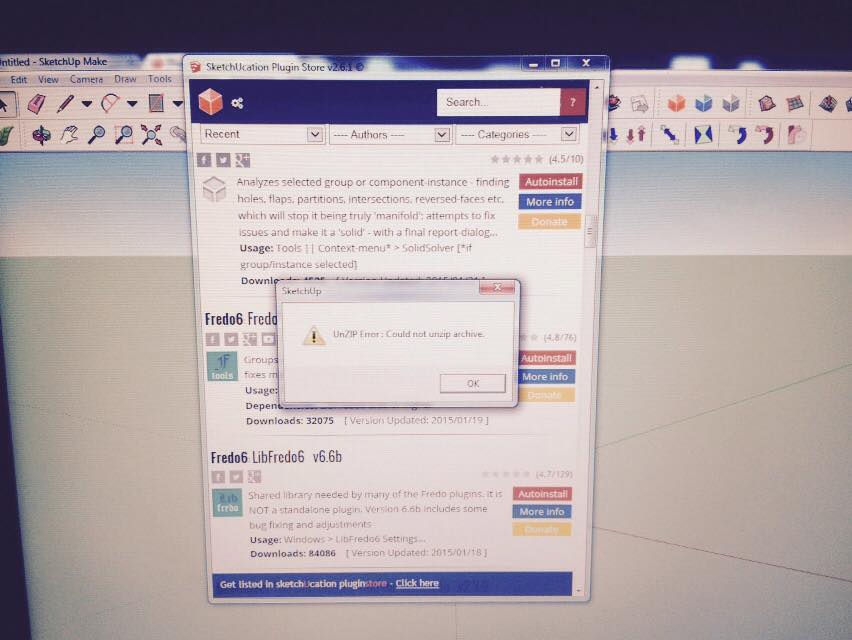
-
Can you rename your plugins folder to !plugins to stop it loading and then install SketchUcation Tools and try it.
-
Again the same error comes up, its a strange 1, it did work fine in version 8 which i was using, this issue only happened when i installed SU2015
-
What's the path to your plugins folder?
-
Username>AppData>Roaming>Sketchup>Sketchup2015>Sketchup>Plugins
-
Puzzled.
There's a conflict somewhere.
Maybe TIG will have more suggestions.
I'm stumped.
-
Not a bother Rich, ill keep playing around with it on my end, see if i can find a solution,

-
SCF::TEMPDIR
Should NOT return:
C:/Users/your_username/SCF
It should be something more like:
C:/Users/your_username/**AppData/Local/Temp/**SCFDo you have one of these set up ?
C:/Users/your_username/**AppData/Local/Temp**This is probably the tool's last ditch attempt to find your
TEMPfolder.
What is the base value of:
SCF::TEMPCan you post the results of this in the Ruby Console:
puts ENV.select{|a|a[0]=~/^T/}.sortIncidentally what is your '
your_username' ?
If it contains non-ASCII characters it might "balls-up" ! -
I am experiencing the same issue.
I run Sketchup Make 15.3.331 (64-bit) and SketchUcation Plugin Store v2.6.1.
SCF::TEMPDIR points to C:/Users/kosciusz/AppData/Local/Temp/SCF
Env. vars TEMP and TMP both point to C:\Users\kosciusz\AppData\Local\TempDigging in the plugin code failed as some parts are scrambled and I'm not up to decoding that for debugging.
-
@drvee said:
I am experiencing the same issue.
I run Sketchup Make 15.3.331 (64-bit) and SketchUcation Plugin Store v2.6.1.
SCF::TEMPDIR points to C:/Users/kosciusz/AppData/Local/Temp/SCF
Env. vars TEMP and TMP both point to C:\Users\kosciusz\AppData\Local\TempDigging in the plugin code failed as some parts are scrambled and I'm not up to decoding that for debugging.
Thanks for the feedback.
Does this happen with all RBZ files you try to AutoInstall in the dialog ?
Does this happen if you get the same RBZ manually downloaded onto your PC [from the PluginStore page], then use the SCF toolset's 'Archive Installer' submenu item ?Initially your reported paths etc should cause no issues.
However, please confirm that the path toC:\Users\kosciusz\AppData\Localhas its Properties > Security permissions set to FULL for yourself and that the settings apply to all other listed users etc.The
../Temp/SCFfolder is used to download to, then process the RBZ file.
If it can't write it, then it can't unzip it >>> error.
Can you run the tool with that folder open in Windows Explorer.
When you get the unZIP error message, do NOT close it immediately, but look into that folder - there should be temporary files, on the closure of the unZIP error message the code tidies up and should remove them.
BUT you can move them out of the folder [say onto your desktop] so you retain a copy...
If they are not made it's one issue.
If they are made but are not readable [xxx.RBZ renamed to xxx.ZIP does not open etc] that's another.
But if they are fully readable and will therefore install using the native Extensions > Install button or the SCF 'Archive Installer' utility, then that is another.

I'm sure there's a solution...
Please report back...
Advertisement







