Hologram
-
Hi.
Here is described a method of creating holograms with a plugin.
https://github.com/rdeits/ScratchHolograms/blob/master/Readme.markdown
But I don't know where in pattern.rb a path to draw_pattern.py can be changed.I tired to change it in line 227 and 228 but an error appears.
Error Loading File solid_pattern.rb C;/Program Files (x86)/Google/Google SketchUp 8/Plugins/solid_pattern.rb;228; syntax error, unexpected $undefined, expecting tSTRING_CONTENT or tSTRING_DBEG or tSTRING_DVAR or tSTRING_END Dir.chdir(C;\Documents and Settings\Adminis... ^ C;/Program Files (x86)/Google/Google SketchUp 8/Plugins/solid_pattern.rb;228; syntax error, unexpected $undefined, expecting kEND ...dir(C;\Documents and Settings\Administrator\My Documents\Scr... ^ C;/Program Files (x86)/Google/Google SketchUp 8/Plugins/solid_pattern.rb;228; syntax error, unexpected $undefined, expecting kEND ...ments\ScratchHolograms-master\ScratchHolograms-master) ^ C;/Program Files (x86)/Google/Google SketchUp 8/Plugins/solid_pattern.rb;228; syntax error, unexpected ')', expecting kENDRobert
-
line 4
SCRIPTS_DIR = File.dirname(__FILE__) PYTHON_PATH = "/usr/local/bin/python""/usr/local/bin/python"need to be your path to where you instal thedraw_pattern.pyI would also changed line 3, then you can leave it all outside of SU and use
load "<your path goes here>"from 'Ruby Console' to test it...good luck
john
-
Error Loading File solid_pattern.rb C;/Program Files (x86)/Google/Google SketchUp 8/Plugins/solid_pattern.rb;3; Invalid escape character syntax ... and Settings\Administrator\My Documents\ScratchHolograms-ma...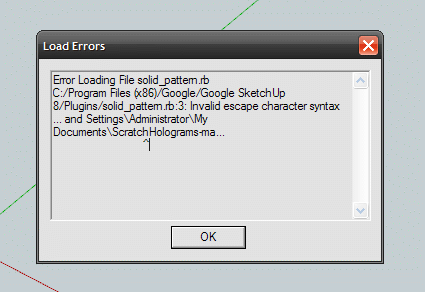
Robert
^
-
Error Loading File solid_pattern.rb C;/Program Files (x86)/Google/Google SketchUp 8/Plugins/solid_pattern.rb;3; Invalid escape character syntax ... and Settings\Administrator\My Documents\ScratchHolograms-ma... ^ C;/Program Files (x86)/Google/Google SketchUp 8/Plugins/solid_pattern.rb;230; syntax error, unexpected tIDENTIFIER, expecting ')' puts "Data export done. Python res... ^
-
the line 3 error is pointing at you back slash ** try using forward slashes /, ruby uses either but python or system might not...
and line 230 is missing a closing bracket )...
sorry
john -
it was written for a mac, so maybe...
d = IO.popen(PYTHON_PATH + " draw_pattern.py " + base_dir + "/" + proposal)possibly needs to be
d = IO.popen(File.join(PYTHON_PATH , " draw_pattern.py ",base_dir, proposal))john
EDIT added the missing bracket... -
The error message points to line #3...
Which reads:
SCRIPTS_DIR = "C:\Documents and Settings\Administrator\My Documents\ScratchHolograms-master" PYTHON_PATH = "C:\Python27" ...You must always escape the
\folder de-liminator within ANY""- OR use''or/etc.
So change these everywhere to be something like one of these examples...
SCRIPTS_DIR = "C:\\Documents and Settings\\Administrator\\My Documents\\ScratchHolograms-master" ...
or
SCRIPTS_DIR = 'C:\Documents and Settings\Administrator\My Documents\ScratchHolograms-master' ...
or
SCRIPTS_DIR = "C:/Documents and Settings/Administrator/My Documents/ScratchHolograms-master" ...
or
SCRIPTS_DIR = 'C:/Documents and Settings/Administrator/My Documents/ScratchHolograms-master' ...The '
/' is the safer folder-path de-liminator...
The\within""is taken as an escape character, like in\n== Newline and\t== Tab...
[mod=:3v04zt7t]EDIT: @driven just beat me to it, but as I typed it... here it is anyway !
 [/mod:3v04zt7t]
[/mod:3v04zt7t] -
Finished exporting vertex data. Running python script... Error; #<Errno;;EACCES; Permission denied - C;/Python27/ draw_pattern.py /C;\Documents and Settings\Administrator\My Documents/Untitled.pattern> C;/Program Files (x86)/Google/Google SketchUp 8/Plugins/solid_pattern.rb;229;in `popen' C;/Program Files (x86)/Google/Google SketchUp 8/Plugins/solid_pattern.rb;229;in `ExportPattern' C;/Program Files (x86)/Google/Google SketchUp 8/Plugins/solid_pattern.rb;239http://www.screencast.com/t/2BSBkccw28NW
Robert
-
Error: #<Errno::EACCES: Permission denied - C:/Python27/ draw_pattern.py /C:\Documents
you have spaces before and after draw_pattern.py which may be the issue...
-
Finished exporting vertex data. Running python script... Error; #<Errno;;ENOEXEC; Exec format error - C;/Python27/draw_pattern.py C;\Documents and Settings\Administrator\My Documents/Untitled.pattern> C;/Program Files (x86)/Google/Google SketchUp 8/Plugins/solid_pattern.rb;229;in `popen' C;/Program Files (x86)/Google/Google SketchUp 8/Plugins/solid_pattern.rb;229;in `ExportPattern' C;/Program Files (x86)/Google/Google SketchUp 8/Plugins/solid_pattern.rb;239
-
EDIT:
I now realize it's about the Windows need for trapping spaces in file paths - change it thus:
Change your paths to keep the\- the system-calls expect them NOT/:
SCRIPTS_DIR = "C:\\Documents and Settings\\Administrator\\My Documents\\ScratchHolograms-master" PYTHON_PATH = "C:\\Python27"
Then enclose the two parts of the system-call inside"":
IO.popen('"'+PYTHON_PATH+"\\draw_pattern.py"+'" "'+base_dir+"\\"+proposal+'"') -
Finished exporting vertex data. Running python script... Error; #<Errno;;ENOEXEC; Exec format error - "C;\Python27\draw_pattern.py" "C;\Documents and Settings\Administrator\My Documents\Untitled.pattern"> C;/Program Files (x86)/Google/Google SketchUp 8/Plugins/solid_pattern.rb;229;in `popen' C;/Program Files (x86)/Google/Google SketchUp 8/Plugins/solid_pattern.rb;229;in `ExportPattern' C;/Program Files (x86)/Google/Google SketchUp 8/Plugins/solid_pattern.rb;239
-
have a look at Dan's
[Plugin] Hypocycloid Cam Profile Generator v1.0.0 http://sketchucation.com/forums/viewtopic.php?p=470834#p470834
it was based on a python [py/dxf] script that I couldn't get to run...
he reworked it to SU ruby, may be a simpler approach...john
-
I'm no expert on 'python' but isn't the cmd code more like this:
path_to_py argument(s)
Also have you got 'python' set up right in cmd window ?
ftype Python26.File="C:\Python26\python.exe" "%1" %
assoc .py=Python26.File*AND then run it...
IO.popen('"'+PYTHON_PATH+"\\draw_pattern.py+'" "'+base_dir+"\\"+proposal+'"')
OR
**system**('"'+PYTHON_PATH+"\\draw_pattern.py+'" "'+base_dir+"\\"+proposal+'"')OR perhaps the .py part can't be inside "" ?
Read this about file associations... http://eli.thegreenplace.net/2010/12/14/problem-passing-arguments-to-python-scripts-on-windows/
-
Error Loading File solid_pattern.rb C;/Program Files (x86)/Google/Google SketchUp 8/Plugins/solid_pattern.rb;229; syntax error, unexpected $undefined, expecting ')' ...w_pattern.py+'" "'+base_dir+"\\"+proposal+'"') ^ C;/Program Files (x86)/Google/Google SketchUp 8/Plugins/solid_pattern.rb;229; unterminated string meets end of file C;/Program Files (x86)/Google/Google SketchUp 8/Plugins/solid_pattern.rb;229; syntax error, unexpected $end, expecting kEND
-
My typo !
2 missing characters...
Try:IO.popen('"'+PYTHON_PATH+"\\%(#0000FF)["+]draw_pattern.py+'" "'+base_dir+"\\"+proposal+'"')If you view your code in Notepad++ with suitable RB syntax coloring it's clearly wrong...
-
@tig said:
If you view your code in Notepad++
I use PSPad. I install Notepad++.
Finished exporting vertex data. Running python script... Error; #<NameError; undefined local variable or method `draw_pattern' for main;Object> C;/Program Files (x86)/Google/Google SketchUp 8/Plugins/solid_pattern.rb;229;in `ExportPattern' C;/Program Files (x86)/Google/Google SketchUp 8/Plugins/solid_pattern.rb;239
-
Try this:
d = IO.popen('"'+PYTHON_PATH%(#0000BF)[+"\\draw_pattern.py "+]base_dir+"\\"+proposal+'"')
I misunderstood, there is no 'draw_pattern' variable ! -
Finished exporting vertex data. Running python script... Error; #<Errno;;EINVAL; Invalid argument - "C;\Python27\draw_pattern.py C;\Documents and Settings\Administrator\My Documents\Untitled.pattern"> C;/Program Files (x86)/Google/Google SketchUp 8/Plugins/solid_pattern.rb;229;in `popen' C;/Program Files (x86)/Google/Google SketchUp 8/Plugins/solid_pattern.rb;229;in `ExportPattern' C;/Program Files (x86)/Google/Google SketchUp 8/Plugins/solid_pattern.rb;239
-
I weary... try...
d = IO.popen('"'+PYTHON_PATH+'\draw_pattern.py" "'+base_dir+'"\\"+proposal+'"')
So many permutations...
Advertisement







