[Plugin] AutoSmooth
-
@rich o brien said:
now if someone could write an exporter to obj that picked up these pseudo-quads and exported as a quad it'd be pretty sweet.
Rich, does the OBJ format support non-planar quads?
Are you trying to exchange data between SketchUp and Blender?
-
@thomthom said:
Rich, does the OBJ format support non-planar quads?
Yes. But Blender will export a nonplanar quad as 4 tris, well that's how SU imports a untriangulated blender .obj export.
@thomthom said:
Are you trying to exchange data between SketchUp and Blender?
Not just Blender. Most apps I use exchange nonplanar obj quads
Why?
-
Four triangles?
Can Blender import this mesh and the quads are restored as quads - or are they now triangles?
And you provide a small sample OBJ file?
I could write an export utility into QuadFace Tools. -
What you want?
Blender .obj export
SU .obj import saved as .skp?
-
OBJ file from Blender with non-planar quads. I'd like to see how Blender generates them.
-
I would be interested as well, simply because I am not so sure that it does such a thing.
-
It does - Blender exports non-planar quads.
 I already got an exporter in the making.
I already got an exporter in the making. -
Thom,
I notice that if I have the move tool selected and then activate auto-smooth it fails to smooth.
You may have mentioned that in the video but I missed it...
-
Ah. That world be a bug. As I always tap Space and activates the Select tool, so I didn't test the scenario of having one of Move, Rotate or Scale already activated.
-
copying a mesh with CTRL+Move will make the mesh edges soft/smooth as in this .gif....
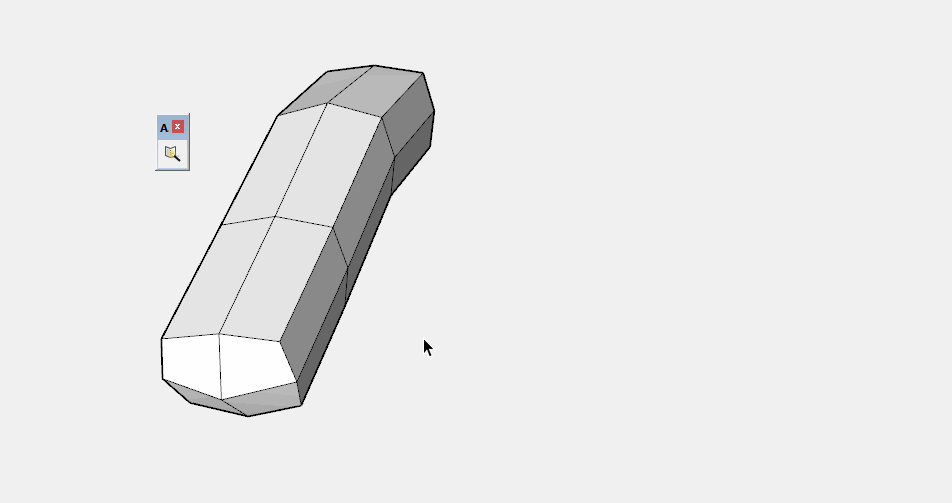
-
Doh! Hmm... that's be tricky to catch...
-
not work with TGI Move

-
not work tgi move any advice?
-
Can you be a bit more specific?
-
Not smooth edge that create by tgi3d move tool
Thanks
Advertisement







