SketchUp 2015 Wishlist
-
@artpen said:
Have been working in sketchUP on a couple of complex architectural and landscape project just now and thought it will be worse to update a wish list.
GENERAL
1A. Xref or other proper Reference system with Project folder setup.
So you can see all References in the Master model and been able to open them start from the master model make changes in separate file,
then save and update the master model1B. Some kind of team work please
-
X64 for big complex project
-
Texture folder. Each SketchUp file will have a separate Texture folder inside a project folder. To keep all organise.
-
Faster Viewport using modern OpenGL technologies. Nice representation , colours , anti-aliasing , soft shadows, nicer fog and light.
-
Groups for Layers
-
High Quality Google Maps with option to grab bigger locations
-
X64 and FASTER Layout
-
I think it is time to introduce wall, slab, window/door, curtain wall, elements
-
Components to be able to cut through walls ( two faces )
-
Better lines and curves. Able to see centre point of each curve. Able to see tangent points.
-
Line types (without using plugin)
Cheers
good list artpen..
i disagree with #3 though.. i'd way rather have the textures stored in the .skp (as they are now).. otherwise, for every .skp i have, i'd also have a texture folder? sounds harder to organize.. not easier (for me at least)
#8.. hmm.. what are you imagining for that? a library of components? parametric components?
i'm not clear on what you're saying.@unknownuser said:
Just wanted to ask is there any official way to submit our wish lists to Trimble directly? Of cause they work hard to deliver better program but they quite close from the community.
people from the sketchup team read these forums from time to time but they generally won't engage in a thread like this.
trimble has a discourse though:
http://forums.sketchup.comthere's a 'feature request' category available.
@unknownuser said:
Updates are very rear. No information is given unfortunately .
well, they do yearly updates these days so those long waiting periods seem to be over now.. but yeah, i don't think i can recall someone from the team saying "expect this in the next release" (or whatever).. that's just how they are.
-
-
@artpen said:
Another though: Why not put SketchUP on App Store for Mac users?
1: it would need to be more expensive than the Windows version and negate all the approved resellers...
2: it may have to remove the ability to add Plugins, to comply with the App Store guidelines...
I don't think we want either of those.
john
-
Sketchup curtain walls. Check this out:
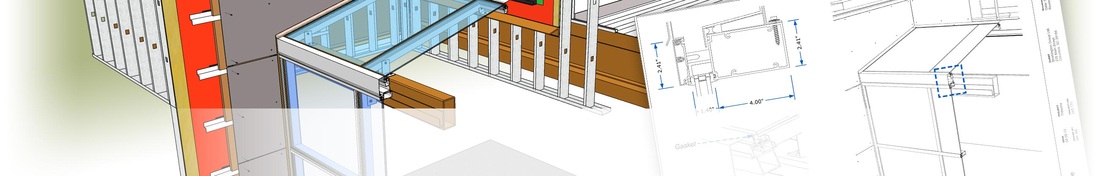
About
From the research of curtain wall construction, the problem faced with the remarkably diverse façade in architectural design , in particular with the basic form has become increasingly changed to...
caad (pingpinkstudio.weebly.com)
-
@derei said:
I WISH...
Arcs with variable number of segments (sides). Option to either set number of segments for arc (eg. 12), or to set the length of one segment and the total number of segments to be approximated depending on total length of the arc.
It also could be a nice plugin... I tried a piece of code, but I could not figure out how to make the inference, so I gave up.you can sorta do this already
• draw arc
• right-click arc -> Divide
• move cursor around arc.. notice the pop up displays segment length and # of segments--- (optional steps -- the above draws the correct geometry but destroys the su arc_ness)
• note the number of segments needed for the desired length
• esc out of the divide command
• right-click arc -> Entity info
• enter the correct number of segments -
@artpen said:
...
1A. Xref or other proper Reference system with Project folder setup.
So you can see all References in the Master model and been able to open them start from the master model make changes in separate file,
then save and update the master model...
- Texture folder. Each SketchUp file will have a separate Texture folder inside a project folder. To keep all organise.
...
-
Groups for Layers
-
I think it is time to introduce wall, slab, window/door, curtain wall, elements
...
- Better lines and curves. Able to see centre point of each curve. Able to see tangent points.
...
-
Take a look at Inteloide's component manager plugin. Does that exactly;
-
There is a plugin that sort of does that too.
-
Jiminy's Layer Panel Plugin
-
Sketchup 2014 Classifier (IFC 2x3) predifineable does that already. Then you can do an IFC export.
http://www.sketchup.com/products/sketchup-pro/2014-features#interoperability
- Even if I'm sure this is less than you ask for... there is a plugin for finding center points on exploded arcs and circles (the others you can already) there is also a plugin for true tangents and perpendiculars to arcs and circles.
-
If Trimble take us, users, seriously...they make complex object handling faster....much much much faster....
-
@unknownuser said:
• custom toolbar shows plugin icons upon launching the application (mac)
now that this is fixed (su2015), it almost seems like it's a new feature instead of a fix for a pesky little thing that's been following sketchup around since ruby was introduced..

regardless, i truly appreciate you (@suTeam) squashing it.. thank you.
-
@jeff
Auto Activate Paint Tool is also fixed... -
-
I cannot view a thumbnail view of my (mac) Sketchup 2015 files in Finder. I've read many of the work arounds, tried downloading GraphicsConverter to view the thumbnails, but no luck. I noticed that i can view a very low res thumbnail of files made with earlier versions of Sketchup, >2013. Thanks.
-
Actually, The problems with Sketchup aren't the items you mentioned. In fact I do believe you are right. You gre out of Sketchup and should more on to zbrush, blender etc. All which have robust tools for bones, animation and rigging.
I don't need that.
What I actually want is intersect to actually intersect. Now five step bs. I want to take a component and shove it into another and they become one. Thats intersect. I want axis arrows on move so I can select the axis and move only in that direction (like Second life has. Its sad that a 10yr program has better 3d movement but they do). I want the protractor to die. I want the bounding box to turn into a sphere when you rotate and again select a axis and only rotates that way. I rotate to be ONLY rotate. Copy can go elsewhere. If I wanted to copy I would click copy.
These minor issues is what I think needs to be fixed. -
@thunderclapmorgridge said:
select a axis and only rotates that way
Click and hold on the rotation axis, drag and select rotation axis, release and rotate...
-
@betazero said:
A wish list is nice but it seems like Sketchup development has hit a standstill for the last 5 years or so. I will share my wish list but I think it would be better spent just learning ZBrush. Anyways here it goes just for the heck of it...
( This is for the Mac. I can't speak for the PC version )
Bug fixes
- The tool palettes are a mess. Layers need to be easily accessible from the toolbar and the color palette need to be streamlined...
- Zooming can be a nightmare. You can get stuck zooming super small or way to fast. There are some workarounds like exporting the component your working on then then importing but why is this still a problem?
- Models get broken way to easily and you spend so much time cleaning stuff up (maybe I just suck at Sketchup??).
- DWG importing into layout. I call this a bug because it just seems like it should have always been there...
Wish list
- Lights and emitting surfaces (duh...) . Why has this not been added yet??
- Bones, rigging, animation the whole nine yards.
- Zbrush like clay modeling
- 3D painting
I think Sketchup better get moving on its development. With Zbrush now having Sketchup-like tools and Autodesk Fusion 360 being a pretty cool 3d program (still needs a little work) , Sketchup could become a dead piece of software.
- Yes. On a Mac there needs to be some option to dock the windows and keep some order, especially session to session. To me GIMP is a good example. You have all sorts of choices on what to do with the palettes. For the colors I think they are hampered by Apple to some extent but I can't believe a written listing can't be worked in.
- Don't see a problem with zoom. I think when one zooms over empty space and too close to a surface there should be some failsafe to keep it from forcing ridiculously fast or slow zoom. "Unnecessary Zoom!!!"

Your wishlist items are outside of Sketchup IMO. Actually you can add lights with Twilight etc that become part of the model. I want to paint too and hope there's a plugin someday, but I bet this would be too much for most users (and the SU core).
-
@thunderclapmorgridge said:
I want the protractor to die.
I want rotate to be ONLY rotate. Copy can go elsewhere.
I look for some other way than the protractor to draw angles and pitches too. It somehow seems like an extra step I don't have in CAD. But there has to be a replacement. And you need to be able to know angles in 3d. I want to query surfaces and know what the pitch is. (Maybe I had a plugin for this at one time?)
Rotate copy is too useful. You will have opposition. It doesn't happen unless you make it. Works similar to other apps.
-
A wish list is nice but it seems like Sketchup development has hit a standstill for the last 5 years or so. I will share my wish list but I think it would be better spent just learning ZBrush. Anyways here it goes just for the heck of it...
( This is for the Mac. I can't speak for the PC version )
Bug fixes
- The tool palettes are a mess. Layers need to be easily accessible from the toolbar and the color palette need to be streamlined...
- Zooming can be a nightmare. You can get stuck zooming super small or way to fast. There are some workarounds like exporting the component your working on then then importing but why is this still a problem?
- Models get broken way to easily and you spend so much time cleaning stuff up (maybe I just suck at Sketchup??).
- DWG importing into layout. I call this a bug because it just seems like it should have always been there...
Wish list
- Lights and emitting surfaces (duh...) . Why has this not been added yet??
- Bones, rigging, animation the whole nine yards.
- Zbrush like clay modeling
- 3D painting
I think Sketchup better get moving on its development. With Zbrush now having Sketchup-like tools and Autodesk Fusion 360 being a pretty cool 3d program (still needs a little work) , Sketchup could become a dead piece of software.
-
@unknownuser said:
- The tool palettes are a mess. Layers need to be easily accessible from the toolbar and the color palette need to be streamlined...
yeah, something should be done about those darn palettes.
@unknownuser said:
- Zooming can be a nightmare. You can get stuck zooming super small or way to fast. There are some workarounds like exporting the component your working on then then importing but why is this still a problem?
it's hard to tell the problem you're having.. for instance, i've never had to export/import a component to fix zooming.
if there's an object under your cursor, the camera target changes to that object and zooms towards it.. if you bump into the target with the camera, there's nowhere else for it to go (though in sketchup, the target will move forward, albeit slowly, if you happen to hit it).. other apps i've used aren't so automatic which can be both a blessing and curse.. blessing since you can completely control where the target is and continue to zoom/rotate around it without it automatically switching because something else happens to be in the view.. curse because you sometimes have to take extra steps to explicitly locate the target.
idk, i've used sketchup for quite a while and can navigate efficiently.. it seems ok to me.
@unknownuser said:
- Models get broken way to easily and you spend so much time cleaning stuff up (maybe I just suck at Sketchup??).
should probably elaborate more on that.. if a dev happens to read this, they'll have no idea what you're talking about or if there's even a problem that should be addressed in the software

@unknownuser said:
- DWG importing into layout. I call this a bug because it just seems like it should have always been there...
dwg exporting too.. that seems like it should be in layout.
@unknownuser said:
Wish list
- Lights and emitting surfaces (duh...) . Why has this not been added yet??
agree..
@unknownuser said:
- Bones, rigging, animation the whole nine yards.
- Zbrush like clay modeling
- 3D painting
meh.. disagree.. a whole lot more could be done to improve sketchup as an architectural/object modeler.. let that fantasy stuff happen in the softwares already out there. (imo)
@unknownuser said:
I think Sketchup better get moving on its development. With Zbrush now having Sketchup-like tools and Autodesk Fusion 360 being a pretty cool 3d program (still needs a little work) , Sketchup could become a dead piece of software.
sketchup is sketchup and moves at its own pace in its own direction.
(not sure exactly what i mean by that but i do mean something )
) -
@thunderclapmorgridge said:
What I actually want is intersect to actually intersect. Now five step bs. I want to take a component and shove it into another and they become one. Thats intersect.
outer shell tool? have you tried that?
or- do you have an example .skp showing what you want.. there might be an easier way to do it.
?@unknownuser said:
I want axis arrows on move so I can select the axis and move only in that direction (like Second life has. Its sad that a 10yr program has better 3d movement but they do).
use the arrow keys on your keyboard with the move tool.. they will allow you to do this.
fyi, sketchup is older than 10yrs.@unknownuser said:
I want the protractor to die.
like just disappear from the program? or to be replaced by something else that's better?
idk, i use the protractor.. it's handy.@unknownuser said:
I want the bounding box to turn into a sphere when you rotate and again select a axis and only rotates that way. I rotate to be ONLY rotate. Copy can go elsewhere. If I wanted to copy I would click copy.
These minor issues is what I think needs to be fixed.not really sure about that.. if you don't want to copy while rotating, don't push the modifier key.. seems easy enough.
also, you can use shift key to lock your rotation axis to a major axis (or any axis).. there's also a neat way to get perpendicular rotation to a line on the object (click and hold the left mouse button then orient the protractor to desired axis).. but maybe you already know about that?
-
BTW wishing for added features in the current SU version is a touch pointless. Posting in the wishlist for 2016 might be more relevant.
-
@box said:
BTW wishing for added features in the current SU version is a touch pointless. Posting in the wishlist for 2016 might be more relevant.
these lists don't matter anyway.. i think they're just for the community
-
Really minor but... the measurements box could use a caret to mark where you're typing. As is, I have to go by feel + trial and error if I want to change something I'm inputting.
Advertisement
 good stuff..
good stuff..






