SketchUp 2016 Wishlist
-
hi
It would be nice to have constraints like in SOLVESPACE soft ( from Jonathan Westhues ) to place object and animate a scene.
in french
Ce serai sympa de pouvoir ajouter des contraintes comme dans le programme SOLVESPACE de Jonathan Westhues pour placer des objets et les animer .link :
http://solvespace.com/index.pllinkage example :
http://solvespace.com/linkage.plfrench POST
http://sketchucation.com/forums/viewtopic.php?f=51%26amp;t=35686%26amp;start=450Chri's example:
https://www.youtube.com/watch?v=J2udPIMtmJ0Chri
-
@chri said:
hi
It would be nice to have constraints like in SOLVESPACE soft ( from Jonathan Westhues ) to place object and animate a scene.
Chri
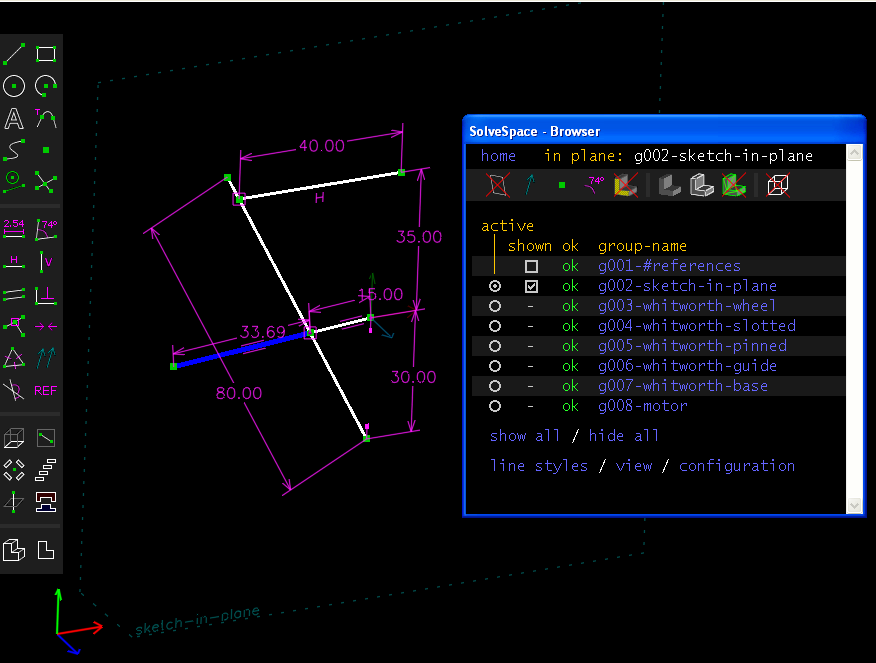
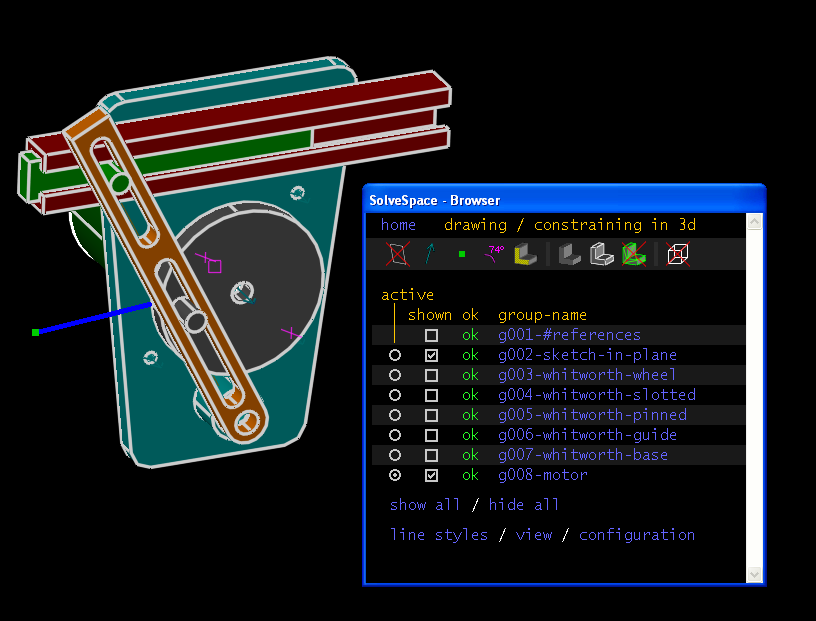
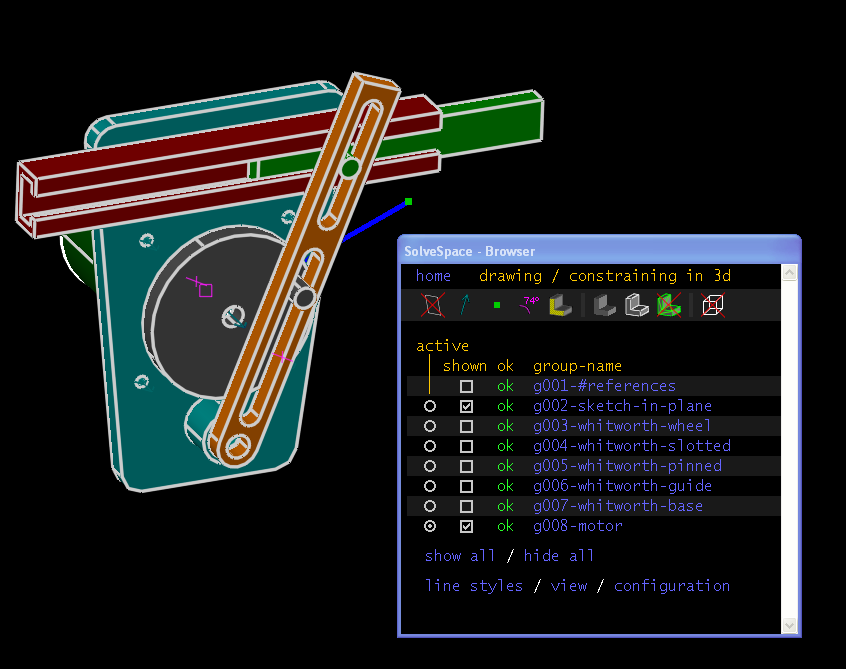
-
- Animations for dynamic components to be saved per scene. For example, you could have a scene with doors all open, and a scene with all doors closed. Would make moving elements in Sketchup that much more presentable.
@artpen said:
GENERAL IMPROVEMENTS / FEATURES
- TeamWork / Xref - is essential for any office based work
I know there is an option to use components, but common it is not really useable for commercial projects with team of 10 people. Or it is not flexible.
+1

This would be a massive feature which would widen the scope for Sketchup. However, I think it could be delivered via a plugin, IF the Sketchup team were to implement a change to relative referencing of files and abandon the absolute reference approach:- references to external components (via the "save [component] as..." and "reload..." commands) should be RELATIVE to the SKP file, as opposed to absolute references as is currently. If this change were made, a plugin could be made to do what you are thinking. In fact, I may start putting something together today...
- also, in Layout, use relative references. It just works better if you are using things like Dropbox, or indeed any shared folder. Absolute references and working across several workstations is a pain. It is not how most people's project folders are organised.
[EDIT] it turns out TIG has already made a plugin that is very similar to what we are talking about: http://sketchucation.com/forums/viewtopic.php?t=7329
-
I got the main item, 64 bit and am over the moon with that. Better control over these pesky additional geometries and additional operations would be nice. Also, fix the windows explorer crashing thing 'cos being unable to import additional modules etc is a PITA. Better handling of graphics and textures would also be really nice but I am being careful what I ask for right now as I have my Christmas present early.
-
multi core processing for complex dynamic component calculations!
-
@jga said:
@hkla said:
Decrease the minimum on Network licensing.
How low? 2 would be nice. I have 6 potential users, who may jump between 7 computers depending on the task (one computer is a render or complex model computer for all to use). However, each user only uses the program in sparse bursts, only up to 3 at once, but I'm not allowed to have a network because 50 seats in a small office is insane. This becomes very annoying.
I will gladly pay more per seat to unlock network licensing.
We have a 3 user network license, originally purchased for version 6. I think new copies are still available.
My wish - restore the fileserver based network license sharing, rather than the new web based version, as per my gripe on http://sketchucation.com/forums/viewtopic.php?f=15%26amp;t=59771
I've been trying to get network licences since version 8 (and I've wanted just 3 as well). I've been on the phone with multiple customer service reps of varying levels of expertise, and all have told me it isn't possible unless I buy 50. Maybe it was discontinued after 6 and you've been able to be grandfathered into the new standards? If not, I would love to know who I need to talk to so I can upgrade our licenses to network.
-Amanda (hkla)
-
Funny thing, moving into 2015, this no longer happens to me. (SU asking me to save untouched untitled stationery). But I have many plugins yet to load. We'll see.
-
@baz said:
...I wish Su wouldn't ask me if I want to save an untouched/unedited file, just close it!
that is from a plugin...
something is adding Materials or components to the model on start...
check your material/component browser, if your happy for this plugin to 'expect' it's items to always be available, then save as Template to include them in all models...or turn the plugin off until you want to use it...
john -
@driven said:
@baz said:
...I wish Su wouldn't ask me if I want to save an untouched/unedited file, just close it!
that is from a plugin...
something is adding Materials or components to the model on start...
check your material/component browser, if your happy for this plugin to 'expect' it's items to always be available, then save as Template to include them in all models...or turn the plugin off until you want to use it...
johnYou were right about materials and components, but I purged and saved as new template, same same.
Also if you open a working file and close it without doing anything, you are still asked if you want to save. None of my other soft does that. -
@baz said:
You were right about materials and components, but I purged and saved as new template, same same.
Also if you open a working file and close it without doing anything, you are still asked if you want to save. None of my other soft does that.it's usually the rendering plugins that cause this behavior.. what's your renderer?
(for me, it's skindigo.. i just turn it off in extensions until i need to use it.. this will prevent the plugin from doing 'something' to the new file.)
-
@jeff hammond said:
(for me, it's skindigo.. i just turn it off in extensions until i need to use it.. this will prevent the plugin from doing 'something' to the new file.)
Hey thanks guys, it was Twilight was the culprit.
-
Couple of small things...
I wish Su wouldn't ask me if I want to save an untouched/unedited file, just close it!
(Solved, this was caused by a plugin, see posts below).And I wish that the Materials and Components browsers would allow scrolling with the mouse wheel rather than the side scroll bar.
-
I really really wish that Skethchup 2016 would have Real time Ambient occlusion! That would save some years in my life from rendering works.
-
-
@driven said:
if your happy for this plugin to 'expect' it's items to always be available, then save as Template to include them in all models
i never thought about trying that before.. just did but unfortunately (for me at least) skindigo is doing something else to the file which isn't being saved in a template.
so, back to turning off the extension.. it's a good idea though and worth a try for others experiencing the problem
-
-
What about not adding new native tools that are similar to the existing and might be confusing to new users? One of the best things with Sketchup is that you can just launch it and start using it by guessing what tools do based on their icons. All other 3d modelers and lots and lots of the image editors I've tried are absolutely impossible to do anything at all with without having another person that already kinows the program tellig you what to do. By keeping down the number of tools users easier understand what they all do and start learning how to combine them. Cylindes, cubes etc are easily created with circles, rectangles and npush pull.
-
@eneroth3 said:
What about not adding new native tools that are similar to the existing and might be confusing to new users?
what happens when they aren't new users anymore?
move on to more capable apps or be happy that they weren't confused 5 years ago when first opening the application?
(even though in all reality, they were confused when first opening)there's definitely a trade-off which needs to happen in sketchup.. after all, it's "3D for everyone".. i get that.. but to say 'no new tools' is leaning a bit too far to the wrong side (imo)
-
@jeff hammond said:
... but to say 'no new tools' is leaning a bit too far to the wrong side (imo)
I read it as nothaving 3 options for e.g. 'arc', but having 3 separate 'arc' tools...
but maybe I read it wrong...
john -
I think more options for existing tools are great but too many but high number of similar tools might be confusing. Also push-pull is the foundation of most Sketchup modeling so introducing users to that as early as possible might be better than having seperate box and cylinder tools.
Advertisement







