[Plugin] ShadowProjector
-
I'm really sorry, TIG! I attached a wrong SKP.

Now I have attached the one I was using to test the plugin.
And I have found why I couldn't make it work: some of the faces were reversed.
I just selected the faces, right-click the selection and click "Reverse Faces".
It works perfectly!
Thanks!
-
Hey TIG, just to let you know. The plugin produces a bug-splat with SketchUp 2013
-
@plot-paris said:
Hey TIG, just to let you know. The plugin produces a bug-splat with SketchUp 2013
It doesn't with me
Works just fine...
Do you have an example of a failing SKP you can provide?
Does it work in v8 but not in v13 ?
Do you also have other plugins loading that might conflict ?
More info please...
-
Ok, I did a bit of testing:
-
I got the plugin to work with SU 2013
-
I found that the new default character in the scene - Derrick - is causing the Bug Splat
-
I created a dynamic component with a hidden-toggle element myself. Everything worked fine...
-
I also created a component with fixed size. Worked fine too...
So, no Idea what the problem is. But Derrick is the clue

-
-
Derrick makes a bugsplat in v8 AND v2013 when he's included in a shadow-projection !
Even when he's been exploded and hidden objects like the speech-bubble have been erased.I think it's because sadly Derrick contains 26 edges that are <1mm long, and 3 of those are <=0.2mm, with the smallest being only 0.13mm long.
We all know [except apparently Trimble ] that 'tiny geometry' causes SketchUp several issues.
] that 'tiny geometry' causes SketchUp several issues.
Shadows are 'projected' from the objects' face vertices, and if any two are almost coincident in 2d then SketchUp takes them to be coincident, and then the needed very small edge fails to be replicated in the shadow's outline set in the projection... and then it can't form a loop etc etc... Failure.Also 2d face-me components might also cause problems with shadow-projections because their 'bounds' are shot to pieces by turning to face the camera etc...
I'll see if I can get Trimble to fix Derrick for the next maintenance release...

Meanwhile, avoid 2d face-me components like Derrick, in your shadow-projections... until further notice...

-
ah, I see. Yes, usually I don't keep Derrick in my scenes. But unfortunately I did when trying your (very useful) plugin...

-
Hello,
Is it possible to export result (text element : pourcentage, area...) in a .txt or .csv file?
Thank you for advance -
@max8167 said:
Hello,
Is it possible to export result (text element : pourcentage, area...) in a .txt or .csv file?
Thank you for advance
Not at the moment.
They are not saved with the group as attributes so they are not extractable later on.
However, I'll look at adding that functionality to the tool... -
An updated version, v1.3, is now in the PluginStore http://sketchucation.com/pluginstore?pln=TIG_shadowProjector
The 'Shadow' groups now get 'ShadowProjector' attributes covering the areas of their face[s] and shadows, its % and the reported units.
To view this select likely 'Shadow' group[s] - with no current selection the whole active context is considered.
To see the data, type into the Ruby Console:
TIG.shadowReport
All of the Shadows groups' attribute data is printed out, formated for copying into another document... -
Hi,
Your plugin it's very usefulDo you think it is possible to change script in order to have result during a time period and not at a given time? Have you avenues of work and reflection?
Thank you for advance
-
@max8167 said:
Hi,
Your plugin it's very usefulDo you think it is possible to change script in order to have result during a time period and not at a given time? Have you avenues of work and reflection?
Thank you for advance
Just do several shadows over a series of scenes with different times ?
It cannot cope with reflections, if that's what you meant ?? -
Updated version v1.4 is now available.
It has an additional option that can be typed into the Ruby Console:
TIG.shadowReport **true**
to choose a file and write the shadow report directly into it...
http://sketchucation.com/pluginstore?pln=TIG_shadowProjector -
Hello TIG,
Your plugin is very useful

The face name is automatically create in the report ! Is it possible to change it ? In order to have more convenient name.Thank you
-
Dear TIG,
Your plugin looks like just what I need - to export vector (dwg or dxf) with shadows. I am drawing technical illustrations with fine lines and shadows. When I export them as a jpg or tiff and shrink them down, the lines get broken and don't print well. But, I can't figure out how to use your plugin. I keep getting this message even when I select a face. "You must Pre Select at least ONE Suitably Oriented Face!" I haven' projected a shadow yet. I even tried with some very simple models, but...
Can you please help me?
DJH -
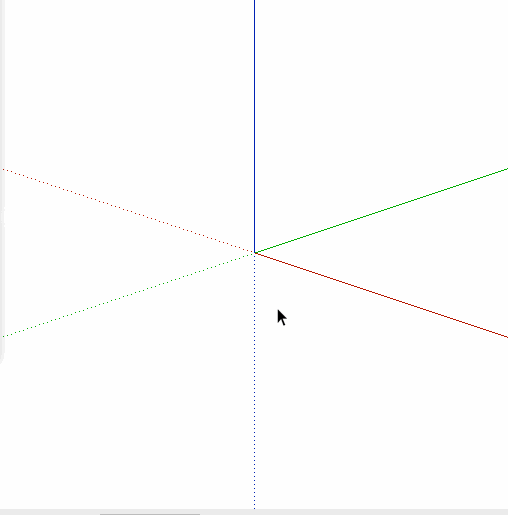
-
Thank you very much, Driven and TIG. Also, I exploded all the components and groups. It works wonderfully.
-
You don't need to explode everything.
But you do need to select the face[s] to receive the shadow outlines.
This means they do need to be in the same context, but then you could edit the container and select the face ? -
This means they do need to be in the same context, but then you could edit the container and select the face ?[/quote]
What does it mean "in the same context"?
-
-
Thanks ofr the example SKP.
I do agree that it fails.
But the info I get from the Ruby Console is helpful to see what is wrong.
I'll look at how it might be recoded to resolve the issue.Incidentally, you model contains some reversed faces inside the grouped 'walls' and several bits of hidden geometry [View > Hidden Geometry > ON] around the tops/ends of some walls.
Although they shouldn't cause issues it's good practice to tidy your model as you go.
With them gone it still fails, so they're not the cause of the issue...
I will fix it.
Watch for updates/announcements...
Advertisement







