Trouble with follow me tool around curved edge. (with file)
-
Hi again,
I seem to be having trouble with creating a smooth edge around an component.
All I'm doing is making an arc and using the follow me tool.
Every time I do it makes the edge smooth but the corners have two lines protruding from them.There also seems to be a very small gap underneath these lines going through the object.
This happens on every front corner, it happens a bit on the back ones but not as much.How can I get a nice smooth edge all around my object?
There are two images, one before and one after, and the sketch up file.Thank you.
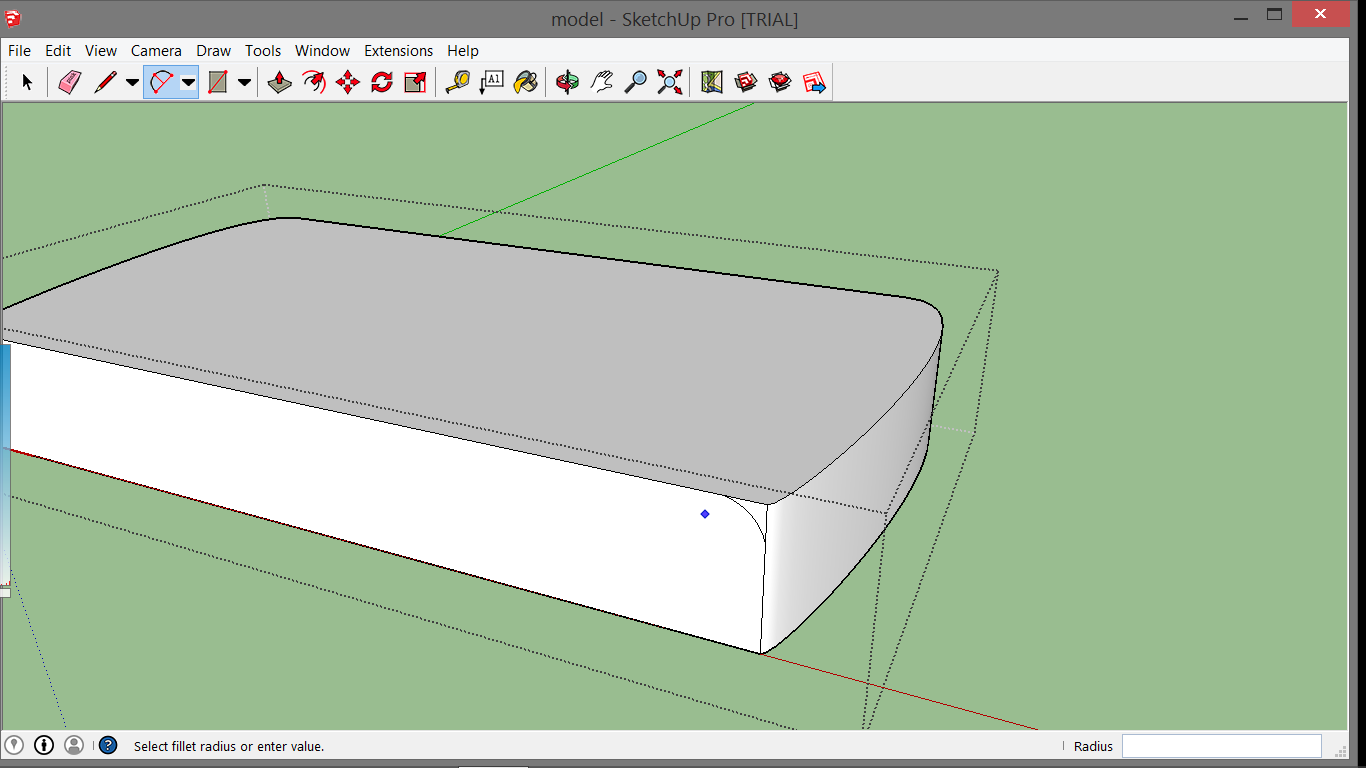
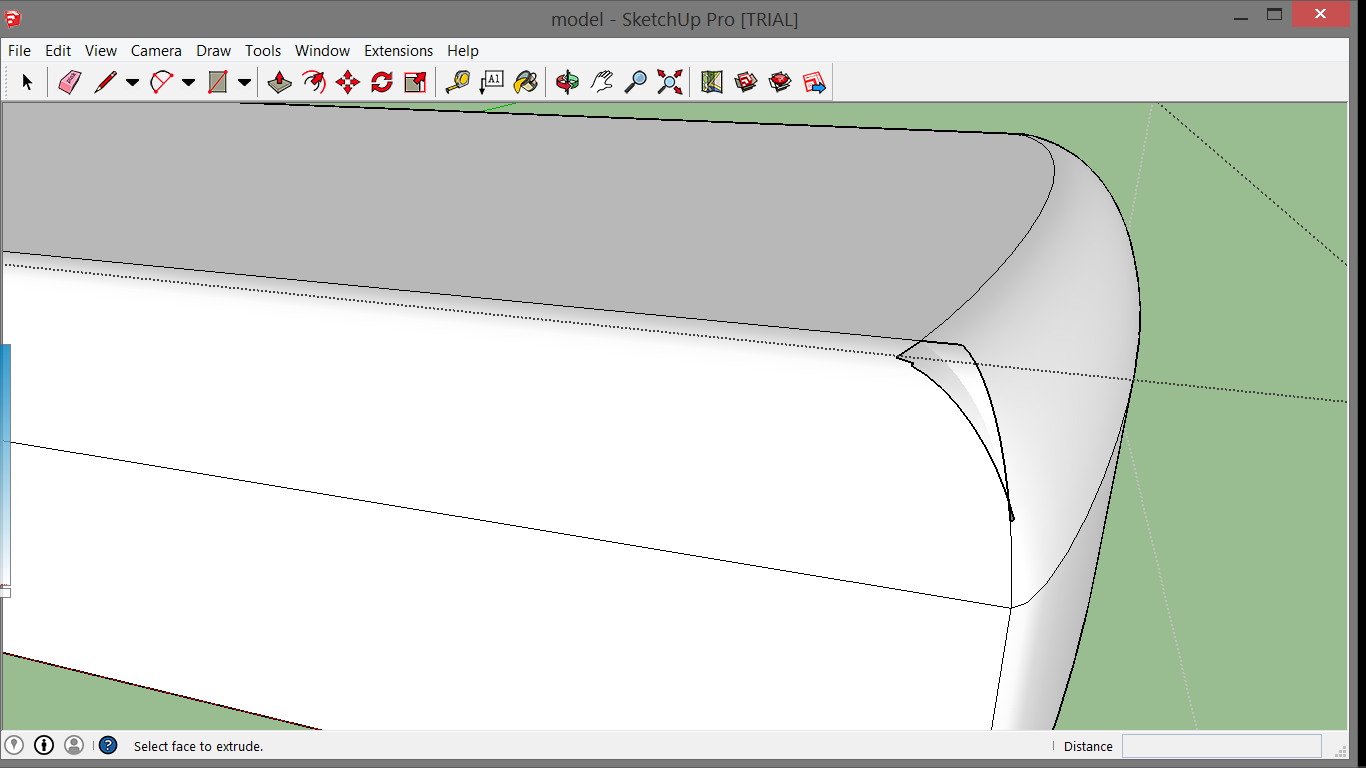
-
Draw your edge profile away from the corner, partway down one of the edges. SketchUp does not always understand what you wanted when you start from a corner - it thinks it should stop as soon as any point of the follow-me profile meets the starting profile.
-
Also this form might generate some facets with edges below the SketchUp tolerance limit of 1/1000".
If after you make the profile-face in a better place you still get 'holes' in the form... try Scaling things up x10, then do the FollowMe and Scale back down: the tiny edges and their related facets can exist, but you cannot make them ! -
@slbaumgartner said:
Draw your edge profile away from the corner, partway down one of the edges. SketchUp does not always understand what you wanted when you start from a corner - it thinks it should stop as soon as any point of the follow-me profile meets the starting profile.
ok, but how do I do that? Can I move the edge, but if i do that It move the whole face of that edge, same if I delete the line.
-
when you move hold control key and make a copy then cleanup part.
-
@techdave02 said:
when you move hold control key and make a copy then cleanup part.
That just moves the line of the edge though, not the edge profile.
-
After looking more closely at your skp file, I found that the problem is actually that the facets of the curved end are narrow compared to the depth of the follow-me profile. This creates a complicated intersection where the flat and curved sides meet. Evidently SketchUp can't figure it out even after I reoriented the profile perpendicular to the flat edge and scaled the component up by 1000 to allow for what TIG mentioned. The attached picture shows what I got. I displayed hidden geometry and selected a couple of Faces to emphasize the fact that SketchUp did not complete the intersection of the two surfaces at the corner.
It is not terribly hard to clean this up by selecting the defective faces, doing an intersect operation, and then cleaning up the spurious parts. However, it seems to me that this fixup should not be necessary. I think this could be considered a bug in follow me.
Steve
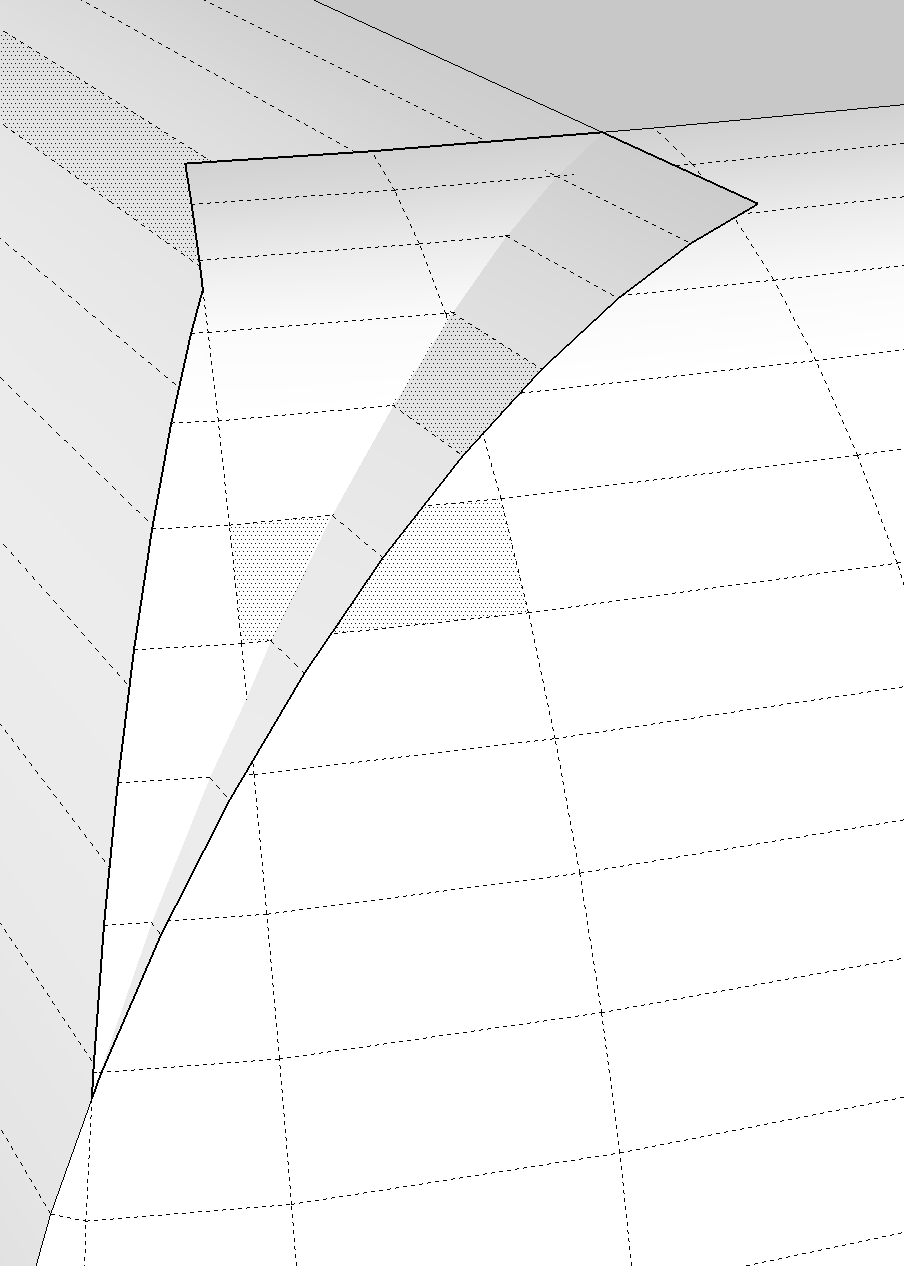
-
Round corner by fredo6 ?
-
@slbaumgartner said:
However, it seems to me that this fixup should not be necessary. I think this could be considered a bug in follow me.
heh, careful about going down that rabbit hole

if you do, you'll realize sketchup as a whole is flawed and this 'bug' presents itself in many tools/scenarios.follow-me this profile along the path then inspect the inner corner.. (should be a solid etc but it's not)..
to see the flaw a different way, offset the path inward 10' then inspect the corner. -
@jeff hammond said:
@slbaumgartner said:
However, it seems to me that this fixup should not be necessary. I think this could be considered a bug in follow me.
heh, careful about going down that rabbit hole

if you do, you'll realize sketchup as a whole is flawed and this 'bug' presents itself in many tools/scenarios.
[/attachment]Agreed! There are some unavoidable or at least very difficult problems when everything is ultimately straight line segments and planar faces.
In this specific case the reason I view it is a bug is that a routine "intersect with" finds all of the missing edges quite readily. It seems like follow me quit while there was geometry remaining that it does know how to handle.
-
@slbaumgartner said:
In this specific case the reason I view it is a bug is that a routine "intersect with" finds all of the missing edges quite readily. It seems like follow me quit while there was geometry remaining that it does know how to handle.
idk, even if follow-me worked accurately, it would still fail in this circumstance.. it's being fed bad data in the first place because noName is trying to tell it to revolve a profile around a radius which is smaller than the profile itself.. there isn't a solution for that other than some of the corner being smooth and some of it being kinked..
bascially noName, you should followme the edge except for these two tight corners then construct the corners manually or separately using something like curviloft for the blend.
-
@jeff hammond said:
@slbaumgartner said:
In this specific case the reason I view it is a bug is that a routine "intersect with" finds all of the missing edges quite readily. It seems like follow me quit while there was geometry remaining that it does know how to handle.
idk, even if follow-me worked accurately, it would still fail in this circumstance.. it's being fed bad data in the first place because noName is trying to tell it to revolve a profile around a radius which is smaller than the profile itself.. there isn't a solution for that other than some of the corner being smooth and some of it being kinked..
bascially noName, you should followme the edge except for these two tight corners then construct the corners manually or separately using something like curviloft for the blend.
ahh, yes that is one way I will try.
Thanks for all the help.
Advertisement







