[Plugin] Sketchup Ivy
-
Thanks for the info TIG!!
-
Here's v0.6.6x which now sorts the 'ivy_leaf_' thumbnails logically, names with number+letter suffixes are sorted after any pure numerical suffixes http://sketchucation.com/pluginstore?pln=SketchupIvy
-
Hi tig
This is a very nice plugin, even though I have a problem.
I have a wall, that is 20 meter high wall and 100 meters long, and somehow I need to green (not the right word I guess) whis wall.
But I have a struggle to find the right settings. No matter what settings I use, it seems that I can't get the ivy higher than 4-5 meters before it gets to heavy / dence. Can anyone guide me here

If I can create some of the Ives I can use them as proxies in max / octane, but it might not be possible at all to create ivys this big?
-
@jorgensen said:
Hi tig
I have a wall, that is 20 meter high wall and 100 meters long, and somehow I need to green (not the right word I guess) whis wall.
You might want to look at my Green Wall thread. I don't know that this is what you want. Ivy is probably not for larger areas.
http://sketchucation.com/forums/viewtopic.php?f=40%26amp;t=59390
-
Thank kristoff
I haven't thought of using make fur. I sure will try that out.
Thanks
-
You can always ad ivy leaves into the grass proxies/comps. Make sure to post back and show us how it turns out.
-
Dear Mr.Pierreden,
Thank you very much for this incredibly magical plugin some i had in my mind for long time for making creeper in desired way but unfortunately i have encountered problem in using this plugin smoothly. please guide to fix the problem.problem i experienced i explained in attached PDF file please go through the same.
Thanks & regards
Pankaj T
-
@pankaj_tamore said:
Dear Mr.Pierreden,
Thank you very much for this incredibly magical plugin some i had in my mind for long time for making creeper in desired way but unfortunately i have encountered problem in using this plugin smoothly. please guide to fix the problem.problem i experienced i explained in attached PDF file please go through the same.
Thanks & regards
Pankaj T
Read this guide and see if that doesn't help you.
http://www.sketchup-house-plans.com/Live-Ivy-Settings-Guide.zip
-
-
Absolutely... How do you want it?
-
however you want it to appear.
of course article will heavily incorporate schema tags and author info box for you so feel free to go wild
-
I don't know if I'm the author or not... I did a lot of testing and made some tuts for this plugin back in the day, but can't remember if I did this or if someone else gave it to me.
Regardless, it's a great resource and I'll bring it out of SU and put in a better format.
-
Driven has pointed out to me that one of the textures on the file belongs to a "Gordon"... Anyone remember someone named Gordon?
Well, Gordon... Wherever you are... We'll credit you with this resource.
-
Search is a wonderful tool
[anchor= goto=http://sketchucation.com/forums/viewtopic.php?f=323&t=36882&start=450#p460919:1fdzrjgt]Gordy_Z[/anchor:1fdzrjgt] -
@driven said:
Search is a wonderful tool
[anchor= goto=http://sketchucation.com/forums/viewtopic.php?f=323&t=36882&start=450#p460919:26ycz78i]Gordy_Z[/anchor:26ycz78i]
He's been inactive for the best part of two years ? -
Because someone's name is Gordy they are the same Gordon we are looking for? Gordon is the name of the user on their computer... Don't know if it would be the user on the SCF board. Doesn't ring any bells for me. But, who knows... Could be him.
I did a search on the 17-18 pages on this thread and didn't find any mention of a Gordon.
-
Rich, I sent all of those guide/experiments to you in a PM. You might want to hit them will spell check. and just use find/replace to change the directory for all the images.
-
Sketchup 8 pro error !!!
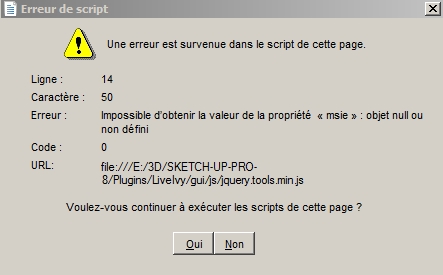
-
@chris87 said:
Sketchup 8 pro error !!!
... and what happens when you click on 'continue' ?
The sliders/ivyleaf icons depend on that lib...
That js error is from one of the standard jquery code libraries - it's relating to 'msie'.
What version of Internet Explorer do you have ?
Try updating it... -
Here's the Gordon we were looking for. Thanks to Driven for hunting him down.
http://sketchucation.com/forums/viewtopic.php?f=323%26amp;t=36882%26amp;start=450#p460919
Advertisement







