How to set default file locations on Mac
-
I would like to allocate a specific folder for my models other than the list presented on the Mac.
It is possible on the Windows version but I can't find this option in System Preferences on Mac -
@kdarvell said:
I would like to allocate a specific folder for my models other than the list presented on the Mac.
It is possible on the Windows version but I can't find this option in System Preferences on MacI don't believe there is a preference setting for it, but SU on the Mac does look again at the last location where you loaded or saved a file.
-
@slbaumgartner said:
@kdarvell said:
I would like to allocate a specific folder for my models other than the list presented on the Mac.
It is possible on the Windows version but I can't find this option in System Preferences on MacI don't believe there is a preference setting for it, but SU on the Mac does look again at the last location where you loaded or saved a file.
That is what I thought but not so.........
The list of folders automatically presented consists of the first level of the structure on my drive and three "recently used" folders, these 3 never change.
I have tried moving all files to where I want them and then opening from that folder, it will save back to that folder however any new files or 'save as' revert to the original list.
It's got me beat.
Is there a preferences file that can be edited? -
No. there's no preference to set for that on Mac.
-
@kdarvell said:
I have tried moving all files to where I want them ...
drag that folder to the Finder side bar, then it's always one click away for 'Save As', etc...
john
-
@kdarvell said:
I would like to allocate a specific folder for my models other than the list presented on the Mac.
It is possible on the Windows version but I can't find this option in System Preferences on MacIf you are willing to pay, I bought many years ago when on sale.

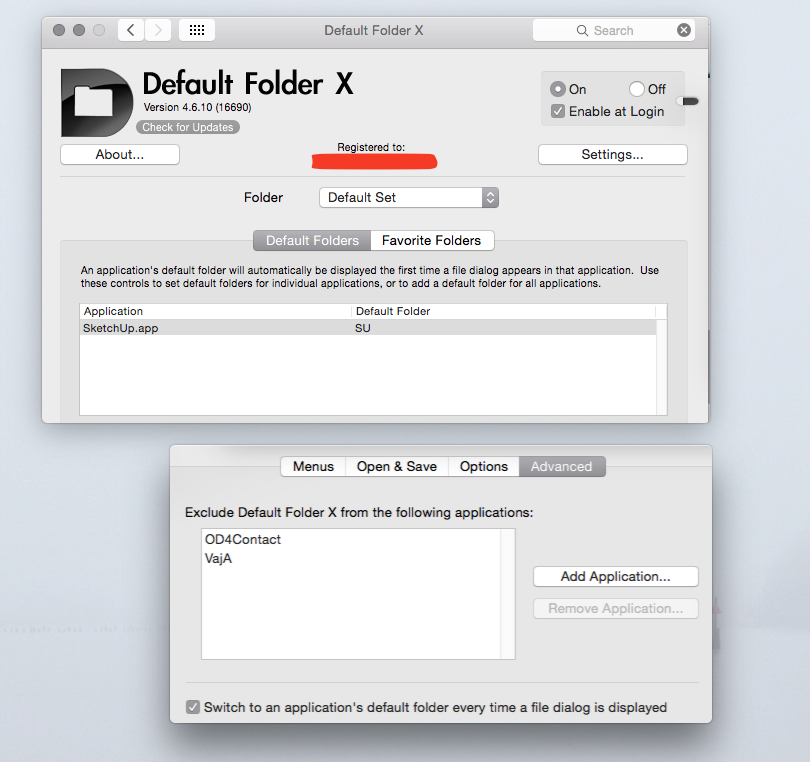
-
@kdarvell said:
The list of folders automatically presented consists of the first level of the structure on my drive and three "recently used" folders, these 3 never change.
not exactly what you're looking for but in response to that ^ part..
it sounds like you want more options in the save as dialog.. click the button:

....
you'll get an expanded version with better access to all the drives/folders: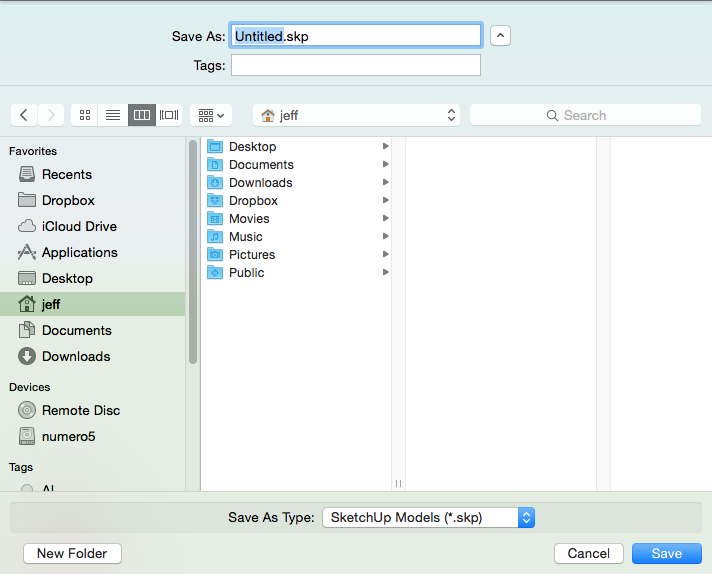
further, you might want to consider using the tags feature of osx.. create a sketchup tag (or whatever) and just apply that when saving a file.. it doesn't really matter where it goes because you can just click on the sketchup tag in finder and see all of them (or move all of them etc..)
Advertisement








