[Plugin]Extend Trim Faces.rb(Mar27,2013.)
-
Nice. This should help will fix my screw ups.
-
Great tool, it's useful.
-
Very nice plugin

I think, this will save me much time messing around with construction lines and the protactor tools.Many Thanks.
-
This looks to be a very helpful plugin. Thank you tak2hata!
-
Thanks! Great plugin! But one nuance. Does not always get on the right plane when I click near the edge. Is it difficult to make the backlight of planes when cursor is on the small distance near the edge?)
-
@dem said:
Thanks! Great plugin! But one nuance. Does not always get on the right plane when I click near the edge. Is it difficult to make the backlight of planes when cursor is on the small distance near the edge?)
Hi,dem.
I think it difficult.
But I want it, too.I will consider it well.
Thanks All!
-
very easy to use, thks
-
tak2hata, is it possible to add those standard SU\Acad selection options:
with Shift- select additional areas to be stretched
with Alt- DEselect affected areas
with Cnrl- precisely select or deselect (Cnrl+Alt) separate points.
?
Thanks. -
Awesome. Thank you again for sharing the fruits of your talent.
-
I am using this plugin every day and I have some difficulty in a single selection. Each edge select and click one surface, it's wasting modeling time can you change single click to multiple edges selection or viewport selections. . . .
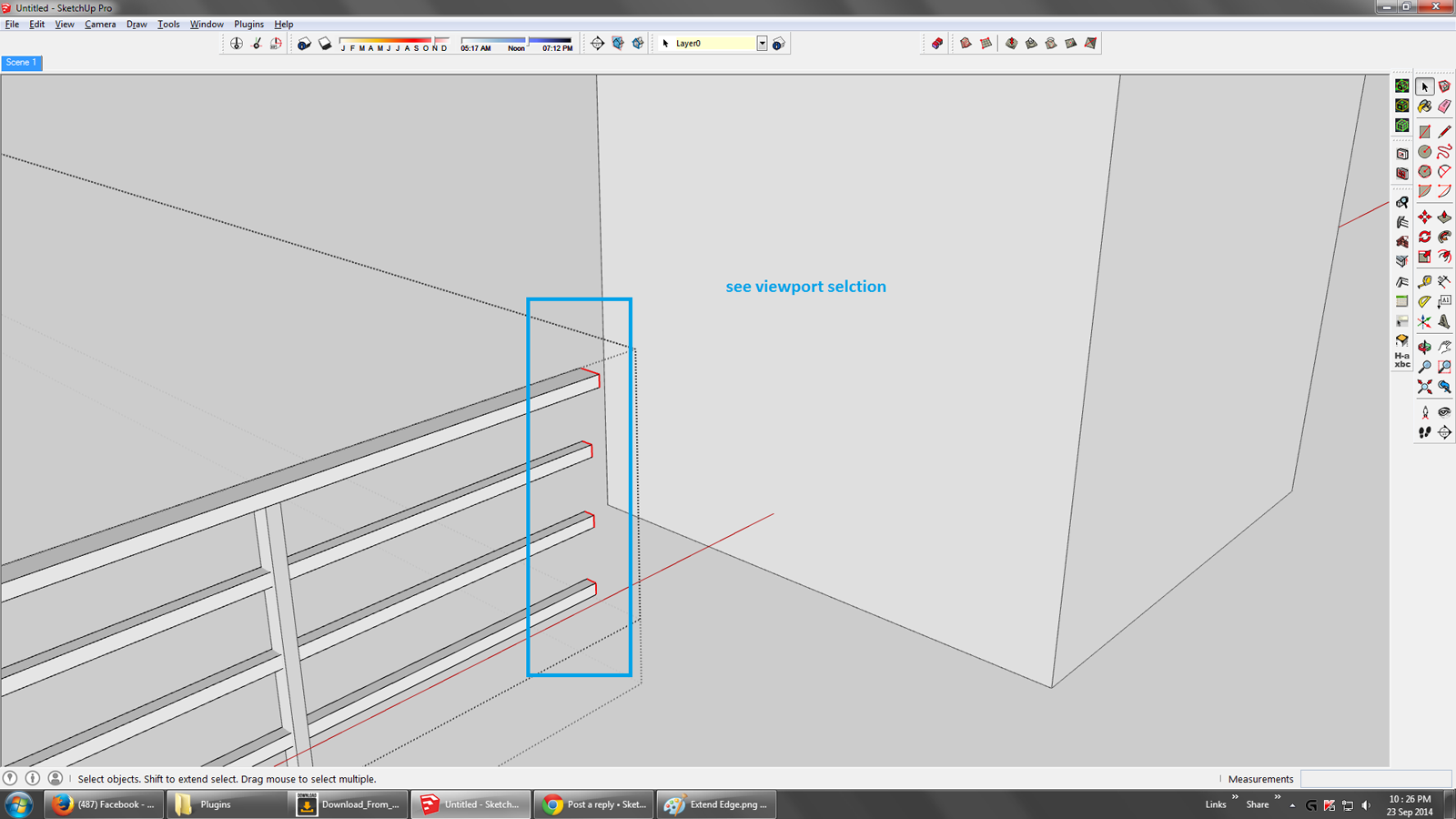
-
SU master you could do that easily with the move tool on the very selection you have. Why don't you try?
-
Hello JQL,
Yes, you are right. But when you find a triangular shape wall.
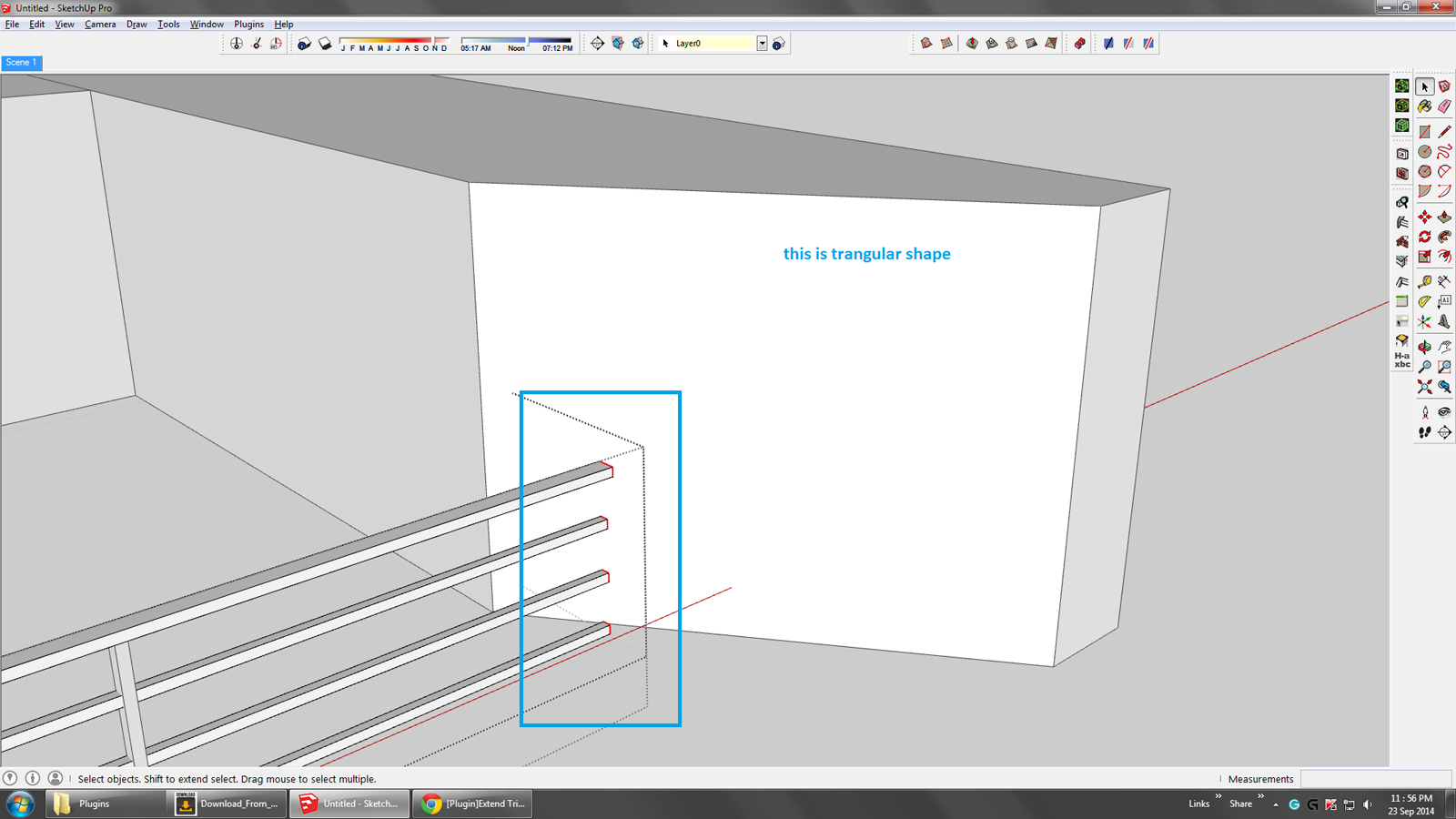
And when I move current selections, then the result is below. . .
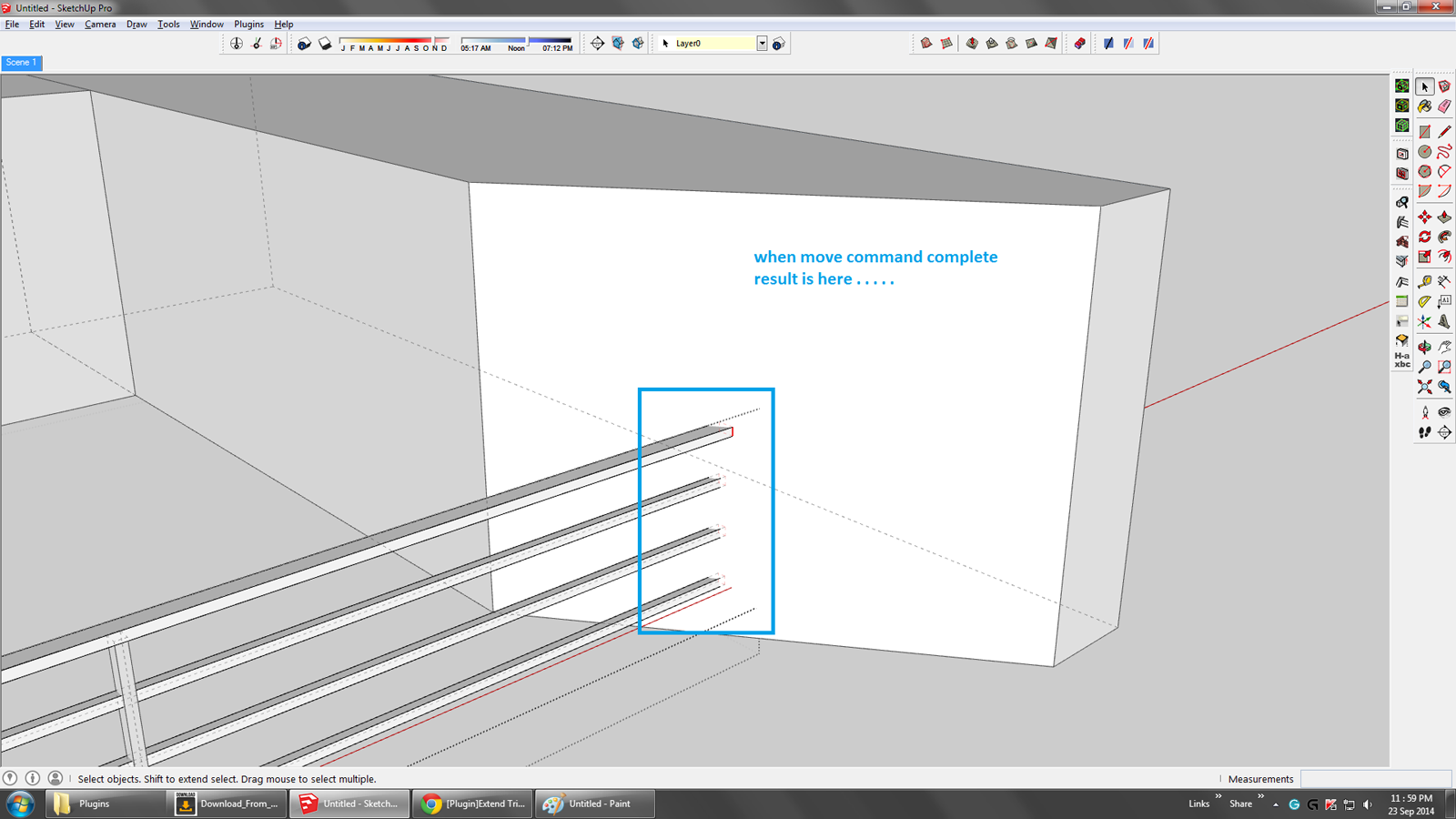
But I want this result. . . . .
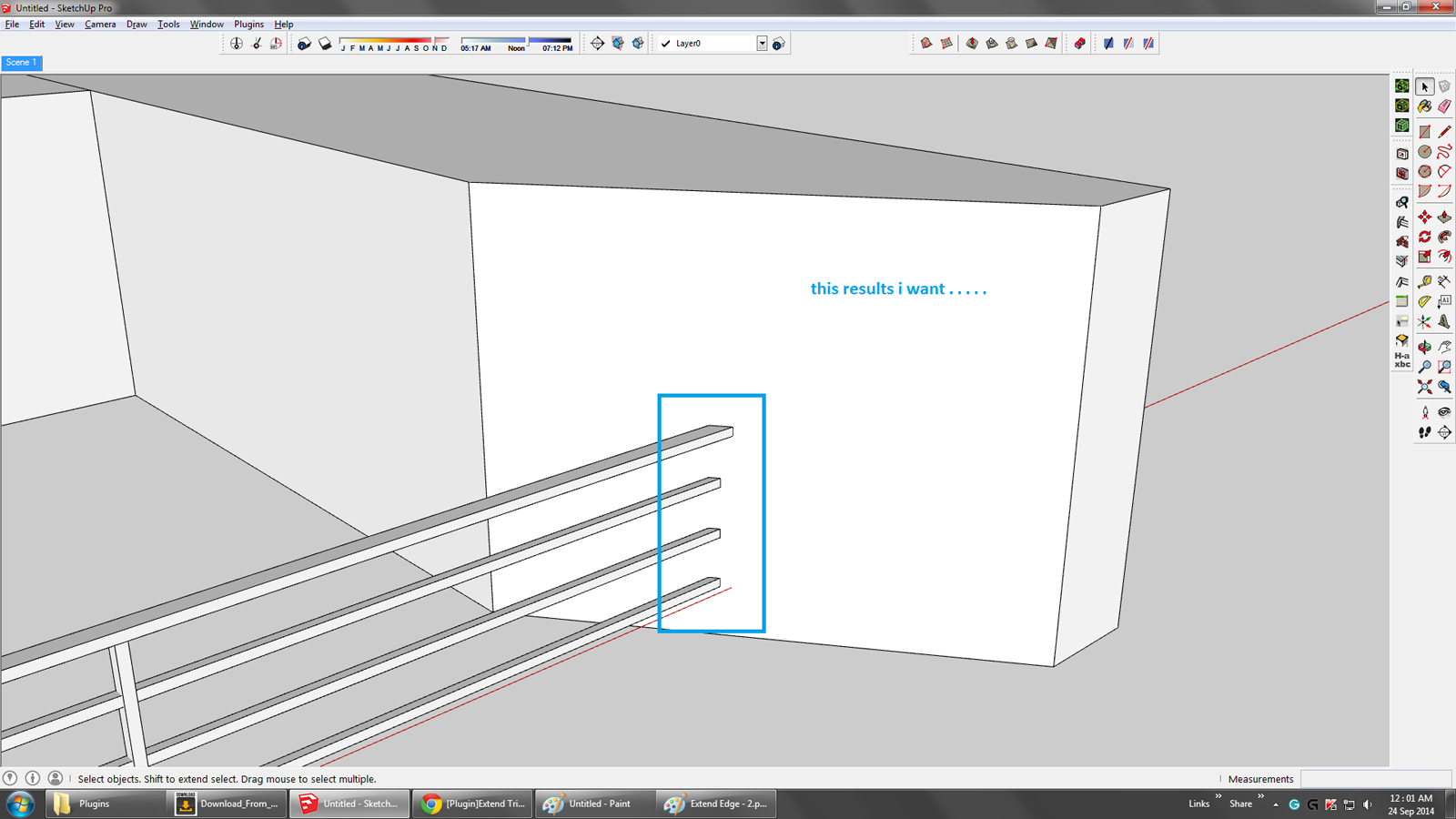
-
Yes, that is only an example. And what if some of the faces to be moved are not aligned with others? The move function wouldn't help speed things up. I could see how this would be helpful. This tool looks to be a more specific version of some of the TIG's Extrusion tools ( extrude edges to face), which can move multiple disconnected edges. Some version of either of these tools really belongs in the basic SU toolbox.
-
My snappily named 'ExtrudeEdgesByVectorToObject' would take all of the selected edges and moved their vertices along a picked vector stopping at the end of the vector OR the first face[s] that were met it the vector passes through some intervening object[s]...
http://sketchucation.com/pluginstore?pln=ExtrudeTools
http://sketchucation.com/plugin/1103-extrudetools for feedback link...
See near the end of the movie of an example of its simpler sibling 'ExtrudeEdgesByVector'... -
yes TIG sir right i use this but when ExtrudeEdgesByVectorToObject complete operation extruded edge loop not fill means not create face
-
Cám ơn bạn nhiều ! Một công cụ có nhiều tiện ích.


Advertisement







