[Plugin] Hatchfaces (v1.8 beta) UPDATED 15-Dec-2012
-
Hi.
As Dave pointed out you will have to unzip the files to Plugin directory.
Let me know how it goes. -
Had a quick play. Wish I'd taken notice of this sooner!
Development suggestion.. Crosshatching allows the creation of some interesting parallel line patterns by applying the same angle with different spacing values, but there is no way to do a simple parallel offset using the same spacing. Could you add an offset parameter in the crosshatch window to allow the creation of one of the more common basic hatch patterns like this // // // ?
-
Hi!
@unknownuser said:
Could you add an offset parameter in the crosshatch window to allow the creation of one of the more common basic hatch patterns like this // // // ?
If you scroll back a few pages you can see that it is the roadmap of using costum patterns. Where one could use any type of pattern one wish.
However I like your idea, and it could be expanded into a feature with inbuilt patterns.
We could call them "vector-patterns".
Now they would not have so many adjustable parameters, cause the dialog would get swamped. But they would be created by code and not tiled groups, so they (may) be faster to intersect.Unfortunally I'm working a lot on another plugin, so this plugin is not prioritized.
Especially since Lo had the Hatchpattern function added, I was under impression people where content with that..But if there is more interest I might be able to squeeze in an update when time permitts. I have by no means given up on this plugin..
-
@jolran said:
I was under impression people where content with that..
Not really. Raster hatching comes with scaling / dpi issues.The offset was just a suggestion as I thought it might be easy to add unlike shape patterns which I can see will be a BIG challenge.
-
Right, that was my opinion too. Not Always good printing result.
There may be a possibility to pull off a few simpler pattern combinations in code.
Which would be faster to intersect.OK, I pull up this one a notch in priority then. No promises made. Gotta try and finish some projects and not just start new ones

-
Great thanks Jolran : that's my dream !! Unfortunately it doesn t work for Mac with skp8.. if anybody knows how to develop this plugin for mac, that would be really great

-
It does indeed work on Mac.

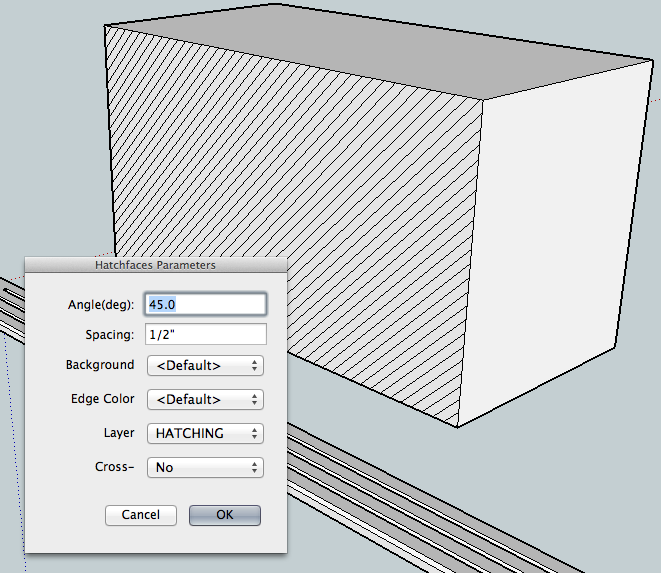
If it didn't for you, the most likely causes are incorrect installation or lack of permissions to the Plugins folder. You'll have to give some useful information about if you want help sorting it out. Further development of the plugin isn't the answer, though.
-
Hi Elvirem.
Can you be more specific, "than it does not work", please.
I woulden't even know where to start debugging..Since Dave R (Thank you) can provide a screenshot of a working solution the issue is not general.
@unknownuser said:
If anybody knows how to develop this plugin for mac, that would be really great
I havent updated the plugin for quite a while, since working on other plugin. But I intend to update at later point, even have code for doing so. So I would prefer letting me be in charge of updating my plugin.
As Dave said, please come back with some more information, and I try to help you

/ Joel -
@lapx said:
Me too! It would be nice if it could read and tranaslate autocad hatch file. We need some cross polination of the minds on this one.

I wonder if it works on curved surfaces...I must experiment.
Thanks!Lapx,
Take a look to Skalp for Sketchup, we have a live section tool and handle Autocad hatch patterns. We create tileable textures based on Autocad pattern files and have the ability to export them back to dxf .
The Skalp Team
-
That looks really nice, I must say.
What I think people want is the edgepatterns in Sketchup, so they can get better print in Layout. (That does come at a cost so I do understand why you use textures)
I don't think one can insert a DXF in LAyout ?
So the workflow is to export DXF. Import DXF to SKetchup and Align to sectioncut, or am I missing a step ?Best regards/
Joel -
@jolran said:
That looks really nice, I must say.
What I think people want is the edgepatterns in Sketchup, so they can get better print in Layout. (That does come at a cost so I do understand why you use textures)
I don't think one can insert a DXF in LAyout ?
So the workflow is to export DXF. Import DXF to SKetchup and Align to sectioncut, or am I missing a step ?Best regards/
JoelJolran,
We create also tileable textures from autocad pattern files for use in SketchUp and Layout. We optimize the textures for printing at 300dpi (this is the max dpi layout prints) so you want get better results with vectors. Only when we export to layout we change this texture by the original pattern definition.
The Skalp Team.
-
@skalp said:
@jolran said:
That looks really nice, I must say.
What I think people want is the edgepatterns in Sketchup, so they can get better print in Layout. (That does come at a cost so I do understand why you use textures)
I don't think one can insert a DXF in LAyout ?
So the workflow is to export DXF. Import DXF to SKetchup and Align to sectioncut, or am I missing a step ?Best regards/
JoelJolran,
We create also tileable textures from autocad pattern files for use in SketchUp and Layout. We optimize the textures for printing at 300dpi (this is the max dpi layout prints) so you want get better results with vectors. Only when we export to layout we change this texture by the original pattern definition.
The Skalp Team.
This system of yours is really great! The only reason stopping me from using Skalp is that I would have to change the way I model in sketchup to be able to have your sections working. I never model the inner parts of the building and design every detail as 2D components inside SU sections.
So (I'm sorry for stealing the thread but...) I have a feature suggestion for you:
A way to make Skalp respect those components and don't erase them when generating a new section, whilst allow them to be exported like the rest of the section. If you had that feature working, then Skalp could really become a completely must have plugin...
I would be really interested in this and if you want to discuss more I could send you some PM or whatever...
Best regards,
JQL
-
@jql said:
@skalp said:
@jolran said:
That looks really nice, I must say.
What I think people want is the edgepatterns in Sketchup, so they can get better print in Layout. (That does come at a cost so I do understand why you use textures)
I don't think one can insert a DXF in LAyout ?
So the workflow is to export DXF. Import DXF to SKetchup and Align to sectioncut, or am I missing a step ?Best regards/
JoelJolran,
We create also tileable textures from autocad pattern files for use in SketchUp and Layout. We optimize the textures for printing at 300dpi (this is the max dpi layout prints) so you want get better results with vectors. Only when we export to layout we change this texture by the original pattern definition.
The Skalp Team.
This system of yours is really great! The only reason stopping me from using Skalp is that I would have to change the way I model in sketchup to be able to have your sections working. I never model the inner parts of the building and design every detail as 2D components inside SU sections.
So (I'm sorry for stealing the thread but...) I have a feature suggestion for you:
A way to make Skalp respect those components and don't erase them when generating a new section, whilst allow them to be exported like the rest of the section. If you had that feature working, then Skalp could really become a completely must have plugin...
I would be really interested in this and if you want to discuss more I could send you some PM or whatever...
Best regards,
JQL
JQL,
This is a good idea, and it fits our future planning. We plan to do more annotation and dimensioning inside our section inside SketchUp. I discuss this with my partner and come back to you in a PM.
regards,
The Skalp Team
-
Well, its 2020 and i just downloaded your plugin and use it with Sketchup 2020. It still works, like a charm after renaming the ZIP package into a RBZ file.
Thanks so much for this plugin.
I guess you ended developement on it, which is a shame (
 ), but anyways:
), but anyways:
If somebody reads this:
It would be nice to have more hatch-pattern-options available. I have to draw construction schemes according to a norm (German DIN) - and this norm specifies certain hatch patterns for certain wood-types and/or orientations.Don't ask me why - but they want to see it in my exam. I chose sketchup instead of a classic CAD because of the shorter "brain-to-screen" path - but in this case here (standardised patterns), sketchup is a really nasty tool to work with, if you don't want to end up with bitmap-textures.
Anyways: Thanks very much for your plugin.
And yes: i am aware of Skalp. But i find Skalp too expensive for my wallet. Excuse me, i am poor.
-
Hi!
(Sorry about the late reply.)
I'm glad to hear people still find this plugin useful, thanks!
I'm still developping this plugin (and other) from time to time but its all experimental code and no estimated time of delivery..
Your best option is Skalp, in my opinion.
Best regards/
Joel -
Hi folks,
I am on the same path as jherrmann2305 ! It is a shame that there is no native solution for hatches in SU..
Also having different custom hatches is pretty difficult to implement with the mentioned workarounds.I used skalp and it honestly is pretty clonky.. its slow on my projects and simply doesn't do what I want.. and in the end it crashes. I tried the trail.. but I will not spend so much money for something that doesn't run smooth.
I understand plugin owners charging for their work, but they should make it popular and run improvements so its smooth and ready. Than I am totally willing to pay for it..
Hoping for a better hatch future
-
just downloaded this and it is an excellent plugin. this will save me a lot of time so i am very grateful.
-
@jolran Hi Jordan! How are you?
Where I can find your plugin? -
@murat75kz Install Sketchucation Tools: https://sketchucation.com/plugin/696-sketchucationtools
Use that to install Hatchfaces or 100s of others
-
@Rich-O-Brien
Thank you very much!
Advertisement







