SKM
-
You should check the permissions and set them to full for your log in. Then try extracting the contents of the ZIP file to the Materials folder again.
-
What render app u using?
-
@rich o brien said:
What render app u using?
I'm not rendering it at all. It crashes before the material appears on the geometry.
-
I didn't ask about rendering.
I was wondering what app you have installed?
I think I've seen this happen before.
-
Google SketchUp Pro 8.0.4811 (Free Edition)
-
@dave r said:
You should check the permissions and set them to full for your log in. Then try extracting the contents of the ZIP file to the Materials folder again.
I'm sorry, Dave R, but I read your article on "permissions" and I still don't know where to start.
-
@djh said:
Google SketchUp Pro 8.0.4811 (Free Edition)
That's contradictory. Either you have the pro version or the free version. It can't be both at the same time. Rich wasn't asking you which version of SketchUp you have. (Although you ought to complete your profile to include it and your OS since it is likely to come up again) He was asking if you have a program for rendering installed.
@djh said:
@dave r said:
You should check the permissions and set them to full for your log in. Then try extracting the contents of the ZIP file to the Materials folder again.
I'm sorry, Dave R, but I read your article on "permissions" and I still don't know where to start.
I'm not sure what article you are referring to. Perhaps you need to find someone knowledgeable about computers to help you with this.
Can you find the Materials folder in the path you listed in your first post? If so, right click on it, choose Properties and click on the Security tab. Select your user name and look at the check marks. There needs to be one for each line. If not, click on the Edit button and click on Full. Save the changes. Then try installing the contents of the ZIP file again to the Materials folder.
-
Thanks, Dave and Rich, for your help.
"That's contradictory. Either you have the pro version or the free version. It can't be both at the same time. Rich wasn't asking you which version of SketchUp you have. (Although you ought to complete your profile to include it and your OS since it is likely to come up again) He was asking if you have a program for rendering installed.
See attached. I've installed Thea, Twilight, Maxwell, and Podium, but it crashes before rendering.
"I'm not sure what article you are referring to." http://sketchucation.com/resources/tutorials/811-setting-security-permissions-in-sketchup
Perhaps you need to find someone knowledgeable about computers to help you with this."
See attached. -
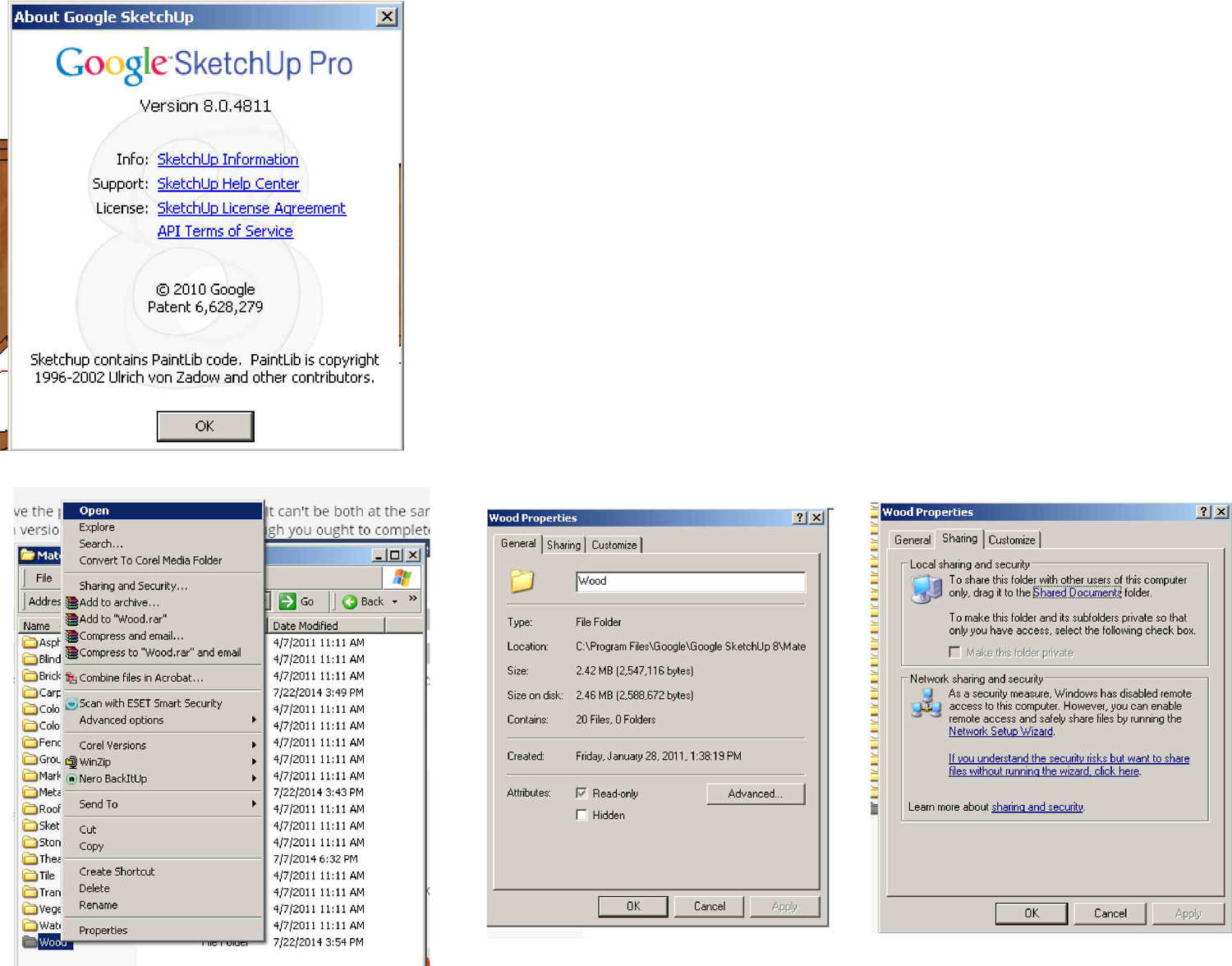
-
You're on XP ?
That has different security features compared to even the oldest newer Windows installations [Vista/7/8] ! -
Yes, I'm still using XP.
-
-
If you disable the render apps does it splat?
-
Window/Preferences/System Preferences/Extensions
I disabled all of the extensions except Utilities Tools and it still "splats".

Advertisement







