Small room, the best way to see the interior
-
Is it possible to switch the walls transparency on and off?
-
Sure. You could apply a material that has the opacity set at 0 or you could put the walls on a different layer which you can then turn on and off as needed.
-
I just did a cabinet job for a fairly small pantry. I found that using three sections, one for each elevation with cabinets worked well. Just create a scene with each of the sections active and you can quickly change views by scene tab.
S.
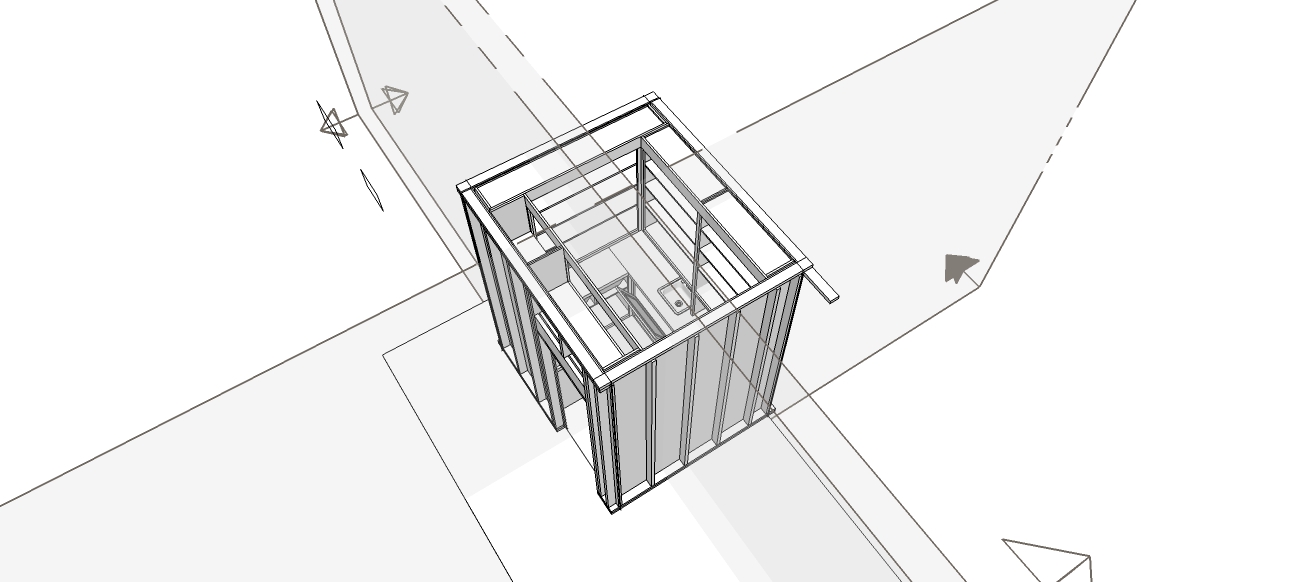
-
Hello,
I have been doing this myself aswell in creating ship stowageplans, but it also works for your issue I guess.
In the attached file a small room 2 x 1 x 2.7
You have to turn on the component options. There you will get a dropdown menu which lets you toggle between a glass wall and a grey wall.Hope it solves your issue.
-
-
Another way, if you don't need the wall thickness, is to use different colors for the front and the back faces of the wall... see attached example.
-
S Shepherd, unfortunately I cannot open your model from SU2014 in my SU 2013.
-
Hi Andrash,
Here are 3 different ways of looking into your wardrobe.
Option 2 and 3 are using Dynamic Components, and thus you need a Pro version for that.-
Make the walls transparent like Cotty says. Even on double walls this work, as long as you add the transparent material on both walls. The inside material can stay original solid, this does not affect the visibility from outside.
-
Use of Dynamic component in a drop down menu. select the Component Options and click on the back wall. A dropdown menu pops up with the choice of wall material (This case glass or solid).
-
Use Dynamic components OnClick behaviour. just select your interaction hand tool and click on the wall. This toggles between solid and glass material.
Hope it's usefull for you.
-
-
-
File deleted.
Advertisement







