VRay Lighting - Light color
-
Hi all
SU2014, VfS 2 Sp1
I am trying to create some colored rope lights - see image.
I have placed an area light inside a colored bulb, which uses a 'standard' material with diffuse color and transparency.
I am wondering why the light on the wall is still white, and why it isn't being tinted by the material that it is passing through.
I guess i could change the color of the area light, but was hoping to retain control of all bulbs via the base component, i.e. same bulb in all lights
Any ideas or comments would great!
Cheers
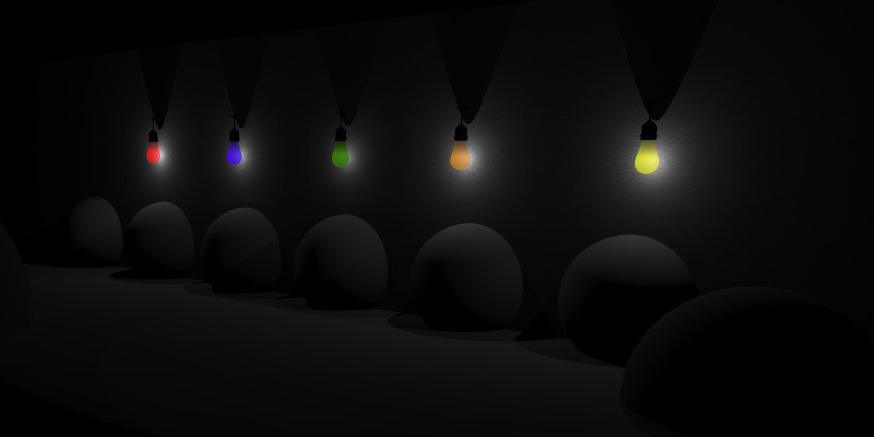
-
Better to use a light emitter material for the light bulbs to mimic the colored bulbs, with the same amount of intensity IMO.
-
You can easily do that using a 2sided material (so you keep only one light type)
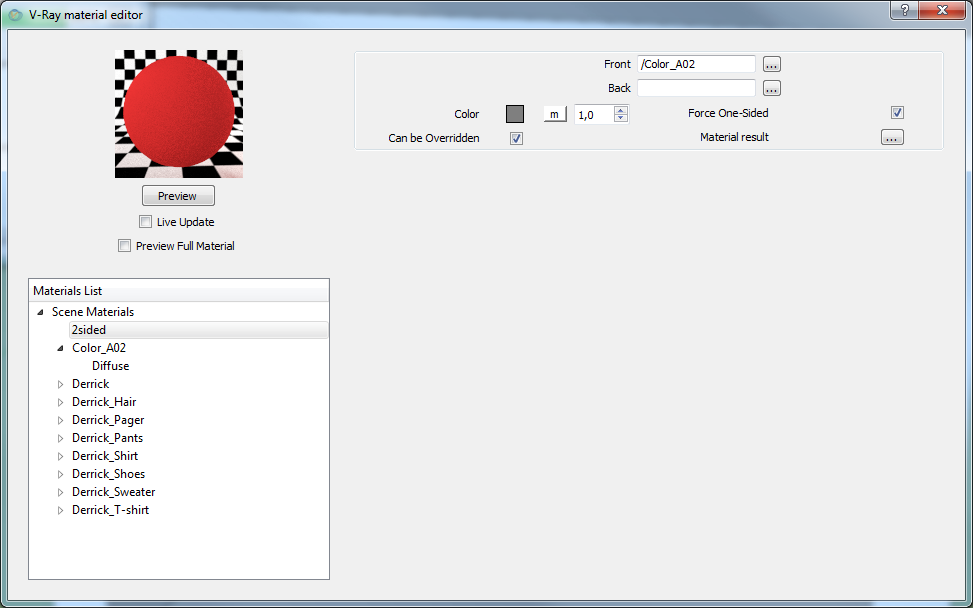
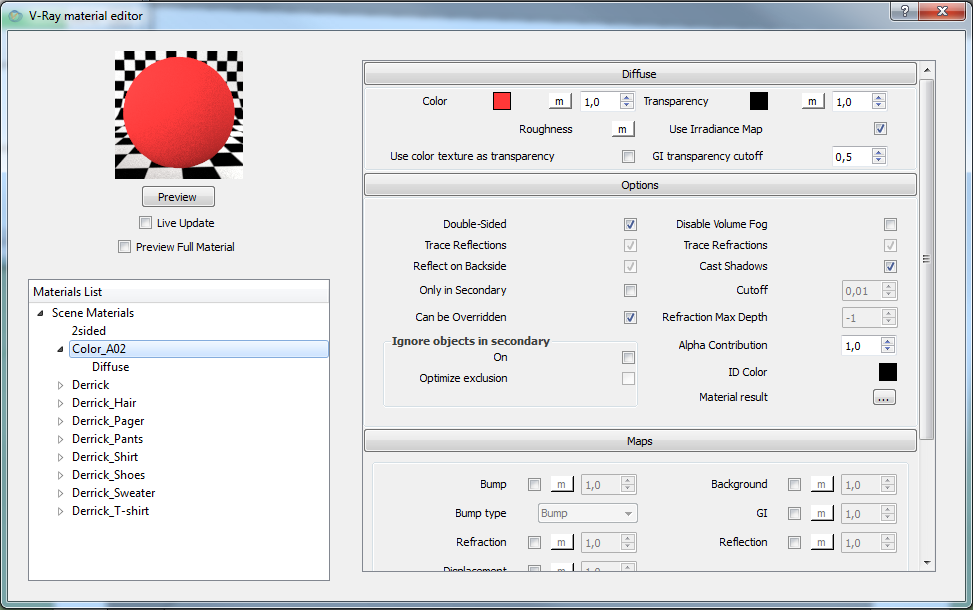
-
@jiminy-billy-bob said:
You can easily do that using a 2sided material (so you keep only one light type)
Thanks Jiminy - that worked a treat.
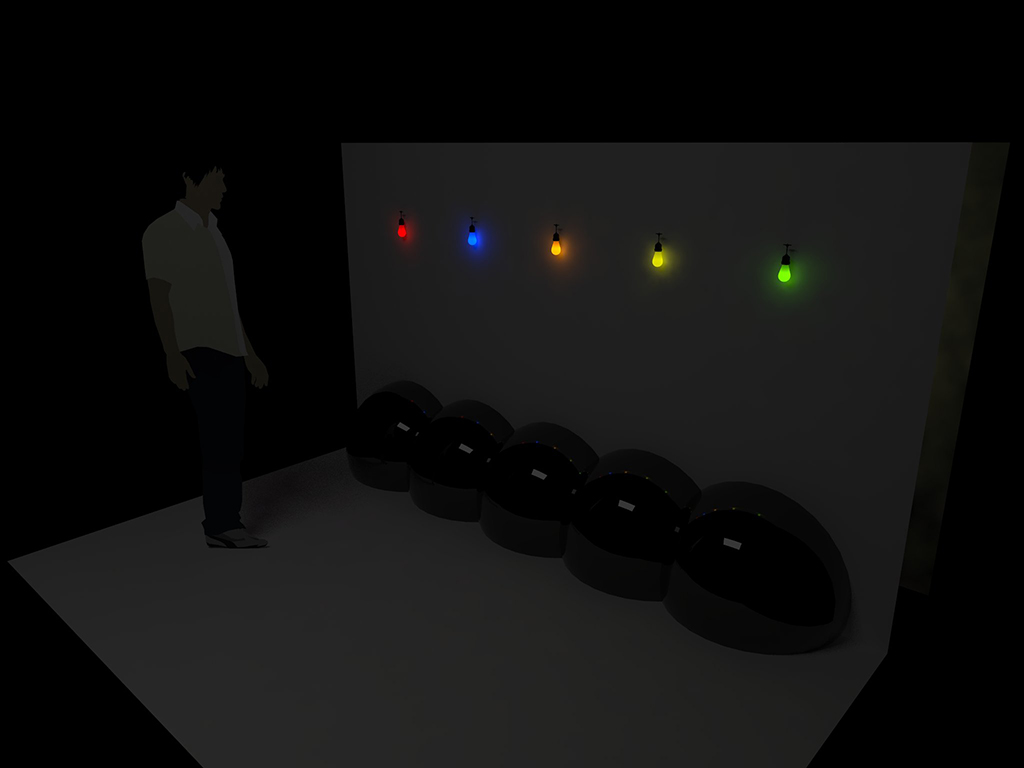
Can anyone expand on why? I thought the material was double sided before (double sided tick box in option in mat editor).
The other thing that worked was adding a refractive layer and changing the refraction colour
Cheers
Corey
-
@majid said:
Better to use a light emitter material for the light bulbs to mimic the colored bulbs, with the same amount of intensity IMO.
Thanks Majid - That's a nice simple solution, i was quite keen on the fall-off/shading on the bulbs which i couldn't replicate with emissive material.
-
that's looking nice! The double-sided material gives you translucency.
-
@coreymurray said:
(double sided tick box in option in mat editor)
This tick box only means that the material will be applied to both sides of the polygons.
A Vray2sided Mtl is a really special material. It allows you to have different materials between the front and back sides of your polygons, and blend these two materials together (and the light they receive) depending on a grey value (or map).
This allows you to mimic translucency for very thin objects (one face only): Paper, leaves, curtains, etc. -
@jiminy-billy-bob said:
@coreymurray said:
(double sided tick box in option in mat editor)
This tick box only means that the material will be applied to both sides of the polygons.
A Vray2sided Mtl is a really special material. It allows you to have different materials between the front and back sides of your polygons, and blend these two materials together (and the light they receive) depending on a grey value (or map).
This allows you to mimic translucency for very thin objects (one face only): Paper, leaves, curtains, etc.Thanks for the explanation Jiminy - that's a really powerful technique.
Advertisement







