Request: Modeling a particular form trumpet-ish
-
Hey guys, I was wondering if you could help me out, again.
I need to have this shape:
in 3d version. It's like a big empty tube. I know that it will be involved the Follow Me tool, but how?
Thanks,
Ben. -
@benjanowitz said:
Hey guys, I was wondering if you could help me out, again.
I need to have this shape:in 3d version. It's like a big empty tube. I know that it will be involved the Follow Me tool, but how?
Thanks,
Ben.I would model it using Curviloft http://sketchucation.com/forums/viewtopic.php?t=28586. Just need to trace the path (middle of the shape) and a few circles with different radius at the right places. Don't have the time to model an example but maybe using the above you can try/find out yourself.
-
Thanks Kaas.
I've tried with curveloft (loft along a path) but the resault it's pretty far from what I want...probably my fault.
P.S. As I click enter to consolidate the loft, sketchup crashes!
-
You need to draw properly the starting "wireframe".
In the picture below you can see a simple basic start using the "loft by path" tool. Of course you can select the circles two by two and use the "loft by spline" tool trying different spline methods (and tension) to refine more the shape.
-
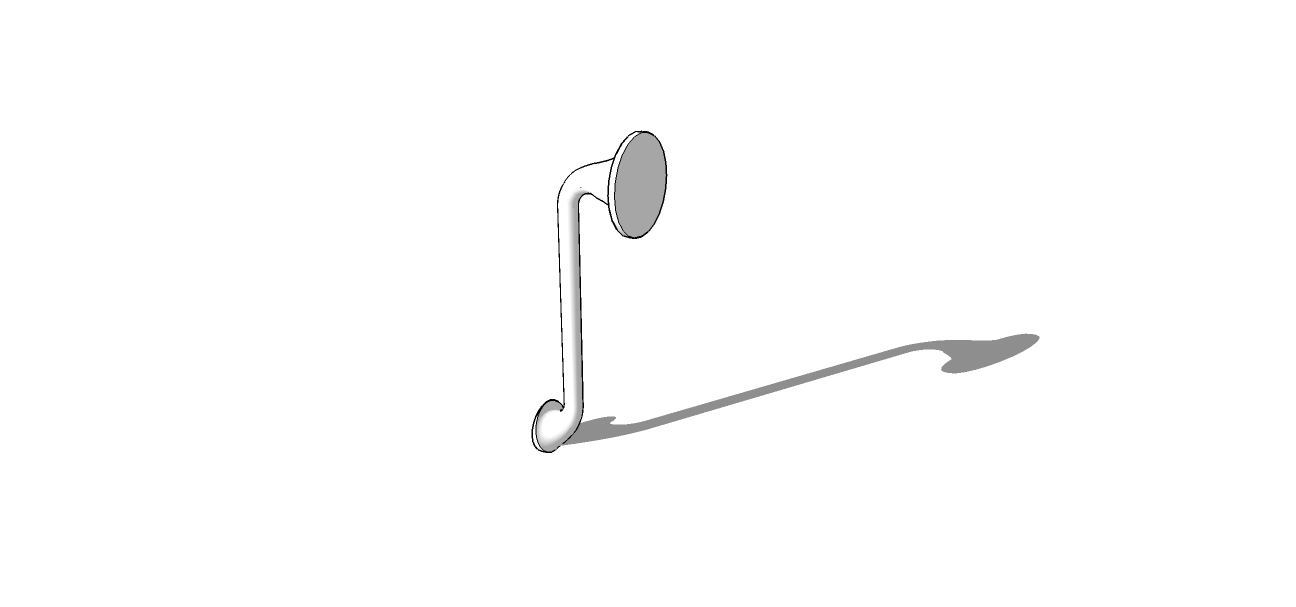 You might try making the "horn" straight with follow me tool then bending with fredoscale's radial bending.
You might try making the "horn" straight with follow me tool then bending with fredoscale's radial bending.S
-
Thanks guys!!
I'm gonna try right now and let you know!
Thanks! -
Perpendicular face tool can be useful for draw some elaborate sections on the path!

By Chris Fullmer -
Guys, is there anyone who can loft it for me? As soon as I press 'enter' to consolidate, SU crashes...
Thanks!
-
No crash for me. Anyway you have circles with 100 segments. That slows down the operation. Also it's better if the circles are perpendicular to the path. I've reduced the circles to 48 segments and rotated one circle. Do you need something like this?
-
As Massimo said, you're using way more segment than you really need. And, as I told you twice before, if you insist on using all those segments in your circles and curves, you need to work at a much larger scale. Maybe the third time will get through to you. I had no problem with it when I scaled it up to a reasonable size.
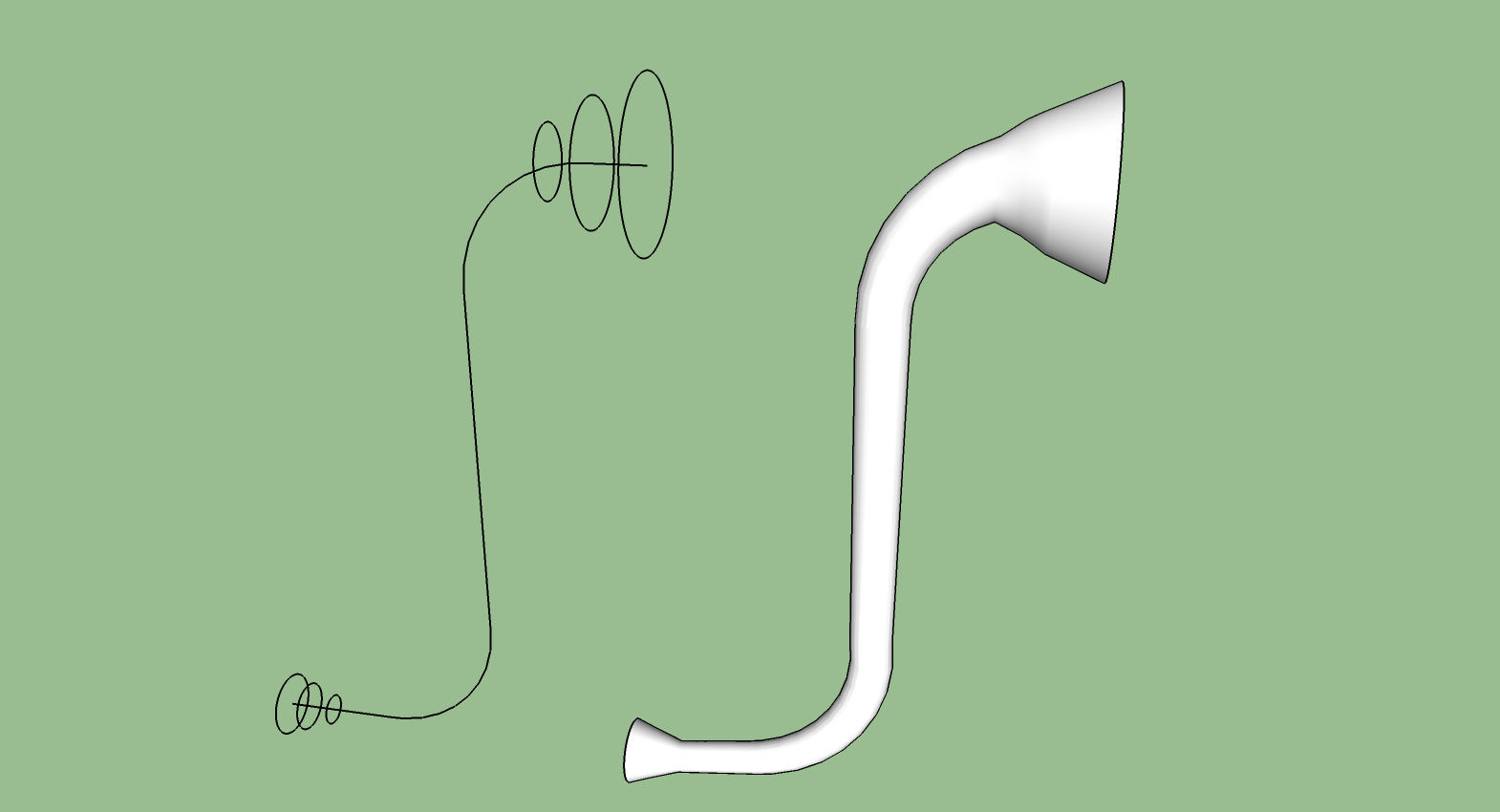
-
Could you, please, achieve something like this one? (it's a model)

-
@dave r said:
As Massimo said, you're using way more segment than you really need. And, as I told you twice before, if you insist on using all those segments in your circles and curves, you need to work at a much larger scale. Maybe the third time will get through to you. I had no problem with it when I scaled it up to a reasonable size.
[attachment=0:3aabmiar]<!-- ia0 -->pipe.png<!-- ia0 -->[/attachment:3aabmiar]Hey Dave, yes you said me before about the segments, but I need them in order to have, as much as possible, clean PDF files to edit in AI. The 'horn' was 4 meters tall, I thought was a resonable lenght.
-
As I wrote before use the "loft by spline" tool and play with tension.
-
Of course you can also do something like that with the native follow me tool.
-
Grazie Massimo!

I'm gonna try right now.
And thanks to everybody. -
Prego.

Advertisement







