Skalp - Dynamic Sections Plugin released
-
I just downloaded and installed Skalp for Sketchup today. It looks really quite amazing. From now on, I will be doing my construction drawings in Sketchup!
It promised a lot, and I think it is delivering. Will let you know how my next project goes. I honestly don't work for them, but it can be bought here:
http://www.skalp4sketchup.com/I wanted to see how others are getting on with it? I want to understand real use cases for the more advanced functionalities too. Documentation is a bit scant, but I will let them off since they have been putting all their efforts into releasing the damn thing! Hungry to see some YouTube videos showing off techniques.
Previous topic where Skalp was discussed:
http://sketchucation.com/forums/viewtopic.php?f=323%26amp;t=57319Youtube video of what it can do:
https://www.youtube.com/watch?v=fI64WOnA0x4The Skalp "Getting Started" guide gives you some good info on what to expect:
http://download.skalp4sketchup.com/downloads/docs/getting_started.pdf -
Tommy,
I'm curious about skalp but there's no "test drive" for it. Tell me something hatches seem group separated right? Is there island detetion in groups like a column inside a wall?
-
TommyK,
Are you using a Mac? I got the first version on Sunday but there were some serious issues with the Windows version and the roll out was stopped. The Mac version seemed to work properly. Do you have the fixed version? I haven't seen an email from Skalp yet but that may take some time.JQL,
The hatches are related to groups but I didn't get too far with experimenting with it yet as it didn't really work properly.KrisM
-
$70.00 huh and only for 2014? I guess hatch patterns were released in 2014. Hmmm I'd have to upgrade.
-
I too was pleased to get Skalp and wanted to use it in my current project. However I am on windows and its a no go for now (disappointing). I understand Skalp are working on the issues with the windows version and I eagerly wait a new working release. However I fear it will not be for some time yet.
Using; TIGs (excellent) Add Section cut face.
-
-
Did you report the issue? I get no conflicts on my setup. But I'm sure there's more to gain by sharing the error.
-
@rich o brien said:
Did you report the issue? I get no conflicts on my setup. But I'm sure there's more to gain by sharing the error.
To be honest I could not make much of Skalp work in its current form, so I did not know where to start, so I did not report anything. Once I get more time I will try again on a different computer and see the results. I think from their email, Skalp are aware of the problems and that are working towards correcting them. I look forward to the relaunch. Interesting you dont get any conflicts, are you on a MAC?
-
Bruce isn't skalp for 2014 only. It says in your post and info that you have 2013
-
-
-
@jql said:
Tommy,
I'm curious about skalp but there's no "test drive" for it. Tell me something hatches seem group separated right?
No they are not, actually - each 'skalp' is a group with individual faces. The hatches are really not meant to be edited directly.
@jql said:
Is there island detection in groups like a column inside a wall?
Not sure if I understand you exactly. If you mean if you have a solid wall, and put another solid, such as a column into it, the two hatches of wall and column will overlap and clip:
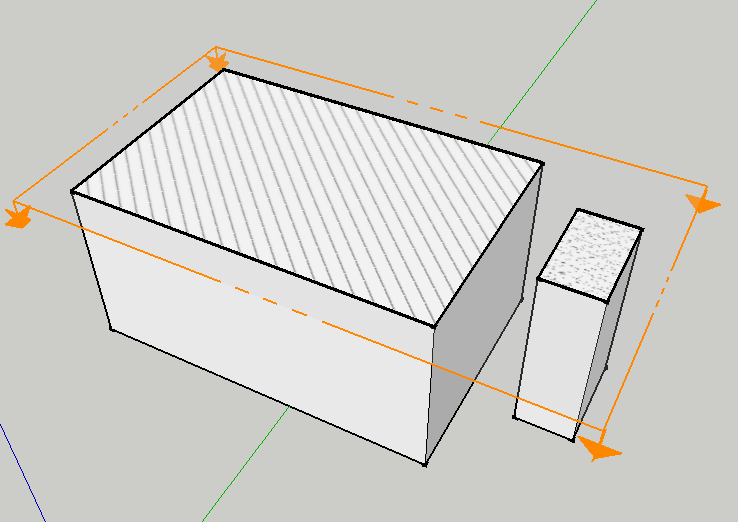
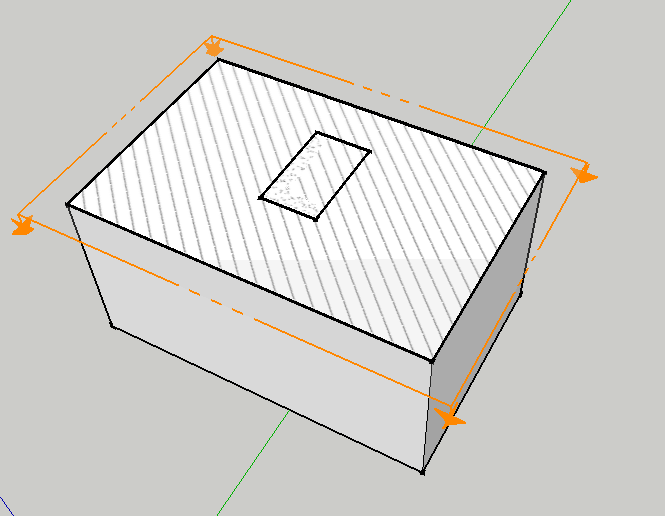
If you want to prevent this from happening, you would need to hollow out the larger object (in this case wall) to accommodate the smaller object (column).
I think Skalp is most useful when you are modelling using solids to build your model. It is a slight paradigm shift from the "face modeller" we are used to with Sketchup, but hey, we can evolve
@krism said:
TommyK,
Are you using a Mac? I got the first version on Sunday but there were some serious issues with the Windows version and the roll out was stopped. The Mac version seemed to work properly. Do you have the fixed version? I haven't seen an email from Skalp yet but that may take some time.KrisM
I do use a Mac indeed. I got an email on Wednesday saying I could download the Beta release.

There are a whole host of advanced features that I haven't got my head around yet, but if I understand them correctly, it looks really very powerful!
-
@tommyk said:
@jql said:
Tommy,
I'm curious about skalp but there's no "test drive" for it. Tell me something hatches seem group separated right?
No they are not, actually - each 'skalp' is a group with individual faces. The hatches are really not meant to be edited directly.
That's a shame as that's my aproach to detailing with sketchup...
@tommyk said:
@jql said:
Is there island detection in groups like a column inside a wall?
Not sure if I understand you exactly. If you mean if you have a solid wall, and put another solid, such as a column into it, the two hatches of wall and column will overlap and clip:
That is also a shame as I could see myself using skalp for finding interferences on different models related to engineering projects...
Thanks for your replies TommyK it seems a very promising plugin, that I might find useful to some extents but it doesn't solve my main concerns. Let's see where it's heading because it has tremendous features that might appeal to other kinds of workflows.
Thanks again,
João
-
This plugin does look "promising". However, I am not comfortable giving $69 to an anonymous developer for an early beta release where some advertised product features are missing, unstable or not implemented yet with no indication of stable release date.
-
@jql said:
@jql said:
Tommy,
I'm curious about skalp but there's no "test drive" for it. Tell me something hatches seem group separated right?
@tommyk said:
No they are not, actually - each 'skalp' is a group with individual faces. The hatches are really not meant to be edited directly.
That's a shame as that's my aproach to detailing with sketchup...
@jql said:
Is there island detection in groups like a column inside a wall?
@tommyk said:
Not sure if I understand you exactly. If you mean if you have a solid wall, and put another solid, such as a column into it, the two hatches of wall and column will overlap and clip:
That is also a shame as I could see myself using skalp for finding interferences on different models related to engineering projects...
I think the way to look at Skalp is as a section plugin for solids modelling methods. I am not sure it is good to think of it as anything other than a tool that gives you accurate, Construction Drawing-style sections of models of realistically modelled objects.
-
If the system only works on solids it will be more cumbersome than helpful.
-
@krisidious said:
If the system only works on solids it will be more cumbersome than helpful.
It works on non-solids, too, but I think you get more reliable results if you stick to the discipline of using solids. If you think about the AddSectionCutFace plugin, it often adds faces over spaces you would rather have blank. I often get this when using AddSectionCutFace on vertical section slices, and I have to edit the resulting section slice. The point of Skalp is that it is all dynamic, and always represents the materiality of objects that it cuts through; nothing more, and nothing less.
It requires a certain degree of discipline, but it happens to work quite reliably with my way of working.
-
Do you feel that with solids you have an easy enough way of redoing parts of your projects?
I feel the standard face solution in sketchup, to be the best aproach to a sketchup model.
For me it's all about faces and groups/component of faces I have almost no project where all the inner and outer faces of walls are in the same group. Thus, Supersection+Sectioncutface+Edgetools2 are the perfect combo so far for generating sections in SU.
Richsection seems to be a great alternative though, for when I have time to explore it further.
-
Thank you Jeroen (skalp) for your email.
I have downloaded the updated plugin and things are looking to work better (version 1.0.0038), Unfortunately I have limited time to test this currently. I look forward to Skalps progression. Keep up the good work.
-
@tandem said:
This plugin does look "promising". However, I am not comfortable giving $69 to an anonymous developer for an early beta release where some advertised product features are missing, unstable or not implemented yet with no indication of stable release date.
Hello Tandem,
We will start offering free 14 day trial versions of Skalp asap, but it might take a few weeks.
Skalp Team
Advertisement







