[Plugin] ToolbarEditor (1.1.2) – updated 08.06.2014
-
I can haz all thomthoms in a toolbar?
-
Thank you for sharing this with us.
-
does this mean it's time for the Icon Making Challenge?
-
I can't enter code for custom (new) buttons using SketchUp Make 2014. Other wise this is a great extension. Thanks
-
how did miss this one, very nice...
just pondering some additional behaviour...
I regularly 'bury' plugins that I use infrequently, but add the tools main icon to a toolbar and use that to 'load' the plugin only when I need it, I tend to do it for plugins that add observers, skp's or materials to my model.
I try to do it on my own plugins as well so the 'command' is the loader...
examplecommand2 = UI;;Command.new("Add mac batch Icons"){ load( File.join(File.dirname(__FILE__), "Add_icon_logic_batch_skps.rb") ) }could the 'burying' be an option for this plugin?
so if I add a complex plugin to a toolbar it is moved into a 'Toolbar 1' folder and only a single icon is added to the 'Toolbar 1' toolbar, but if I click on that 'Icon' 'Toolbar 1' is replace by a second 'Toolbar1' that includes any additional toolset buttons at exactly the same position...
I'll see if I can find my simple 2 tool test file, that may clarify what I mean...
john
-
Thank you so much Aerilius!
It could be nice to export custom toolbars to a *.dat file to get the same toolbars in other computers. Is there any way to do anything like that?
Greetings!
-
The toolbars are stored in the registry
HKEY_CURRENT_USER\Software\SketchUp\SketchUp 2014\Plugins_ae\ToolbarEditor.
You can copy and paste it in the same key on another SketchUp installation or version. You can also use the File → Export functionality of the registry. I'm not sure whether I should add an export button to each of my plugins, I hope SketchUp will provide an efficient and central place to migrate settings.From a developer side, I want to emphasis again that most of us want plugin settings to be namespaced and bundled in one sub-key, and not mixed within SketchUp's internal keys.
-
@aerilius said:
The toolbars are stored in the registry
HKEY_CURRENT_USER\Software\SketchUp\SketchUp 2014\Plugins_ae\ToolbarEditor.
You can copy and paste it in the same key on another SketchUp installation or version. You can also use the File → Export functionality of the registry. I'm not sure whether I should add an export button to each of my plugins, I hope SketchUp will provide an efficient and central place to migrate settings.Thank you for your response! Greetings!

-
i would love this tool could create groups of nested buttons, like those in the bar "getting started"

-
I would love this too!
But they are neither user-editable nor available for plugins. -
@lewisee said:
I can't enter code for custom (new) buttons using SketchUp Make 2014. Other wise this is a great extension. Thanks
i can't enter snippets either
su8, win7
-
What happens when you can't enter snippets? What do you do and what does not happen?
-
@aerilius said:
What happens when you can't enter snippets? What do you do and what does not happen?
nothing happens...
after i fill in the form (name, category, ...), and i choose a file for the icon, it is then impossible for me to type anything in the area below the icon file address
-
I cannot reproduce this. For me the webdialog accepts input in all input fields in SU 2014, SU 2013, SU8, WinXP, Win7.
• What version of Internet Explorer do you have installed?
• Does the text area for Ruby code never accept input or only after you selected an icon?
• Can you see that it is a text area (or is it possible that it just has a zero size)? -
@aerilius said:
I cannot reproduce this. For me the webdialog accepts input in all input fields in SU 2014, SU 2013, SU8, WinXP, Win7.
• What version of Internet Explorer do you have installed?
• Does the text area for Ruby code never accept input or only after you selected an icon?
• Can you see that it is a text area (or is it possible that it just has a zero size)?internet explorer 11
never accepts input
cannot see that it is a text area (screen copy added)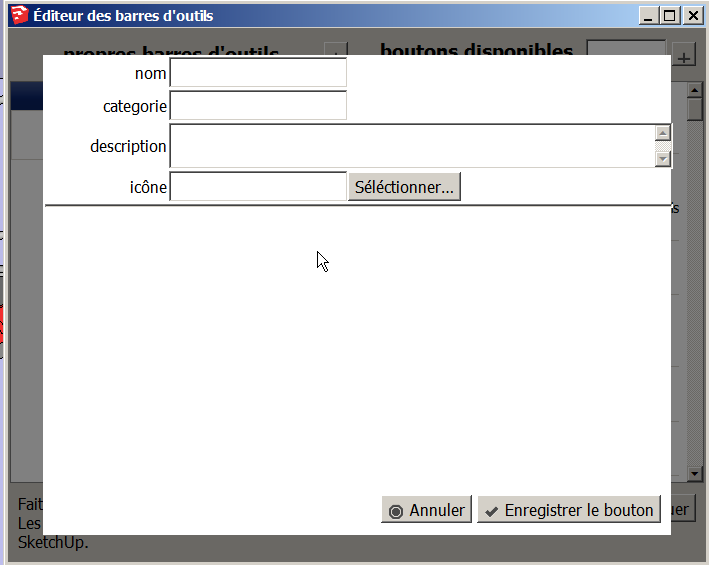
hope it helps
-
Same here - no input area for code.
Win 8.1, SU-2014 Pro, IE 11 (never used outside of SketchUp.)
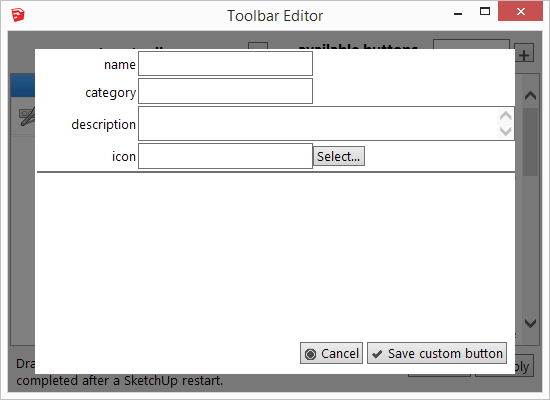
-
me too, same problem, cannot whrite anything in the text zone
-
I know it has probably already been thought about, but it would be incredible to have a command repository where we can browse, install, and share commands...
Maybe a dvcs repo (github) could be used as the repo. What format would be good for command files - json or yaml maybe?
-
I uploaded a workaround for IE 11's bug (ToolbarEditor 1.1.2).
Currently the plugin writes each snippet to a ruby file (in %APPDATA%) and stores the metadata with the plugin's preferences in the registry.
A json or yaml format would also not be a bad idea. I chose rb because it contains runnable code and I don't need to extract the code from a part of the file (or deal with escaping etc.). The metadata is also written in the comment of the ruby file, but I haven't decided yet to parse it out of the comment again, because there would be many sources of error (or the comment would have to strictly follow a specific syntax. -
Currently the plugin writes each snippet to a ruby file (in %APPDATA%) and stores the metadata with the plugin's preferences in the registry.
Is the numeric part of the filename unique for each user? If so, that makes it difficult to have a way to share commands.
Advertisement







