Enabling 64Bit Rendering
-
In Vray it allows you to do 64Bit Rendering (Local computer only).
But, it does not explain things in detail in the Vray Manual what this means...Does this mean that Vray will render my model in the full 12Mb RAM on my 64bit Windows.
-
Actually DR is 64 bit, and this if how it works locally. You start the 64 DR spawner on your local machine, when you render, use DR and turn off Dont Use Local, but make sure you local IP is checked in the DR spawners list. What this does is send your render to the 64 bit spawner and render out of the confines of 32 bit SU. You wont see your LC pass though.
-
@valerostudio said:
Actually DR is 64 bit, and this if how it works locally. You start the 64 DR spawner on your local machine, when you render, use DR and turn off Dont Use Local, but make sure you local IP is checked in the DR spawners list. What this does is send your render to the 64 bit spawner and render out of the confines of 32 bit SU. You wont see your LC pass though.
Thanks for getting back.
Still abit confused though. Don't use Local machine is not on the SYSTEM TAB for Vray 1.6
In the Vray Manual it says: " Enable DR by making sure "On" is enabled from the system rollout". But you say I should turn this button to "Off"? I know there is a button for this in Vray 2.0 but, I don't know where it is on 1.6I have enclosed a pic of what I get.
What are the advantages of using this method over the normal way of rendering?
Please speak in really simple terms because I am a beginner. Thanks
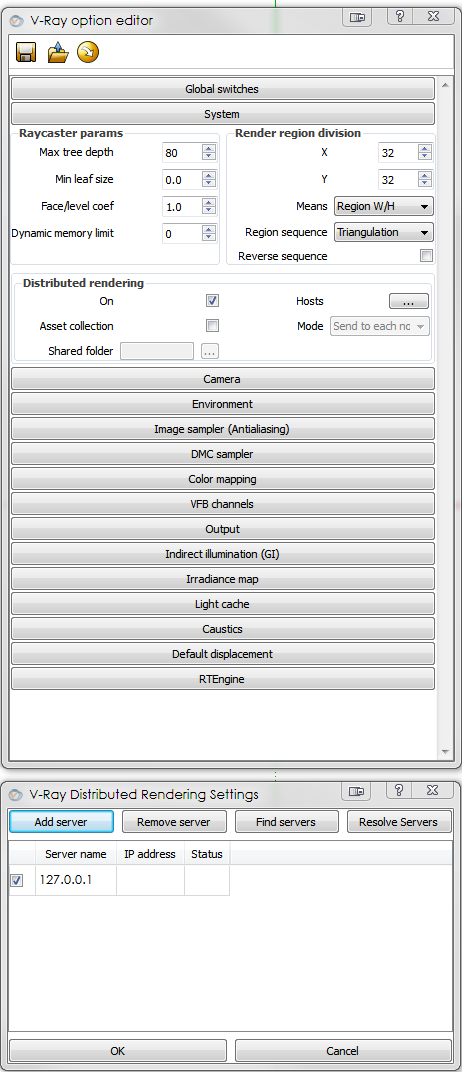
-
1.6 is an old beta version, which was never released for commercial use, and is not recommended at all. 1.49.01 did not have the option in question, nor does the 1.6 beta. I seriously recommend upgrading to 2.0, especially since this service release has come out, it's a huge improvement over even the 1.6 beta.
-
@dkendig said:
1.6 is an old beta version, which was never released for commercial use, and is not recommended at all. 1.49.01 did not have the option in question, nor does the 1.6 beta. I seriously recommend upgrading to 2.0, especially since this service release has come out, it's a huge improvement over even the 1.6 beta.
Yes, everybody keeps telling me this fact. At present I use a Mac but all my software is win7 on Bootcamp. When they bring out Retina display iMacs (which should be soon) then I am going to buy a new Mac and convert all my software to Mac. Until that time I am going to soldier on with what I have. I understand Vray 2.0 is better but 1.6 is a means to learn and get familiar with the software, NOT for commercial use. Normally, I use Lumion 3D and put all my efforts on flythroughs and not still images.
It has took me several months of experimenting with other software just to get to this point and realize that Vray is my best way forward. So in this regard Beta releases are great for helping you make the best choices. -
understood, we also have a demo version of 2.0 available on our website http://www.chaosgroup.com that gives you watermarks the same as 1.6, except less bugs, more stability, and more features, and better performance. There's really no reason to use an old expired beta version. You're just giving yourself extra headaches by using 1.6
-
@dkendig said:
understood, we also have a demo version of 2.0 available on our website http://www.chaosgroup.com that gives you watermarks the same as 1.6, except less bugs, more stability, and more features, and better performance. There's really no reason to use an old expired beta version. You're just giving yourself extra headaches by using 1.6
Well, actually, my headaches have been with the Vray 2.0 Demo.... it does not allow you to export channels in the VSB tab and the custom channels are all messed up and jumbled. I noticed this is not the case in the licience version from looking at other peoples VSB tabs. There Custom channels have nice neat boxes to press. Vray 1.6 lets me export channels easily. My main reason for using Vray will be for compositing to Nuke.
Also, there is no Vrimg Conversion Tool in the demo.... yet there is in the 1.6
And I tried the Beta 2.0 and that does not allow me to import vismat materials... I have to load them first. So I went back to 1.6 because it felt more stable.Thanks.
-
Before you go chasing down increased rendering memory, here are some thoughts about reducing file size:
One reason for large file size can often be textures that are way larger than they need to be. You can use a plugin (I forget offhand which one) to write all the textures in a file into a folder. That way you can double check the file sizes and if there are any that are oversized, you can reduce them to a normal file size and then re-link them in your SU model.
Purging your model regularly is helpful too (though you have to be aware with proxies, that will strip your proxy materials if they are not applied in the model.) If you aren't aware - Go to Window --> Model Info, then got to statistics, then click on the "purge unused" button.
Once you're purged, organize your model by layers so that if you have an entire furnished bedroom that is not in your view - you can just turn off that layer and not worry about loading all the knick-knacks from the bedside table for that living room render.
For rendering specifically - be aware that displacement will chew up memory like there's no tomorrow. The next best solution is to turn off all the displacement and run your GI passes (LC + IRMAP) Then save those to a file and then run your final render with having selected the LC and IRMAP "from file" The best solution is to not use displacement at all. I hardly ever use it, and especially with proxies, you can get a lot more geometry in the scene without the "cost" of displacement.
Also, precalculating at a lower resolution, especially for the LC pass can save a tremendous amount of time.
Hope these help move you along to rendering instead of trying to start rendering.

-
if there are issues with the UI in the demo, they will be present in the 2.0 build as well . From what I could see, the only thing wrong with the UI was that you are using a huge font for your system font, and you need the resize the options panel horizontally.. which apparently isn't something we allow for some reason. Please submit a bug report about this to vfswip@chaosroup.com to avoid it being in 3.0.
Not sure what issue you have with importing vismat materials in the 2.0 demo, we don't lock that down afaik, and it should work the same as it does in the full 2.0 version. Does the material not come in? Are there errors?
-
as far as the bundled tools go, those should work fine with the 2.0 version, if you want to just copy the 1.6 tools to a folder prior to uninstalling, and installing 2.0. I don't believe we bundle the tools with the demo, because with a resolution cap, you probably won't need to render out to a vrimg. It also keeps the installer size down a bit.
[edit] Looks like we include the tools with the demos for our other products, so we will update the demo installer in the future to correct this.
-
@dkendig said:
as far as the bundled tools go, those should work fine with the 2.0 version, if you want to just copy the 1.6 tools to a folder prior to uninstalling, and installing 2.0. I don't believe we bundle the tools with the demo, because with a resolution cap, you probably won't need to render out to a vrimg. It also keeps the installer size down a bit.
[edit] Looks like we include the tools with the demos for our other products, so we will update the demo installer in the future to correct this.
Wow... I would never of guessed it was the font that was to blame. Your right
 I use 'Century Gothic' with and increased size of 10 on Win7 system because I am 46 now and by the end of the day I am squinting at the screen.
I use 'Century Gothic' with and increased size of 10 on Win7 system because I am 46 now and by the end of the day I am squinting at the screen.The inability to import of Vismats in 2.0 Beta is well documented on the net. People seem to have the same problem... and people advise to load them first... but this is way too round about for me. Exporting directly onto Sketchup materials is the only way I want. The problem does not occur with the 2.0 (SP1)... you seem to have ironed out the bug.
BUT... I cannot export channels from my VSB Tab in 2.0(SP1). I get RGB and alpha... that's it. I spent days trying this and that.... but it works great in 1.6.... which has been a reliable friend in all the experimenting. Don't know why people beat it up so much. Beta or not... it's a great little performer.The Tools are not important now since I use ProEXR. But, again, it took days of trawling the net looking for ways to convert Vrimg to EXR... and all along it was in the Start Menu.... I really handy little tool.... you should make people aware of this with flashing lights cos it's very useful. I noticed there are other tools there too... don't know what they do yet.
Thanks
-
@maeglin1 said:
The inability to import of Vismats in 2.0 Beta is well documented on the net. People seem to have the same problem... and people advise to load them first... but this is way too round about for me.
Generally, the issues I've seen with vismats is that people are trying to import ones that are from many versions ago, and thus are written differently than the current vismat format. There's a very good set of vismats on the Chaosgroup website in the downloads section. It is advised to start with those, and then as you learn how they are put together, start making your own library of vismats.
-
@andybot said:
@maeglin1 said:
The inability to import of Vismats in 2.0 Beta is well documented on the net. People seem to have the same problem... and people advise to load them first... but this is way too round about for me.
Generally, the issues I've seen with vismats is that people are trying to import ones that are from many versions ago, and thus are written differently
People on the net say this too... but all my vismats load in 1.6 regardless of where they are from....and I have hundreds of them from Chaosgroup and other sites. None of my Vismats were able to be imported into 2.0 Beta, in fact, it sometimes crashed Sketchup.
But, like I said... this problem is not the case in 2.0 (SP1). So it does'nt matter. What concerns me is exporting channels from the VSB tab in the new 2.0 (SP1)Demo
Does it work for you?
If so, then 'case closed' and it's the demo that's at fault.
Is the demo the same as the full licensed copy? -
only RBG and Alpha channels are unlocked in the demo version, just confirmed this. Sorry for confusing the 2.0 and sr1 versions. I haven't used 2.0 since September, I'm always on a development build, and can't keep versions straight in my head.
-
@dkendig said:
only RBG and Alpha channels are unlocked in the demo version, just confirmed this. Sorry for confusing the 2.0 and sr1 versions. I haven't used 2.0 since September, I'm always on a development build, and can't keep versions straight in my head.
Thankyou Devin. I have spent a week trying to get to the bottom of this question... at least I now know that it's the Demo and not me that's at fault. Great

-
yeah, sorry, I didn't know the answer until today. Been busy working towards the next release

-
Does this trick also work on OS X? Using the DR spawner on the local machine?
@dkendig, busy updating to 3.0 ?
? -
@peerman said:
Does this trick also work on OS X? Using the DR spawner on the local machine?
You can try using a 64bit spawner that is running on windows, but there is no 64bit spawner for OSX at the moment.
@peerman said:
@dkendig, busy updating to 3.0
 ?
? heading in that direction, yes. Had to wait until this service release was out the door before we moved on to some of the bigger changes
heading in that direction, yes. Had to wait until this service release was out the door before we moved on to some of the bigger changes
Advertisement







