Fishing net modeling
-
Very nice Box !
Can you set the thickness of the lattice ?
I added a quick test (sketchup v8) but I'm using 2014.
-
Yes you can change the thickness.
But you need to think about the complexity of the geometry you want to create. A huge complex net made in one piece will bring any computer to it's knees.
If you want to do it make it in repeatable sections as components.
Or consider using a nice net texture. The image below is one of the default fencing textures.
-
I see ! The problem with the textrure is it won't cast the shadows !?
-
Example how to use Artisan to create the basic shape for texturing...
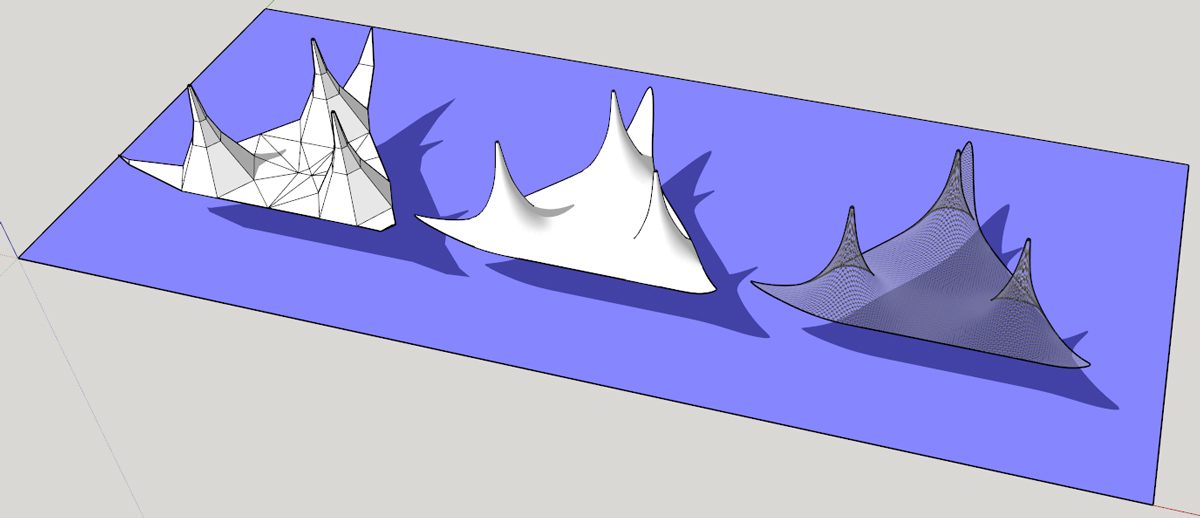
-
Super cool cotty ! how did you pass from the middle shape to 3rd shape at the very right ? Is this actual edges ?
-
@ Cotty, can you upload your file ?
-
@willipop said:
Super cool cotty ! how did you pass from the middle shape to 3rd shape at the very right ? Is this actual edges ?
I followed Boxs suggestion with the simple fence texture...
The model is attached.
-
I'm wondering if there is a way to turn hidden geometry lines into edges !?
-
@willipop said:
I'm wondering if there is a way to turn hidden geometry lines into edges !?
Yes, unsoften them. Select all and slide the soften edges slider. Uncheck both the boxes too.
-
Thx Oli ! I noticed we can change the weight of the edges in the style option but it is just for the display and it do not affect the weight of the shadows casted. Is there any other way too make the edges solid ?
-
Here is a try I did today.
1- Sarted with a rectangle
2- Applyed several time the subdivide selection tool from artisan
3- Applyed the subdivide and smooth tool from artisan
4- Turned on hidden line and selected style wireframe
5- Selected the lines and get rid of the smoothing edges to get edges
6- copied those edges
7- Finally I used tube to cylinder plugin and It took 10 min approx of working progressI'll have no choice to go with this kind of work flow if I don't find anything better than this. End of semester is coming fast

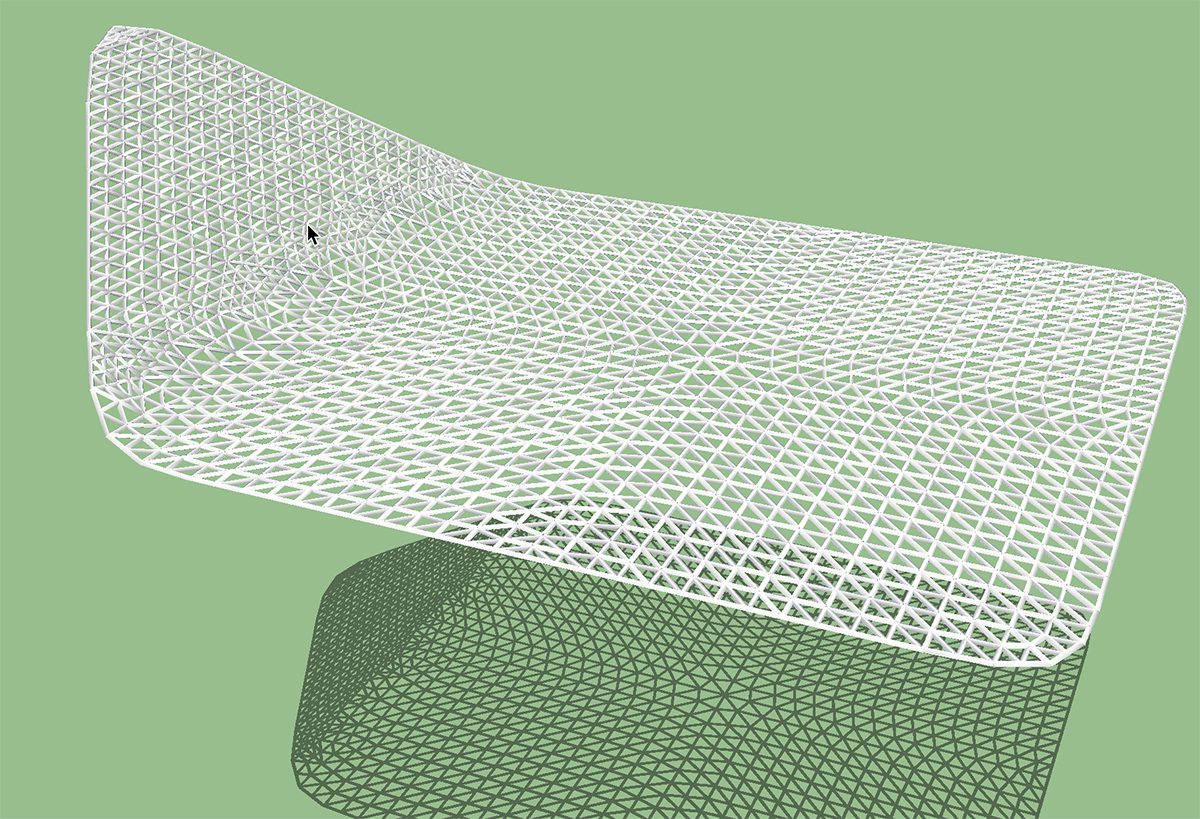
-
there is also latticemaker and windowizer.
-
I think you are going the wrong way and making life hard for yourself.
This took no time at all using tig's tool.
A bit of thought and a few lines and you can make something very complex.
Make a few pieces that fit together, scale some, array some......
-
nice
-
you should check Ferrari sketch plugin
its actually special program fro tensile structuresD.
-
Ferrari is a good tool for tensile, but you can spend a lot of time getting it to the shape you want and then you need to separate out the profiles to make your ropes.
This was done with 3 beziers curves on a square, then tig's Extrude edges to lattice to produce the web, then lines to tubes.
All in all it almost took longer to write this than to make it.
-
Very nice ! The shape of it looks more square than round. It will play with this method tonight to see what I can do. Many thanks !
-
Anything is possible, use curves, use diagonals, stretch the mesh, bend the mesh etc etc
-
that's really cool box.
 Can I ask why you are using lines to tubes? Is there not a TIG lattice tool that makes square sections, or are you just setting the amount of edges to 4?
Can I ask why you are using lines to tubes? Is there not a TIG lattice tool that makes square sections, or are you just setting the amount of edges to 4? 
-
No credit to me Oli, it's Tig's plugin that does all the work.
No, I set it to 5 just to give it more of a rounded effect.
And I was simply using tig's lattice for the lines so you can easily reshape them then make them tubes after.
Advertisement







