[Plugin] Layer Zero Fixup Tools
-
Well I could move this to the "DUH" thread. I did not realize that happen when I exploded a named group. It explains a lot of the mystery to me on how some primitive got to another layer besides "O".
Thanks for the Plugin.
Ken
-
That'a a "duh" for me too, Ken.
Thanks for the tool, slbaumgartner, it'll get a lot of use. -
Thanks, good idea.
Tip: you can avoid all of the 'Layer0' coding/tests by using
ent.layer=nil
which gives 'ent' the default-layer, irrespective of the default-layer's name or where it is in the model.layers list... -
Thank you for sharing.
-
@tig said:
Thanks, good idea.
Tip: you can avoid all of the 'Layer0' coding/tests by using
ent.layer=nil
which gives 'ent' the default-layer, irrespective of the default-layer's name or where it is in the model.layers list...Absolutely right! I discovered that reading other threads here after I posted the original. The version here uses that fix.
Steve
-
quite similar with the Default Layer Geometry main purpose then?
-
I wrote a plugin some time ago that do the same thing, and you can choose entities you want to "normalize", and if the script has to analyze nested entities.
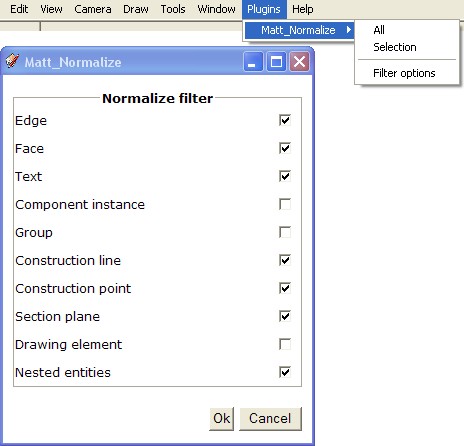
i post it here, if someone finds it useful.

-
@matt666 said:
I wrote a plugin some time ago that do the same thing, and you can choose entities you want to "normalize", and if the script has to analyze nested entities.
[attachment=0:x79lxjjg]<!-- ia0 -->Sans titre 1.jpg<!-- ia0 -->[/attachment:x79lxjjg]
i post it here, if someone finds it useful.

it looks like TT CleanUp
interesting. thank you
-
Here are links to PutOnLayer
http://rhin.crai.archi.fr/rld/plugin_details.php?id=315And PutOnCurrentLayer
http://rhin.crai.archi.fr/rld/plugin_details.php?id=312Both were originated by Chris Grant.
I combined the two into one.
I use them religiously when importing components or cutting and pasting geometry from other models or when importing DWG files.
-
@jclements said:
Here are links to PutOnLayer
http://rhin.crai.archi.fr/rld/plugin_details.php?id=315And PutOnCurrentLayer
http://rhin.crai.archi.fr/rld/plugin_details.php?id=312@jclements said:
I combined the two into one.
Where

Advertisement







