[PLUGIN]MITSUBA Render Exporter v1.5.0(20141109)
-
Hi,All.
I upload t2h_su2objmtl_mitsuba.
This plugin is exporter from sketch up to Mitsuba render.
General disclaimer
I MAKES NO GUARANTEE OF VALIDITY about this script.
Please use this script at your own risk.V1.2.0 (20140316):Fix Bumpmap export problem.Add Motion Blur Export.Improve Material Editor.
V1.2.1 (20140320):BugFix on MacOS 10.9.2.Thanks John!
V1.2.3(20140320):Imrpove on MacOS.Export folder move into user documents.
V1.2.4(20140321):BugFix.Add setting current directory in ruby.
V1.2.9(20140330):@unknownuser said:
Improves and bug fixs.
Add Toolbar icons.
Add Material Picker.
Default Material Color bug fix.
Mask option for Image entity.V1.3.2(20140426):Improve material editor and add selector image format,and bug fix.
v1.3.3:Auto find alpha of png file.
v1.3.3:Add Selector between mitsuba "GUI" and "CUI"
v1.3.4:Bug fix "*" texture problem.
v1.3.5:Unit Length problem fixed.Local comma problem fixed.
v1.3.6:Fix the texture offset problem.
v1.3.7:Add Rendering Parameter in dialog.and set better default values.
v1.4.0:Improve material editor.
v1.4.1:2014.09.17update-Bugfix.Now Work well when default material is set as dielectric.
v1.4.4:Bug fix:Additional texture scalings.
v1.4.5:Bug fix about local numeric format.
v1.5.0:Imrpove and add many parameters on dialog.
DOWNLOAD:
http://sketchucation.com/pluginstore?pln=t2h_su2objmtl_mitsuba
Get the latest version from the PluginStore: http://sketchucation.com/pluginstore?pln=t2h_su2objmtl_mitsuba
or AutoInstall from within SketchUp using the [url=http://sketchucation.com/resources/plugin-store-download:24p04tb2]SketchUcation Tools[/url:24p04tb2]Mitsuba render is physically based renderer written by Wenzel Jakob.
It is developed as open source and free software.
[url:24p04tb2]http://www.mitsuba-renderer.org[/url:24p04tb2]
If mitsuba can not run on windows os,
Please install "vcredit_2013_x64.exe".
It is exists in Unzipped folder of mistune render.
At first time,Please run mitsuba and accept the security permission.How To Use.
V1.2.0 ADD NEW FUNCTION:Export Motion Blur
V1.2.9 How to Mask for Image Entity.
V1.3.2 Update information.

SampleImage

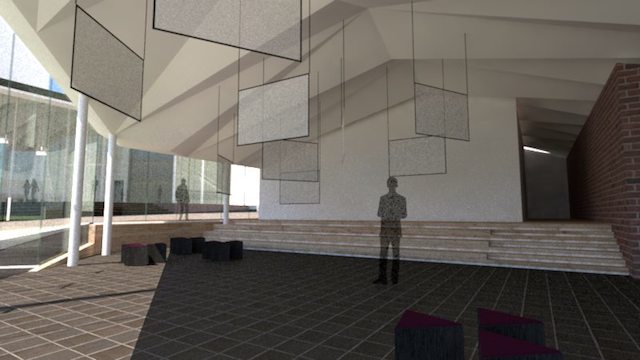

-
Awesome....thank you
-
wow
-
Hi,All.
I update this to V1.2.0. in 2014.03.16.Fix Bumpmap export problem.
Add Motion Blur Export.
Improve Material Editor.Enjoy!
-
hi
has anyone had this working on a mac?
I get this error from Mitsuba on launch...
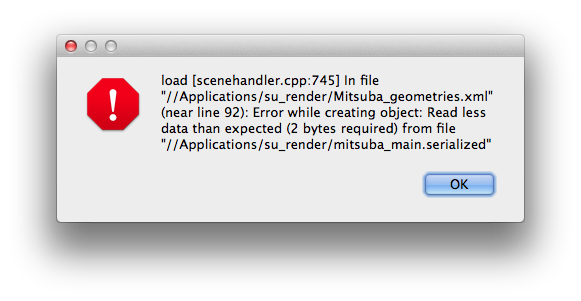
main.serialised is empty...
I also get a blank materials editor...john
EDIT: material dialog working now...
the issue seems to be with 'mitsuba_main.serialized' not being written to...
I tried different paths in the 'User' domain, but that hasn't helped, so what is doing the serialization? if it's jQuery that may be the issue...
-
Wonderful Plugin
and
Wonderful Free Render -
Hi,Unclex.
Thank for your enjoying!Hi,Driven.
I tested this on macOS 10.9.1 and sketchup2014 and mitsuba render 0.5.0.Select Mitsuba.app as Render engine like this video.
And,I execute "commanline-access" from mitsuba menu once before test on mac.
This maybe connect anything working well or,not.I hope this help you.
Thanks.
-
8 version in the materials editor view shows only one material (Sophi_Hair) and does not show changes ??? in render all right, version 14, everything works
-
hi,
thanks for the video, adding the symlink to /usr/bin/mitsuba hasn't made a difference.
materials is using 'mitsuba' for the previews...
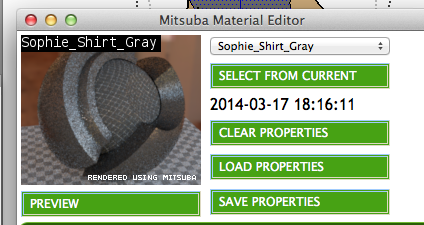
the serialization just isn't occurring, the file remains empty, and I get the same error message...'Ruby Console' indicates all is well...
'mitsuba log' seems ok
2014-03-17 18;06;50 DEBUG main [Thread] Spawning thread "load" 2014-03-17 18;06;50 INFO load [sceneloader.cpp;101] Parsing scene description from "//Applications/su_render/Mitsuba_scene.xml" .. 2014-03-17 18;06;50 INFO load [scenehandler.cpp;675] In file "//Applications/su_render/Mitsuba_scene.xml" (near line 2); Parsing included file "Mitsuba_geometries.xml" .. 2014-03-17 18;06;50 INFO load [SerializedMesh] Loading shape 0 from "mitsuba_main.serialized" .. 2014-03-17 18;06;50 DEBUG load [Thread] Thread "load" has finishedbut I get the error...
john
-
the log in app/contents reports my gl settup
2014-03-17 17;42;21 INFO main [mainwindow.cpp;80] Mitsuba version 0.5.0 (Mac OS, 64 bit), Copyright (c) 2014 Wenzel Jakob 2014-03-17 17;42;21 INFO main [mainwindow.cpp;83] Configured for RGB-based rendering 2014-03-17 17;42;21 DEBUG main [NSGLSession] Initializing NSGL session 2014-03-17 17;42;21 DEBUG main [NSGLRenderer] Using an existing NSGL context 2014-03-17 17;42;21 DEBUG main [GLRenderer] OpenGL renderer ; ATI Radeon HD 2600 PRO OpenGL Engine 2014-03-17 17;42;21 DEBUG main [GLRenderer] OpenGL vendor ; ATI Technologies Inc. 2014-03-17 17;42;21 DEBUG main [GLRenderer] OpenGL version ; 2.1 ATI-8.24.11 2014-03-17 17;42;21 DEBUG main [GLRenderer] Capabilities; Framebuffers objects are supported. 2014-03-17 17;42;21 DEBUG main [GLRenderer] Capabilities; GLSL is supported. 2014-03-17 17;42;21 DEBUG main [GLRenderer] Capabilities; Floating point textures are supported. 2014-03-17 17;42;21 DEBUG main [GLRenderer] Capabilities; Floating point color buffers are supported. 2014-03-17 17;42;21 DEBUG main [GLRenderer] Capabilities; Fast buffer blitting is supported. 2014-03-17 17;42;21 INFO main [GLRenderer] Capabilities; Multisample framebuffer objects are NOT supported! 2014-03-17 17;42;21 DEBUG main [GLRenderer] Capabilities; Vertex buffer objects are supported. 2014-03-17 17;42;21 DEBUG main [GLRenderer] Capabilities; Geometry shaders are supported. 2014-03-17 17;42;21 DEBUG main [GLRenderer] Capabilities; Custom texture filtering is supported. 2014-03-17 17;42;21 WARN main [GLRenderer] Capabilities; Synchronization objects are NOT supported! 2014-03-17 17;42;21 INFO main [GLRenderer] Capabilities; Bindless rendering is NOT supported!I'm on OSX 10.9.2 as well... but on an older iMac
john
-
I'm getting much the same error as John, though the message says "near line 25" instead of the line he reported. The /Applications/su_render/mitsuba_main.serialized file has size 0.
What can we do to help debug this?
MacBook Pro Retina, OS X 10.9.2
Steve
-
Mitsuba seem work fine on my Sketchup 2014-Windowc 8.1 64bit
But,
How to implementing the clipmap/2D object in Mitsuba


it won't appear in Renderer
-
Hi,
think I found the problem, but not the solution...
2014-03-18 11:44:26 INFO main [converter.cpp:127] Creating directory "textures" .. Caught a critical exception: boost::filesystem::create_directory: Permission denied: "textures"john
-
@driven said:
Hi,
think I found the problem, but not the solution...
2014-03-18 11:44:26 INFO main [converter.cpp:127] Creating directory "textures" .. Caught a critical exception: boost::filesystem::create_directory: Permission denied: "textures"john
Hi,john.
Ummm...I guess the problem is delay of writing file.
Please search "mitsuba_main.dae" in "/applications/su_render" folder.
Tell me that file size.
And Start Mitsuba and import "mitsuba_main.dae" file.Is there anything displayed on mitsuba window.
Now "mitsuba_main.serialized" is created in that folder.and it is not zero byte.
Seriarized file is binary mesh file of mitsuba render.
Please send me your "mtsuba_main.dae" If "mitsuba_main.serialized" is zero byte.
I will analyze it.
Thanks.
-
When I import that file, I get the attached popup dialog and the log contains the attached messages. The serialized file is then not empty and mitsuba generates a rendered scene! So the problem definitely involves getting from the dae to the serialized file. However, the rendering contains only one instance each of Components that have multiple instances in the SketchUp file. The handling of my original textured material also is weird (looks like a grainy mass of dots instead of the original wood image).
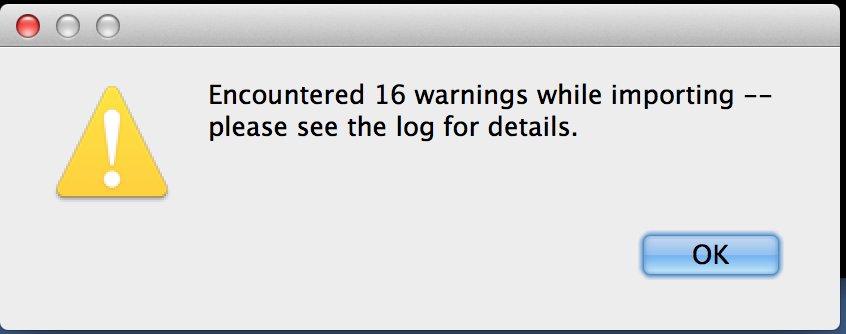
Steve
-
hi
dae is 54kb, fails to make texture folder...
mitsuba_main.serialized is empty...if I import the dae into mitsuba, texture folder gets made on import, but is empty...
mitsuba_main.serialized is 12kb
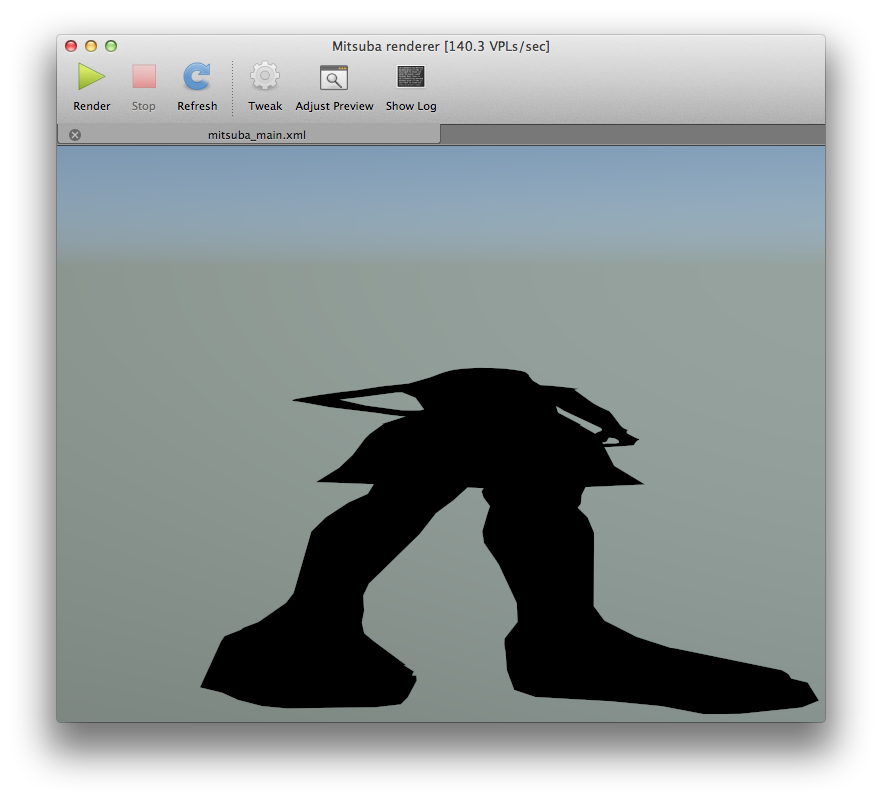
john -
Here are the folders and contents after importing the dae. As John reported, the textures folder exists but is empty, as is the output folder.
steves-macbook:su_render steve$ ls -lR ./*
-rw-r--r-- 1 steve admin 6673 Mar 17 21:23 ./Mitsuba_geometries.xml
-rw-r--r-- 1 steve admin 1365 Mar 17 21:23 ./Mitsuba_scene.xml
-rw-r--r-- 1 steve admin 5867 Mar 17 21:23 ./mitsuba_geom.txt
-rw-r--r-- 1 steve admin 30488 Mar 17 21:23 ./mitsuba_main.dae
-rw-r--r-- 1 steve admin 903109 Mar 18 09:04 ./mitsuba_main.exr
-rw-r--r-- 1 steve admin 3582 Mar 18 08:55 ./mitsuba_main.serialized
-rw-r--r-- 1 steve admin 1620 Mar 18 08:55 ./mitsuba_main.xml./output:
./preview_cash:
total 80
-rw-r--r-- 1 steve admin 39202 Mar 17 17:31 su2objmtl_default_material.png./textures:
./tx_default:
total 8
-rw-r--r-- 1 steve admin 3645 Mar 17 21:23 dark_mahogany.jpg -
the other thing I tried was exporting a dae directly from SU...
filesize 202 KB
texture folder empty
serialised 11 KBSophie is facedown on the ground [I don't think she's partially happy about it...]
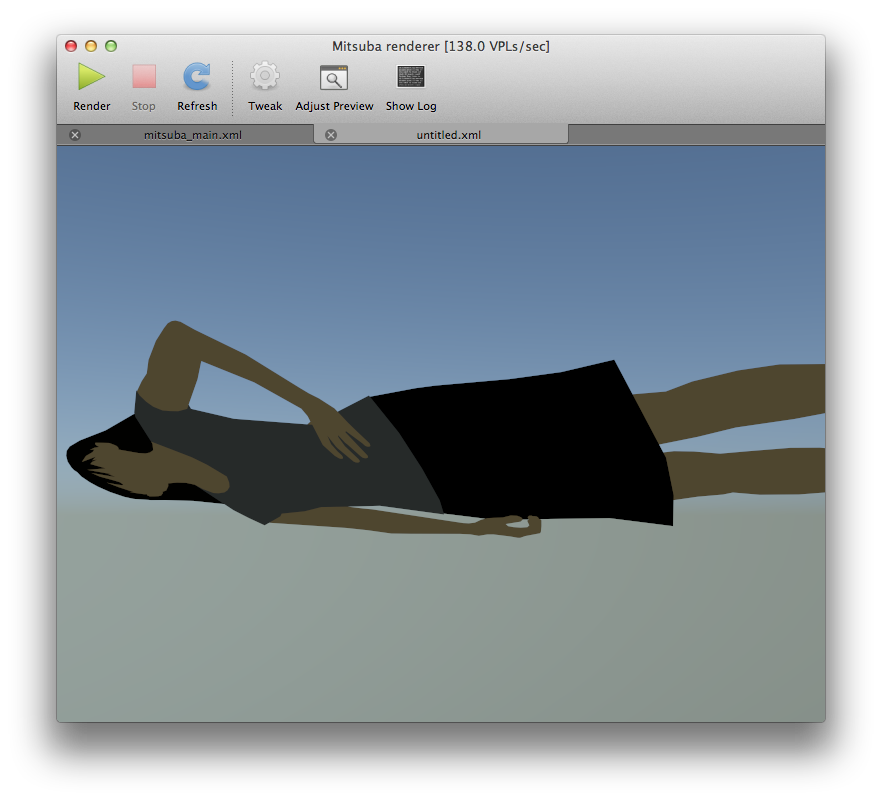
-
here are all the files for both...
this is after the Misuba.app import so it has a textures folder...
still empty after untitled was run...
su_render.zip -
Hi
Here is the Flow of exporting to mitsuba in my plugin.1.Create collada mesh without materials and transformation.(for instancing)
2.Convert the collada mesh to serialized mesh by mtsimport tool.
3.Export scene information iclude materials and instancing and transformation for serialized mesh.Please open "mitsuba_scene.xml" in mitsuba render ,if there is correct serialized mesh "mitsuba_main.serialized" created from "mitsuba_main.dae".
That will be shown all correctly.
Mtsimport work fine?
Collada file created fine?
Seriarize file is not zero byte?
Advertisement







