SketchUp 2014
-
@unknownuser said:
How do I upgrade with an Educational License?
Hello, Anita,
I forwarded your question to SketchUp's program manager for education licenses. The answer is that yes, you need to contact your reseller, and yes, they are already equipped to get you a 2014 license upgrade, for free.
Here's what she had to say:
@unknownuser said:
We're trying to avoid confusion by making sure all paths of user inquiry point to the reseller.
The license wizard on sketchup.com addresses EDU licenses on the landing page with the statement, "Unexpired educational licenses can upgrade to SketchUp Pro 2014 for free. Contact our Educational Reseller."
Also, when users either hit the reseller link, or actually put their license info in the wizard, it will tell them to contact their reseller.
All resellers have received updated 2014 licenses for EDU users whose older licenses have not yet expired. Once they contact the reseller to request the 2014 code, reseller will send.
I hope this resolves your issue.
Andrew
-
This is what I've thought for the last few days as I read through so many of the threads describing plugin problems.
Andrew[/quote]Indeed Andrew, I've done as per TIG's advice (couldn't leave it alone 'til tomorrow) & I'm pleased to say installing the plugins that I could obtain through SketchUcations tools was a breeze! I just have a few left that were not found at the store - hopefully I'll be able to pick these up tomorrow.
Happy bunny!!!

-
@charly2008 said:
I have now installed Sketchup 2014. I must say that it is a difficult and time-consuming business to find all the beloved plugins again. Many are not yet available for 2014. That means you have to look always in the Extension warehouse or in the Plugin store if there is a matching plugin available.Some will perhaps not at all updated. I think It will certainly take months until the most Plugins are up to date. Until then I will continue to maintain my beloved Sketchup 8. Until now I can still see no advantage over Sketchup 8. Maybe I will recognize the benefits later.
Thats right. I still haven't moved to su2013, because it took months to to get all plugins worked. SU2013 now works, but I am still working with SU7, because I get used to it.
I hope to get SU2014 faster to work, to change to the current version soon.
-
where is the plugin folder?
I like to install manually some plugins, that comes as a .rb file like the 1001bit- tools
-
Found it!
Its located at the userdatas.
-
This can help you next time...
-
Thanks Andrew!!!

Anita
-
Note of thanks to all the authors hard work in updating their plugins for 2014.
That must be a lot of hard work to do, so thanks you.Also, thank you sketchucation for making the plugin download pretty much an effortless experience. The plugin store is my preference over the extension warehouse. Faster and easier to use with even more control.
I am having problems on only a few plugins. Artisan (Ext,W download)has a grayed out register, so I can not enter in my licence. What should I do?
I have tried to follow the instruction over at Vali Architects for Chuck's instant wall and fence scripts. Inside SketchUp > Windows > Preferences > extensions > install extension and navigate to where I have the newly downloaded 2014 zip files located, but it will not open them.
Do I have to unpack these (extract)? Or, what exactly.
A little lost here as to how to do this. -
If you add a .rbz onto the end of the .zip file name you can then Auto Install it via the Preferences > Extensions > Install... button

-
Thank you TIG I had read that before but had forgotten it in the whirlwind of getting all my plugins to work.
Worked like a charm. Thank you Sketchucation....
I just became a premium member.
A small and worthy price to pay for all the help received over the years. -
@charly2008 said:
I have now installed Sketchup 2014. I must say that it is a difficult and time-consuming business to find all the beloved plugins again. Many are not yet available for 2014. That means you have to look always in the Extension warehouse or in the Plugin store if there is a matching plugin available.Some will perhaps not at all updated. I think It will certainly take months until the most Plugins are up to date. Until then I will continue to maintain my beloved Sketchup 8. Until now I can still see no advantage over Sketchup 8. Maybe I will recognize the benefits later.
I'm in total agreement with you. Consider for a moment all the users that were happy, could potentially become unhappy users. Just because they thought the next version was going to improve their SU experience. I'm a part-time plugin developer. I write plugins not for financial gain. The $5.00/plugin is there just to avoid FREE leeching. I'm also staying with 8

-
ok... now we know it:
jbacus via twitter
@unknownuser said:
SU isn't a quad modeler. Nor is it more likely to become one in the future than it is to become an aardvark. Why must it?
@unknownuser said:
SU isn't a sub-d modeler. Nor is it more likely to become one in the future than it is to become an aardvark. Why must it?
@unknownuser said:
SU isn't a parametric modeler, though it can behave in parametric ways. No modifier stack. Isn't 'direct' better?

@unknownuser said:
When was the last time a feature that made you catch your breath was added to Photoshop? Or Microsoft Word?

-
@tig said:
In the last day or so there have been lots of posts about v2014 - read those - for example...
http://sketchucation.com/forums/viewtopic.php?p=512951#p512951
You must NOT blindly copy plugins across from older versions.
Some will work, but some might not.Thanks, TIG.
So I uninstalled SketchUp Pro 2014 and reinstalled it without adding any plugins...and it crashed everytime I clicked on it.


I also have SketchUp Pro 2013 active. I am wondering if there is a conflict between having both on the same machine.
Does anyone experience a similar issue?
Thanks,
_KN
-
@ken28875 said:
So I uninstalled SketchUp Pro 2014 and reinstalled it without adding any plugins...and it crashed everytime I clicked on it.
SketchUp's uninstaller will only remove files it was responsible for installing in the first place. Therefore, if you copied other items into the plugins folder, then uninstalled and reinstalled SketchUp, those plugins will still be there, along with any problems related to those plugins. You'd want to uninstall 2014, then manually ensure you've removed all plugins, before reinstalling.
@ken28875 said:
I also have SketchUp Pro 2013 active. I am wondering if there is a conflict between having both on the same machine.
SketchUp 2014 was designed to install alongside 2013. It's probably the very first installation scenario we test and something nearly everyone on the SketchUp team does. I do not know of any reason why you would not be able to have both programs installed.
Andrew
-
@andrews said:
@ken28875 said:
So I uninstalled SketchUp Pro 2014 and reinstalled it without adding any plugins...and it crashed everytime I clicked on it.
SketchUp's uninstaller will only remove files it was responsible for installing in the first place. Therefore, if you copied other items into the plugins folder, then uninstalled and reinstalled SketchUp, those plugins will still be there, along with any problems related to those plugins. You'd want to uninstall 2014, then manually ensure you've removed all plugins, before reinstalling.
@ken28875 said:
I also have SketchUp Pro 2013 active. I am wondering if there is a conflict between having both on the same machine.
SketchUp 2014 was designed to install alongside 2013. It's probably the very first installation scenario we test and something nearly everyone on the SketchUp team does. I do not know of any reason why you would not be able to have both programs installed.
Andrew
Thanks for yuor reply, Andrew.
So I tried to uninstall and reinstall once more and still got the Bug Splat

even by manually deleting all plugins and folders in SketchUp 2014.
_KN
-
@tig said:
Sketchup v2014 uses a newer [better] version of Ruby.
This has meant that in anticipation of the release, over the past weeks authors have been doing a lot of reworking of Plugins, discreetly in the background.Your older Plugins will probably cause issues with v2014.
Do not copy them across.
It's highly recommended that you install fresh versions from the PluginStore etc.
Many of these are already updated to work with v2014 [as well as earlier versions].There may of course be issues with some older plugins that haven't been updated [yet]...
Please report these in each Plugin's thread, so that the author is made aware of an issue and hopefully a v2014 friendly update will be forthcoming: sometimes there is major recoding needed, but often the .rb file just needs its "encoding" changing to "UTF-8 without BOM" rather than "ANSI", which can be easily done in Notepad++...Trimble seems to think authors have nothing else to do. Was it not more important to create a 64bit version? Instead we have the entire Ruby add on Industry checking code for errant spaces, degree vs º etc.
I dumped one of my Plugin folder for SU 8 into SU2014 The list of error was 4 pages long. Most errors were from major add on makers, I wont name names, other were mine some of which were derived from copying ruby code from other code writers. If I was a Trimbler now! I would not be so proud.
I'm telling customers not to buy my scripts if they intend to use them in SU2014. I simply don't have time with an 8 hour eval copy of SU2014, to see if my Rubies are API compliant. Also I would starve if I had to survive on $5.00 scripts.
-
@unknownuser said:
So I tried to uninstall and reinstall once more and still got the Bug Splat even by manually deleting all plugins and folders in SketchUp 2014.
FYI for the thread...
We received the BugSplat and looked at it. Sure enough, the crash was due to the presence of incompatible Ruby scripts in the user's plugins folder and a failure to delete those plugins before re-launching SketchUp.
As has been indicated elsewhere, you must not copy the plugins folder. Reinstall the scripts via the extension warehouse to get the latest versions that are 2014-compatible.
Andrew
-
Su team is (i hope9 recieving a lot of feedback, ronen bekerman has a discussion on it involving bertrand also, and here Trimble have Tomot, this guys have a level of importance inside archvis but trimble dont see it that way, Sorry guys but you really need to listen to the customer, Its your software but your customers are asking for something else.
Dont guard your selves behind the well know excuses
Please rethink your plan on this and listen to the ones that pays the bills, maybe JUST maybe your vision on it its blured or what you think is not that accuarate. -
@andrews said:
@unknownuser said:
So I tried to uninstall and reinstall once more and still got the Bug Splat even by manually deleting all plugins and folders in SketchUp 2014.
FYI for the thread...
We received the BugSplat and looked at it. Sure enough, the crash was due to the presence of incompatible Ruby scripts in the user's plugins folder and a failure to delete those plugins before re-launching SketchUp.
As has been indicated elsewhere, you must not copy the plugins folder. Reinstall the scripts via the extension warehouse to get the latest versions that are 2014-compatible.
Andrew
Thanks Andrew for the help. SketchUp 2014 is working fine now.
For those of you having the same problem, you should delete the plugin folder in this directory:
C:\Users(your name)\AppData\Roaming\SketchUp\SketchUp 2014\SketchUp\Plugins.I was not aware of that folder. What I did was just deleting the one from the (C:)-> Program Files (x86), that's why I still got the Bug Splat.
Have a good day!
_KN
-
@ken28875 said:
For those of you having the same problem, you should delete the plugin folder in this directory:
C:\Users(your name)\AppData\Roaming\SketchUp\SketchUp 2014\SketchUp\Plugins.I was not aware of that folder.
It is in the SketchUp Ruby API Release Notes !
The Trimble Team took the time (spent the money,) to author and release this information. It is the user's responsilbility to read the Release Notes for each new version.
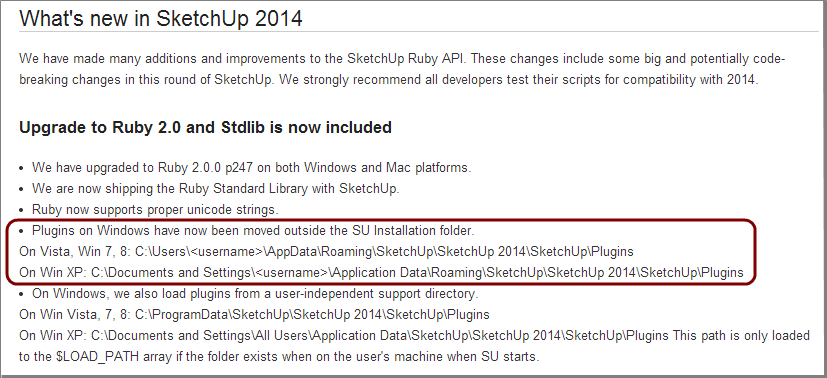

Advertisement









