2014 Make edit material MAC
-
The great thing with PS Elephants is the unlimited undos, it never forgets.
-
Sorry, Walt. I found the location name by opening the image in PSE and then did a File>Save as... there. You might try it in SU8 (do you still have SU8 installed?) and see what you get. The path should be similar. Of course 'my_user' is the user name you have set up on your computer.
Did you try searching for com.sketchup/SketchUp 2014 in Finder?
The problem with PS Elephants is it is big and slow.

-
Thank you for that.
Should that be
= ENV["TMPDIR"] + "com.sketchup.SketchUp 2014." + ENV["USER"] UI.openpanel(path, path)?the folder that is being created is a temporary one but I wonder if the problem, Walt, is that one of the container folders needs Read and Write permission granted.
-
I guess I do get the same thing with or without the '.' in SketchUp 2014.
So I see this:
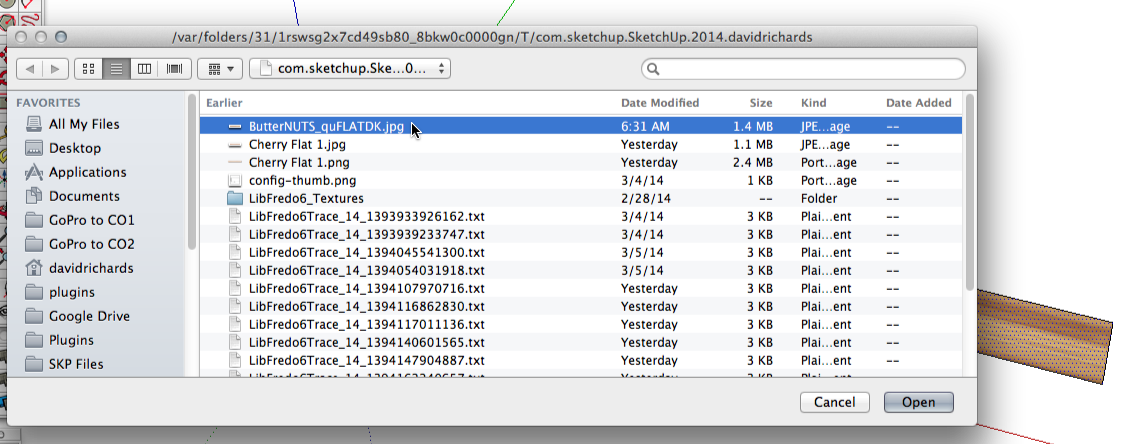
The top file in the list is the material image I've opened from SketchUp in PSE.
-
Mine's in MacHD / Private /var /folders /and screen shot better to explain
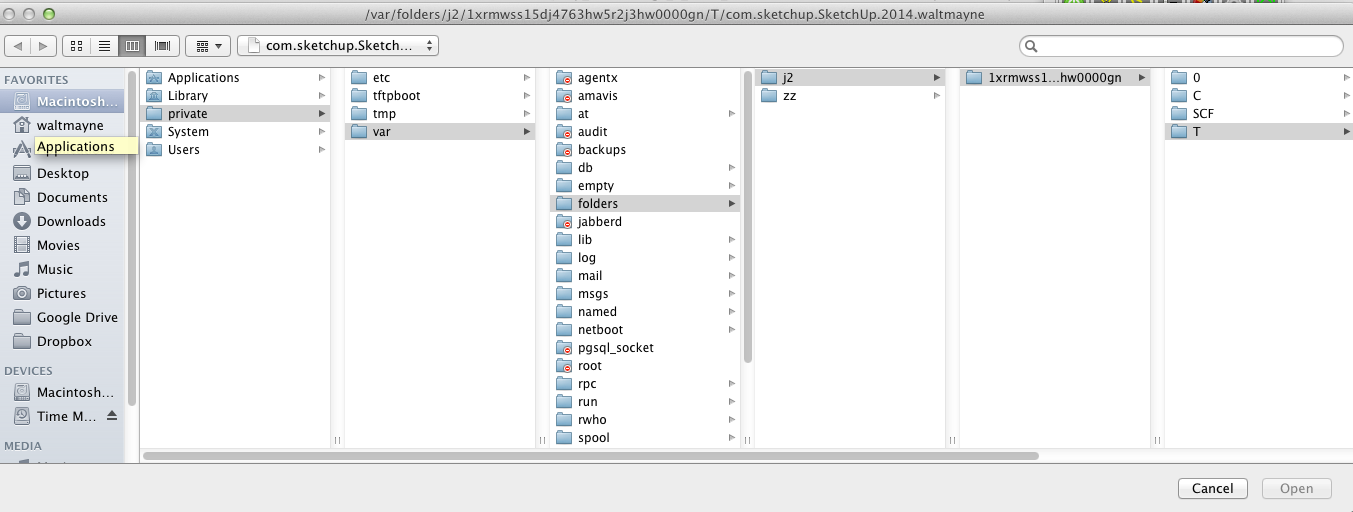
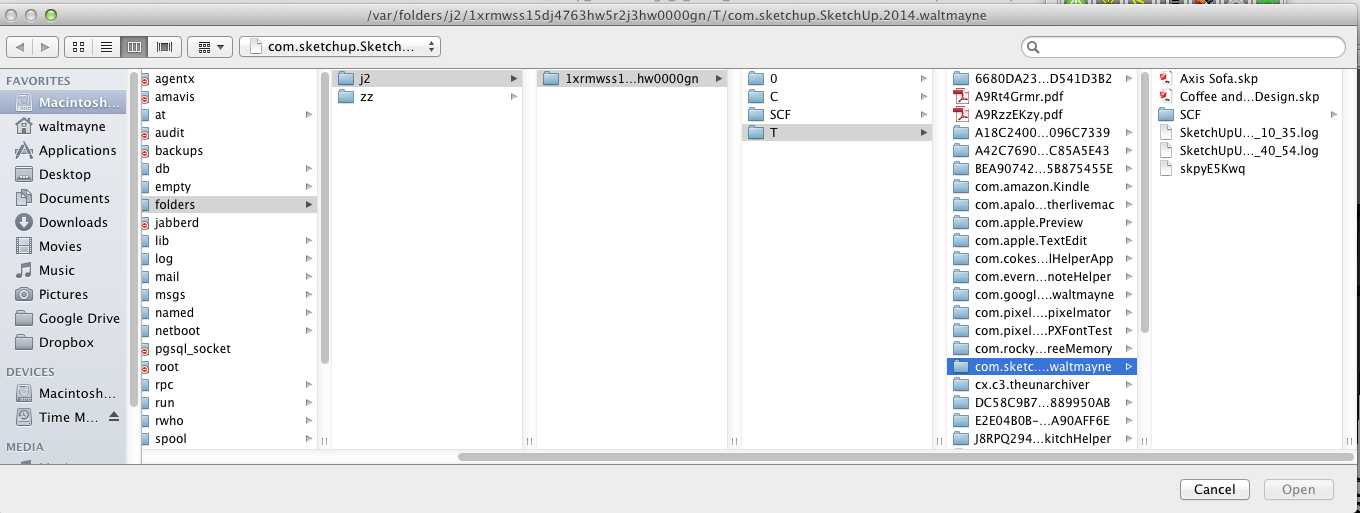
-
Using Pixelmator in pref image editor
-
So check all of the folder levels and make sure they all have Read & Write permissions set.
Have you tried editing more than one texture image? Do you get the error message with any texture?
-
@dave r said:
Should that be
= ENV["TMPDIR"] + "com.sketchup.SketchUp 2014." + ENV["USER"] UI.openpanel(path, path)?Odd thing re the dot... mine has it and needs it, it's very uncommon and bad practice to have spaces in TMP path names...
john -
@ john how do I show hidden folders in Lion 10.7 I used some terminal command suggested on internet but didn't work
defaults write com.apple.finder AppleShowAllFiles
-
@mwm5053 said:
Using Pixelmator in pref image editor
tested 'Pixen' as well but don't have 'Pixelmator'.
does it work with any other editor on your mac?
re. hidden files
in 'Ruby Console'`defaults write com.apple.finder AppleShowAllFiles TRUE`john
-
@mwm5053 said:
Using Pixelmator in pref image editor
tested 'Pixen' as well but don't have 'Pixelmator'.
does it work with any other editor on your mac?
re. hidden files
in 'Ruby Console'`defaults write com.apple.finder AppleShowAllFiles TRUE killall Finder`ADDED the killall that makes it run, FALSE will turn them off again...
john -
Ok works now must have been a permission thing like Dave said but thanks Dave and John

-
I'm having the same "Failure to Save File" issue when I tried to edit any of my textures in SU2015 running Mac Yosemite. I've read this discussion, and I'm still unable to resolve my issue. I'm hoping someone can help me or let me know what I'm missing. I've tried the following:
When, as suggested above, I entered this into SU's Ruby Console:
= ENV["TMPDIR" + "com.sketchup.SketchUp 2014." + ENV["USER"]
UI.openpanel(path, path)]I received the following error: %(#FF0000)[Error: #<SyntaxError: <main>: syntax error, unexpected '='
= ENV["TMPDIR"] + "com.sketchup.SketchUp 2014." + ENV["USER"]
^>
SketchUp:1:in `eval']I searched and found "com.sketchup/SketchUp 2015/" in this location:
Library/Caches/com.sketchup.SketchUp.2015/I've attached a screenshot of the contents of this folder.
I confirmed in the Get Info window that my user had Read/Write access to that entire folder path and the contents within.
I'm still having issues. Any help would be greatly appreciated.
-
@hendrik_g said:
I'm having the same "Failure to Save File" issue when I tried to edit any of my textures in SU2015 running Mac Yosemite. I've read this discussion, and I'm still unable to resolve my issue. I'm hoping someone can help me or let me know what I'm missing. I've tried the following:
what application are you trying to use for your external editor?
i haven't read through the thread but i did see pixelmator mentioned and in its case, the default setting is to open any file in its .pxm format instead of .jpg/.png/etc..
so, if your external editor is opening/converting the file, it won't save back into sketchup properly..
in other words, i don't think this is a permissions issue. (not ruling it out.. just check some other stuff first)
-
I didn't have an application specified. I just tried specifying Photoshop CC, and then Preview - no change.
I think the problem your describing would potentially be an issue if I could even get the image to open. The problem is that I right click a texture, select "Edit Texture" and receive the error message "Failed to Save File" and nothing opens.
-
@hendrik_g said:
I didn't have an application specified. I just tried specifying Photoshop CC, and then Preview - no change.
for clarity.. you do have an editor assigned at SketchUp-> Preferences-> Applications ,right?
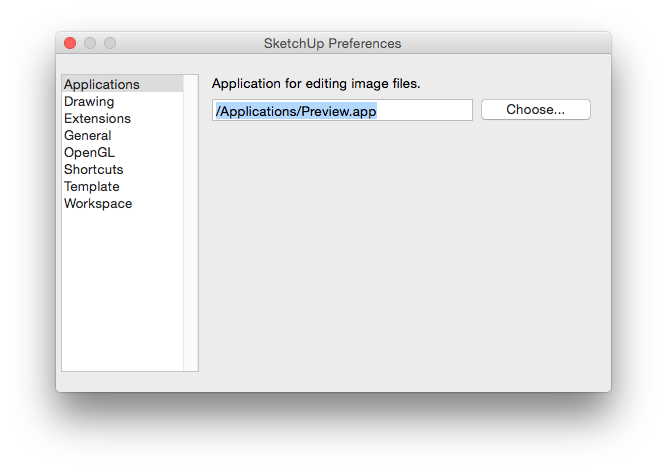
-
Yes, I have tried assigning both Photoshop and Preview
-
@hendrik_g said:
I'm having the same "Failure to Save File" issue when I tried to edit any of my textures in SU2015 running Mac Yosemite. I've read this discussion, and I'm still unable to resolve my issue. I'm hoping someone can help me or let me know what I'm missing. I've tried the following:
When, as suggested above, I entered this into SU's Ruby Console:
= ENV["TMPDIR" + "com.sketchup.SketchUp 2014." + ENV["USER"]
UI.openpanel(path, path)]I received the following error: %(#FF0000)[Error: #<SyntaxError: <main>: syntax error, unexpected '='
= ENV["TMPDIR"] + "com.sketchup.SketchUp 2014." + ENV["USER"]
^>
SketchUp:1:in `eval']I searched and found "com.sketchup/SketchUp 2015/" in this location:
Library/Caches/com.sketchup.SketchUp.2015/I've attached a screenshot of the contents of this folder.
I confirmed in the Get Info window that my user had Read/Write access to that entire folder path and the contents within.
I'm still having issues. Any help would be greatly appreciated.
Not sure about the root cause of your issue, but the problems with the code above are that you missed part of it and need to alter it for 2015:
<code>
path=ENV["TMPDIR"] + "com.sketchup.SketchUp.2015." + ENV["USER"]
File.writeable?(path)
</code> -
check if SU agrees with you about which editor to use...
%x(defaults read com.sketchup.SketchUp.20#{Sketchup.version.to_i} "Preferences").match(/"Image.+$/)mine defaults to 'Preview' if none is set...
post your result, and we can go on from there...
john
-
There is definitely a 'trick' to to using with 'Preview'...
the catch 22 is I can't save or navigate to where SU places the file for copying because 'Preview' considers it a 'no go' area...
however, if I put that folder in my sidebar, I can navigate to it from 'Preview', 'click' on the same name image [to fix the name], then save...
to get the folder into your 'Sidebar', run this and 'drag' the 'com.sketchup...' folder to the sidebar...
path = ENV["TMPDIR"] + "com.sketchup.SketchUp.20#{Sketchup.version.to_i}." + ENV["USER"] %x(open -R "#{path}")not sure what happens with photoshop...
john
Advertisement







